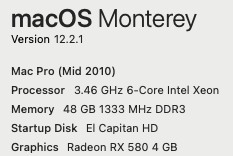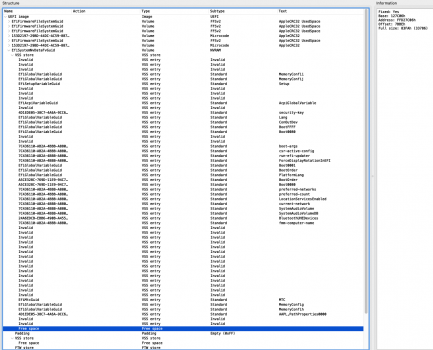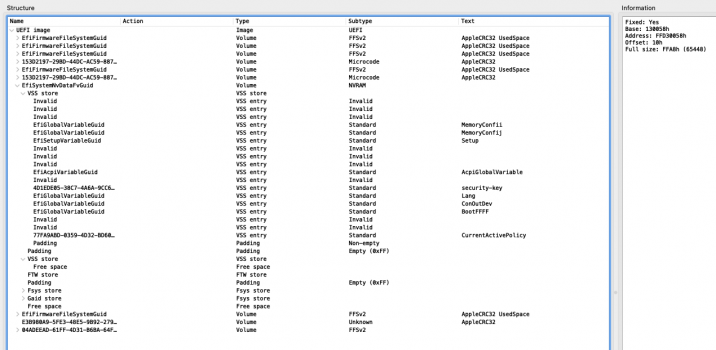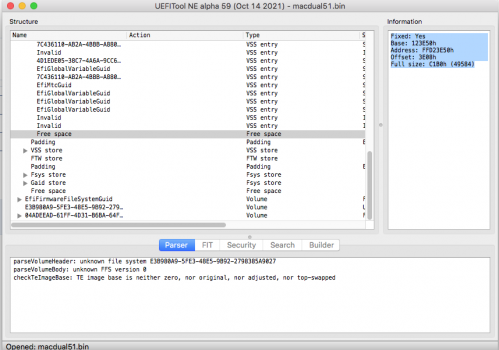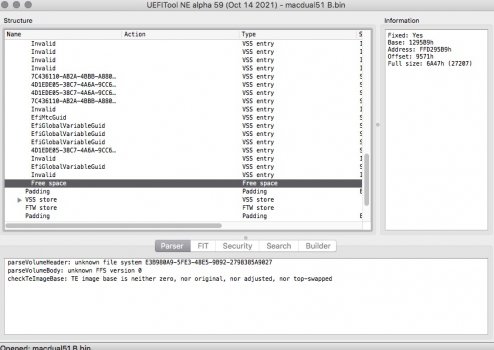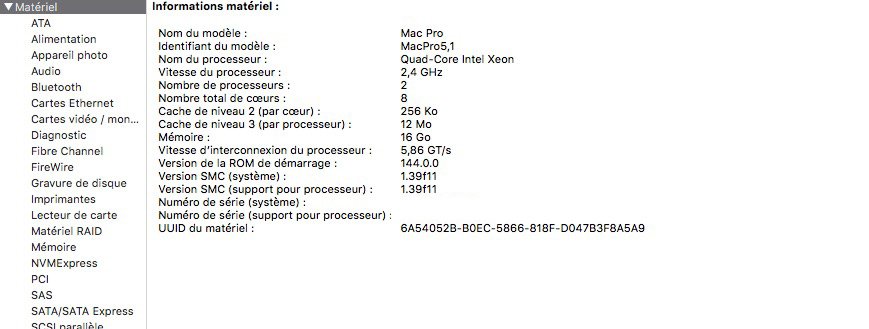Open your dump with Hexfiend and search for BIOS, you will get the version there.My current BootROM:
Fixed: Yes
Base: 127BCDh
Address: FFD27BCDh
Offset: 7885h
Full size: 8433h (33843)
My saved BootROM from 2020-07-16 (how can I check if it's version 144.0.0.0?):
Fixed:Yes
Base: 1256F3h
Address: FFD256F3h
offset:56A8h
Fuls1ze: 980n 43777
Does this mean I should flash my BootROM with the older one which has more free space? Haven't done it since @tsialex helped me clean the ROM a couple of years ago. Would be good to verify that it's version 144.0.0.0 if possible, but I think it is.
Thanks for any assistance!
(Can't seem to edit back to the normal fonts size – 12 is too small and 15 is too big)
The dump I cleaned is 141.0.0.0.0: