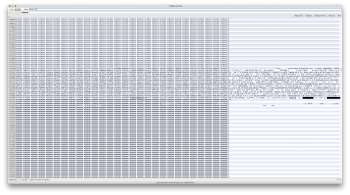Got a tip for us?
Let us know
Become a MacRumors Supporter for $50/year with no ads, ability to filter front page stories, and private forums.
MP 1,1-5,1 MacPro5,1: BootROM thread | 144.0.0.0.0
- Thread starter tsialex
- WikiPost WikiPost
- Start date
- Sort by reaction score
You are using an out of date browser. It may not display this or other websites correctly.
You should upgrade or use an alternative browser.
You should upgrade or use an alternative browser.
- Status
- The first post of this thread is a WikiPost and can be edited by anyone with the appropiate permissions. Your edits will be public.
I have to recheck that, but on MP61 seems NVRAM dupes. I'll investigate more about that when I get another trashcan dump.
One more thing for the list.
Yes, but the 8 dupes you referred to weren’t 8 NVRAM dupes were they?
Checked the two first ones, seems that the full NVRAM got saved at one date and again later, it's not exactly the same. Maybe every time this particular MP61 got a firmware upgrade, the efiflasher saved the full NVRAM?Yes, but the 8 dupes you referred to weren’t 8 NVRAM dupes were they?
Hi to everybody!
I am planning to upgrade (both hardware and software) my Mac Pro and would like some advice.
Right now:
Hardware that I have / will have soon:
OS plan:
I have a dump of the current boot rom, but it is so old that i don't think can be of any use.
I would like to have some more recent backup boot roms before jumping to 138, in case I need to dig into them and eventually fix something (or some brilliant minds in this thread)
Does this makes sense?
If yes, which version of High Sierra should I install? The most recent one? An older one?
In general, would it be useful to have the v.0089 bootrom backed up?
A couple of note:
I am planning to upgrade (both hardware and software) my Mac Pro and would like some advice.
Right now:
- MacPro 4.1 -> 5.1
- Single CPU: W3540 @ 2.93GHz
- Mac Os Sierra 10.12.6
- Ram: 1066 MHz
- Graphic card: flashed GTX 680
- Boot ROM Version: MP51.007F.B03
- SMC Version (system): 1.39f5
- FileVault: on
- 3 monitors, one is 4k
Hardware that I have / will have soon:
- Xeon 5677
- AMD Sapphire Pulse RX 580 8GB
- Somewhere a couple of old original GT 120
OS plan:
- one ssd with the latest High Sierra
- one ssd with latest Mojave beta
I have a dump of the current boot rom, but it is so old that i don't think can be of any use.
I would like to have some more recent backup boot roms before jumping to 138, in case I need to dig into them and eventually fix something (or some brilliant minds in this thread)
Does this makes sense?
If yes, which version of High Sierra should I install? The most recent one? An older one?
In general, would it be useful to have the v.0089 bootrom backed up?
A couple of note:
- FileVault: I can "survive" without it, even if I don't like this...
- I know that the GTX 680 is ok with Mojave, but I am getting the 580 with a good discount
Hi to everybody!
I am planning to upgrade (both hardware and software) my Mac Pro and would like some advice.
Right now:
- MacPro 4.1 -> 5.1
- Single CPU: W3540 @ 2.93GHz
- Mac Os Sierra 10.12.6
- Ram: 1066 MHz
- Graphic card: flashed GTX 680
- Boot ROM Version: MP51.007F.B03
- SMC Version (system): 1.39f5
- FileVault: on
- 3 monitors, one is 4k
Hardware that I have / will have soon:
- Xeon 5677
- AMD Sapphire Pulse RX 580 8GB
- Somewhere a couple of old original GT 120
OS plan:
- one ssd with the latest High Sierra
- one ssd with latest Mojave beta
I have a dump of the current boot rom, but it is so old that i don't think can be of any use.
I would like to have some more recent backup boot roms before jumping to 138, in case I need to dig into them and eventually fix something (or some brilliant minds in this thread)
Does this makes sense?
If yes, which version of High Sierra should I install? The most recent one? An older one?
In general, would it be useful to have the v.0089 bootrom backed up?
A couple of note:
Tnxs to everybody in this great threat!
- FileVault: I can "survive" without it, even if I don't like this...
- I know that the GTX 680 is ok with Mojave, but I am getting the 580 with a good discount
Forget about getting intermediary BootROM versions, it's a lot of work to little gain.
I can recreate every one* with previous LOCKED.fd files from the ComboUpdates or
Firmware Restoration CD 1.8 and 1.9, but you can't upgrade your BootROM as usual anymore since you need to find every corresponding full Mac App Store High Sierra to install or do it manually with bless/efiupdater and that's risky business.
If you ever need MP51.0085.B00, p.ex, I can recreate it for you. Download the full 10.13.6 Mac App Store install app and upgrade your firmware to MP51.0089.B00.
Save multiple copies of your original dump. You may need it in the future. A dump of MP51.0089.B00 may be useful too.
*every one public available, MP41.0081.B08 it's not public.
Last edited:
Hi to everybody!
I am planning to upgrade (both hardware and software) my Mac Pro and would like some advice.
Right now:
- MacPro 4.1 -> 5.1
- Single CPU: W3540 @ 2.93GHz
- Mac Os Sierra 10.12.6
- Ram: 1066 MHz
- Graphic card: flashed GTX 680
- Boot ROM Version: MP51.007F.B03
- SMC Version (system): 1.39f5
- FileVault: on
- 3 monitors, one is 4k
Hardware that I have / will have soon:
- Xeon 5677
- AMD Sapphire Pulse RX 580 8GB
- Somewhere a couple of old original GT 120
OS plan:
- one ssd with the latest High Sierra
- one ssd with latest Mojave beta
I have a dump of the current boot rom, but it is so old that i don't think can be of any use.
I would like to have some more recent backup boot roms before jumping to 138, in case I need to dig into them and eventually fix something (or some brilliant minds in this thread)
Does this makes sense?
If yes, which version of High Sierra should I install? The most recent one? An older one?
In general, would it be useful to have the v.0089 bootrom backed up?
A couple of note:
Tnxs to everybody in this great threat!
- FileVault: I can "survive" without it, even if I don't like this...
- I know that the GTX 680 is ok with Mojave, but I am getting the 580 with a good discount
I also think that you can skip almost all intermediate ROM and simply go straight the "latest" 0089.B00 BootROM (which is contained in the latest High Sierra FULL installer).
Then dump that out, keep it safe. You may then go to 138.0.0.0.0 if comfortable to do so.
So far, 138.0.0.0.0 seems very solid, has the latest microcode, and at least fixed the "2.5GT/s issue" which doesn't exist in all the earlier BootROM.
Model Name: Mac Pro
Model Identifier: MacPro5,1
Processor Name: Quad-Core Intel Xeon
Processor Speed: 2,26 GHz
Number of Processors: 2
Total Number of Cores: 8
L2 Cache (per Core): 256 KB
L3 Cache (per Processor): 8 MB
Memory: 32 GB
Boot ROM Version: MP51.0084.B00
SMC Version (system): 1.39f5
SMC Version (processor tray): 1.39f5
y have macpro 4.1 an y updated the firmware to 5.1 up is the result....but when y instaled high siera its ramain in the same boot rom version how to update to the new bootrome version?????
Model Identifier: MacPro5,1
Processor Name: Quad-Core Intel Xeon
Processor Speed: 2,26 GHz
Number of Processors: 2
Total Number of Cores: 8
L2 Cache (per Core): 256 KB
L3 Cache (per Processor): 8 MB
Memory: 32 GB
Boot ROM Version: MP51.0084.B00
SMC Version (system): 1.39f5
SMC Version (processor tray): 1.39f5
y have macpro 4.1 an y updated the firmware to 5.1 up is the result....but when y instaled high siera its ramain in the same boot rom version how to update to the new bootrome version?????
Model Name: Mac Pro
Model Identifier: MacPro5,1
Processor Name: Quad-Core Intel Xeon
Processor Speed: 2,26 GHz
Number of Processors: 2
Total Number of Cores: 8
L2 Cache (per Core): 256 KB
L3 Cache (per Processor): 8 MB
Memory: 32 GB
Boot ROM Version: MP51.0084.B00
SMC Version (system): 1.39f5
SMC Version (processor tray): 1.39f5
y have macpro 4.1 an y updated the firmware to 5.1 up is the result....but when y instaled high siera its ramain in the same boot rom version how to update to the new bootrome version?????
Download the full installer
Found two more Base_XX compressed blocks (what I call the hardware descriptor):
Edit: Found one more, now we have 5.
Edit: Found one more, now we have 5.
- 2009: Base_17, Base_18, Base_19
- 2009 B08: Base_20
- 2010: Base_20
- 2012: Base_21
Attachments
Last edited:
Forget about getting intermediary BootROM versions, it's a lot of work to little gain...
Ok I'll go to MP51.0089.B00 and will keep the dumped rom in a few safe places, and then will install the latest Mojave and dump that rom too. thank you both
you mean to download the high siera from appstore an instal again?????
Just run the FULL installer, no need to install the OS.
I have a bit of a weird one here, it's a 2010 Mac pro that has Base_21 in the firmware. It was manufactured May 2011 according to the optical drive/July if looking at the serial. This Mac has been on firmwares 084, 087 (dreaded) and 089. I still have the son section of rom but i'd like to see if there is corruption anywhere else. @tsialex Would you like me to send you my 089 dump?
Attachments
tsialex
Does just upgrading to the 138.0.0.0 bootrom only kill an existing ability to boot from M.2 NVMe ( currently in Hi Sierra 10.13.6 - MP51.0089.B00 ) ?
Yes
tsialex
Does just upgrading to the 138.0.0.0 bootrom only kill an existing ability to boot from M.2 NVMe ( currently in Hi Sierra 10.13.6 - MP51.0089.B00 ) ?
My understanding is that you have to perform the firmware mod again after every single firmware upgrade (until Apple provide that natively)
Last edited:
My understanding is that you have to perform the firmware mod again after every single firmware upgrade (until Apple provide that natively)
Correct
tsialex
Does just upgrading to the 138.0.0.0 bootrom only kill an existing ability to boot from M.2 NVMe ( currently in Hi Sierra 10.13.6 - MP51.0089.B00 ) ?
The ability to boot NVMe Sierra is related to the sector size of the SSD. The Sierra NVMe driver it's picky about the sector size. You have to re-inject the NVMe DXE on 138.0.0.0.0. Test it, if you can't boot it's easy to downgrade to your working dump.
[doublepost=1535046146][/doublepost]
I can take a look at your BootROM. Compress it and PM me it.I have a bit of a weird one here, it's a 2010 Mac pro that has Base_21 in the firmware. It was manufactured May 2011 according to the optical drive/July if looking at the serial. This Mac has been on firmwares 084, 087 (dreaded) and 089. I still have the son section of rom but i'd like to see if there is corruption anywhere else. @tsialex Would you like me to send you my 089 dump?
[doublepost=1535047735][/doublepost]
Base_XX:
Found another one, from a 2009, Base_18.
So, know we have at least 5 different "hardware descriptors".
- 2009: Base_17, Base_18, Base_19
- 2009 B08: Base_20
- 2010: Base_20
- 2012: Base_21
Attachments
Last edited:
I don't think so, you can still boot previous macOS versions.
The ability to boot NVMe Sierra is related to the sector size of the SSD. The Sierra NVMe driver it's picky about the sector size.
You have to re-inject the NVMe DXE on 138.0.0.0.0. Test it, if you can't boot it's easy to downgrade to your working dump.
[doublepost=1535046146][/doublepost]
I can take a look at your BootROM. Compress it and PM me it.
[doublepost=1535047735][/doublepost]
Base_XX:
Found another one, from a 2009, Base_18.
So, know we have at least 5 different "hardware descriptors".
- 2009: Base_17, Base_18, Base_19
- 2009 B08: Base_20
- 2010: Base_20
- 2012: Base_21
At least we know know where we can potentially control hardware voltages.
Last edited:
Checked 17 different MP51 so far. Found some things in this dataset:

- Base_17 was used in February 2009
- Base_18 was used from March to May 2009
- Base_19 was used in October 2009
- Base_20 was used from December 2009 to January 2011
- Two Refurbished 2009 ones got Base_20
- Base_21 was used from July 2011 to May 2012
- Three were build at the same day, one a day earlier, maybe was the last day logic boards for new MP51 were produced?
Last edited:
I made NVRAM reset and that helped. I am able to log in to iMessage and FaceTime again. Thanks @tsialex for being ready to help.That’s a weird one. Maybe Apple is checking for more things with the last beta of Mojave?
I can do a quick check to see if you BootROM is correct if you want. Just compress it, the most recent one, and PM me it.
Last edited:
I have a flashed GTX 680 and it went through fine, but now every time I reboot, I have to unplug and plug back in my usb keyboard to get it to recognize. Anyone else see this?
Nooo!!! I thought we've sorted that with El Capitan, Apple!!!I have a flashed GTX 680 and it went through fine, but now every time I reboot, I have to unplug and plug back in my usb keyboard to get it to recognize. Anyone else see this?
P.S. Haven't try Mojave yet, just a painful flashback form the few years ago.
Old Microsoft one perhaps? I had the same problem with two keyboards.I have a flashed GTX 680 and it went through fine, but now every time I reboot, I have to unplug and plug back in my usb keyboard to get it to recognize. Anyone else see this?
Register on MacRumors! This sidebar will go away, and you'll see fewer ads.