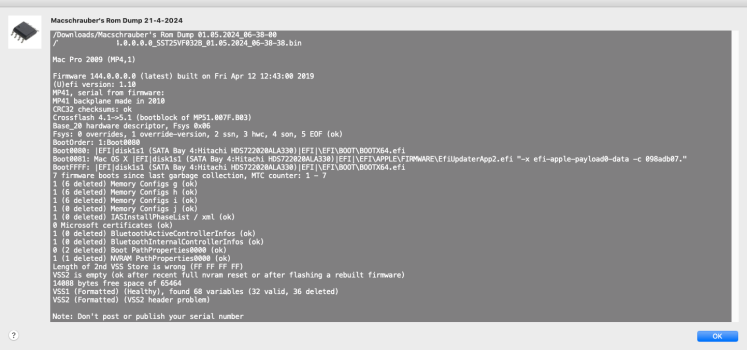Hi there, I'd be interested in the same service @tsialex as my Mac Pro 4,1 ->5,1 is will not enable GOP, all though I followed the recommended procedure. I've managed to install Monterey with a flashed GTX680, setting up a separate SDD for Monterey. And then change to a Saffire RX580 4GB. But no bootpicker even though I've EnabledGop.
Got a tip for us?
Let us know
Become a MacRumors Supporter for $50/year with no ads, ability to filter front page stories, and private forums.
MP 1,1-5,1 MacPro5,1: BootROM thread | 144.0.0.0.0
- Thread starter tsialex
- WikiPost WikiPost
- Start date
- Sort by reaction score
You are using an out of date browser. It may not display this or other websites correctly.
You should upgrade or use an alternative browser.
You should upgrade or use an alternative browser.
- Status
- The first post of this thread is a WikiPost and can be edited by anyone with the appropiate permissions. Your edits will be public.
Hi there, I'd be interested in the same service @tsialex as my Mac Pro 4,1 ->5,1 is will not enable GOP, all though I followed the recommended procedure. I've managed to install Monterey with a flashed GTX680, setting up a separate SDD for Monterey. And then change to a Saffire RX580 4GB. But no bootpicker even though I've EnabledGop.
I'll send you a PM with all the info since you have a cross-flashed early-2009, but unless in the past you (or a previous owner) had NVIDIA webdrivers botching the VSS store, the EnableGop issue is probably caused by a crypto mining modded GPU firmware or something along the lines.
Great, but in a worst case scenario (gather it is the mining issue) are we in a lost case situation?I'll send you a PM with all the info since you have a cross-flashed early-2009, but unless in the past you (or a previous owner) had NVIDIA webdrivers botching the VSS store, the EnableGop issue is probably caused by a crypto mining modded GPU firmware or something along the lines.
Great, but in a worst case scenario (gather it is the mining issue) are we in a lost case situation?
Nope, is just a case of booting Windows/Linux and re-flashing the correct factory GPU firmware via atiflash.
If your GPU still have the tamper proof seal over the heatsink screws, ask Sapphire support for the firmware, they will ask for a picture of the label with the Product Number + SKU, is the label placed on the heatsink near the end of the PCIe golden fingers.
If your screws do not have the tamperproof seal, you probably have a mining card that the heatsink was removed and the label is probably useless, you will have to test the dumped GPU firmwares from TechPowerUp.
If you inspect the GDDR5 to see the foundry and model of the memory chip, you will greatly narrow the firmwares you'll need to test. This is discussed in detail over the EnableGop thread, read it.
Thanks for the quick response. I'll investigate this pronto. Getting back to you when I'm ready to order. Tnx.Nope, is just a case of booting Windows/Linux and re-flashing the correct factory GPU firmware via atiflash.
If your GPU still have the tamper proof seal over the heatsink screws, ask Sapphire support for the firmware, they will ask for a picture of the label with the Product Number + SKU, is the label placed on the heatsink near the end of the PCIe golden fingers.
If your screws do not have the tamperproof seal, you probably have a mining card that the heatsink was removed and the label is probably useless, you will have to test the dumped GPU firmwares from TechPowerUp.
If you inspect the GDDR5 to see the foundry and model of the memory chip, you will greatly narrow the firmwares you'll need to test. This is discussed in detail over the EnableGop thread, read it.
Reminder, if your Mac Pro is crashing, inspect the KP logs, you can see the Panic logs with System Information/Software/Logs (this screenshot below is from my late-2013, but you get the gist):
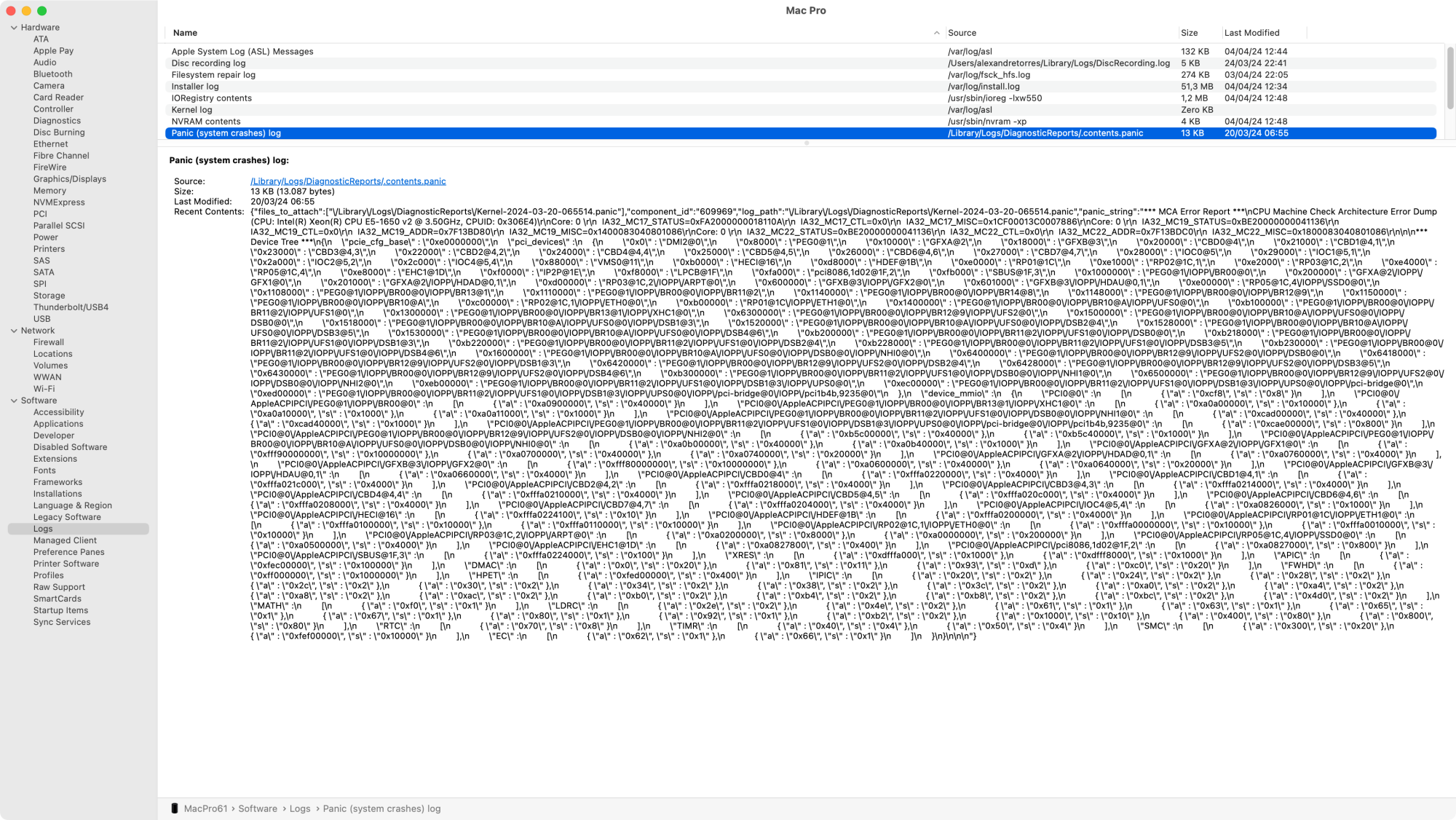
If you see NMI pending on CPUs, mp_kdp_enter() timed-out or PM_lock in the crash log, usually right at the beginning of the Panic Report, inspect your CPU tray for damaged northbridge heatsink push-pins and also take a look at the power plane thermal pads that cover the MOSFETs to see if is degraded.
Frequently the first kext in the backtrace is com.apple.driver.AppleIntelCPUPowerManagement, see example 2 below.
NMI Panic Info log example 1:
NMI Panic Info log example 2:
If the power plane does not have adequate cooling you will have KPs after the powerplane is heated enough, the MacPro5,1 CPU tray power plane design requires active cooling and the transfer of heat is made by the pink thermal pads from the power plane circuit to the CPU heatsink(s).
The first sign that the thermal pad is degraded is the oily residue around the MOSFETs, overtime the accumulated dirt will make the oily smudge conductive and this will kill your CPU tray.
These KPs are not BootROM related, but overtime the crashes will kill the BootROM. This is one of the major causes of BootROM corruption, since the KP is usually saved inside the NVRAM volume.
If you see NMI pending on CPUs, mp_kdp_enter() timed-out or PM_lock in the crash log, usually right at the beginning of the Panic Report, inspect your CPU tray for damaged northbridge heatsink push-pins and also take a look at the power plane thermal pads that cover the MOSFETs to see if is degraded.
Frequently the first kext in the backtrace is com.apple.driver.AppleIntelCPUPowerManagement, see example 2 below.
NMI Panic Info log example 1:
Code:
*** Panic Report ***
mp_kdp_enter() timed-out on cpu 0, NMI-ing
mp_kdp_enter() NMI pending on cpus: 0 1 3 4 5 6 7 8 9 11 14 20
mp_kdp_enter() timed-out during locked wait after NMI;expected 24 acks but received 13 after 34350988 loops in 1728999779 ticks
panic(cpu 0 caller 0xffffff801b3cc473): Kernel trap at 0xffffff801c88efe9, type 14=page fault, registers:
CR0: 0x000000008001003b, CR2: 0xffffff9060dfb004, CR3: 0x000000001f504000, CR4: 0x00000000000226e0
RAX: 0x000000000000001a, RBX: 0xffffff9060df4d00, RCX: 0x00000000000060a0, RDX: 0x0000000000000000
RSP: 0xffffffeade2f3d60, RBP: 0xffffffeade2f3d60, RSI: 0x000000000000060a, RDI: 0xffffff9060df4d00
R8: 0x00000000000022b8, R9: 0x0000000000000000, R10: 0x000000001f504000, R11: 0x0000000000000000
R12: 0xffffff8b95a27800, R13: 0xffffff801c09a2c0, R14: 0xffffff8b95a27908, R15: 0xffffff8b95a27908
RFL: 0x0000000000010006, RIP: 0xffffff801c88efe9, CS: 0x0000000000000008, SS: 0x0000000000000010
Fault CR2: 0xffffff9060dfb004, Error code: 0x0000000000000000, Fault CPU: 0x0, PL: 1, VF: 5
Panicked task 0xffffff906107e670: 195 threads: pid 0: kernel_task
Backtrace (CPU 0), panicked thread: 0xffffff99f82ca540, Frame : Return Address
0xffffffeade2f3710 : 0xffffff801b279a3d
0xffffffeade2f3760 : 0xffffff801b3dcd16
0xffffffeade2f37a0 : 0xffffff801b3cc083
0xffffffeade2f37f0 : 0xffffff801b219a90
0xffffffeade2f3810 : 0xffffff801b279e0d
0xffffffeade2f3930 : 0xffffff801b2795c6
0xffffffeade2f3990 : 0xffffff801bb14e33
0xffffffeade2f3a80 : 0xffffff801b3cc473
0xffffffeade2f3c00 : 0xffffff801b3cc156
0xffffffeade2f3c50 : 0xffffff801b219a90
0xffffffeade2f3c70 : 0xffffff801c88efe9
0xffffffeade2f3d60 : 0xffffff801c89aba1
0xffffffeade2f3dc0 : 0xffffff801c89a53e
0xffffffeade2f3e00 : 0xffffff801c899fc0
0xffffffeade2f3e60 : 0xffffff801c8864f2
0xffffffeade2f3f20 : 0xffffff801b3ce686
0xffffffeade2f3f40 : 0xffffff801b2a95ca
0xffffffeade2f3f80 : 0xffffff801b2a97c9
0xffffffeade2f3fa0 : 0xffffff801b21919e
Kernel Extensions in backtrace:
com.apple.driver.AppleIntelCPUPowerManagement(222.0)[979905FA-8E1C-3267-8C2E-9CE07A9F0858]@0xffffff801c885000->0xffffff801c8a1fff
Process name corresponding to current thread (0xffffff99f82ca540): kernel_task
Boot args: agdpmod=pikera shikigva=80 unfairgva=1 radgva=1 mbasd=1 -no_compat_check no32exec=0 -no_panic_dialog -rootdmg-ramdisk auth-root-dmg=file:///macOS%20Install%20Data/BaseSystem.dmg lca-boot-mode=autoinstall-msu
Mac OS version:
21H1123
Kernel version:
Darwin Kernel Version 21.6.0: Mon Feb 19 20:24:34 PST 2024; root:xnu-8020.240.18.707.4~1/RELEASE_X86_64
Kernel UUID: FAD66064-42E1-3834-A041-64EB64CDD8CD
KernelCach
EOF
System Profile:
Bluetooth: Version 6.0.7f22, 3 services, 27 devices, 1 incoming serial ports
Model: MacPro5,1, BootROM 9144.0.9.8.0, 12 processors, 6-Core Intel Xeon, 3.46 GHz, 64 GB, SMC 1.39f11
Thunderbolt Bus:
Boot Volume File System Type: apfs
Graphics: NVIDIA GeForce GTX 1080 Ti, NVIDIA GeForce GTX 1080 Ti, PCIe
USB Device: USB 2.0 Bus
USB Device: USB 2.0 Bus
USB Device: Keyboard Hub
USB Device: Magic Trackpad
USB Device: Apple Keyboard
USB Device: USB Bus
USB Device: USB Bus
USB Device: BRCM20702 Hub
USB Device: Bluetooth USB Host Controller
USB Device: USB Bus
USB Device: USB Bus
USB Device: USB Bus
USB Device: USB Bus
Memory Module: DIMM 1, 8 GB, DDR3, 1333 MHz, 0x85F7, 0x463732314755363546393333334700520000
Memory Module: DIMM 2, 8 GB, DDR3, 1333 MHz, 0x85F7, 0x463732314755363546393333334700520000
Memory Module: DIMM 3, 8 GB, DDR3, 1333 MHz, 0x85F7, 0x463732314755363546393333334700520000
Memory Module: DIMM 4, 8 GB, DDR3, 1333 MHz, 0x85F7, 0x463732314755363546393333334700520000
Memory Module: DIMM 5, 8 GB, DDR3, 1333 MHz, 0x85F7, 0x463732314755363546393333334700520000
Memory Module: DIMM 6, 8 GB, DDR3, 1333 MHz, 0x85F7, 0x463732314755363546393333334700520000
Memory Module: DIMM 7, 8 GB, DDR3, 1333 MHz, 0x85F7, 0x463732314755363546393333334700520000
Memory Module: DIMM 8, 8 GB, DDR3, 1333 MHz, 0x85F7, 0x463732314755363546393333334700520000
FireWire Device: built-in_hub, Up to 800 Mb/sec
AirPort: spairport_wireless_card_type_airport_extreme (0x14E4, 0x111), Broadcom BCM43xx 1.0 (7.77.37.33.1a1)
Network Service: Wi-Fi, AirPort, en2
PCI Card: NVIDIA GeForce GTX 1080 Ti, Display Controller, Slot-1
PCI Card: NVIDIA GeForce GTX 1080 Ti, NVDA,Parent, Slot-1
PCI Card: pci144d,a808, NVM Express Controller, Slot-2@10,0,0
Serial ATA Device: HL-DT-ST DVD-RW GH61N
Serial ATA Device: PIONEER BD-RW BDR-209D
Serial ATA Device: ST3000DM001-9YN166, 3 TBNMI Panic Info log example 2:
Code:
Panic (system crashes) log:
Source: /Library/Logs/DiagnosticReports/Kernel_2023-12-10-183743_Mac-Pro-3.panic
Size: 10 KB (9.812 bytes)
Last Modified: 10/12/23 20:37
Recent Contents: Anonymous UUID: D01B257C-599C-BBD1-C793-89B0FA7B62AF
Sun Dec 10 18:37:43 2023
*** Panic Report ***
Machine-check capabilities: 0x0000000000001c09
family: 6 model: 44 stepping: 2 microcode: 31
signature: 0x206c2
Intel(R) Xeon(R) CPU X5690 @ 3.47GHz
9 error-reporting banks
Processor 0: IA32_MCG_STATUS: 0x0000000000000004
IA32_MC5_STATUS(0x415): 0xbe00000000800400
IA32_MC5_ADDR(0x416): 0x00003f80006d35bb
IA32_MC5_MISC(0x417): 0x0000000000007fff
Processor 1: IA32_MCG_STATUS: 0x0000000000000004
IA32_MC5_STATUS(0x415): 0xbe00000000800400
IA32_MC5_ADDR(0x416): 0x00003f80006d35bb
IA32_MC5_MISC(0x417): 0x0000000000007fff
Processor 2: IA32_MCG_STATUS: 0x0000000000000004
IA32_MC5_STATUS(0x415): 0xbe00000000800400
IA32_MC5_ADDR(0x416): 0x00003f80005c5220
IA32_MC5_MISC(0x417): 0x0000000000007fff
Processor 3: IA32_MCG_STATUS: 0x0000000000000004
IA32_MC5_STATUS(0x415): 0xbe00000000800400
IA32_MC5_ADDR(0x416): 0x00003f80005c5220
IA32_MC5_MISC(0x417): 0x0000000000007fff
Processor 4: IA32_MCG_STATUS: 0x0000000000000004
IA32_MC5_STATUS(0x415): 0xbe00000000800400
IA32_MC5_ADDR(0x416): 0x00000001087c94bf
IA32_MC5_MISC(0x417): 0x0000000000000000
Processor 5: IA32_MCG_STATUS: 0x0000000000000004
IA32_MC5_STATUS(0x415): 0xbe00000000800400
IA32_MC5_ADDR(0x416): 0x00000001087c94bf
IA32_MC5_MISC(0x417): 0x0000000000000000
Processor 6: IA32_MCG_STATUS: 0x0000000000000004
IA32_MC5_STATUS(0x415): 0xbe00000000800400
IA32_MC5_ADDR(0x416): 0x00003f80006e163e
IA32_MC5_MISC(0x417): 0x0000000000007fff
Processor 7: IA32_MCG_STATUS: 0x0000000000000004
IA32_MC5_STATUS(0x415): 0xbe00000000800400
IA32_MC5_ADDR(0x416): 0x00003f80006e163e
IA32_MC5_MISC(0x417): 0x0000000000007fff
Processor 8: IA32_MCG_STATUS: 0x0000000000000004
IA32_MC5_STATUS(0x415): 0xbe00000000800400
IA32_MC5_ADDR(0x416): 0x00003f80006cfad8
IA32_MC5_MISC(0x417): 0x0000000000007fff
Processor 9: IA32_MCG_STATUS: 0x0000000000000004
IA32_MC5_STATUS(0x415): 0xbe00000000800400
IA32_MC5_ADDR(0x416): 0x00003f80006cfad8
IA32_MC5_MISC(0x417): 0x0000000000007fff
Processor 10: IA32_MCG_STATUS: 0x0000000000000004
IA32_MC5_STATUS(0x415): 0xbe00000000800400
IA32_MC5_ADDR(0x416): 0x00003f80005beb8c
IA32_MC5_MISC(0x417): 0x0000000000007fff
Processor 11: IA32_MCG_STATUS: 0x0000000000000004
IA32_MC5_STATUS(0x415): 0xbe00000000800400
IA32_MC5_ADDR(0x416): 0x00003f80005beb8c
IA32_MC5_MISC(0x417): 0x0000000000007fff
Processor 12: IA32_MCG_STATUS: 0x0000000000000004
IA32_MC5_STATUS(0x415): 0xbe00000000800400
IA32_MC5_ADDR(0x416): 0x00003f80006e163e
IA32_MC5_MISC(0x417): 0x0000000000007fff
Processor 13: IA32_MCG_STATUS: 0x0000000000000004
IA32_MC5_STATUS(0x415): 0xbe00000000800400
IA32_MC5_ADDR(0x416): 0x00003f80006e163e
IA32_MC5_MISC(0x417): 0x0000000000007fff
Processor 14: IA32_MCG_STATUS: 0x0000000000000004
IA32_MC5_STATUS(0x415): 0xbe00000000800400
IA32_MC5_ADDR(0x416): 0x00003f80005cb9f7
IA32_MC5_MISC(0x417): 0x0000000000007fff
Processor 15: IA32_MCG_STATUS: 0x0000000000000004
IA32_MC5_STATUS(0x415): 0xbe00000000800400
IA32_MC5_ADDR(0x416): 0x00003f80005cb9f7
IA32_MC5_MISC(0x417): 0x0000000000007fff
Processor 16: IA32_MCG_STATUS: 0x0000000000000004
IA32_MC5_STATUS(0x415): 0xbe00000000800400
IA32_MC5_ADDR(0x416): 0x00003f80006cfad8
IA32_MC5_MISC(0x417): 0x0000000000007fff
Processor 17: IA32_MCG_STATUS: 0x0000000000000004
IA32_MC5_STATUS(0x415): 0xbe00000000800400
IA32_MC5_ADDR(0x416): 0x00003f80006cfad8
IA32_MC5_MISC(0x417): 0x0000000000007fff
Processor 18: IA32_MCG_STATUS: 0x0000000000000004
IA32_MC5_STATUS(0x415): 0xbe00000000800400
IA32_MC5_ADDR(0x416): 0x00003fff7dacd08b
IA32_MC5_MISC(0x417): 0x0000000000000001
Processor 19: IA32_MCG_STATUS: 0x0000000000000004
IA32_MC5_STATUS(0x415): 0xbe00000000800400
IA32_MC5_ADDR(0x416): 0x00003fff7dacd08b
IA32_MC5_MISC(0x417): 0x0000000000000001
Processor 22: IA32_MCG_STATUS: 0x0000000000000004
IA32_MC5_STATUS(0x415): 0xbe00000000800400
IA32_MC5_ADDR(0x416): 0x00003fff7f28e01c
IA32_MC5_MISC(0x417): 0x0000000000000001
Processor 23: IA32_MCG_STATUS: 0x0000000000000004
IA32_MC5_STATUS(0x415): 0xbe00000000800400
IA32_MC5_ADDR(0x416): 0x00003fff7f28e01c
IA32_MC5_MISC(0x417): 0x0000000000000001
mp_kdp_enter() timed-out on cpu 22, NMI-ing
mp_kdp_enter() NMI pending on cpus: 0 1 2 3 4 5 6 7 8 9 10 11 12 13 14 15 16 17 18 19 20 21 23
mp_kdp_enter() timed-out during locked wait after NMI;expected 24 acks but received 1 after 37411208 loops in 1728999779 ticks
panic(cpu 22 caller 0xffffff80006db5da): "Machine Check at 0x00007fff7f28e01c, registers:\n" "CR0: 0x000000008001003b, CR2: 0x00007fffb6089988, CR3: 0x00000001f5564047, CR4: 0x00000000000226e0\n" "RAX: 0x00007fff7c53d5a8, RBX: 0x00007fff7c53d588, RCX: 0x000000000000000e, RDX: 0x00007ffeea20af87\n" "RSP: 0x00007ffeea20af60, RBP: 0x00007ffeea20afb0, RSI: 0x00007fff7c53d550, RDI: 0x00007fffb62056d0\n" "R8: 0x0000000000000000, R9: 0x0000000000000000, R10: 0x0000000000000038, R11: 0x0000000000000000\n" "R12: 0x00007fffb62056d0, R13: 0x000000000000000c, R14: 0x00007fff7c53d588, R15: 0x00007fff7c53d000\n" "RFL: 0x0000000000010293, RIP: 0x00007fff7f28e01c, CS: 0x000000000000002b, SS: 0x0000000000000023\n" "Error code: 0x0000000000000000\n"@/BuildRoot/Library/Caches/com.apple.xbs/Sources/xnu/xnu-4903.278.70/osfmk/i386/trap_native.c:168
Backtrace (CPU 22), Frame : Return Address
0xffffff910d6dbc00 : 0xffffff80005ad5cd
0xffffff910d6dbc50 : 0xffffff80006e9245
0xffffff910d6dbc90 : 0xffffff80006da97a
0xffffff910d6dbd00 : 0xffffff800055a9d0
0xffffff910d6dbd20 : 0xffffff80005acfe7
0xffffff910d6dbe40 : 0xffffff80005ace33
0xffffff910d6dbeb0 : 0xffffff80006db5da
0xffffff910d6dbfa0 : 0xffffff800055b22f
BSD process name corresponding to current thread: DumpPanic
Mac OS version:
18G9323
Kernel version:
Darwin Kernel Version 18.7.0: Tue Jun 22 19:37:08 PDT 2021; root:xnu-4903.278.70~1/RELEASE_X86_64
Kernel UUID: 041B6A6D-CD16-36FA-88B9-E32FF46EF89F
Kernel slide: 0x0000000000200000
Kernel text base: 0xffffff8000400000
__HIB text base: 0xffffff8000300000
System model name: MacPro5,1 (Mac-F221BEC8)
System uptime in nanoseconds: 38620831695
last loaded kext at 2332792887: com.apple.iokit.BroadcomBluetoothHostControllerUSBTransport 6.0.14d13 (addr 0xffffff7f82225000, size 49152)
loaded kexts:
com.apple.iokit.IOBluetoothUSBDFU 6.0.14d13
com.apple.iokit.SCSITaskUserClient 408.250.3
com.apple.filesystems.apfs 945.275.10
com.apple.driver.AppleFileSystemDriver 3.0.1
com.apple.AppleFSCompression.AppleFSCompressionTypeDataless 1.0.0d1
com.apple.AppleFSCompression.AppleFSCompressionTypeZlib 1.0.0
com.apple.AppleSystemPolicy 1.0
com.apple.driver.AppleVirtIO 2.1.3
com.apple.BootCache 40
com.apple.filesystems.hfs.kext 407.200.4
com.apple.driver.AppleFWOHCI 5.6.0
com.apple.driver.Intel82574LEthernet 2.7.2
com.apple.driver.AirPort.Brcm4331 800.21.31
com.apple.driver.AppleAHCIPort 329.260.5
com.apple.private.KextAudit 1.0
com.apple.driver.AppleHPET 1.8
com.apple.driver.AppleRTC 2.0
com.apple.driver.AppleACPIButtons 6.1
com.apple.driver.AppleSMBIOS 2.1
com.apple.driver.AppleACPIEC 6.1
com.apple.driver.AppleAPIC 1.7
com.apple.driver.AppleIntelCPUPowerManagementClient 220.0.0
com.apple.nke.applicationfirewall 202
com.apple.security.TMSafetyNet 8
com.apple.driver.AppleIntelCPUPowerManagement 220.0.0
com.apple.iokit.BroadcomBluetoothHostControllerUSBTransport 6.0.14d13
com.apple.iokit.IOBluetoothHostControllerUSBTransport 6.0.14d13
com.apple.iokit.IOBluetoothHostControllerTransport 6.0.14d13
com.apple.iokit.IOBluetoothFamily 6.0.14d13
com.apple.iokit.IOSCSIMultimediaCommandsDevice 408.250.3
com.apple.iokit.IOBDStorageFamily 1.8
com.apple.iokit.IODVDStorageFamily 1.8
com.apple.iokit.IOCDStorageFamily 1.8
com.apple.driver.AppleXsanScheme 3
com.apple.iokit.IOAHCIBlockStorage 301.270.1
com.apple.iokit.IOAHCISerialATAPI 267.50.1
com.apple.driver.usb.AppleUSBHub 1.2
com.apple.iokit.IOSerialFamily 11
com.apple.filesystems.hfs.encodings.kext 1
com.apple.iokit.IOFireWireFamily 4.7.3
com.apple.iokit.IO80211Family 1200.12.2
com.apple.driver.corecapture 1.0.4
com.apple.driver.AppleUSBMergeNub 900.4.2
com.apple.iokit.IOAHCIFamily 288
com.apple.driver.usb.AppleUSBEHCIPCI 1.2
com.apple.driver.usb.AppleUSBUHCIPCI 1.2
com.apple.driver.usb.AppleUSBUHCI 1.2
com.apple.driver.usb.AppleUSBEHCI 1.2
com.apple.driver.usb.AppleUSBHostPacketFilter 1.0
com.apple.iokit.IOUSBFamily 900.4.2
com.apple.driver.AppleUSBHostMergeProperties 1.2
com.apple.driver.AppleEFINVRAM 2.1
com.apple.driver.AppleEFIRuntime 2.1
com.apple.iokit.IOSMBusFamily 1.1
com.apple.iokit.IOHIDFamily 2.0.0
com.apple.security.quarantine 3
com.apple.security.sandbox 300.0
com.apple.kext.AppleMatch 1.0.0d1
com.apple.driver.AppleFDEKeyStore 28.30
com.apple.driver.AppleEffaceableStorage 1.0
com.apple.driver.AppleKeyStore 2
com.apple.driver.AppleUSBTDM 456.260.3
com.apple.driver.AppleMobileFileIntegrity 1.0.5
com.apple.iokit.IOUSBMassStorageDriver 145.200.2
com.apple.iokit.IOSCSIBlockCommandsDevice 408.250.3
com.apple.iokit.IOSCSIArchitectureModelFamily 408.250.3
com.apple.kext.CoreTrust 1
com.apple.driver.AppleCredentialManager 1.0
com.apple.driver.KernelRelayHost 1
com.apple.iokit.IOUSBHostFamily 1.2
com.apple.driver.usb.AppleUSBCommon 1.0
com.apple.driver.AppleBusPowerController 1.0
com.apple.driver.AppleSEPManager 1.0.1
com.apple.driver.IOSlaveProcessor 1
com.apple.driver.DiskImages 493.0.0
com.apple.iokit.IOStorageFamily 2.1
com.apple.iokit.IOReportFamily 47
com.apple.iokit.IOTimeSyncFamily 740.2
com.apple.iokit.IONetworkingFamily 3.4
com.apple.driver.AppleACPIPlatform 6.1
com.apple.driver.AppleSMC 3.1.9
com.apple.iokit.IOPCIFamily 2.9
com.apple.iokit.IOACPIFamily 1.4
com.apple.kec.Libm 1
com.apple.kec.pthread 1
com.apple.kec.corecrypto 1.0
EOFIf the power plane does not have adequate cooling you will have KPs after the powerplane is heated enough, the MacPro5,1 CPU tray power plane design requires active cooling and the transfer of heat is made by the pink thermal pads from the power plane circuit to the CPU heatsink(s).
The first sign that the thermal pad is degraded is the oily residue around the MOSFETs, overtime the accumulated dirt will make the oily smudge conductive and this will kill your CPU tray.
These KPs are not BootROM related, but overtime the crashes will kill the BootROM. This is one of the major causes of BootROM corruption, since the KP is usually saved inside the NVRAM volume.
Hello,
I had a look at my BootROM on my Mac Pro 5,1, and it seems my free space is down to 3551. Yikes!
I'm also interested in a reconstructed BootROM @tsialex.
Did you tried a NVRAM reset to see if you can improve it? Anyway, I've sent you a PM with all the info, required files, service fee and turnaround time.
Hello,
I have a MacPro 4,1 currently running opencore legacy patcher 1.4.3 and macOS Mojave 10.14.6
SMC version is the 1.39f5 and the bootrom is the MP51.007F.B03
This machine is running as a Server and does have a Geforce GT120 GPU.
I am remote managing it only using screen sharing.
I'd like to update this machine to macOS Big Sur as the software we are running on it now asks for version 11 to update.
So my first question is: Can I do that using Opencore legacy patcher without having to upgrade the bootrom?
Second question: Can I upgrade the system from within Mojave?
So far, the installer asks for a firmware update which I assume is the 144.0.0.0
Please let me know.
Thank you in advance.
I have a MacPro 4,1 currently running opencore legacy patcher 1.4.3 and macOS Mojave 10.14.6
SMC version is the 1.39f5 and the bootrom is the MP51.007F.B03
This machine is running as a Server and does have a Geforce GT120 GPU.
I am remote managing it only using screen sharing.
I'd like to update this machine to macOS Big Sur as the software we are running on it now asks for version 11 to update.
So my first question is: Can I do that using Opencore legacy patcher without having to upgrade the bootrom?
Second question: Can I upgrade the system from within Mojave?
So far, the installer asks for a firmware update which I assume is the 144.0.0.0
Please let me know.
Thank you in advance.
Hello,
I have a MacPro 4,1 currently running opencore legacy patcher 1.4.3 and macOS Mojave 10.14.6
SMC version is the 1.39f5 and the bootrom is the MP51.007F.B03
This machine is running as a Server and does have a Geforce GT120 GPU.
I am remote managing it only using screen sharing.
With this GPU, you can only upgrade up to MP51.0089.B00, the most recent High Sierra BootROM. You can bypass all the restrictions/requirements with the BootROM reconstruction service, but you need a METAL GPU to run Mojave and newer macOS releases.
I'd like to update this machine to macOS Big Sur as the software we are running on it now asks for version 11 to update.
So my first question is: Can I do that using Opencore legacy patcher without having to upgrade the bootrom?
One of the things that you theoretically could, but you shouldn't even think about for a long list of motives.
Second question: Can I upgrade the system from within Mojave?
So far, the installer asks for a firmware update which I assume is the 144.0.0.0
Not with this GPU. Mojave firmware upgrades require a METAL supported GPU. Read more here:
MacPro5,1: What you have to do to upgrade to Mojave (10.13/10.14 BootROM upgrades instructions thread)
Please fully read this first post, you will probably find that you have one or more problems described into the various notes below. Mojave will only install if you have upgraded your BootROM to the current release and your Mac Pro have a Metal capable GPU*. If you are trying to install Mojave...
Are we talking lack of system stability here for instance?One of the things that you theoretically could, but you shouldn't even think about for a long list of motives.
And are you saying that running Opencore legacy patcher on a Server is the issue or running an outdated Bootrom with a newer OS version is?
Thanks for your answers so far.
Are we talking lack of system stability here for instance?
Go back to the first post for all the corrections, security mitigations and improvements that the MacPro BootROM had over the years. It's a long list…
And are you saying that running Opencore legacy patcher on a Server
I'd personally would not run OCLP with a server, too much failure points, the OCLP way of auto-updating is a source of headaches that you can tolerate with a desktop, but not with a server.
I'd install Monterey via the manually configured OC method, see the sticky thread.
Anyway, this is not the thread for this discussion.
is the issue or running an outdated Bootrom with a newer OS version is?
Thanks for your answers so far.
Yes, you should not run outdated BootROM versions with newer macOS releases. The BootROM updates have serious reasons to be issued.
Well I went to do an install from scratch of Sierra on a single Apple HDD that I had lying around.
Could upgrade to High Sierra which did a firmware upgrade.
Did the Mojave firmware upgrade later on and the Mojave installation. All went smooth.
Did all the Major minor updates and I am not sitting at firmware version 141.0.0.0.0 with Mojave version 10.14.6
I was never prompted to do the latest firmware upgrade nor did I see any error doing software updates.
My MacPro is 2009 flashed to 5,1 with both SMC version1.39f5.
I have removed all PCI cards minus the AMD RX570 XFX as well as all the SATA drives minus my 500GB Apple HDD.
What am I missing please?
Is there a way to run that update manually and see what error comes up?
Could upgrade to High Sierra which did a firmware upgrade.
Did the Mojave firmware upgrade later on and the Mojave installation. All went smooth.
Did all the Major minor updates and I am not sitting at firmware version 141.0.0.0.0 with Mojave version 10.14.6
I was never prompted to do the latest firmware upgrade nor did I see any error doing software updates.
My MacPro is 2009 flashed to 5,1 with both SMC version1.39f5.
I have removed all PCI cards minus the AMD RX570 XFX as well as all the SATA drives minus my 500GB Apple HDD.
What am I missing please?
Is there a way to run that update manually and see what error comes up?
Well I went to do an install from scratch of Sierra on a single Apple HDD that I had lying around.
Could upgrade to High Sierra which did a firmware upgrade.
Did the Mojave firmware upgrade later on and the Mojave installation. All went smooth.
Did all the Major minor updates and I am not sitting at firmware version 141.0.0.0.0 with Mojave version 10.14.6
I was never prompted to do the latest firmware upgrade nor did I see any error doing software updates.
My MacPro is 2009 flashed to 5,1 with both SMC version1.39f5.
I have removed all PCI cards minus the AMD RX570 XFX as well as all the SATA drives minus my 500GB Apple HDD.
What am I missing please?
Is there a way to run that update manually and see what error comes up?
Differently from all other Macs of the same era, MacPro5,1 EFI firmware upgrades are completely manual running the macOS full installer and have a lot of requirements, please read the first post here:
MacPro5,1: What you have to do to upgrade to Mojave (10.13/10.14 BootROM upgrades instructions thread)
Please fully read this first post, you will probably find that you have one or more problems described into the various notes below. Mojave will only install if you have upgraded your BootROM to the current release and your Mac Pro have a Metal capable GPU*. If you are trying to install Mojave...
Btw, to get upgraded to 141.0.0.0.0, a BootROM version that only was offered for a very short time with Mojave 10.14.4 DP2 full installer, is impossible today unless you downloaded 10.14.4 DP2 back in 2018.
Why on earth didn't you downloaded the full installer of 10.14.6 from Apple…
I might have used a Mojave installer that I had lying around, and was hoping the automatic udpate would do the job.Differently from all other Macs of the same era, MacPro5,1 EFI firmware upgrades are completely manual running the macOS full installer and have a lot of requirements, please read the first post here:

MacPro5,1: What you have to do to upgrade to Mojave (10.13/10.14 BootROM upgrades instructions thread)
Please fully read this first post, you will probably find that you have one or more problems described into the various notes below. Mojave will only install if you have upgraded your BootROM to the current release and your Mac Pro have a Metal capable GPU*. If you are trying to install Mojave...forums.macrumors.com
Btw, to get upgraded to 141.0.0.0.0, a BootROM version that only was offered for a very short time with Mojave 10.14.4 DP2 full installer, is impossible today unless you downloaded 10.14.4 DP2 back in 2018.
Why on earth didn't you downloaded the full installer of 10.14.6 from Apple…
Was I wrong to assume that?
My Mojave installer version is the 14.6.06 which is the same one that Dosdude provides on his patcher.
I couldn't find a more recent version.
I might have used a Mojave installer that I had lying around, and was hoping the automatic udpate would do the job.
Was I wrong to assume that?
Completely, like I've written in the previous post since there is no automatic firmware updates with MacPros1,1 to 5,1 you need to get and run the most recent High Sierra (with 10.13.6 full installer you go up to MP51.0089.B00) and Mojave (while with 10.14.6 full installer you go up to 144.0.0.0.0) full installers for MacPro5,1 firmware upgrades.
Read the post I've linked since this is explained there in excruciating detail with all the several requirements that Apple never even bother to list.
My Mojave installer version is the 14.6.06 which is the same one that Dosdude provides on his patcher.
I couldn't find a more recent version.
Get the most recent Mojave 10.14.6 installer from Apple following the support article here:
How to download and install macOS - Apple Support
Download and install current or previous versions of the Mac operating system on compatible Mac computers.
Ok I've missed the point of the full installer. Firmware update done.
Thank you!
Nice!
Hi @tsialex! I would like to have my cross-flashed bootrom reconstructed and I have two questions: 1) My dump is from 2022, should I do a new one? 2) My bootrom is 138.0.0.0.0, would you recommend upgrading to 144.0.0.0.0 before the reconstruction? I'm reluctant to fiddle with the bootrom at this point... Many thanks!
Hi @tsialex! I would like to have my cross-flashed bootrom reconstructed
Sure, I'm gonna send you a PM with instructions, service fee and turnaround time.
and I have two questions: 1) My dump is from 2022, should I do a new one?
I'll need to check, but usually not needed unless I find something weird.
2) My bootrom is 138.0.0.0.0, would you recommend upgrading to 144.0.0.0.0 before the reconstruction? I'm reluctant to fiddle with the bootrom at this point... Many thanks!
No need at all, but the reconstructed BootROM image will be 144.0.0.0.0
BootROM reconstruction service, I'll send you a PM.
I was attempting to use Macschrauber's tool to update my firmware to support enableGOP. And as I dumped the firmware, I ended up with the dreaded Length of 2nd VSS Store is wrong (FF FF FF FF) due to the previous owner running the crossflash.
I've heard you have a service to reconstruct my firmware. Interested in that if you are willing to PM me.
Attachments
I was attempting to use Macschrauber's tool to update my firmware to support enableGOP. And as I dumped the firmware, I ended up with the dreaded Length of 2nd VSS Store is wrong (FF FF FF FF) due to the previous owner running the crossflash.
I've heard you have a service to reconstruct my firmware. Interested in that if you are willing to PM me.
From the screenshot, you have an early-2009 Mac Pro that the NVRAM volume is already corrupt. I've sent you a PM with instructions, service fee and turnaround time.
Hi @tsialex , I am planning to update my 4,1, but before updating firmware by upgrading to Mojave, I followed your post to check NVRAM health. UEFITool shows the second VSS store has invalid size. Could you send me a PM? I'm interested in your help to get it reconstructed. Thanks.
Second one today
Register on MacRumors! This sidebar will go away, and you'll see fewer ads.