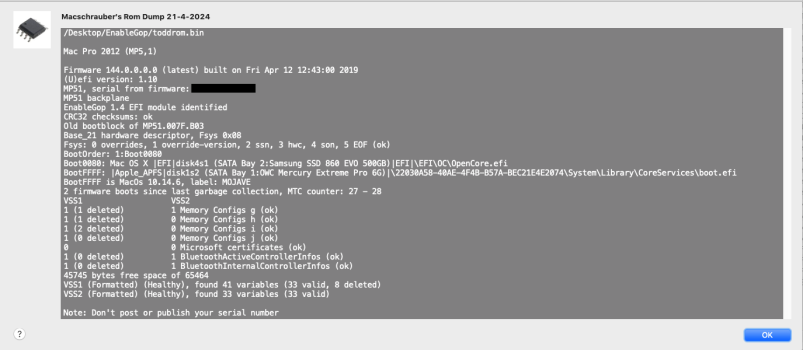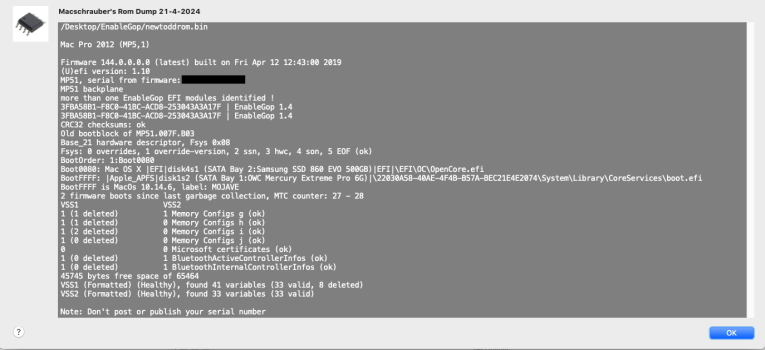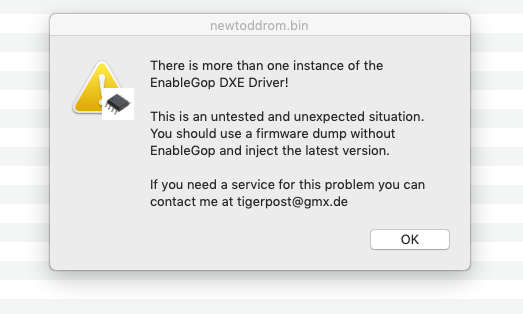Hi @tsialex - I have been attempting an upgrade my 5,1 from Mojave to Monterey. I used Macschrauber's RomDump to activate EnableGop, but have run into issues. Attached are the screenshots backup and current tests, as well as the Macschrauber recommendation for a fix. Can you help?
Got a tip for us?
Let us know
Become a MacRumors Supporter for $50/year with no ads, ability to filter front page stories, and private forums.
MP 1,1-5,1 MacPro5,1: BootROM thread | 144.0.0.0.0
- Thread starter tsialex
- WikiPost WikiPost
- Start date
- Sort by reaction score
You are using an out of date browser. It may not display this or other websites correctly.
You should upgrade or use an alternative browser.
You should upgrade or use an alternative browser.
- Status
- The first post of this thread is a WikiPost and can be edited by anyone with the appropiate permissions. Your edits will be public.
Hi @tsialex - I have been attempting an upgrade my 5,1 from Mojave to Monterey. I used Macschrauber's RomDump to activate EnableGop, but have run into issues. Attached are the screenshots backup and current tests, as well as the Macschrauber recommendation for a fix. Can you help?
Sure, seems you did a double EnableGop injection by mistake and have a very old BootBlock. I've sent you a PM with all the info, required files, service fee and turnaround time.
Hi @tsialex, I am having issues flashing my 4,1 firmware to 5,1. I am following literally every instruction available, but whenever I reboot, it boots until MacOS instead of flashing. I've tried everything, disabling SIP, resetting NVRAM multiple times, even replacing the RTC battery, nothing. I heard you were the person to talk to about this sort of thing. Apparently my MP41.0081.B08 boot ROM is the problem, but I need further confirmation. I would appreciate your help, as I am at a massive loss.
Hi @tsialex, I am having issues flashing my 4,1 firmware to 5,1. I am following literally every instruction available, but whenever I reboot, it boots until MacOS instead of flashing. I've tried everything, disabling SIP, resetting NVRAM multiple times, even replacing the RTC battery, nothing. I heard you were the person to talk to about this sort of thing. Apparently my MP41.0081.B08 boot ROM is the problem, but I need further confirmation. I would appreciate your help, as I am at a massive loss.
Unfortunately, this is not news. Even if your early-2009 had an earlier BootROM version than
B08, the scripts and tools for cross-flashing early-2009 Mac Pro do not work for years already and the cross-flashed are poised to brick overtime, since the tools do a very bad job in relation to the NVRAM volume and most early-2009s are now in a very bad state BootROM wise. I've explained the issue that causes bricks with early-2009s multiple times, the most recent one here:

EnableGop: Pre-OpenCore GOP support for EFI-era iMacs and Mac Pros
This is highly of-topic for this thread, but since other people can have this in the future, I'll explain the issue. First thing, the MP4,1 BootROM NVRAM volume is designed differently than the one from MP51 firmwares: NVRAM volume stores: MacPro4,1: MacPro5,1: VSS: only one primary and...
The real solution is the BootROM reconstruction service. I'll send you a PM with all the info, required files, service fee and turnaround time.
Can I also be included by chance? I read a lot of your posts so I wonder if I can get prices and file requirements as well? I have the B08 bootrom.Unfortunately, this is not news. Even if your early-2009 had an earlier BootROM version thanB08, the scripts and tools for cross-flashing early-2009 Mac Pro do not work for years already and the cross-flashed are poised to brick overtime, since the tools do a very bad job in relation to the NVRAM volume and most early-2009s are now in a very bad state BootROM wise.
I've explained the issue that causes bricks with early-2009s multiple times, the most recent one here:

EnableGop: Pre-OpenCore GOP support for EFI-era iMacs and Mac Pros
This is highly of-topic for this thread, but since other people can have this in the future, I'll explain the issue. First thing, the MP4,1 BootROM NVRAM volume is designed differently than the one from MP51 firmwares: NVRAM volume stores: MacPro4,1: MacPro5,1: VSS: only one primary and...forums.macrumors.com
The real solution is the BootROM reconstruction service. I'll send you a PM with all the info, required files, service fee and turnaround time.
Can I also be included by chance? I read a lot of your posts so I wonder if I can get prices and file requirements as well? I have the B08 bootrom.
Done!
Hi @tsialex, I am having issues flashing my 4,1 firmware to 5,1. I am following literally every instruction available, but whenever I reboot, it boots until MacOS instead of flashing. I've tried everything, disabling SIP, resetting NVRAM multiple times, even replacing the RTC battery, nothing. I heard you were the person to talk to about this sort of thing. Apparently my MP41.0081.B08 boot ROM is the problem, but I need further confirmation. I would appreciate your help, as I am at a massive loss.
Another completely messed up and no upgrade-able
B08 factory refurbished early-2009 was upgraded without a hitch! Seriously this guy knows what he is doing. If you have ANY problems, contact him.Another completely messed up and no upgrade-ableB08factory refurbished early-2009 was upgraded without a hitch!
Unfortunately, this is not news. Even if your early-2009 had an earlier BootROM version thanB08, the scripts and tools for cross-flashing early-2009 Mac Pro do not work for years already and the cross-flashed are poised to brick overtime, since the tools do a very bad job in relation to the NVRAM volume and most early-2009s are now in a very bad state BootROM wise.
I've explained the issue that causes bricks with early-2009s multiple times, the most recent one here:

EnableGop: Pre-OpenCore GOP support for EFI-era iMacs and Mac Pros
This is highly of-topic for this thread, but since other people can have this in the future, I'll explain the issue. First thing, the MP4,1 BootROM NVRAM volume is designed differently than the one from MP51 firmwares: NVRAM volume stores: MacPro4,1: MacPro5,1: VSS: only one primary and...forums.macrumors.com
The real solution is the BootROM reconstruction service. I'll send you a PM with all the info, required files, service fee and turnaround time.
Hi @tsialex I have a 2009 MP running firmware version B07 which will not take the 5,1 update.Unfortunately, this is not news. Even if your early-2009 had an earlier BootROM version thanB08, the scripts and tools for cross-flashing early-2009 Mac Pro do not work for years already and the cross-flashed are poised to brick overtime, since the tools do a very bad job in relation to the NVRAM volume and most early-2009s are now in a very bad state BootROM wise.
I've explained the issue that causes bricks with early-2009s multiple times, the most recent one here:

EnableGop: Pre-OpenCore GOP support for EFI-era iMacs and Mac Pros
This is highly of-topic for this thread, but since other people can have this in the future, I'll explain the issue. First thing, the MP4,1 BootROM NVRAM volume is designed differently than the one from MP51 firmwares: NVRAM volume stores: MacPro4,1: MacPro5,1: VSS: only one primary and...forums.macrumors.com
The real solution is the BootROM reconstruction service. I'll send you a PM with all the info, required files, service fee and turnaround time.
I have tried various versions of Mac OS (clean installs of both El capitan and Yosemite), various working CPU trays, psu's, boot drives, disabling SIP and nothing seems to work. I had an identical machine to this recently running el capitan take the 5,1 update using the same methods, however this one just doesn't seem to like it.
I am interested in your boot rom reconstruction service as I would like to have a clean boot rom and would also like to skip straight to version 144 if possible.
What is the best way to get in contact?
Cheers,
Marcus
Last edited:
Hi @tsialex I have a 2009 MP running firmware version B07 which will not take the 5,1 update.
I have tried various versions of Mac OS (clean installs of both El capitan and Yosemite), various working CPU trays, psu's, boot drives, disabling SIP and nothing seems to work. I had an identical machine to this recently running el capitan take the 5,1 update using the same methods, however this one just doesn't seem to like it.
Lot's of people have been having trouble cross-flashing early-2009s lately, but the impossible ones seem to be
B08 factory refurbished early-2009s and not the B07 ones.I am interested in your boot rom reconstruction service as I would like to have a clean boot rom and would also like to skip straight to version 144 if possible.
Sure, the never booted reconstructed BootROM image is always
144.0.0.0.0.What is the best way to get in contact?
Cheers,
Marcus
I've sent you a PM (top right of the MacRumors page, letter icon) with all the info, required files, service fee and turnaround time.
I was led here through my research on flashing a Mac pro 4,1 to 5,1 firmware. It seems the traditional method has stopped working, and I'm told you're the guy to talk to for help with this. I've followed the steps in House Of Moth's article by the letter, but no luck. Is it possible that you could help me?Sure, seems you did a double EnableGop injection by mistake and have a very old BootBlock. I've sent you a PM with all the info, required files, service fee and turnaround time.
I was led here through my research on flashing a Mac pro 4,1 to 5,1 firmware. It seems the traditional method has stopped working, and I'm told you're the guy to talk to for help with this. I've followed the steps in House Of Moth's article by the letter, but no luck. Is it possible that you could help me?
Sure, even the factory refurbished early-2009 Mac Pro with
B08 EFI firmware that almost no one can cross-flash it, see the posts on this page.I'll send you a PM (top right of the MacRumors page, letter icon) with all the info, required files, service fee and turnaround time.
Hello @tsialex i recently came across a reddit post concerning a 4,1-->5,1 firmware update for a macpro 4,1 with B08 firmware. I am interested in your service, as I have meticulously attempted all methods to update my firmware, but the system refuses to flash.
I'll send you a PM (top right of the MacRumors page, letter icon) with all the info, required files, service fee and turnaround time.
New guy here... I 'm trying to solve the boot screen issue with a Radeon RX580 before installing OCLP and have a question about Macschrauber's Rom Dump results. Everything looks good except for one line that reads: "4 Kernel Panic dumps type B: Compressed (caution)" and one that reads "Length of 2nd VSS Store is wrong (FF FF FF FF)".
Is it recommended to proceed with the flash or do I need to fix something first? Sorry if I have some of the terminology wrong, but I'm trying to wring as much life out of my Mac Pro as possible. Thanks in advance for any help you guys might be able to give.
Is it recommended to proceed with the flash or do I need to fix something first? Sorry if I have some of the terminology wrong, but I'm trying to wring as much life out of my Mac Pro as possible. Thanks in advance for any help you guys might be able to give.
"4 Kernel Panic dumps type B: Compressed (caution)"
This is means that your Mac Pro is crashing (kernel dumping) and saving Panic logs inside the NVRAM volume.
You have to find the cause of the KPs.
and one that reads "Length of 2nd VSS Store is wrong (FF FF FF FF)".
Mac Pro NVRAM volume is made up of 5 stores:
- Primary VSS store
- Secondary VSS store
- FTW store
- Fsys store
- Gaid store
One and two are dinamic and where the NVRAM entries are stored, three to five are saved while the Mac Pro was in the production line with several different types of data (like serialization, sensor calibration and etc) and never written again, with read only access.
One of the most common failures is the Secondary VSS store header being corrupt, with the area that stores the size of the store being overwritten. This is a extremely common defect with cross-flashed early-2009s and less common with mid-2010/mid-2012s that if is not solved with a deep NVRAM reset, will require a BootROM reconstruction service for repair the damage.
Is very possible that the PanicInfoLog being saved inside the primary VSS store while the Mac Pro was crashing caused the corruption.
Is it recommended to proceed with the flash or do I need to fix something first? Sorry if I have some of the terminology wrong, but I'm trying to wring as much life out of my Mac Pro as possible. Thanks in advance for any help you guys might be able to give.
You have to find the cause of the KPs and repair the BootROM or you soon will have to repair a brick instead.
Never inject anything to a damaged BootROM image.
Noted, I won't be updating the firmware until I can get that sorted out. Thanks for the help! I got in contact with Macschrauber yesterday and I think he's going to take a look at it.This is means that your Mac Pro is crashing (kernel dumping) and saving Panic logs inside the NVRAM volume.
You have to find the cause of the KPs.
Mac Pro NVRAM volume is made up of 5 stores:
- Primary VSS store
- Secondary VSS store
- FTW store
- Fsys store
- Gaid store
One and two are dinamic and where the NVRAM entries are stored, three to five are saved while the Mac Pro was in the production line with several different types of data (like serialization, sensor calibration and etc) and never written again, with read only access.
One of the most common failures is the Secondary VSS store header being corrupt, with the area that stores the size of the store being overwritten. This is a extremely common defect with cross-flashed early-2009s and less common with mid-2010/mid-2012s that if is not solved with a deep NVRAM reset, will require a BootROM reconstruction service for repair the damage.
Is very possible that the PanicInfoLog being saved inside the primary VSS store while the Mac Pro was crashing caused the corruption.
You have to find the cause of the KPs and repair the BootROM or you soon will have to repair a brick instead.
Never inject anything to a damaged BootROM image.
Just for my own education, how far back do those Kernel Panics record? I've had this Mac Pro since 2011 and it's only crashed a handful of times in 13 years. Are those records of every time the machine has ever crashed or are they more recent? I'm not sure how I'd go about figuring out what the causes of those crashes are, but am willing to look into it. Thanks again for all the help!
Are those records of every time the machine has ever crashed or are they more recent?
PanicInfoLogs are stored until the space is required. You can check SysInfo>sofftware>Logs to see if anything is also stored there, where is easy to inspect.
Hello @tsialex, I also have a mac pro with the B08 firmware. Can you please send me instructions on what is required for you to perform the boot rom reconstruction?Unfortunately, this is not news. Even if your early-2009 had an earlier BootROM version thanB08, the scripts and tools for cross-flashing early-2009 Mac Pro do not work for years already and the cross-flashed are poised to brick overtime, since the tools do a very bad job in relation to the NVRAM volume and most early-2009s are now in a very bad state BootROM wise.
I've explained the issue that causes bricks with early-2009s multiple times, the most recent one here:

EnableGop: Pre-OpenCore GOP support for EFI-era iMacs and Mac Pros
This is highly of-topic for this thread, but since other people can have this in the future, I'll explain the issue. First thing, the MP4,1 BootROM NVRAM volume is designed differently than the one from MP51 firmwares: NVRAM volume stores: MacPro4,1: MacPro5,1: VSS: only one primary and...forums.macrumors.com
The real solution is the BootROM reconstruction service. I'll send you a PM with all the info, required files, service fee and turnaround time.
Thank you!
Hello @tsialex, I also have a mac pro with the B08 firmware. Can you please send me instructions on what is required for you to perform the boot rom reconstruction?
Thank you!
Sure, I'll send you a PM (top right of the MacRumors page, letter icon) with all the info, required files, service fee and turnaround time.
Thank you kind sir!Sure, I'll send you a PM (top right of the MacRumors page, letter icon) with all the info, required files, service fee and turnaround time.
Hi @tsialex I wanted to reach out about boot rom reconstruction for a 4,1 I recently acquired. Happy to send over anything you need and my apologies if this thread isn't the correct spot to ask!
Ok, sent you a PM (top right of the MacRumors page, letter icon) with all the info, required files, service fee and turnaround time.
Hi, my Mac Pro 5,1 (mid 2012) yesterday started beeping while in use. After that it only beeps before the boot up sound. I have a reconstructed firmware. I refitted RAM, and I disconnected everything, exept my RX 580) and used another drive to update my reconstructed firmware with updated EnableGop 1,3 to 1,4. Made no difference, computer still beeps. Computer works as normal, boots fine and no crashes.
It beeps 2 quick beeps and then 10 not so quick beeps before the startup sound. Anyone knows what this beep code is about?
Thank you!
It beeps 2 quick beeps and then 10 not so quick beeps before the startup sound. Anyone knows what this beep code is about?
Thank you!
Register on MacRumors! This sidebar will go away, and you'll see fewer ads.