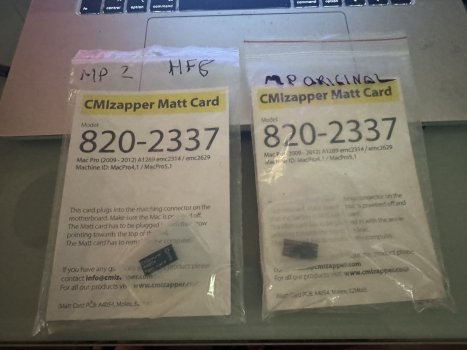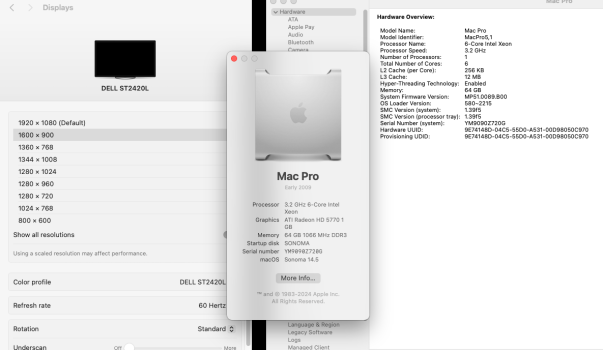Nice idea.Does that molex connector have a name? An extension cable could make it last longer - you would only have to replace the extension cable.
Got a tip for us?
Let us know
Become a MacRumors Supporter for $50/year with no ads, ability to filter front page stories, and private forums.
MP 1,1-5,1 MacPro5,1: BootROM thread | 144.0.0.0.0
- Thread starter tsialex
- WikiPost WikiPost
- Start date
- Sort by reaction score
You are using an out of date browser. It may not display this or other websites correctly.
You should upgrade or use an alternative browser.
You should upgrade or use an alternative browser.
- Status
- The first post of this thread is a WikiPost and can be edited by anyone with the appropiate permissions. Your edits will be public.
Hi Alex,MATT card is very useful for diagnostics, a must for someone that have more than one Mac Pro.
Maybe the cost of a MATT card + BootROM reconstruction service + the possibility of having to replace the backplane doesn't make much economical sense to you, since you seem to do not have software licenses to care.
Thanks for all your contributions here!
Just ordered a MATT card as I deducted (after a month of breaking my head over this issue and reading all the forums) it must be bricked firmware. Will probably receive it in the next two weeks - shipped today and Im in Canada.
Couldn't send you a PM right away, but I would be interested in reconstruction of the firmware to flash it onto the MATT card. Could you send me the price and the details or if you don't do it anymore some documentation and instructions? I would rather avoid re-soldering the chip.
Thank you!
Hi Alex,
Thanks for all your contributions here!
Just ordered a MATT card as I deducted (after a month of breaking my head over this issue and reading all the forums) it must be bricked firmware. Will probably receive it in the next two weeks - shipped today and Im in Canada.
Couldn't send you a PM right away, but I would be interested in reconstruction of the firmware to flash it onto the MATT card. Could you send me the price and the details or if you don't do it anymore some documentation and instructions? I would rather avoid re-soldering the chip.
Thank you!
Sure, PM sent.
Nice decision. I always have my MATT cards flashed with @tsialex reconstructions ready.Hi Alex,
Thanks for all your contributions here!
Just ordered a MATT card as I deducted (after a month of breaking my head over this issue and reading all the forums) it must be bricked firmware. Will probably receive it in the next two weeks - shipped today and Im in Canada.
Couldn't send you a PM right away, but I would be interested in reconstruction of the firmware to flash it onto the MATT card. Could you send me the price and the details or if you don't do it anymore some documentation and instructions? I would rather avoid re-soldering the chip.
Thank you!
Attachments
if moving to a larger flash, would the boot rom /efi 'recognize' the extra space? and if no one has tried, i might just be nuts enough to get another 5,1 to try it...Apple used all the models below, with MacPro4,1 and MacPro5,1:
- SST 25VF032B
- Macronix MX25L3205A
- Macronix MX25L3205D
- Macronix MX25L3206E
Apple's efiflasher code also have support for WinBond W25X32, but I've never saw a backplane with one or installed one to a backplane. Since Apple used WinBond W25X64 with several 2012/2013 Macs, exact same algorithm as W25X32, I suppose that it would also work. If you test one please report the results.
if moving to a larger flash, would the boot rom /efi 'recognize' the extra space? and if no one has tried, i might just be nuts enough to get another 5,1 to try it...
Seems every three of four months this question comes again.
BootROM image is 32Mbit, won't matter if you flash it to a 64Mbit flash, the image is contained inside of the 32Mbit space, with all addresses/offsets/jumps inside the 32Mbit.
Btw, around 40% of the BootROM is just 0xffs - being mostly empty won't change the fact that the NVRAM VSS store was designed to work inside a ~64KB space.
Hi Alex,
I've got MacPro4,1 running High Sierra 10.13.6 (i.e. BootROM=MP51.0089.B00) with Radeon HD 5770.
According to https://github.com/dortania/OpenCore-Legacy-Patcher/releases/tag/1.4.3 my GPU is now supported for Sonoma 14.4 installation using OCLP.
Do I still need to update BootROM to 144.0.0.0.0 ?
I've got MacPro4,1 running High Sierra 10.13.6 (i.e. BootROM=MP51.0089.B00) with Radeon HD 5770.
According to https://github.com/dortania/OpenCore-Legacy-Patcher/releases/tag/1.4.3 my GPU is now supported for Sonoma 14.4 installation using OCLP.
Do I still need to update BootROM to 144.0.0.0.0 ?
Hi Alex,
I've got MacPro4,1 running High Sierra 10.13.6 (i.e. BootROM=MP51.0089.B00) with Radeon HD 5770.
According to https://github.com/dortania/OpenCore-Legacy-Patcher/releases/tag/1.4.3 my GPU is now supported for Sonoma 14.4 installation using OCLP.
Do I still need to update BootROM to 144.0.0.0.0 ?
Yes.
MacPro5,1: What you have to do to upgrade to Mojave (10.13/10.14 BootROM upgrades instructions thread)
Please fully read this first post, you will probably find that you have one or more problems described into the various notes below. Mojave will only install if you have upgraded your BootROM to the current release and your Mac Pro have a Metal capable GPU*. If you are trying to install Mojave...
Thanks Alex,
That is, I replace HD-5770 with GT-630 (the only PCI card I've got at the moment), run Mojave firmware update
Nope, you are asking for trouble without a METAL supported AMD GPU (Polaris or VEGA, the only two GPUs that have METAL "working" with a MacPro5,1 after Monterey - Polaris seems to work best with less trouble for more people).
put respectable HD-5770 back, boot into High Sierra and then I'm good to go with Sonoma ?
Respectable? HD 5770? Not even back when the mid-2010 Mac Pro was brand new.
This is a GPU not supported since High Sierra and without METAL support, when running Mojave forwards is good enough only for diagnostics, completely forget this idea. Nothing METAL works and the UI itself works as slow as cold molasses.
Anyway, this is not the thread for GPU support discussion or OCLP issues.
thank you for answering.Seems every three of four months this question comes again.
BootROM image is 32Mbit, won't matter if you flash it to a 64Mbit flash, the image is contained inside of the 32Mbit space, with all addresses/offsets/jumps inside the 32Mbit.
Btw, around 40% of the BootROM is just 0xffs - being mostly empty won't change the fact that the NVRAM VSS store was designed to work inside a ~64KB space.
-sigh- looks like i'm going to need to have flash rebuilt, @tsialex please send me info, i've got 2nd vss store corruption happening 
-from rom dumper tool-
-from rom dumper tool-
Code:
nalysis:
Firmware 144.0.0.0.0 (latest) built on Fri Apr 12 12:43:00 2019
(U)efi version: 1.10
MP51, serial from firmware: H01xxxxxXXXX
MP51 backplane
CRC32 checksums: ok
Old bootblock of MP51.007F.B00-B03
Base_20 hardware descriptor, Fsys 0x10
Fsys: 0 overrides, 1 override-version, 2 ssn, 3 hwc, 4 son, 5 personality, 6 EOF (ok)
Boot000x is EFI\OC\OpenCore.efi (LauncherOption: Full)
OCLP: 1.4.2 | -allow_fv | MacPro5,1
csr_Allow_Untrusted_Kexts, Unrestricted_FS, Unauthenticated_Root (0x803)
BootOrder: 1:Boot0001, 2:Boot0080
Boot0001: OpenCore |EFI|disk2s1 (SATA Bay 4:WDC WD4003FZEX-00Z4SA0)|EFI|EFI\OC\OpenCore.efi
Boot0080: Mac OS X |Apple_APFS|disk2s2 (SATA Bay 4:WDC WD4003FZEX-00Z4SA0)|\390A2BE5-AE78-34C0-AF5D-9BB68062196B\System\Library\CoreServices\boot.efi
Boot0080 is MacOs 10.14.6, label: High Sierra 10.13.6
Boot0081: Mac OS X |EFI|disk2s1 (SATA Bay 4:WDC WD4003FZEX-00Z4SA0)|EFI|\EFI\APPLE\FIRMWARE\EfiUpdaterApp2.efi "-x efi-apple-payload0-data -c 098adb07."
BootFFFF: |Apple_APFS|disk2s2 (SATA Bay 4:WDC WD4003FZEX-00Z4SA0)|\390A2BE5-AE78-34C0-AF5D-9BB68062196B\System\Library\CoreServices\boot.efi
BootFFFF is MacOs 10.14.6, label: High Sierra 10.13.6
OCBtOrder: 1:OCBt0005, 2:OCBt0001, 3:OCBt0006, 4:OCBt0000
OCBt0000: Windows Boot Manager on Disk 2 \EFI\Microsoft\Boot\bootmgfw.efi WINDOWS..xBCDOBJECT={3399e848-1d52-11ea-8001-6d7368757261}
OCBt0001: Windows Boot Manager \EFI\Microsoft\Boot\bootmgfw.efi WINDOWS..xBCDOBJECT={9dea862c-5cdd-4e70-acc1-f32b344d4795},
OCBt0002: Mac OS X |Apple_APFS|disk2s2 (SATA Bay 4:WDC WD4003FZEX-00Z4SA0)|
OCBt0003: Windows Boot Manager \EFI\Microsoft\Boot\bootmgfw.efi WINDOWS..xBCDOBJECT={9dea862c-5cdd-4e70-acc1-f32b344d4795},
OCBt0004: Mac OS X |Apple_APFS|disk2s2 (SATA Bay 4:WDC WD4003FZEX-00Z4SA0)|
OCBt0005: Mac OS X MemoryMapped FvFile HD
OCBt0006: Mac OS X MemoryMapped FvFile HD
OCBt0081: Mac OS X |EFI|disk2s1 (SATA Bay 4:WDC WD4003FZEX-00Z4SA0)|EFI|\EFI\APPLE\FIRMWARE\EfiUpdaterApp2.efi "-x efi-apple-payload0-data -c 098adb07."
efi-boot-device-data: \390A2BE5-AE78-34C0-AF5D-9BB68062196B\System\Library\CoreServices\boot.efi
Find My Mac seems to be activated
2 firmware boots since last garbage collection, MTC counter: 408 - 409
VSS1 VSS2
1 (1 deleted) 1 Memory Configs g (ok)
1 (1 deleted) 1 Memory Configs h (ok)
1 (1 deleted) 1 Memory Configs i (ok)
1 (0 deleted) 1 Memory Configs j (ok)
1 (0 deleted) 1 Kernel Panic dumps type A: Pointer type
1 (0 deleted) 1 fmm-mobileme-token-FMM (ok)
1 (0 deleted) 1 fmm-mobileme-token-FMM-BridgeHasAccount (ok)
1 1 CurrentPolicy (MS Certificate) (not ok)
1 1 Microsoft certificates (very bad)
5 (0 deleted) 5 Microsoft variables
1 (0 deleted) 1 BluetoothActiveControllerInfos (ok)
1 (0 deleted) 1 BluetoothInternalControllerInfos (ok)
1 (0 deleted) 1 NVRAM PathProperties0000 (ok)
8 (0 deleted) 8 OCbt00xx variables
1 (0 deleted) 1 csr-active-config (ok)
Length of 2nd VSS Store is wrong (FF FF FF FF)
35966 bytes free space of 65464
VSS1 (Formatted) (Healthy), found 89 variables (82 valid, 7 deleted)
VSS2 (Formatted) (VSS2 header problem), found 81 variables (81 valid)-sigh- looks like i'm going to need to have flash rebuilt, @tsialex please send me info, i've got 2nd vss store corruption happening
-from rom dumper tool-
Code:nalysis: Firmware 144.0.0.0.0 (latest) built on Fri Apr 12 12:43:00 2019 (U)efi version: 1.10 MP51, serial from firmware: H01xxxxxXXXX MP51 backplane CRC32 checksums: ok Old bootblock of MP51.007F.B00-B03 Base_20 hardware descriptor, Fsys 0x10 Fsys: 0 overrides, 1 override-version, 2 ssn, 3 hwc, 4 son, 5 personality, 6 EOF (ok) Boot000x is EFI\OC\OpenCore.efi (LauncherOption: Full) OCLP: 1.4.2 | -allow_fv | MacPro5,1 csr_Allow_Untrusted_Kexts, Unrestricted_FS, Unauthenticated_Root (0x803) BootOrder: 1:Boot0001, 2:Boot0080 Boot0001: OpenCore |EFI|disk2s1 (SATA Bay 4:WDC WD4003FZEX-00Z4SA0)|EFI|EFI\OC\OpenCore.efi Boot0080: Mac OS X |Apple_APFS|disk2s2 (SATA Bay 4:WDC WD4003FZEX-00Z4SA0)|\390A2BE5-AE78-34C0-AF5D-9BB68062196B\System\Library\CoreServices\boot.efi Boot0080 is MacOs 10.14.6, label: High Sierra 10.13.6 Boot0081: Mac OS X |EFI|disk2s1 (SATA Bay 4:WDC WD4003FZEX-00Z4SA0)|EFI|\EFI\APPLE\FIRMWARE\EfiUpdaterApp2.efi "-x efi-apple-payload0-data -c 098adb07." BootFFFF: |Apple_APFS|disk2s2 (SATA Bay 4:WDC WD4003FZEX-00Z4SA0)|\390A2BE5-AE78-34C0-AF5D-9BB68062196B\System\Library\CoreServices\boot.efi BootFFFF is MacOs 10.14.6, label: High Sierra 10.13.6 OCBtOrder: 1:OCBt0005, 2:OCBt0001, 3:OCBt0006, 4:OCBt0000 OCBt0000: Windows Boot Manager on Disk 2 \EFI\Microsoft\Boot\bootmgfw.efi WINDOWS..xBCDOBJECT={3399e848-1d52-11ea-8001-6d7368757261} OCBt0001: Windows Boot Manager \EFI\Microsoft\Boot\bootmgfw.efi WINDOWS..xBCDOBJECT={9dea862c-5cdd-4e70-acc1-f32b344d4795}, OCBt0002: Mac OS X |Apple_APFS|disk2s2 (SATA Bay 4:WDC WD4003FZEX-00Z4SA0)| OCBt0003: Windows Boot Manager \EFI\Microsoft\Boot\bootmgfw.efi WINDOWS..xBCDOBJECT={9dea862c-5cdd-4e70-acc1-f32b344d4795}, OCBt0004: Mac OS X |Apple_APFS|disk2s2 (SATA Bay 4:WDC WD4003FZEX-00Z4SA0)| OCBt0005: Mac OS X MemoryMapped FvFile HD OCBt0006: Mac OS X MemoryMapped FvFile HD OCBt0081: Mac OS X |EFI|disk2s1 (SATA Bay 4:WDC WD4003FZEX-00Z4SA0)|EFI|\EFI\APPLE\FIRMWARE\EfiUpdaterApp2.efi "-x efi-apple-payload0-data -c 098adb07." efi-boot-device-data: \390A2BE5-AE78-34C0-AF5D-9BB68062196B\System\Library\CoreServices\boot.efi Find My Mac seems to be activated 2 firmware boots since last garbage collection, MTC counter: 408 - 409 VSS1 VSS2 1 (1 deleted) 1 Memory Configs g (ok) 1 (1 deleted) 1 Memory Configs h (ok) 1 (1 deleted) 1 Memory Configs i (ok) 1 (0 deleted) 1 Memory Configs j (ok) 1 (0 deleted) 1 Kernel Panic dumps type A: Pointer type 1 (0 deleted) 1 fmm-mobileme-token-FMM (ok) 1 (0 deleted) 1 fmm-mobileme-token-FMM-BridgeHasAccount (ok) 1 1 CurrentPolicy (MS Certificate) (not ok) 1 1 Microsoft certificates (very bad) 5 (0 deleted) 5 Microsoft variables 1 (0 deleted) 1 BluetoothActiveControllerInfos (ok) 1 (0 deleted) 1 BluetoothInternalControllerInfos (ok) 1 (0 deleted) 1 NVRAM PathProperties0000 (ok) 8 (0 deleted) 8 OCbt00xx variables 1 (0 deleted) 1 csr-active-config (ok) Length of 2nd VSS Store is wrong (FF FF FF FF) 35966 bytes free space of 65464 VSS1 (Formatted) (Healthy), found 89 variables (82 valid, 7 deleted) VSS2 (Formatted) (VSS2 header problem), found 81 variables (81 valid)
PM sent.
tsialex, a few years back I sent a rom dump of a 5,1 that was apparently built in 2013 as one of the last run of 5,1's before the 6,1 came out. At the time you were collecting ROM dumps to see what changes had been made over the years. I'd like to add GOP support to this rom, but when i did a ROM dump, I saw some Microsoft security certs, ubuntu entry and other cruft that i might want to have cleaned up. From what searching I have done so far, removing those is not something I can easily do on my own? I'd be happy to send rom and pay for the rebuild service if it looks like it is necessary.
Firmware 144.0.0.0.0 (latest) built on Fri Apr 12 12:43:00 2019
Spoofed firmware version: 9999.999.999.999.999
(U)efi version: 1.10
MP51, serial from firmware: C07xxxxxF4MH
MP51 backplane
CRC32 checksums: ok
Bootblock of 141.0.0.0.0 (rebuilt firmware)
Base_21 hardware descriptor, Fsys 0x07
Fsys: 0 overrides, 1 override-version, 2 ssn, 3 hwc, 4 son, 5 EOF (ok)
OCLP: 1.5.0 | -allow_fv | MacPro5,1
OpenCore is running, version: REL-100-2024-05-09
csr_Allow_Untrusted_Kexts, Unrestricted_FS, Unauthenticated_Root (0x803)
BootOrder: 1:Boot0001, 2:Boot0000
Boot0000: ubuntu \EFI\ubuntu\shimx64.efi
Boot0001: OpenCore |EFI|disk0s1 (PCI-Express Internal:Samsung SSD 970 PRO 1TB)|EFI|EFI\OC\OpenCore.efi
OCBtOrder: 1:OCBt0080
OCBt0080: Mac OS X |Apple_APFS|disk0s2 (PCI-Express Internal:Samsung SSD 970 PRO 1TB)|\F86D5017-1A48-434B-9821-21FA68EEFAEB\System\Library\CoreServices\boot.efi
OCBt0080 is MacOs 12.7.6, label: Macintosh HD
OCBt0081: Mac OS X |EFI|disk0s1 (PCI-Express Internal:Samsung SSD 970 PRO 1TB)|EFI|\EFI\APPLE\UPDATERS\MULTIUPDATER\MultiUpdater.efi DpUtil.efi (-o -g -S -f efi-apple-payload1-data -v 537 efi-apple-payload2-data )
efi-boot-device-data: \F86D5017-1A48-434B-9821-21FA68EEFAEB\System\Library\CoreServices\boot.efi
SystemAudioVolume is set to 128, boot chime is non audible
6 firmware boots since last garbage collection, MTC counter: 193 - 198
VSS1 VSS2
1 (5 deleted) 1 Memory Configs g (ok)
1 (5 deleted) 1 Memory Configs h (ok)
1 (5 deleted) 1 Memory Configs i (ok)
1 (0 deleted) 1 Memory Configs j (ok)
0 (1 deleted) 1 IASInstallPhaseList / xml (ok)
1 1 CurrentPolicy (MS Certificate) (not ok)
1 1 Microsoft certificates (very bad)
5 (0 deleted) 5 Microsoft variables
1 (0 deleted) 1 BluetoothInternalControllerInfos (ok)
0 (3 deleted) 1 Boot PathProperties0000 (ok)
1 (3 deleted) 1 NVRAM PathProperties0000 (ok)
1 (0 deleted) 1 csr-active-config (ok)
7104 bytes free space of 65464
VSS1 (Formatted) (Healthy), found 133 variables (56 valid, 77 deleted)
VSS2 (Formatted) (Healthy), found 70 variables (70 valid)
Spoofed firmware version: 9999.999.999.999.999
(U)efi version: 1.10
MP51, serial from firmware: C07xxxxxF4MH
MP51 backplane
CRC32 checksums: ok
Bootblock of 141.0.0.0.0 (rebuilt firmware)
Base_21 hardware descriptor, Fsys 0x07
Fsys: 0 overrides, 1 override-version, 2 ssn, 3 hwc, 4 son, 5 EOF (ok)
OCLP: 1.5.0 | -allow_fv | MacPro5,1
OpenCore is running, version: REL-100-2024-05-09
csr_Allow_Untrusted_Kexts, Unrestricted_FS, Unauthenticated_Root (0x803)
BootOrder: 1:Boot0001, 2:Boot0000
Boot0000: ubuntu \EFI\ubuntu\shimx64.efi
Boot0001: OpenCore |EFI|disk0s1 (PCI-Express Internal:Samsung SSD 970 PRO 1TB)|EFI|EFI\OC\OpenCore.efi
OCBtOrder: 1:OCBt0080
OCBt0080: Mac OS X |Apple_APFS|disk0s2 (PCI-Express Internal:Samsung SSD 970 PRO 1TB)|\F86D5017-1A48-434B-9821-21FA68EEFAEB\System\Library\CoreServices\boot.efi
OCBt0080 is MacOs 12.7.6, label: Macintosh HD
OCBt0081: Mac OS X |EFI|disk0s1 (PCI-Express Internal:Samsung SSD 970 PRO 1TB)|EFI|\EFI\APPLE\UPDATERS\MULTIUPDATER\MultiUpdater.efi DpUtil.efi (-o -g -S -f efi-apple-payload1-data -v 537 efi-apple-payload2-data )
efi-boot-device-data: \F86D5017-1A48-434B-9821-21FA68EEFAEB\System\Library\CoreServices\boot.efi
SystemAudioVolume is set to 128, boot chime is non audible
6 firmware boots since last garbage collection, MTC counter: 193 - 198
VSS1 VSS2
1 (5 deleted) 1 Memory Configs g (ok)
1 (5 deleted) 1 Memory Configs h (ok)
1 (5 deleted) 1 Memory Configs i (ok)
1 (0 deleted) 1 Memory Configs j (ok)
0 (1 deleted) 1 IASInstallPhaseList / xml (ok)
1 1 CurrentPolicy (MS Certificate) (not ok)
1 1 Microsoft certificates (very bad)
5 (0 deleted) 5 Microsoft variables
1 (0 deleted) 1 BluetoothInternalControllerInfos (ok)
0 (3 deleted) 1 Boot PathProperties0000 (ok)
1 (3 deleted) 1 NVRAM PathProperties0000 (ok)
1 (0 deleted) 1 csr-active-config (ok)
7104 bytes free space of 65464
VSS1 (Formatted) (Healthy), found 133 variables (56 valid, 77 deleted)
VSS2 (Formatted) (Healthy), found 70 variables (70 valid)
tsialex, a few years back I sent a rom dump of a 5,1 that was apparently built in 2013 as one of the last run of 5,1's before the 6,1 came out. At the time you were collecting ROM dumps to see what changes had been made over the years. I'd like to add GOP support to this rom, but when i did a ROM dump, I saw some Microsoft security certs, ubuntu entry and other cruft that i might want to have cleaned up. From what searching I have done so far, removing those is not something I can easily do on my own? I'd be happy to send rom and pay for the rebuild service if it looks like it is necessary.
Firmware 144.0.0.0.0 (latest) built on Fri Apr 12 12:43:00 2019
Spoofed firmware version: 9999.999.999.999.999
(U)efi version: 1.10
MP51, serial from firmware: C07xxxxxF4MH
MP51 backplane
CRC32 checksums: ok
Bootblock of 141.0.0.0.0 (rebuilt firmware)
Base_21 hardware descriptor, Fsys 0x07
Fsys: 0 overrides, 1 override-version, 2 ssn, 3 hwc, 4 son, 5 EOF (ok)
OCLP: 1.5.0 | -allow_fv | MacPro5,1
OpenCore is running, version: REL-100-2024-05-09
csr_Allow_Untrusted_Kexts, Unrestricted_FS, Unauthenticated_Root (0x803)
BootOrder: 1:Boot0001, 2:Boot0000
Boot0000: ubuntu \EFI\ubuntu\shimx64.efi
Boot0001: OpenCore |EFI|disk0s1 (PCI-Express Internal:Samsung SSD 970 PRO 1TB)|EFI|EFI\OC\OpenCore.efi
OCBtOrder: 1:OCBt0080
OCBt0080: Mac OS X |Apple_APFS|disk0s2 (PCI-Express Internal:Samsung SSD 970 PRO 1TB)|\F86D5017-1A48-434B-9821-21FA68EEFAEB\System\Library\CoreServices\boot.efi
OCBt0080 is MacOs 12.7.6, label: Macintosh HD
OCBt0081: Mac OS X |EFI|disk0s1 (PCI-Express Internal:Samsung SSD 970 PRO 1TB)|EFI|\EFI\APPLE\UPDATERS\MULTIUPDATER\MultiUpdater.efi DpUtil.efi (-o -g -S -f efi-apple-payload1-data -v 537 efi-apple-payload2-data )
efi-boot-device-data: \F86D5017-1A48-434B-9821-21FA68EEFAEB\System\Library\CoreServices\boot.efi
SystemAudioVolume is set to 128, boot chime is non audible
6 firmware boots since last garbage collection, MTC counter: 193 - 198
VSS1 VSS2
1 (5 deleted) 1 Memory Configs g (ok)
1 (5 deleted) 1 Memory Configs h (ok)
1 (5 deleted) 1 Memory Configs i (ok)
1 (0 deleted) 1 Memory Configs j (ok)
0 (1 deleted) 1 IASInstallPhaseList / xml (ok)
1 1 CurrentPolicy (MS Certificate) (not ok)
1 1 Microsoft certificates (very bad)
5 (0 deleted) 5 Microsoft variables
1 (0 deleted) 1 BluetoothInternalControllerInfos (ok)
0 (3 deleted) 1 Boot PathProperties0000 (ok)
1 (3 deleted) 1 NVRAM PathProperties0000 (ok)
1 (0 deleted) 1 csr-active-config (ok)
7104 bytes free space of 65464
VSS1 (Formatted) (Healthy), found 133 variables (56 valid, 77 deleted)
VSS2 (Formatted) (Healthy), found 70 variables (70 valid)
If you have a backup before the mess above, you surely can flash it back, but seems your backup is from 141.0.0.0.0, no?
Anyway, I'll send all the info about the BootROM reconstruction service, EnableGop is included in one of the BootROM images.
If you have a backup before the mess above, you surely can flash it back, but seems your backup is from 141.0.0.0.0, no?
Anyway, I'll send all the info about the BootROM reconstruction service, EnableGop is included in one of the BootROM images.
Yes, I think it was a 141 rebuild you had sent me long ago. I may still have it, I can take a look around.
I have not followed this thread for a while but this news about gop support has caught my attention. A few years ago @tsialex built me a never booted rom which I have been using successfully ever since but it sounds like gop brought boot screen support could potentially now be included in the rom, do I understand that correctly?
I am currently using refind + opencore and perhaps that could eliminate refind for me if I got a new never booted rom image?
I am currently using refind + opencore and perhaps that could eliminate refind for me if I got a new never booted rom image?
I have not followed this thread for a while but this news about gop support has caught my attention. A few years ago @tsialex built me a never booted rom which I have been using successfully ever since but it sounds like gop bought it screen support could potentially now be included in the rom, do I understand that correctly?
I am currently using refind + opencore and perhaps that could eliminate refund for me if I got a new never booted rom image?
Yes, this is the reference thread about EnableGop:

EnableGop: Pre-OpenCore GOP support for EFI-era iMacs and Mac Pros
You wait ten years for a driver to enable pre-boot graphics on unsupported GPUs in EFI era Macs, and then two come along at once... This post is to announce a firmware driver to enable the native Apple boot picker and early macOS boot progress bar (plus other parts of the firmware UI: target...
Hey Alex,
I have a Mac Pro 4,1 that I flashed to 5,1. What started as a hobby has turned into a real love for this machine. I've done a few upgrades, including running an Rx580 graphics card. A friend gave me a w5700, and I thought it would be a great way to extend the life of this machine. Unfortunately, during the installation process, my PCI-e NVMe drive got knocked out of place, corrupted the drive.
Long story short, I've tried multiple times to reinstall Monterey. Unfortunately, I made the mistake of not backing up the bootROM and also failed to do a PRAM reset 4 times. Now, I can't install Monterey because it's saying the firmware needs to be upgraded, even though I was already running Monterey.
After some reading, I found that my VSS space was initially free at 914, but now it's showing as 10949. The best it reached was 32000. I've tried to do a PRAM reset x4, but the computer just boots after two chimes.
I think really need your help with this. Many thanks.
I have a Mac Pro 4,1 that I flashed to 5,1. What started as a hobby has turned into a real love for this machine. I've done a few upgrades, including running an Rx580 graphics card. A friend gave me a w5700, and I thought it would be a great way to extend the life of this machine. Unfortunately, during the installation process, my PCI-e NVMe drive got knocked out of place, corrupted the drive.
Long story short, I've tried multiple times to reinstall Monterey. Unfortunately, I made the mistake of not backing up the bootROM and also failed to do a PRAM reset 4 times. Now, I can't install Monterey because it's saying the firmware needs to be upgraded, even though I was already running Monterey.
After some reading, I found that my VSS space was initially free at 914, but now it's showing as 10949. The best it reached was 32000. I've tried to do a PRAM reset x4, but the computer just boots after two chimes.
I think really need your help with this. Many thanks.
Hey Alex,
I have a Mac Pro 4,1 that I flashed to 5,1. What started as a hobby has turned into a real love for this machine. I've done a few upgrades, including running an Rx580 graphics card. A friend gave me a w5700, and I thought it would be a great way to extend the life of this machine. Unfortunately, during the installation process, my PCI-e NVMe drive got knocked out of place, corrupted the drive.
Long story short, I've tried multiple times to reinstall Monterey. Unfortunately, I made the mistake of not backing up the bootROM and also failed to do a PRAM reset 4 times. Now, I can't install Monterey because it's saying the firmware needs to be upgraded, even though I was already running Monterey.
After some reading, I found that my VSS space was initially free at 914, but now it's showing as 10949. The best it reached was 32000. I've tried to do a PRAM reset x4, but the computer just boots after two chimes.
I think really need your help with this. Many thanks.
Sure, I’ll send you a PM with the BootROM service cost, files required and the turnaround time.
Hey Alex,
I was sent here from a sub reddit where I've been trying to upgrade my 4,1 to a 5,1 but have been unsuccessful. I was informed that because my boot rom version (MP41.0081.B08) there was a factory reset making it unable to do the upgrade. Any help would be much appreciated thanks.
I was sent here from a sub reddit where I've been trying to upgrade my 4,1 to a 5,1 but have been unsuccessful. I was informed that because my boot rom version (MP41.0081.B08) there was a factory reset making it unable to do the upgrade. Any help would be much appreciated thanks.
Hey Alex,
I was sent here from a sub reddit where I've been trying to upgrade my 4,1 to a 5,1 but have been unsuccessful. I was informed that because my boot rom version (MP41.0081.B08) there was a factory reset making it unable to do the upgrade. Any help would be much appreciated thanks.
The only way to cross-flash a factory refurbished early-2009 with B08 is via the BootROM reconstruction service, no other way.
I'll send you all the info, required files, turnaround time and service cost via PM.
Sure, PM sent, top right corner of the page, letter icon.
Register on MacRumors! This sidebar will go away, and you'll see fewer ads.