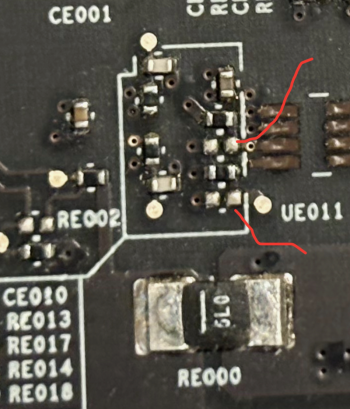Hi, Alex, need you help, mp5.1 bootrom 144, please pmSure, PM sent, top right corner of the page, letter icon.
Got a tip for us?
Let us know
Become a MacRumors Supporter for $50/year with no ads, ability to filter front page stories, and private forums.
MP 1,1-5,1 MacPro5,1: BootROM thread | 144.0.0.0.0
- Thread starter tsialex
- WikiPost WikiPost
- Start date
- Sort by reaction score
You are using an out of date browser. It may not display this or other websites correctly.
You should upgrade or use an alternative browser.
You should upgrade or use an alternative browser.
- Status
- The first post of this thread is a WikiPost and can be edited by anyone with the appropiate permissions. Your edits will be public.
Hi, Alex, need you help, mp5.1 bootrom 144, please pm
I've sent you all the info, required files, turnaround time and service cost via PM.
Hello, i have Mac Pro 4,1 with BootROM MP41.0081.B07 running Mac OS 10.11.6, i tried to perform firmware update to 5,1 with Netkas firmware upgrade utility but when i got to final step - long push of power button, my Mac Pro's power light quickly flashed, did loud beep, then normal startup sound but instead of flashing screen (one with large progress bar) it simply booted normally to Mac OS. Could you please help me with that flash so i can run Westmere CPUs? Ideally i would like to flash my Mac Pro to latest BootROM possible.
Hello, i have Mac Pro 4,1 with BootROM MP41.0081.B07 running Mac OS 10.11.6, i tried to perform firmware update to 5,1 with Netkas firmware upgrade utility but when i got to final step - long push of power button, my Mac Pro's power light quickly flashed, did loud beep, then normal startup sound but instead of flashing screen (one with large progress bar) it simply booted normally to Mac OS. Could you please help me with that flash so i can run Westmere CPUs?
It's not possible to run Netkas tool sucessfully for a long long time. Even if you try to do it manually, you will have a brick to repair in the long run since the cross-flashing process is partial, making the Mac Pro a hybrid MP4,1>5,1 extremely prone to bricking.
The only way to do it reliably is via BootROM reconstruction service, when you will make your early-2009 firmware equivalent of a mid-2012. I've sent you all the info, required files, turnaround time and service cost via PM.
Ideally i would like to flash my Mac Pro to latest BootROM possible.
The reconstructed and never booted BootROM image is fully upgraded, with 144.0.0.0.0 EFI, most recent NVRAM volume version and most recent BootBlock.
Also, EnableGop is injected to an additional BootROM image and then you can use modern GPUs with native pre-boot configuration support.
Hello, for some reason i cannot reply to dm (something about spam)It's not possible to run Netkas tool sucessfully for a long long time. Even if you try to do it manually, you will have a brick to repair in the long run since the cross-flashing process is partial, making the Mac Pro a hybrid MP4,1>5,1 extremely prone to bricking.
The only way to do it reliably is via BootROM reconstruction service, when you will make your early-2009 firmware equivalent of a mid-2012. I've sent you all the info, required files, turnaround time and service cost via PM.
The reconstructed and never booted BootROM image is fully upgraded, with 144.0.0.0.0 EFI, most recent NVRAM volume version and most recent BootBlock.
Also, EnableGop is injected to an additional BootROM image and then you can use modern GPUs with native pre-boot configuration support.
Hello, sorry for delay, i flashed my Mac Pro with your firmware and it seems to work!It's not possible to run Netkas tool sucessfully for a long long time. Even if you try to do it manually, you will have a brick to repair in the long run since the cross-flashing process is partial, making the Mac Pro a hybrid MP4,1>5,1 extremely prone to bricking.
The only way to do it reliably is via BootROM reconstruction service, when you will make your early-2009 firmware equivalent of a mid-2012. I've sent you all the info, required files, turnaround time and service cost via PM.
The reconstructed and never booted BootROM image is fully upgraded, with 144.0.0.0.0 EFI, most recent NVRAM volume version and most recent BootBlock.
Also, EnableGop is injected to an additional BootROM image and then you can use modern GPUs with native pre-boot configuration support.
My Mac now reports as Mac Pro 5,1, i can use Westmere CPUs and run newer Mac OS versions. Thank you for your help.
Nice!Hello, sorry for delay, i flashed my Mac Pro with your firmware and it seems to work!
My Mac now reports as Mac Pro 5,1, i can use Westmere CPUs and run newer Mac OS versions. Thank you for your help.
Two questions:
1. Has anyone tried to dump and/or flash the MacPro5,1 EEPROM with an ENIT SAM connector through the diagnostic port? I've done this with success on the 2015 Retina MacBook Pro. However, I imagine that if you cannot dump or flash the EEPROM with a clip over the contacts, then this method would have the same result.
2. Is there a known benefit to updating the Fsys version on reconstructed ROMs? I messed around quite about with 2015 Retina MacBook Pro ROMs, and the ROMs with later Fsys versions also had additional Fsys entries which were not present in the earlier ones. Furthermore, the Fsys version is not updated by Apple's own firmware updates. So, if your Fsys has the expected entries for its version number, is there any benefit to updating the version number?
1. Has anyone tried to dump and/or flash the MacPro5,1 EEPROM with an ENIT SAM connector through the diagnostic port? I've done this with success on the 2015 Retina MacBook Pro. However, I imagine that if you cannot dump or flash the EEPROM with a clip over the contacts, then this method would have the same result.
2. Is there a known benefit to updating the Fsys version on reconstructed ROMs? I messed around quite about with 2015 Retina MacBook Pro ROMs, and the ROMs with later Fsys versions also had additional Fsys entries which were not present in the earlier ones. Furthermore, the Fsys version is not updated by Apple's own firmware updates. So, if your Fsys has the expected entries for its version number, is there any benefit to updating the version number?
Two questions:
1. Has anyone tried to dump and/or flash the MacPro5,1 EEPROM with an ENIT SAM connector through the diagnostic port? I've done this with success on the 2015 Retina MacBook Pro. However, I imagine that if you cannot dump or flash the EEPROM with a clip over the contacts, then this method would have the same result.
LITTLE FRANK for MacPro4,1/5,1.
2. Is there a known benefit to updating the Fsys version on reconstructed ROMs? I messed around quite about with 2015 Retina MacBook Pro ROMs, and the ROMs with later Fsys versions also had additional Fsys entries which were not present in the earlier ones. Furthermore, the Fsys version is not updated by Apple's own firmware updates. So, if your Fsys has the expected entries for its version number, is there any benefit to updating the version number?
The most important updates are inside the hardware descriptor overrides, Apple did a lot of mistakes/bugs with the earlier versions that were corrected with each subsequent version one by one - there are phantom ports, completely bogus calibration of sensors and etc.
The
0x0d is the most recent known version for the Fsys, issued back in October 2013.Hi @tsialex
I’ve been sent your way by Marek from Macvidcards, to ask you for help on 'reconstructed bootrom'.
Long story short, I just bought a flashed RX580 8gb from MacVidCards, but the boot screen wasn’t showing up. Marek sent out a replacement with a different rom, but the boot screen still isn’t showing up. He suggested I ask you for help.
The first RX580 from Macvidcards was based on ‘micron’ and the second ‘Samsung’.
Here is what currently appears on my Mac Pro with the second GPU from Marek:



When Marek tested the card on his MP it worked fine and came up with this:


For context: I bought my Mac Pro 4,1 that had already been flashed to 5,1 from a company called MacRefresh Ltd almost 10 years ago. It came with a GT120 which has a bootscreen no problem. Last year I attempted to do opencore and made some kind of EFI, which I have now deleted. I know very little of what I'm doing but I'm guessing the issue is to do with the EFI? I've reset PRAM and reinstalled the OS, but no luck.
Your help would be greatly appreciated!
I’ve been sent your way by Marek from Macvidcards, to ask you for help on 'reconstructed bootrom'.
Long story short, I just bought a flashed RX580 8gb from MacVidCards, but the boot screen wasn’t showing up. Marek sent out a replacement with a different rom, but the boot screen still isn’t showing up. He suggested I ask you for help.
The first RX580 from Macvidcards was based on ‘micron’ and the second ‘Samsung’.
Here is what currently appears on my Mac Pro with the second GPU from Marek:
When Marek tested the card on his MP it worked fine and came up with this:
For context: I bought my Mac Pro 4,1 that had already been flashed to 5,1 from a company called MacRefresh Ltd almost 10 years ago. It came with a GT120 which has a bootscreen no problem. Last year I attempted to do opencore and made some kind of EFI, which I have now deleted. I know very little of what I'm doing but I'm guessing the issue is to do with the EFI? I've reset PRAM and reinstalled the OS, but no luck.
Your help would be greatly appreciated!
Hi @tsialex
I’ve been sent your way by Marek from Macvidcards, to ask you for help on 'reconstructed bootrom'.
Long story short, I just bought a flashed RX580 8gb from MacVidCards, but the boot screen wasn’t showing up. Marek sent out a replacement with a different rom, but the boot screen still isn’t showing up. He suggested I ask you for help.
The first RX580 from Macvidcards was based on ‘micron’ and the second ‘Samsung’.
Here is what currently appears on my Mac Pro with the second GPU from Marek: View attachment 2415492
View attachment 2415500
View attachment 2415501
When Marek tested the card on his MP it worked fine and came up with this:
View attachment 2415507
View attachment 2415512
For context: I bought my Mac Pro 4,1 that had already been flashed to 5,1 from a company called MacRefresh Ltd almost 10 years ago. It came with a GT120 which has a bootscreen no problem. Last year I attempted to do opencore and made some kind of EFI, which I have now deleted. I know very little of what I'm doing but I'm guessing the issue is to do with the EFI? I've reset PRAM and reinstalled the OS, but no luck.
Your help would be greatly appreciated!
Let me take a look at your BootROM image, I'll send a PM with instructions.
Hi @tsialex
I installed your BootRoom pkg a couple of years ago. I just did an update last night to OC 10.0.1. I think I got all the steps but I have lost my boot screen unless use the option key and I cannot boot to my Monterey OC disk. Native Mojave is working fine. Are there obvious thiings I need to look for or not do with the new OC configuration guide? Many thanks.
I installed your BootRoom pkg a couple of years ago. I just did an update last night to OC 10.0.1. I think I got all the steps but I have lost my boot screen unless use the option key and I cannot boot to my Monterey OC disk. Native Mojave is working fine. Are there obvious thiings I need to look for or not do with the new OC configuration guide? Many thanks.
Hi @tsialex
I installed your BootRoom pkg a couple of years ago. I just did an update last night to OC 10.0.1. I think I got all the steps but I have lost my boot screen unless use the option key and I cannot boot to my Monterey OC disk. Native Mojave is working fine. Are there obvious thiings I need to look for or not do with the new OC configuration guide? Many thanks.
This is not an issue related to the BootROM, I bet that is something incorrect with your config.plist or you forgot to also install the updated kexts.
I'd start going back to the previous working config and reinstall all the kexts to get the Mac Pro working again and then compare/diff the working config.plist to the new one to see what is missing or any settings that are incorrectly made. Also, always use the OC validate tool.
The more appropriated thread for help is the one below, if you installed manually:
Manually Configured OpenCore on the Mac Pro
In this guide, you'll learn how to use OpenCore to install, run and update macOS Catalina, Big Sur and Monterey on the 2009–2012 Mac Pro, ending up with a clean unaltered operating system just like on a supported Mac. The approach described in this guide is for setting up and configuring...
If you use the pre-packaged OC from @h9826790, this is the thread for help:
Activate AMD hardware acceleration
[For existing OpenCore users, you can always download my latest OpenCore package at post #1314 for update] Full HWAccel achieved now! Everything is covered in the OpenCore thread. The step by step tutorial to enable AMD hardware acceleration is now at here, but I strongly recommend you go...
This is not an issue related to the BootROM, I bet that is something incorrect with your config.plist or you forgot to also install the updated kexts.
I'd start going back to the previous working config and reinstall all the kexts to get the Mac Pro working again and then compare/diff the working config.plist to the new one to see what is missing or any settings that are incorrectly made. Also, always use the OC validate tool.
The more appropriated thread for help is the one below, if you installed manually:

Manually Configured OpenCore on the Mac Pro
In this guide, you'll learn how to use OpenCore to install, run and update macOS Catalina, Big Sur and Monterey on the 2009–2012 Mac Pro, ending up with a clean unaltered operating system just like on a supported Mac. The approach described in this guide is for setting up and configuring...forums.macrumors.com
If you use the pre-packaged OC from @h9826790, this is the thread for help:

Activate AMD hardware acceleration
[For existing OpenCore users, you can always download my latest OpenCore package at post #1314 for update] Full HWAccel achieved now! Everything is covered in the OpenCore thread. The step by step tutorial to enable AMD hardware acceleration is now at here, but I strongly recommend you go...forums.macrumors.com
Many thanks for the replyThis is not an issue related to the BootROM, I bet that is something incorrect with your config.plist or you forgot to also install the updated kexts.
I'd start going back to the previous working config and reinstall all the kexts to get the Mac Pro working again and then compare/diff the working config.plist to the new one to see what is missing or any settings that are incorrectly made. Also, always use the OC validate tool.
The more appropriated thread for help is the one below, if you installed manually:

Manually Configured OpenCore on the Mac Pro
In this guide, you'll learn how to use OpenCore to install, run and update macOS Catalina, Big Sur and Monterey on the 2009–2012 Mac Pro, ending up with a clean unaltered operating system just like on a supported Mac. The approach described in this guide is for setting up and configuring...forums.macrumors.com
If you use the pre-packaged OC from @h9826790, this is the thread for help:

Activate AMD hardware acceleration
[For existing OpenCore users, you can always download my latest OpenCore package at post #1314 for update] Full HWAccel achieved now! Everything is covered in the OpenCore thread. The step by step tutorial to enable AMD hardware acceleration is now at here, but I strongly recommend you go...forums.macrumors.com
I just wanted to check with you that I wasn't missing something. I have used the manual install for a few years now. The last version of OC I used was 9.2. I did the comparison as you suggested already. I will figure it out. I use your BootRom solution to keep things shipshape. Thanks again!
@tsialexIt’s too complex to really know if a NVRAM volume is healthy, you have to know a lot about Apple flavor of the EFI implementation to evaluate it.
Track the space available, it’s the simplest way to see if it’s still doing it’s job.
Like I wrote, I flash my never booted image every 3 months, I have a recurrent appointment in my calendar.
Do you still rebuild boot images for the macpro 5,1 ? Thx
Sure, PM sent with instructions/files required/service fee/turnaround time.
do you have the rom for my mac pro 5.1My own Mac Pro BootROM reconstructed:
View attachment 780242
Writing it to the SST25VF032B:
View attachment 780243
do you have the rom for my mac pro 5.1
With the dump and some other info I can reconstruct your Mac Pro BootROM, PM sent with instructions/files required/service fee/turnaround time.
Sure, PM sent with instructions/files required/service fee/turnaround time.
Thanks for your rebuilding efforts Alexandre. Top notch support.
For some reason I was not able to respond to your last message kept getting a strange error by the forum.
Also can you say what component RE017 & RE018 are ? Thx
Thanks for your rebuilding efforts Alexandre. Top notch support.
For some reason I was not able to respond to your last message kept getting a strange error by the forum.
Also can you say what component RE017 & RE018 are ? Thx
Send me a photo showing the location, no circuit diagram available.
Here is the photo thx
Send me a photo showing the location, no circuit diagram available.
Attachments
Hi alex, i really need your help with my Mac pro 5,1 (i need to provide recostruction of bootrom with cleandump.bin), I dumped and analysed the bootrom with macschrouber tool and it seems it had 17 000 bytes free of 60 000, those Numbers are for example( i dont remeber) I dont now how to conntact you that i reply to your latest comment. Mac pro works but I want to be sure, to use it safely. Thanks for reply, (current firmware is 144….)This is a macOS driver issue with nothing to do with the ESP. Also, root patching again does not work.
Do a clean install like I explained.
Dusan form Czech.
Hi alex, i really need your help with my Mac pro 5,1 (i need to provide recostruction of bootrom with cleandump.bin), I dumped and analysed the bootrom with macschrouber tool and it seems it had 17 000 bytes free of 60 000, those Numbers are for example( i dont remeber) I dont now how to conntact you that i reply to your latest comment. Mac pro works but I want to be sure, to use it safely. Thanks for reply, (current firmware is 144….)
Dusan form Czech.
Hi! PM sent with instructions/files required/service fee/turnaround time.
Hi Alex,
Trying to update an old MacPro 5,1 (mid 2010) running under Mojave and a Sapphire RX580 GPU, the Boot Rom Dump created with MacSchrauber’s tool shows the following errors :
- Length of 2nd VSS Store is wrong (FF FF FF FF)
- VSS2 (Formatted) (VSS2 header problem), found 38 variables (38 valid)
I'd like to add Enable_GOP but I'm afraid of these error before trying that... Can you help me to clean/reconstruct the Rom and send me by PM instructions/files required/service fee/turnaround time?
Trying to update an old MacPro 5,1 (mid 2010) running under Mojave and a Sapphire RX580 GPU, the Boot Rom Dump created with MacSchrauber’s tool shows the following errors :
- Length of 2nd VSS Store is wrong (FF FF FF FF)
- VSS2 (Formatted) (VSS2 header problem), found 38 variables (38 valid)
I'd like to add Enable_GOP but I'm afraid of these error before trying that... Can you help me to clean/reconstruct the Rom and send me by PM instructions/files required/service fee/turnaround time?
Register on MacRumors! This sidebar will go away, and you'll see fewer ads.