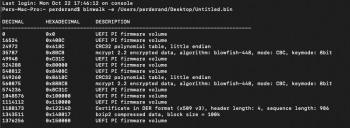Hi! (Just for documentation).
This is what my FW looked like when I pulled the Win10 EFI

Then I inserted the Win 10 EFI SSD and a boot to Win 10 and back. It looked like this:

Reflash with 140.0.0.0.0 reconstructed by tsialex:

And a boot and reboot back from Win 10 to OSX:
Best regards
/Per
This is what my FW looked like when I pulled the Win10 EFI
Then I inserted the Win 10 EFI SSD and a boot to Win 10 and back. It looked like this:
Reflash with 140.0.0.0.0 reconstructed by tsialex:
And a boot and reboot back from Win 10 to OSX:
Best regards
/Per
Attachments
Last edited: