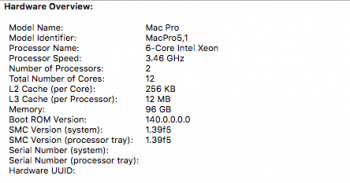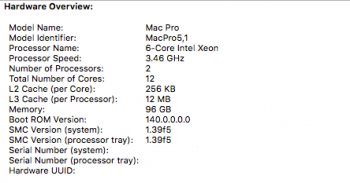[doublepost=1543133465][/doublepost]Thank you so much tsialex for all the help you are taking the time to provide. I have followed these instructions to the tee. Only to be thwarted. No matter what I do. Unplug everything. Remove all cards except for the GTX 680 Mac ver. I can never get pass ROM MP51.0087.B00.Mojave will only install if you have upgraded your BootROM and your Mac Pro have a Metal capable GPU.
If you are trying to install Mojave on a Mac Pro 5,1 (2009 updated to 5,1 firmware, 2010 and 2012), you have first to upgrade your BootROM to version MP51.0089.B00 and to High Sierra 10.13.6, then you can install a Metal capable GPU and install Mojave.
You can read the Apple Support article here: Install macOS 10.14 Mojave on Mac Pro (Mid 2010) and Mac Pro (Mid 2012).
Remember: Apple Mojave recommend RX-560/580 cards do not have Mac EFI, so you need to install your original EFI GPU to upgrade your BootROM to MP51.0089.B00 using the Mac App Store 10.13.6 full installer. After that, Mojave installer can upgrade your firmware without the need of a Mac EFI GPU and requires that you only have Metal supported cards installed in your Mac Pro.
The Apple third-party graphics cards list identifies specific cards that are compatible:
The three cards listed in bold above have Mac EFI.
- MSI Gaming Radeon RX 560 128-bit 4GB GDDR5
- SAPPHIRE Radeon PULSE RX 580 8GB GDDR5
- SAPPHIRE Radeon HD 7950 Mac Edition
- NVIDIA Quadro K5000 for Mac
- NVIDIA GeForce GTX 680 Mac Edition
The list also identifies cards that might be compatible, none of which have Mac EFI:
If you have a earlier than MP51.0089.B00 BootROM version, these are the steps to upgrade your BootROM to have Mojave support:
- AMD Radeon RX 560
- AMD Radeon RX 570
- AMD Radeon RX 580
- AMD Radeon Pro WX 7100
- AMD Radeon RX Vega 56
- AMD Radeon RX Vega 64
- AMD Radeon Pro WX 9100
- AMD Radeon Frontier Edition
Note, some people are getting black screens with Mojave when using RX-560/580 GPUs, if you are having it, do a clean install or debug your kexts, seems a problem with incompatible AirDisplay kexts.
- Disconnect any 4K or DP1.2 display. You can't update to MP51.0089.B00 with a 4K/DP1.2 screen connected to your Mac EFI card. It's a old bug that Apple corrected with MP6,1 and "forgot" to correct with the MP5,1. MP5,1 efiflasher don't support 4K screens or DP1.2, you can reconnect after you update your BootROM.
- Disable FileVault2 if enabled, since FV2 is not supported anymore with a Mac Pro 5,1 running Mojave.
- Install a Mac EFI64 card. Any original Apple card from 2008 to 2012 (HD 2600XT, 8800GT, Quadro FX 5600, GT120, HD 4870/5770/5870) or 3rd party Mac EFI cards like Sapphire HD 7950 Mac Edition, eVGA GTX 680 Mac Edition, NVIDIA Quadro 4000/K5000 or self-flashed/MVC flashed cards.
- Download the full Mac App Store Installer for 10.13.6 (even if you already are on 10.13.6)View attachment 793503
- Open the installer, do the firmware upgrade as asked.
- After the firmware upgrade, 10.13.6 installer will open again, you can close it.
- Now check if your Mac Pro BootROM is MP51.0089.B00, if yes you can shutdown and install your Metal capable GPU (any AMD equal or newer than HD 7xxx, NVIDIA GTX 680 Mac Edition, Quadro K5000 and other NVIDIA Kepler cards/newer). [If you have a NVIDIA card that need the web driver, Maxwell and Pascal ones, wait for NVIDIA release it for Mojave]
- Download the full Mac App Store installer for Mojave.
- Open the installer, do the firmware upgrade as asked.
- After the reboot, open System Information and check if you have BootROM 138.0.0.0.0, if yes, you can do a createinstallmedia USB clean install (read NVIDIA GTX 680 note) or upgrade your previous High Sierra install.
NVIDIA GTX 680 note:
If you have a NVIDIA GTX 680 Mac Edition card, or a GTX 680 flashed with the Mac Edition firmware, you can't do a USB clean install with it at the moment. The USB installer don't detect that GTX 680 is a Metal supported card and don't continue the install, it's a bug.
To do a clean install, do from macOS with two drives - just select your empty one when doing the install.
When I run macOSUpdCombo10.13.6 it does not ask to update the firmware. It restarts several times and comes back up fine but no change in the ROM version.
If I just run the Mojave installer it never initiates the shutdown after I enter the admin password for the helper app. It just sits there. If I gto ahead and shut it down and boot with the button down. The lights blink, I let go and the tone sounds. Then a normal reboot back to 10.13.6.
What now?