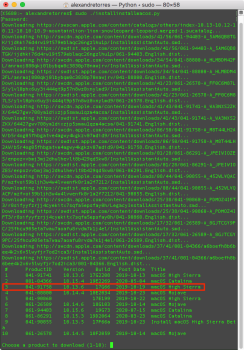You can't upgrade firmware from USB, you have to do from macOS. Install Sierra, then download the High Sierra MAS installer, open it to upgrade the firmware. Use standard SATA disk with HFS+ partition.
Btw, you need a real AppleOEM GPU.
Here's my flow thus far:
Downloaded Sierra installer from the link on Page 1 on separate computer.
Made a Sierra bootable USB via Dosdudes Sierra Patcher
Installed Sierra from USB onto Sata HD in Mac Pro
Downloaded High Sierra from App Store on Mac Pro
Open installer... it asks for password for "helper app" ... I enter password and then it shuts down and the loop begins.
If I am reading page 1 correctly ATI Radeon HD 5870 1024 MB should work for this .... or is that being listed as compatible with Mojave and not for the jump from Sierra to High Sierra firmware?