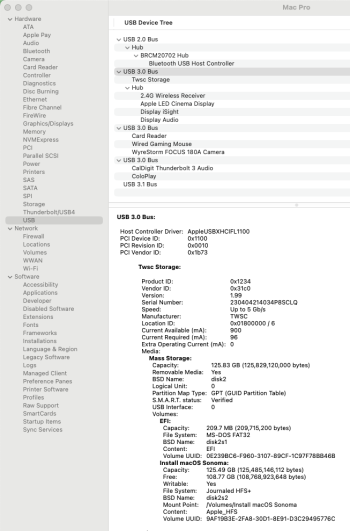It is not publicly available AFAIK.Does anyone know if the source code is available?
Got a tip for us?
Let us know
Become a MacRumors Supporter for $50/year with no ads, ability to filter front page stories, and private forums.
MP 6,1 MacPro6,1, Ventura/Sonoma and OCLP (DRM + Chrome + Electron issues)
- Thread starter tsialex
- Start date
- Sort by reaction score
You are using an out of date browser. It may not display this or other websites correctly.
You should upgrade or use an alternative browser.
You should upgrade or use an alternative browser.
Looks like the SDE tool uses an underlying technology called "Pin" that allows you to intercept any CPU instruction.It is not publicly available AFAIK.

Pin - A Dynamic Binary Instrumentation Tool
Pin is a dynamic binary instrumentation framework for the IA-32, x86-64 and MIC instruction-set architectures that enables the creation of dynamic program analysis tools.
Running it as we speak and it's working as it should ( actually really really well) ....the only thing I have not tried yet is the "FaceTime" bug but I have had multiple "teams" ad "zoom" meetings with no video issues what so ever. As noted as well faster disk access ( original apple SSD 1200+/1350 + W/R) and bench marks ( Geekbench) are all faster in Sonoma vs Monterey ( whom I loved the basic layout so very much better - especially in system preferences) . Temperatures are also perfect on normal usageHas anyone with OCLP 1.4.3 on their MacPro6,1 risked installing the Sonoma 14.5 update yet? 😬
What app is giving you those temperature readings that you screenshotted? It doesn't look familiar.Temperatures are also perfect on normal usage
Thanks for the confirmation that Sonoma 14.5 is safe to install 👍
Thank you !!!! The application is Mac Fan Control ; Unfortunately I just FaceTimed family ( my first opportunity with a Thunderbolt Display - the older amazing one ) you still only see their picture icon vs. they video feed ..... maybe in the future there will be a fix ? With best wishes.What app is giving you those temperature readings that you screenshotted? It doesn't look familiar.
Thanks for the confirmation that Sonoma 14.5 is safe to install 👍
Macs Fan Control - control fans on Apple computers, also on Windows via Boot Camp
Control fans on Apple computers, also on Windows via Boot Camp. Monitoring of fan speed and temperature sensors. Solve fan noise and overheating problems, iMac HDD replacement
Ah, thank you. I use TG Pro (Temperature Gauge Pro) and it doesn't look like that, so I wondered.Thank you !!!! The application is Mac Fan Control ; Unfortunately I just FaceTimed family ( my first opportunity with a Thunderbolt Display - the older amazing one ) you still only see their picture icon vs. they video feed ..... maybe in the future there will be a fix ? With best wishes.
Macs Fan Control - control fans on Apple computers, also on Windows via Boot Camp
Control fans on Apple computers, also on Windows via Boot Camp. Monitoring of fan speed and temperature sensors. Solve fan noise and overheating problems, iMac HDD replacementcrystalidea.com
That's too bad about FaceTime ... I don't use it (too old/ugly) but I hope someone figures out how to fix it.
Any brave souls tried installing macOS Sonoma 14.6? I'm still on 14.5 which is mostly stable for me except for a persistent issue with screen flicker (I have dual D700's, if it matters) that is driving me a little crazy ...
Any brave souls tried installing macOS Sonoma 14.6? I'm still on 14.5 which is mostly stable for me except for a persistent issue with screen flicker (I have dual D700's, if it matters) that is driving me a little crazy ...
Updated my 6,1 TrashPro™ to 14.6 without issue - OTA update, OCLP 1.5
Did take a while and several reboots to complete
Much appreciated @waz0wski  . Mine is upgrade as well, and no worse off for the effort. I still have an occasional issues with Chrome when graphic acceleration is enabled. Though that was an issue for me with 14.5 too, where the colors go wacky. Re-applying OCLP patching and rebooting often fixes temporarily. Have others experienced this and found a solution? For now I have disabled acceleration in Chrome to correct that behaviour.
. Mine is upgrade as well, and no worse off for the effort. I still have an occasional issues with Chrome when graphic acceleration is enabled. Though that was an issue for me with 14.5 too, where the colors go wacky. Re-applying OCLP patching and rebooting often fixes temporarily. Have others experienced this and found a solution? For now I have disabled acceleration in Chrome to correct that behaviour.
Last edited:
I have a new issue - USB problems.
I told my co-worker about my success with my personal Trash Can and OCLP and he was intrigued. He let me borrow an unused Trash Can with Monterey 12.6.2 on it to play with (pretty much the same hardware as mine except it has D500s instead of my D700s).
I built the macOS 14.6.1 installer with OCLP 1.5.0 on the same SanDisk Cruzer Glide 32 GB USB 2.0 stick I had previously used for my personal Trash Can. I went through the install (lots of reboots - scary!) and by some miracle it came up eventually.
But I immediately noticed something wrong - the system wouldn't respond to the keyboard (older Apple Pro wired keyboard, directly plugged in to the back of the Trash Can) or the mouse (Microsoft Intellimouse Explorer 3.0 USB mouse, also directly plugged in). This did not happen with my personal Trash Can (under 14.5).
Luckily I had my Linux box (plugged into the same Dell monitor) and was able to use a VNC client to get in and do things via the virtualized keyboard and mouse. What I found was this:
I thought this might be a USB 1.1 vs. USB 2.0 issue, but the SanDisk stick is a USB 2.0 stick and, as I said, Disk Utility isn't seeing it.
I'm going to try more tests (like another mouse and Apple keyboard combo) the next time I get a chance to work on it.
Any ideas? I really need to have USB working
I told my co-worker about my success with my personal Trash Can and OCLP and he was intrigued. He let me borrow an unused Trash Can with Monterey 12.6.2 on it to play with (pretty much the same hardware as mine except it has D500s instead of my D700s).
I built the macOS 14.6.1 installer with OCLP 1.5.0 on the same SanDisk Cruzer Glide 32 GB USB 2.0 stick I had previously used for my personal Trash Can. I went through the install (lots of reboots - scary!) and by some miracle it came up eventually.
But I immediately noticed something wrong - the system wouldn't respond to the keyboard (older Apple Pro wired keyboard, directly plugged in to the back of the Trash Can) or the mouse (Microsoft Intellimouse Explorer 3.0 USB mouse, also directly plugged in). This did not happen with my personal Trash Can (under 14.5).
Luckily I had my Linux box (plugged into the same Dell monitor) and was able to use a VNC client to get in and do things via the virtualized keyboard and mouse. What I found was this:
- System Report correctly shows all external USB devices - including mouse, keyboard and SanDisk USB 2.0 stick
- Unplugging and re-plugging in the mouse and keyboard does not affect that, but they still don't work
- The USB stick is not mounted (as one would expect)
- Disk Utility does not 'see' the USB stick, despite it being in System Report (so no wonder it doesn't mount)
- If I connect a Logitech webcam to an onboard USB port and do a Refresh Information in System Report, it shows up
- If I bring up Microsoft Teams and join a meeting and turn on the camera, it turns on(!) and works
I thought this might be a USB 1.1 vs. USB 2.0 issue, but the SanDisk stick is a USB 2.0 stick and, as I said, Disk Utility isn't seeing it.
I'm going to try more tests (like another mouse and Apple keyboard combo) the next time I get a chance to work on it.
Any ideas? I really need to have USB working
Update:I have a new issue - USB problems.
[... snip ...]
I thought this might be a USB 1.1 vs. USB 2.0 issue, but the SanDisk stick is a USB 2.0 stick and, as I said, Disk Utility isn't seeing it.
I'm going to try more tests (like another mouse and Apple keyboard combo) the next time I get a chance to work on it.
Any ideas? I really need to have USB working
Tried different mouse/keyboard, no change - still didn't work. Based on some others' comments on Reddit etc., I shut the Trash Can down, connected my Dell monitor's USB-B port to an onboard USB-A, and then connected the mouse & keyboard to the monitor's 2 USB-A ports ...
Voilà! Suddenly everything worked again - even the SanDisk Cruzer Glide mounted on the desktop properly, and my PIV badge reader (using a USB-C-to-USB-A adapter) worked as well. Back to being a happy camper.
Still smells like a possible issue with Sonoma 14.6.1/OCLP 1.5.0/USB 1.1 devices plugged directly in to the MacPro 6,1 onboard USB-A ports, if you ask me ...
06.01.2023 — In macOS Ventura, Apple removed support for all USB 1.1 drivers leaving some older Macs unable to use USB 1.1 peripherals.Update:
Tried different mouse/keyboard, no change - still didn't work. Based on some others' comments on Reddit etc., I shut the Trash Can down, connected my Dell monitor's USB-B port to an onboard USB-A, and then connected the mouse & keyboard to the monitor's 2 USB-A ports ...
Voilà! Suddenly everything worked again - even the SanDisk Cruzer Glide mounted on the desktop properly, and my PIV badge reader (using a USB-C-to-USB-A adapter) worked as well. Back to being a happy camper.
Still smells like a possible issue with Sonoma 14.6.1/OCLP 1.5.0/USB 1.1 devices plugged directly in to the MacPro 6,1 onboard USB-A ports, if you ask me ...
Legacy UHCI/OHCI support in Ventura and newer · Issue #1021 · dortania/OpenCore-Legacy-Patcher
In macOS Ventura, Apple removed support for all USB 1.1 drivers leaving some older Macs unable to use USB 1.1 peripherals. The main drivers removed where those of UHCI and OHCI controllers: AppleUS...
You might try reinstalling Sonoma on a clean partition, to see if something went wrong during your first install attempt. My MacPro sounds to be similar but does not have any issues with it's USB ports. I have the same version of OS and OCLP. I just plugged in a USB installer stick and it is recognized on the desktop, as was an old Apple USB keyboard. Normally I use a newer wireless Apple keyboard and Trackpad, and plug USB items into a CalDigit TS3+ Hub's ports so might not have notice issues, but with these last tests I went directly to the top two ports on the trashcan.Update:
Tried different mouse/keyboard, no change - still didn't work. Based on some others' comments on Reddit etc., I shut the Trash Can down, connected my Dell monitor's USB-B port to an onboard USB-A, and then connected the mouse & keyboard to the monitor's 2 USB-A ports ...
Voilà! Suddenly everything worked again - even the SanDisk Cruzer Glide mounted on the desktop properly, and my PIV badge reader (using a USB-C-to-USB-A adapter) worked as well. Back to being a happy camper.
Still smells like a possible issue with Sonoma 14.6.1/OCLP 1.5.0/USB 1.1 devices plugged directly in to the MacPro 6,1 onboard USB-A ports, if you ask me ...
Attachments
I’m aware of this, but my personal Trash Can at home has its mouse and keyboard plugged in to the onboard USB ports and they work fine. That’s under macOS Sonoma 14.5 - I have not tried upgrading it to 14.6/14.6.1 yet.06.01.2023 — In macOS Ventura, Apple removed support for all USB 1.1 drivers leaving some older Macs unable to use USB 1.1 peripherals.

Legacy UHCI/OHCI support in Ventura and newer · Issue #1021 · dortania/OpenCore-Legacy-Patcher
In macOS Ventura, Apple removed support for all USB 1.1 drivers leaving some older Macs unable to use USB 1.1 peripherals. The main drivers removed where those of UHCI and OHCI controllers: AppleUS...github.com
https://dortania.github.io/OpenCore...rently-unsupported-broken-hardware-in-ventura
Your Trash Can 6,1 should be able to, but as @BadBiscuit mentioned, it could be something with OCLP did not Work out while installing and MacOS is tricky with USB anyway 
Try reinstall OCLP.
Try reinstall OCLP.
Perhaps did you created your OCLP install with another model of Mac?
Currently you can't correctly create a MacPro6,1 Sonoma installer from another Mac, you have to create it from a MacPro6,1 - S1X/S3X patching bug found yesterday (see yesterday commits, will be solved with 1.6).
Currently you can't correctly create a MacPro6,1 Sonoma installer from another Mac, you have to create it from a MacPro6,1 - S1X/S3X patching bug found yesterday (see yesterday commits, will be solved with 1.6).
Hi ... no, I created it on the same Trash Can I installed it on.Perhaps did you created your OCLP install with another model of Mac?
New issue: Google Chrome/Google Chrome Canary. Both of my trash cans (one still on Sonoma 14.5, the other on Sonoma 14.6.1) are exhibiting this behavior.
Windows are showing up as all background color with big rectangular blocks of red.
I downloaded a fresh copy of the most recent nightly of Google Chrome Canary to my 14.5 system (with no Chrome bits on it). I started it up and the first window that came up looked fine - it asked me to sign in. I clicked Skip and it brought up a new, default window - with just the background color and red rectangles (see attachment). It also runs extremely slowly. Resizing the window takes over 10 seconds.
I see the same effect on my other trash can (on 14.6.1), as mentioned.
Anyone else?
EDIT: Apparently this is a known issue. One has to run it with "--disable-gpu" from the command line
and then go into Settings... -> System -> turn off "Use graphics acceleration when available".
I'm guessing this won't ever get fixed, so the real answer is "Don't use Chrome/Chrome Canary".

Windows are showing up as all background color with big rectangular blocks of red.
I downloaded a fresh copy of the most recent nightly of Google Chrome Canary to my 14.5 system (with no Chrome bits on it). I started it up and the first window that came up looked fine - it asked me to sign in. I clicked Skip and it brought up a new, default window - with just the background color and red rectangles (see attachment). It also runs extremely slowly. Resizing the window takes over 10 seconds.
I see the same effect on my other trash can (on 14.6.1), as mentioned.
Anyone else?
EDIT: Apparently this is a known issue. One has to run it with "--disable-gpu" from the command line
/Applications/Google\ Chrome\ Canary.app/Contents/MacOS/Google\ Chrome\ Canary --disable-gpuand then go into Settings... -> System -> turn off "Use graphics acceleration when available".
I'm guessing this won't ever get fixed, so the real answer is "Don't use Chrome/Chrome Canary".

Last edited:
I get the same sometimes on either Safari or Google when accessing my Plex Media server installation webpage. It kinda "hangs" the system for about 30 minutes and then snaps out of it.
Other times it just works ...
( running 14.6.1 )
Other times it just works ...
( running 14.6.1 )
Yikes! Good thing my Plex server is running on a different Mac (a Mac mini connected to my TV), running tried and true Mojave 10.14.6 ...I get the same sometimes on either Safari or Google when accessing my Plex Media server installation webpage. It kinda "hangs" the system for about 30 minutes and then snaps out of it.
New issue: Google Chrome/Google Chrome Canary. Both of my trash cans (one still on Sonoma 14.5, the other on Sonoma 14.6.1) are exhibiting this behavior.
Windows are showing up as all background color with big rectangular blocks of red.
I downloaded a fresh copy of the most recent nightly of Google Chrome Canary to my 14.5 system (with no Chrome bits on it). I started it up and the first window that came up looked fine - it asked me to sign in. I clicked Skip and it brought up a new, default window - with just the background color and red rectangles (see attachment). It also runs extremely slowly. Resizing the window takes over 10 seconds.
I see the same effect on my other trash can (on 14.6.1), as mentioned.
Anyone else?
EDIT: Apparently this is a known issue. One has to run it with "--disable-gpu" from the command line
/Applications/Google\ Chrome\ Canary.app/Contents/MacOS/Google\ Chrome\ Canary --disable-gpu
and then go into Settings... -> System -> turn off "Use graphics acceleration when available".
I'm guessing this won't ever get fixed, so the real answer is "Don't use Chrome/Chrome Canary".
View attachment 2412583
Known issue with AMD GCN 1.0 GPUs (D300/500/700/M370X and etc):
AMD GCN GPUs and Chrome Rendering Issues · Issue #1145 · dortania/OpenCore-Legacy-Patcher
An issue has been identified impacting Chrome 125+ and some Electron based applications (e.g. Discord) on AMD GCN 1.0 based GPUs, running Ventura or newer. Issue occurs with heavy UI glitching and/...
The workaround is starting chrome with OpenGL rendering:
Code:
open /Applications/Google\ Chrome.app --args --use-angle=glI ran into a new issue today with my MP 6,1 running OCLP 1.5.0. I installed the VulkanSDK:
and ran the "vkvia" cli app that runs the vkCube demo.
MoltenVK crashed with the following:
I updated OCLP to 2.0.2 and encountered the same problem. I came across a similar report where someone suggested the Opencore patches are causing the issue. I tried disabling the patches but that disables Metal and MoltenVK reports you don't have Metal support so it cannot run.
I am wondering if anyone has run into this issue as well?
and ran the "vkvia" cli app that runs the vkCube demo.
MoltenVK crashed with the following:
Code:
VIA_INFO: SDK Found! - Will attempt to run tests
VIA_INFO: Attempting to run ./vkcube in /Users/stevenslupsky/VulkanSDK/1.3.290.0/macOS/../Applications/vkcube.app/Contents/MacOS
VIA_INFO: Command-line: ./vkcube --c 100 --suppress_popups
Selected GPU 0: AMD Radeon HD - FirePro D500, type: DiscreteGpu
*** Terminating app due to uncaught exception 'NSInvalidArgumentException', reason: '-[BronzeMtlRenderCmdEncoder setVertexBuffer:offset:attributeStride:atIndex:]: unrecognized selector sent to instance 0x7f97948c1000'
*** First throw call stack:
(
0 CoreFoundation 0x00007ff8157c889e __exceptionPreprocess + 242
1 libobjc.A.dylib 0x00007ff8152b8d5b objc_exception_throw + 48
2 CoreFoundation 0x00007ff81586db3d -[NSObject(NSObject) __retain_OA] + 0
3 libMoltenVK.dylib 0x000000033510e6e5 _ZNSt3__110__function6__funcIZN39MVKGraphicsResourcesCommandEncoderState10encodeImplEjE3$_6NS_9allocatorIS3_EEFvP17MVKCommandEncoderR19MVKMTLBufferBindingEEclEOS7_S9_ + 69
4 libMoltenVK.dylib 0x000000033510ad23 _ZN39MVKGraphicsResourcesCommandEncoderState14encodeBindingsE14MVKShaderStagePKcbNSt3__18functionIFvP17MVKCommandEncoderR19MVKMTLBufferBindingEEENS4_IFvS6_S8_11MVKArrayRefIKjEEEENS4_IFvS6_R20MVKM 5 libMoltenVK.dylib 0x000000033510b7b0 _ZN39MVKGraphicsResourcesCommandEncoderState10encodeImplEj + 272
6 libMoltenVK.dylib 0x000000033507872b _ZN17MVKCommandEncoder17finalizeDrawStateE16MVKGraphicsStage + 107
7 libMoltenVK.dylib 0x00000003350726b3 _ZN10MVKCmdDraw6encodeEP17MVKCommandEncoder + 579
8 libMoltenVK.dylib 0x00000003350762e8 _ZN17MVKCommandEncoder6encodeEPU27objcproto16MTLCommandBuffer11objc_objectP25MVKCommandEncodingContext + 248
9 libMoltenVK.dylib 0x0000000335076754 _ZN16MVKCommandBuffer6submitEP31MVKQueueCommandBufferSubmissionP25MVKCommandEncodingContext + 244
10 libMoltenVK.dylib 0x00000003350e4c86 _ZN35MVKQueueFullCommandBufferSubmissionILm1EE20submitCommandBuffersEv + 86
11 libMoltenVK.dylib 0x00000003350e3337 _ZN31MVKQueueCommandBufferSubmission7executeEv + 263
12 libMoltenVK.dylib 0x00000003350e15ce _ZN8MVKQueue6submitI12VkSubmitInfoEE8VkResultjPKT_P9VkFence_T13MVKCommandUse + 206
13 libMoltenVK.dylib 0x000000033502b98a vkQueueSubmit + 74
14 vkcube 0x00000001000e1e8d DisplayLinkCallback + 461
15 CoreVideo 0x00007ff81e9e7d65 _ZN13CVDisplayLink9performIOEP11CVTimeStamp + 299
16 CoreVideo 0x00007ff81e9e6bbd _ZN13CVDisplayLink11runIOThreadEv + 667
17 libsystem_pthread.dylib 0x00007ff81567918b _pthread_start + 99
18 libsystem_pthread.dylib 0x00007ff815674ae3 thread_start + 15
)
libc++abi: terminating due to uncaught exception of type NSException
VIA_INFO: Command-line: ./vkcube --c 100 --suppress_popups --validate
Selected GPU 0: AMD Radeon HD - FirePro D500, type: DiscreteGpu
*** Terminating app due to uncaught exception 'NSInvalidArgumentException', reason: '-[BronzeMtlRenderCmdEncoder setVertexBuffer:offset:attributeStride:atIndex:]: unrecognized selector sent to instance 0x7f7aca06da00'
*** First throw call stack:
(
0 CoreFoundation 0x00007ff8157c889e __exceptionPreprocess + 242
1 libobjc.A.dylib 0x00007ff8152b8d5b objc_exception_throw + 48
2 CoreFoundation 0x00007ff81586db3d -[NSObject(NSObject) __retain_OA] + 0
3 libMoltenVK.dylib 0x00000003423946e5 _ZNSt3__110__function6__funcIZN39MVKGraphicsResourcesCommandEncoderState10encodeImplEjE3$_6NS_9allocatorIS3_EEFvP17MVKCommandEncoderR19MVKMTLBufferBindingEEclEOS7_S9_ + 69
4 libMoltenVK.dylib 0x0000000342390d23 _ZN39MVKGraphicsResourcesCommandEncoderState14encodeBindingsE14MVKShaderStagePKcbNSt3__18functionIFvP17MVKCommandEncoderR19MVKMTLBufferBindingEEENS4_IFvS6_S8_11MVKArrayRefIKjEEEENS4_IFvS6_R20MVKM 5 libMoltenVK.dylib 0x00000003423917b0 _ZN39MVKGraphicsResourcesCommandEncoderState10encodeImplEj + 272
6 libMoltenVK.dylib 0x00000003422fe72b _ZN17MVKCommandEncoder17finalizeDrawStateE16MVKGraphicsStage + 107
7 libMoltenVK.dylib 0x00000003422f86b3 _ZN10MVKCmdDraw6encodeEP17MVKCommandEncoder + 579
8 libMoltenVK.dylib 0x00000003422fc2e8 _ZN17MVKCommandEncoder6encodeEPU27objcproto16MTLCommandBuffer11objc_objectP25MVKCommandEncodingContext + 248
9 libMoltenVK.dylib 0x00000003422fc754 _ZN16MVKCommandBuffer6submitEP31MVKQueueCommandBufferSubmissionP25MVKCommandEncodingContext + 244
10 libMoltenVK.dylib 0x000000034236ac86 _ZN35MVKQueueFullCommandBufferSubmissionILm1EE20submitCommandBuffersEv + 86
11 libMoltenVK.dylib 0x0000000342369337 _ZN31MVKQueueCommandBufferSubmission7executeEv + 263
12 libMoltenVK.dylib 0x00000003423675ce _ZN8MVKQueue6submitI12VkSubmitInfoEE8VkResultjPKT_P9VkFence_T13MVKCommandUse + 206
13 libMoltenVK.dylib 0x00000003422b198a vkQueueSubmit + 74
14 libVkLayer_khronos_validation.dylib 0x0000000346bcfc33 _Z19DispatchQueueSubmitP9VkQueue_TjPK12VkSubmitInfoP9VkFence_T + 643
15 libVkLayer_khronos_validation.dylib 0x0000000346af530a _ZN20vulkan_layer_chassis11QueueSubmitEP9VkQueue_TjPK12VkSubmitInfoP9VkFence_T + 506
16 vkcube 0x000000010d324e8d DisplayLinkCallback + 461
17 CoreVideo 0x00007ff81e9e7d65 _ZN13CVDisplayLink9performIOEP11CVTimeStamp + 299
18 CoreVideo 0x00007ff81e9e6bbd _ZN13CVDisplayLink11runIOThreadEv + 667
19 libsystem_pthread.dylib 0x00007ff81567918b _pthread_start + 99
20 libsystem_pthread.dylib 0x00007ff815674ae3 thread_start + 15
)
libc++abi: terminating due to uncaught exception of type NSException
VIA_ERROR: Unknown Test failure occurred.I updated OCLP to 2.0.2 and encountered the same problem. I came across a similar report where someone suggested the Opencore patches are causing the issue. I tried disabling the patches but that disables Metal and MoltenVK reports you don't have Metal support so it cannot run.
I am wondering if anyone has run into this issue as well?
I'm thinking of revisiting Ventura on my Mac Pro 6,1 now that support for Monterey is coming to and end.View attachment 2102970
Tonight, OCLP team (thx @khronokernel) started supporting MacPro6,1 and Ventura for the first time:
View attachment 2102971
View attachment 2102974
OCLP 0.5.1 Nightly brought Ventura support for the late-2013 Mac Pro. Somethings don't yet work, like DRM and CPU power management (Ventura is running with the VMM flag enabled), but besides that, it's fast/stable and the installation is fully automatic:
View attachment 2102975
View attachment 2102973
DRM is one of the two major bummers right now and nothing (really nothing) that demands DRM with Safari works, Netflix asks for Silverlight for example:
View attachment 2102972
The other major bummer is the missing macOS CPU power management - no Intel SpeedStep, so the CPU is always clocked from the nominal to the Turbo frequency with no SpeedStep down clock when the CPU is idle - this generation of Xeon processors can down clock to 1,1GHz when idle.
Sleep works, fan works - the SMC works and is independent of the CPU power management by macOS, so the fan works as expected. While you are not in CPU load, no greater heat is generated, even without SpeedStep working at this moment.
Apple removed AppleIntelCPUPowerManagement.kext from Ventura, and OCLP devs are waiting for Apple to publish the XNU sources to start re-implementing it (edit 20221103: Apple already released the XNU sources xnu-8792.41.9 for Ventura GM) - the workaround to begin supporting the late-2013 was setting the VMM flag and running Ventura as a VM.
As of OCLP 0.6.6, Power Management seems to be working, but still present minor DRM issues with late-2013 Mac Pro, like when mirroring to an AppleTV.
What are the outstanding limitations with DRM, CPU power management and graphics acceleration?
Register on MacRumors! This sidebar will go away, and you'll see fewer ads.