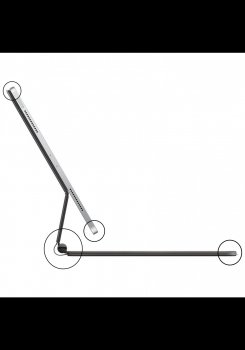Anybody else worried that you would have to use this iPad without the magic keyboard when using it as a tablet? I’m hoping a slim shell case will work in conjunction with the magic keyboard and its magnets. If that doesn’t work I might have to return it..
I'm pretty certain at this point that this case will NOT fold all the way backward like the Smart Keyboard Folio does. So I went ahead and put in an order for a Slickwrap for my iPad. I don't mind taking it off the keyboard to draw and write, but what I do mind is putting it down on dirty or abrasive surfaces. With a wrap I can mostly quit worrying about it other than where the camera bump is. I did this with my Nintendo Switch to keep the dock from scratching it up and ended up being very happy with the result.