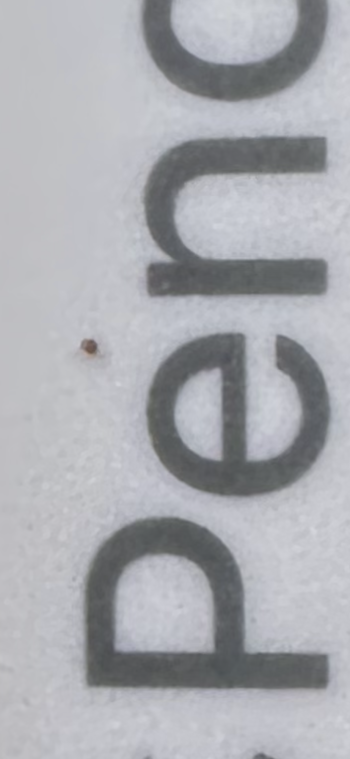Got a tip for us?
Let us know
Become a MacRumors Supporter for $50/year with no ads, ability to filter front page stories, and private forums.
Magnetic Apple Pencil damaging edge of new iPad Pro
- Thread starter Lisarobbie
- Start date
- Sort by reaction score
You are using an out of date browser. It may not display this or other websites correctly.
You should upgrade or use an alternative browser.
You should upgrade or use an alternative browser.
Hope it goes well for you. As I have looked this problem up on many threads it seems like your outcome depends on the employee you talk to since some got their iPads replaced quite easily while others didn‘t.I have this problem on my ipad now. Apple is going to ring me in the morning,
They best not blame it on travelling or dust. As i have been in lockdown and 99% the ipad has not been removed from my home
Please give us an update after your call
Suspending the magnets sufficiently away from the edge of the mold when the pencil is made must be a QC issue. I highly suspect that's one issue that is going on - variations in the thickness of plastic covering the magnets with some pencils having inadequate coverage resulting in exposed magnets (either immediately or with some use). Another potential issue is ferrous dust accumulating between pencil and iPad.
Not sure Apple will admit to the exposed magnet issue, or agree to replace an entire device due to the cosmetic damage that results from it happening. As noted, I guess it depends on who is asked.
Not sure Apple will admit to the exposed magnet issue, or agree to replace an entire device due to the cosmetic damage that results from it happening. As noted, I guess it depends on who is asked.
It would only be doublethink if the employees also believe the the issues have never existed, which is not the case.Apple is an Orwellian company forcing doublethink on its staff: "I've never seen this issue before but in other cases the problem was..."
Patina!
I guess nobody had the stainless steel iPod Touch.
I guess nobody had the stainless steel iPod Touch.
I purchased a skin to protect the back and sides of my iPP. Another thing you could do is to check out silicon sleeves for the Apple Pencil. I have one on mine and it allows it to charge when connected to my iPP. The silicon sleeve makes the Pencil more ergonomic and gives me a better grip as well.
So yes I got fobbed off, saying dust particles.Hope it goes well for you. As I have looked this problem up on many threads it seems like your outcome depends on the employee you talk to since some got their iPads replaced quite easily while others didn‘t.
Please give us an update after your call
They have give me an address for a complaint.
I am going to escalate this with apple as this damage is not acceptable. How can they say its caused my metal dust particles. 99% the iPad has been in my house due to lockdown.
I would use some masking tape to coat that area to prevent any more scratches .View attachment 809671 Hi everyone! I’m new here - wondering if anyone else has this problem? I have the new Apple Pencil and iPad Pro - and where the Apple Pencil magnetically attaches to the edge of the iPad Pro the surface of the iPad Pro edge is being damaged. I’ll upload a photo to detail! These marks cannot be wiped off - you can feel the damage when you run you finger across it - basically the magnets in the Pencil are removing the surface of the iPad finish. There are corresponding marks on the Pencil in space grey to match!
Thanks for your advice!
{ps this is about 2 weeks old!}
Lis
Attachments
My take.....dont worry about it at all. Most things show wear when used. Do you take issue with other items you buy that show wear? Think of your home, your car, your bike, etc
the ipad still works. The pencil still works. Dont stress over stupid ****
the ipad still works. The pencil still works. Dont stress over stupid ****
This is exactly what happened to me with a 2017 12.9-inch iPad Pro and its magnetic smart cover. Magnets poked through the material and scuffed up the side of the device within 3 months. After spending almost 2K on it.UPDATE: after several chats, calls with the apple support and going to a different service provider I was told by the apple support employee that was responsible for my case that the engineers at apple said that this is caused by dust particles and therefore will not be covered by them.
So according to them dust particles get stuck between pencil and iPad and that causes the scratching.
I still don't understand how that could cause the magnet to stick out of the apple pencil. The apple pencil should be of a quality that is resistant to that kind of micro particles. And how on earth am I responsible for dust particles, which are naturally occurring around me. How is not every single apple pencil having the same problem then, since dust particles are everywhere. Are they implying I have more dust particles around me than everyone else? That's ridiculous! What was I supposed to do to prevent this. Wipe my freaking pen every time I use it?
This is so frustrating honestly. Having to experience this with a brand new iPad.
Took it to the Apple store in Ottawa and the "genius" there worked very hard to pin it on me, then switched to dust, but said they'd replace the unit as a "goodwill gesture" after trying to get me to pay for one, then changed his mind altogether. Got fed right up with the runaround and, after a couple of weeks on phone/chat, a PR rep helped me out quickly and was legit pissed at how the store staff behaved. Hell, he even offered an Apple TV 4K as some sort of apology gift along with a no-charge replacement, so it was worth standing my ground.
My advice is to try to get ahold of someone in PR, if possible. Not to threaten or be mean or anything, but simply because they may be willing to listen and be more sympathetic. It may mitigate a lot of the nonsense.
As for "don't stress over stupid ****" for using a practically new item and accessory designed to be used together, as intended... lol wow. That's like driving a brand-new car off the lot, the paint peels off despite looking after the thing and not causing any damage yourself, and then being told to suck it up. It's not like buying something off the used lot down the street.
Continue to pursue this politely and respectfully. You're not wrong to do so. It's understandable to be frustrated by this for a brand-new purchase, using both devices as the designers intended.
Last edited:
Akin to scratches on a car's cupholder, doorhandle, gas door or key ignitionMy take.....dont worry about it at all. Most things show wear when used. Do you take issue with other items you buy that show wear? Think of your home, your car, your bike, etc
the ipad still works. The pencil still works. Dont stress over stupid ****
Patina!
I guess nobody had the stainless steel iPod Touch.
Scratch marks are patina now?

UPDATE: My iPad and pencil were replaced at the apple store.
If you have this problem don't waste your time on phone calls, chat bots or authenticated repair centers.
Go directly to the Apple Store and let them know how disappointed you are by the quality. They will act like they never heard of this problem and offer you to repair the pencil only. This is a good thing because they are basically admitting that the pencil is at fault. You can use this as an argument and say that a faulty pencil has caused this scratching. Don't accept the pencil only and ask for a new iPad too.
In the end they exchanged it for me. Don't give up. I've seen on many posts that they also got their iPads replaced because they made an "exception". That is an excuse because they are not allowed to admit technical problems like this.
If you have this problem don't waste your time on phone calls, chat bots or authenticated repair centers.
Go directly to the Apple Store and let them know how disappointed you are by the quality. They will act like they never heard of this problem and offer you to repair the pencil only. This is a good thing because they are basically admitting that the pencil is at fault. You can use this as an argument and say that a faulty pencil has caused this scratching. Don't accept the pencil only and ask for a new iPad too.
In the end they exchanged it for me. Don't give up. I've seen on many posts that they also got their iPads replaced because they made an "exception". That is an excuse because they are not allowed to admit technical problems like this.
I had a 2020 11” iPP, now the wife has it. It is 19 months old. I put a skin on the edge of the iPP from the beginning, I noticed the marks on the pencil like others posted soon after owning it, a few months. I never pulled the skin back to see if the ipad had marks. I did get a new pencil via warranty after 6 months because the tip broke. That newer pencil also shows visible marks after a few months. I did keep the pencil on the charge all the time, I did let it smack into place.
Last month I picked up a 12.9 iPP and new pencil, I try not to smack it in place and I try not to leave it on the charge all the time. It does not show marks yet but I won’t hold my breath. I also put a skin on the side day 1, but that did not matter for 11” as far as the pencil goes.
Not sure if letting it smack on the magnet or keeping on the magnet all the time matters. I should see in a few more months if it makes a difference. I read here that some people bring up those 2 points for this issue.
Last month I picked up a 12.9 iPP and new pencil, I try not to smack it in place and I try not to leave it on the charge all the time. It does not show marks yet but I won’t hold my breath. I also put a skin on the side day 1, but that did not matter for 11” as far as the pencil goes.
Not sure if letting it smack on the magnet or keeping on the magnet all the time matters. I should see in a few more months if it makes a difference. I read here that some people bring up those 2 points for this issue.
I totally believe this. I had returned a 2nd XS Pro due to terrible connectivity. I got the same Genius Bar lady she said she had never heard of any problems. I was like, “Really, you tried to troubleshoot my first phone with the same exact problem.” She didn’t have anything to say.Apple employees are not allowed to confirm in any way that they have seen any form of issue before or that it is a known issue even if they had multiple times, it's in their contracts. they always have to make the customer believe that apple devices never fail and that he is the first reporting that specific issue. if they deviate from that guidelines they are in serious trouble. that's the reason why sometimes the conversations become somewhat ridiculous if the issue is already widespread known but the guidelines haven't been updated how to deal officially with a known issue.
How? You noticed the issue just a few days into having the Pencil and the iPad Pro, and you only had it for a week and 2 days (9 days) but noticed it… ? after 4 days?I noticed the same issue just a few days into having the Pencil and IPad Pro, and have only had it for a week and 2 days now.
HOW. ?
Even if the pen literally had two sharp points, there is no way it would damage iPad in just 4 days? I dont understand this, can you clarify? How are you using / carrying your iPad for this to happen so quickly?
PS. It seems the magnets can over time protrude from some of the bad series of the pen, which can cause scratches, but I have a hard time understanding how that can happen in just 4 days.
Hi. today is 9th day of my iPad air 5. I got exactly the same scratches and they get bigger and bigger. I connected to Apple Support they sent me to technical support and tech support said its a cosmetics issue. What should i do? I want to replace both my devices.How? You noticed the issue just a few days into having the Pencil and the iPad Pro, and you only had it for a week and 2 days (9 days) but noticed it… ? after 4 days?
HOW. ?
Even if the pen literally had two sharp points, there is no way it would damage iPad in just 4 days? I dont understand this, can you clarify? How are you using / carrying your iPad for this to happen so quickly?
PS. It seems the magnets can over time protrude from some of the bad series of the pen, which can cause scratches, but I have a hard time understanding how that can happen in just 4 days.
i have same problem. Apple genius bar refused to replace it and said it was a cosmetic problem. Actually there is an error in the pen. The magnet protrusion on the pen looks clear with the macro shot. i don't know what i need to do. really annoying
Attachments
I use a silicone sleeve for my Apple Pencil. No marks on the edge of my iPad or on the pencil after 6 months.
Update: going on two and a half years now. The edge of my iPad Pro still looks like new. Silicone sleve FTW.
you are lucky, i think some people's pencil production errorUpdate: going on two and a half years now. The edge of my iPad Pro still looks like new. Silicone sleve FTW.
4 years here and no sleeve, looks fine here tooUpdate: going on two and a half years now. The edge of my iPad Pro still looks like new. Silicone sleve FTW.
Watch how the guy in the Apple advert attaches his pencil at 0:06
The video isn't there. I always position it over the charging slot and let it drop into place and never had an issue. Do you all slide it into place? Maybe that's the issue.
Are there tiny black dots anywhere on your pen?The video isn't there. I always position it over the charging slot and let it drop into place and never had an issue. Do you all slide it into place? Maybe that's the issue.
It seems that even premium priced iPad's are rather fragile.
Im using my M1 12.9 with silicone case from day one, yet, there are both tiny scratches on polished Apple logo as well as tiny dent or two on the back of my iPad despite no visible debree or sand ever getting in there, as if somehow, out of the blue, a tiny grain of sand got under the silicone case and indented/scratched my iPad's back.
Its weird.
Tho, iPad is just a tool, not a crown jewel so I dont obsess about it.
On the other hand, people are not obliged to use it with skins or cases, let alone get is scuffed with pencil, so theres that.
Im using my M1 12.9 with silicone case from day one, yet, there are both tiny scratches on polished Apple logo as well as tiny dent or two on the back of my iPad despite no visible debree or sand ever getting in there, as if somehow, out of the blue, a tiny grain of sand got under the silicone case and indented/scratched my iPad's back.
Its weird.
Tho, iPad is just a tool, not a crown jewel so I dont obsess about it.
On the other hand, people are not obliged to use it with skins or cases, let alone get is scuffed with pencil, so theres that.
Register on MacRumors! This sidebar will go away, and you'll see fewer ads.