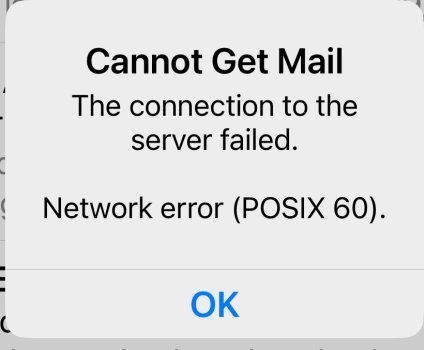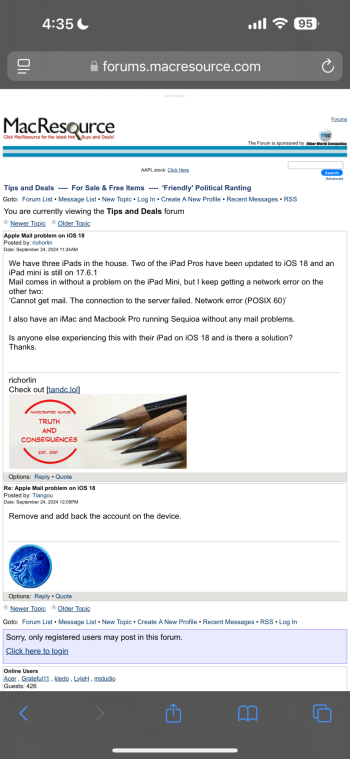I use the Mail app with fetch set to 15 minutes for Yahoo Mail and since upgrading to iOS 18, it’s hit or miss if it will download emails.
Frequently I’ll see a number badge, but if I open the mail app it hasn’t even downloaded the emails. Sometimes I don’t even get the badge. Around noon today I opened Mail and it started downloading mail from yesterday that it never bothered to.
This happens on my iPhone 15 PM and iPad Pro 11 (1st gen).
Edit:
Turns out Yahoo Mail won’t download in the background unless the iOS device is charging. This has been acknowledged as an issue by Apple, but they have no timeframe on a fix.
Edit 2:
Resolved in iOS 18.3.
Frequently I’ll see a number badge, but if I open the mail app it hasn’t even downloaded the emails. Sometimes I don’t even get the badge. Around noon today I opened Mail and it started downloading mail from yesterday that it never bothered to.
This happens on my iPhone 15 PM and iPad Pro 11 (1st gen).
Edit:
Turns out Yahoo Mail won’t download in the background unless the iOS device is charging. This has been acknowledged as an issue by Apple, but they have no timeframe on a fix.
Edit 2:
Resolved in iOS 18.3.
Last edited: