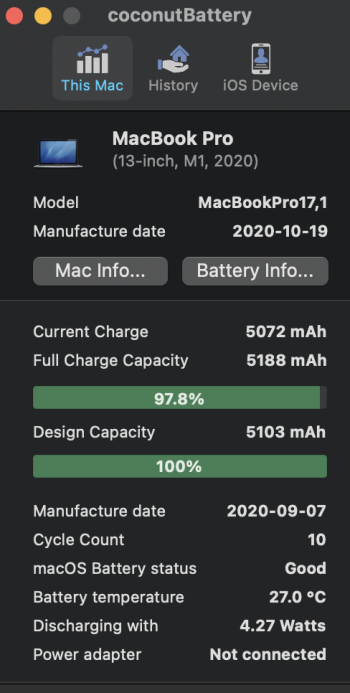Has it shown this service recommended all the time and just started?Is this a bug? Getting the service battery warning when checking battery health in system preferences. 6 cycles and 100% capacity. What is going on?
Mine has 5 charge cycles and it says "Normal" in that menu. Need to keep it an eye for now on in case it changes soon in my unit too.