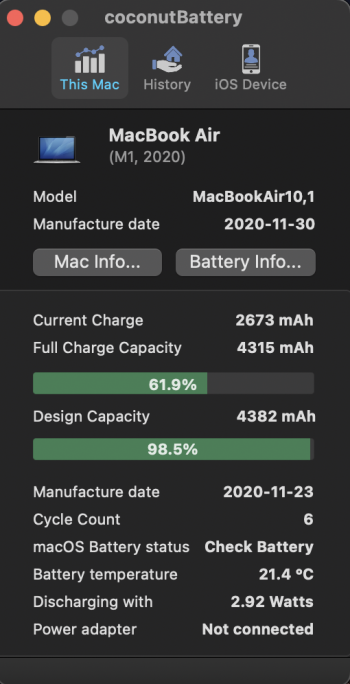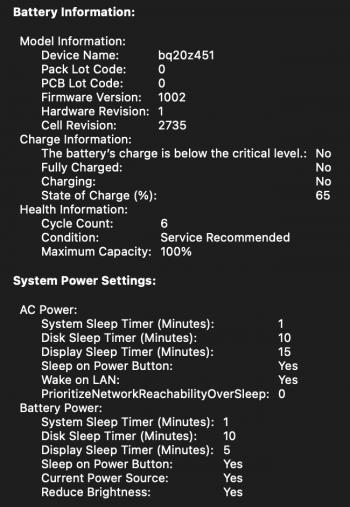How is this even possible in clamshell mode, considering that the Mac's display is almost 4K, and the external monitor is 1080p? The external monitor has electrical power by itself, it just needs the pixel data to be sent to.
Or am I missing something?
The first rule of troubleshooting is to remove all variables. What is the battery life like, used regularly without the monitor and the 50% brightness Apple cites?
Last edited: