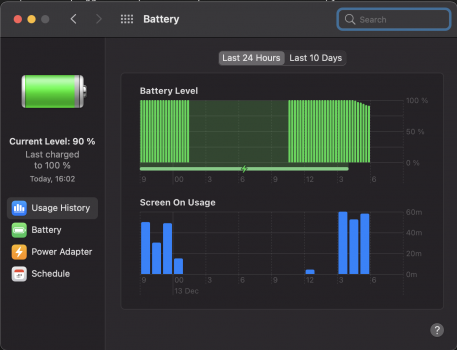OK, I’ll just ask the obvious question. You have power, why aren’t you plugging in your MacBook? This seems like a totally self inflicted problem.
Got a tip for us?
Let us know
Become a MacRumors Supporter for $50/year with no ads, ability to filter front page stories, and private forums.
Major Battery disappointment on MacBook Pro M1
- Thread starter Le0M
- Start date
- Sort by reaction score
You are using an out of date browser. It may not display this or other websites correctly.
You should upgrade or use an alternative browser.
You should upgrade or use an alternative browser.
Don't use clamshell mode without charger plugged in.
Why would you expect to use your MBP in clamshell mode, just on battery?
You are, by definition, no longer portable, and should connect to power, as you would with any desktop system.
Why would you expect to use your MBP in clamshell mode, just on battery?
You are, by definition, no longer portable, and should connect to power, as you would with any desktop system.
That energy impact graph seems to show something has been hitting the battery significantly. Mine rarely shows it so spiky, unless I've been compiling code or installing something. There are different views on that tab, I think there's a processes/hierarchical one that shows more details (but not the 12 hr part)Hi guys.
I bought a low-tier MacBook Pro M1. After a couple of days of indexing etc, I was expecting the battery to last way longer.
Here's my setup and daily use:
- It is connected to an external HD monitor through a usb-c -to-HDMI adaptor, as well as an external mouse via USB.
- Laptop's display brightness roughly at half power, sometimes i even turn it completely dark.
- Apps running: Safari (just a few tabs, very little video watching, lot of forum and blog reading), and Activity monitor. That's it. No other "visible" apps opened.
- I also installed Adobe apps and Steam without really using them, and Anphetamine to be able to use an external display in clamshell mode without charging, and nothing more that could potentially run in the background.
Apparently, even though some Creative Cloud processes are running, they are not using much energy (at least according to Activity Monitor).
Anyway, here are a couple of screenshot for your understanding:
View attachment 1692596View attachment 1692597
I read somewhere on the forum here, someone had massive drain whilst using an external monitor. I know a few others have mentioned it. But when he stopped using it , his battery life went back to as expected.
I have the base MBA and battery life is amazing on the internal display. I have 64% battery left and its estimating I have 7 hours and 54 mins left.
I have the base MBA and battery life is amazing on the internal display. I have 64% battery left and its estimating I have 7 hours and 54 mins left.
It's healed itself 1% in the past day, laptop is 3 weeks old. This was me falling asleep with Chrome playing YouTube in another tab (making the screen go off)You’ve already lost 2% battery health? Seems a bit premature for something so new
Apple reports as 100% so it could be iStat being sensitive:
With battery this good it could chop off 10 or 20% and I wouldn't be that bothered, my Dell XPS 13 would be dead by the time I woke up!
More relevant to this thread, I'll hook this up to my 144hz monitor via HDMI and see if it drains more.
Edit: Yep, presumably the adaptor is drawing some power to send the picture over (but I have PD-In on my adaptor so I don't see it as it charges the laptop), power draw increased by 3x and the health % does seem to fluctuate based on me plugging and unplugging the power cable
Either way I personally "dock" my machine with power, the battery isn't that good that I'd just want to drive all my docked accessories off it all day, definitely recommend getting an adaptor with a power jack rather than just a USB-C to HDMI adaptor
Last edited:
I do this to try and use the battery as we are supposed to if we want it to last longer, that is charge it to ~95%, then use it till it gets to ~5%, then charge it again.Don't use clamshell mode without charger plugged in.
Why would you expect to use your MBP in clamshell mode, just on battery?
You are, by definition, no longer portable, and should connect to power, as you would with any desktop system.
Oh, OK... I thought that you meant that you use it that way (on battery, even in clamshell mode) all the time (every day).
I would do that, too -- Unplugged from power -- Maybe once or twice a month, just to exercise the battery. Sounds like a good plan.
But, generally, using it on the power adapter is a more effective way to run in clamshell mode.
I would do that, too -- Unplugged from power -- Maybe once or twice a month, just to exercise the battery. Sounds like a good plan.
But, generally, using it on the power adapter is a more effective way to run in clamshell mode.
Last edited:
Seems like a huge waste of time. Do batteries in modern laptops really need babying? A couple months ago, I picked up a 15" MBP 2015 from a friend (they bought in 2017) and it was plugged into AC for literally the entire time. 2 battery cycles on it! And guess what? The battery health is almost 100% and lasts just as long on battery as a new battery. No damage and actually healthier battery than having babied it for 3 years.I do this to try and use the battery as we are supposed to if we want it to last longer, that is charge it to ~95%, then use it till it gets to ~5%, then charge it again.
I'm no battery expert, but I read somewhere that you should not constantly drain and recharge your battery. Small "top off's" are better.
10% in 2 hours? My math says 20 hours to 0%. You don't think 20 hours is good?Hello guys, 10% of very light browsing in Safari for 2 hours from 100% to 90% is ok? what do you think? it looks like it's drains very fast, but maybe it's normal
MBA M1 base
should be perfect under some usage like watching videos but not just looking at forums and surfing? or okay, I'm paranoid10% in 2 hours? My math says 20 hours to 0%. You don't think 20 hours is good?
oh, screen brightness is 50%
just worried because my 2017 MBA was holding 100% after full charge a bit longer
Hi, I had a similar issue with my MBA1 and after diagnosis by Apple I ended up getting a replacement. Judged by my experience its possible that your battery may be faulty too.
My second Mac also was draining at the beginning, but after running couple of full cycles it did stabilise after all.
One my faulty MacBook the problem was consistent drain - usage or brightness didn't matter - 1% every 4-5 minutes. On my current device I see battery slowing down significantly (1% every 12 min) while run on lower darkness. This should be a good indicator if battery is adjusting to the use - check if it does.
BTW I know how frustrating this issue is! If you find that your machine drains even without external monitor - just get a new one. Apple told me that it's possible that one of the cells in the battery wasn't working, but the chip wasn't able to detect it - hence why it was showing a full capacity.
My second Mac also was draining at the beginning, but after running couple of full cycles it did stabilise after all.
One my faulty MacBook the problem was consistent drain - usage or brightness didn't matter - 1% every 4-5 minutes. On my current device I see battery slowing down significantly (1% every 12 min) while run on lower darkness. This should be a good indicator if battery is adjusting to the use - check if it does.
BTW I know how frustrating this issue is! If you find that your machine drains even without external monitor - just get a new one. Apple told me that it's possible that one of the cells in the battery wasn't working, but the chip wasn't able to detect it - hence why it was showing a full capacity.
Mine went from 100 to 76,3% (measurent from Coconutbattery, MacOS said 81%) in 2 hours 46 minutes.
So just above 11 hours for 100 > 0% based on that. Power usage seems to be hovering around 5-6W while I'm writing this (screen max -6 clicks), so math match for that easily if battery is 50W and load around 5W.
This is a bit better than my MBP 2019 was.
I have no idea how someone could use this with only 2.5W load, so that 20 hours would be even mathematically possible???
So just above 11 hours for 100 > 0% based on that. Power usage seems to be hovering around 5-6W while I'm writing this (screen max -6 clicks), so math match for that easily if battery is 50W and load around 5W.
This is a bit better than my MBP 2019 was.
I have no idea how someone could use this with only 2.5W load, so that 20 hours would be even mathematically possible???
Mine went from 100 to 76,3% (measurent from Coconutbattery, MacOS said 81%) in 2 hours 46 minutes.
So just above 11 hours for 100 > 0% based on that. Power usage seems to be hovering around 5-6W while I'm writing this (screen max -6 clicks), so math match for that easily if battery is 50W and load around 5W.
This is a bit better than my MBP 2019 was.
I have no idea how someone could use this with only 2.5W load, so that 20 hours would be even mathematically possible???
Video playing does not require WiFi access. Network utilization increases energy consumption
Probably so. I really have to struggle to stay well under 5W while actually using the machine (5Ghz Wifi).Video playing does not require WiFi access. Network utilization increases energy consumption
Really not miles ahead of my MBP 2019 in run times, hardly 30%.
They actually do need some attention. I have had multiple devices balloon from being plugged in without being used for long periods of time.Seems like a huge waste of time. Do batteries in modern laptops really need babying? A couple months ago, I picked up a 15" MBP 2015 from a friend (they bought in 2017) and it was plugged into AC for literally the entire time. 2 battery cycles on it! And guess what? The battery health is almost 100% and lasts just as long on battery as a new battery. No damage and actually healthier battery than having babied it for 3 years.
I'm no battery expert, but I read somewhere that you should not constantly drain and recharge your battery. Small "top off's" are better.
However, Apple has actually implemented new battery charging logic to help cycle batteries on laptops that are plugged in all the time. In addition, cycling the battery daily is excessive. Once every couple of weeks should be more than enough if you are worried about it.
I also installed Adobe apps and Steam without really using them, and Anphetamine to be able to use an external display in clamshell mode without charging, and nothing more that could potentially run in the background.
This may be your problem. Amphetamine and other keep-alive apps may likely be forcing the computer on via means that don't play well with Rosetta 2. This likely won't be reported to Energy usage but it'll drain battery all the same.
Amphetamine's creator has this note in his last app update:
I do not yet have an Apple Silicon MacBook. I cannot confirm that all features, especially closed-display mode, function as expected on Apple Silicon Macs. I don't know when I will be able to purchase a new MacBook to fully test Amphetamine on the Apple Silicon platform.
So for now I'd steer clear of it.
On a side note, why not just use the computer with the display open and lower brightness to 0? It's not that much different from what you're already doing with Amphetamine, right?
Seems about right to me.You’ve already lost 2% battery health? Seems a bit premature for something so new
"DesignCapacity" = 4382
"IsCharging" = No
"PermanentFailureStatus" = 0
"Voltage" = 12756
"UserVisiblePathUpdated" = 1607893029
"CycleCount" = 17
"AppleRawMaxCapacity" = 4343
"VirtualTemperature" = 3009
Seems like I'm down around 1% or so.
Also, that's typical design max and there will be fluctuation battery to battery, even in the same batch.
Try pausing Creative Cloud sync
You may have to go into Activity Monitor and quit all of the Adobe processes from there. I had closed Creative Cloud and still had 8 Adobe process running.
Can you get info like that with some terminal command? I was looking for voltage data since it is no longer listed in MacOS menus like it was before and CoconutBattery does not show voltage.Seems about right to me.
"DesignCapacity" = 4382
"IsCharging" = No
"PermanentFailureStatus" = 0
"Voltage" = 12756
"UserVisiblePathUpdated" = 1607893029
"CycleCount" = 17
"AppleRawMaxCapacity" = 4343
"VirtualTemperature" = 3009
Seems like I'm down around 1% or so.
Also, that's typical design max and there will be fluctuation battery to battery, even in the same batch.
Can you get info like that with some terminal command? I was looking for voltage data since it is no longer listed in MacOS menus like it was before and CoconutBattery does not show voltage.
Try this:
Code:
ioreg -b -w 0 -f -r -c AppleSmartBatteryWhere did you read this? Having the battery consistently at above 90% is bad for the battery, not good. Draining it below 20% consistently is also not good.I do this to try and use the battery as we are supposed to if we want it to last longer, that is charge it to ~95%, then use it till it gets to ~5%, then charge it again.
The system already has optimized charging and will stop charging at 80% based on your schedule.
You are tying to over think this and keeping the internal display on while an external is plugged by running keep alive apps. Just plug it in when it is in clamshell mode as it was designed.
Use is without the external display when you are mobile and see if the battery still drains at the faster rate.
Last edited:
So, I did test the usage of the external monitor, and my conclusion is that it indeed is one of the main causes of the battery drain. After unplugging it from my Mac, the iStat battery menu started indicating an increase in expected battery use. After 5 minutes after unplugging the external monitor, the expected battery usage increased from 2 to 3 hours.
This being said, and considering that my battery is at 25%, I still think that 10% drain for 1 hour use is a lot, mostly considering I'm just surfing Macrumors' forum. So I still need to rule out wether it's a battery or usage issue.
Either way, since I've watched dozens of reviews that praised the 15+ hours of real life usage, I expect my Mac to do the same. If that won't happen in the next few days of no external monitor test, I will contact Apple Support and seek help from them.
This being said, and considering that my battery is at 25%, I still think that 10% drain for 1 hour use is a lot, mostly considering I'm just surfing Macrumors' forum. So I still need to rule out wether it's a battery or usage issue.
Either way, since I've watched dozens of reviews that praised the 15+ hours of real life usage, I expect my Mac to do the same. If that won't happen in the next few days of no external monitor test, I will contact Apple Support and seek help from them.
Last edited:
Register on MacRumors! This sidebar will go away, and you'll see fewer ads.