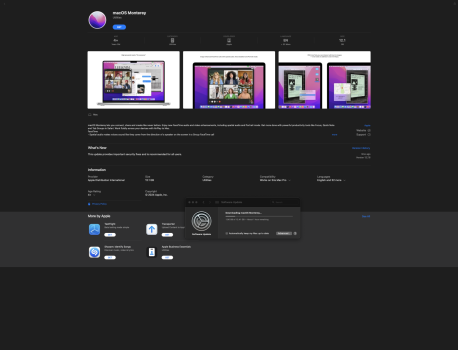If you're comfortable installing Linux in general, you just need to addHey folks, would @cdf consider adding a Linux section to the Opencore guide? I'm sure the configuration isn't too complex but I'd be afraid of messing something up by trying it myself first 😅
Full disclosure: I'm thinking of running something like Fedora or Bazzite on my Mac Pro primarily (as a gaming machine) and using OpenCore to boot into it. I did successfully get AtlasOS (Windows) running on it before which was neat, but I'd like to try Linux for a number of reasons.
Kind regards!
OpenLinuxBoot.efi as a driver in the Drivers section of your config.plist, it will show and offer to boot almost all standard Linux distros as soon as they are installed.You need to either make space for Linux on your existing drive (in which case, be careful to manually set the partitions correctly during the Linux installation procedure, so as not to destroy your existing OS); or set aside a new drive for it (once again, be careful that the correct drive is selected in the Linux installer).
You install Linux more or less as if OpenCore wasn't present, though you can start the installer from the OpenCore boot menu if you want.
Once you've installed Linux, your machine will likely be booting directly into Linux by default, so you need a way to get back to booting OpenCore (this should be covered in this thread's p.1 guide; if you already have EnableGop installed in your firmware, you can just hold ALT while booting to bring up Apple's native picker, then select OpenCore).
Once Linux is installed and
OpenLinuxBoot.efi is loaded as a driver in OpenCore, it should just work. Look into OpenCore themes aka 'flavours' if you want a nice icon for the new OS.
Last edited: