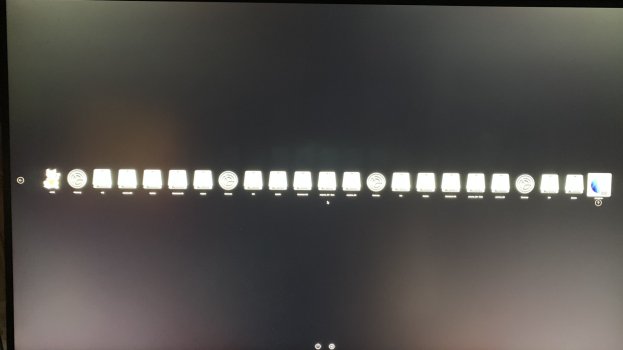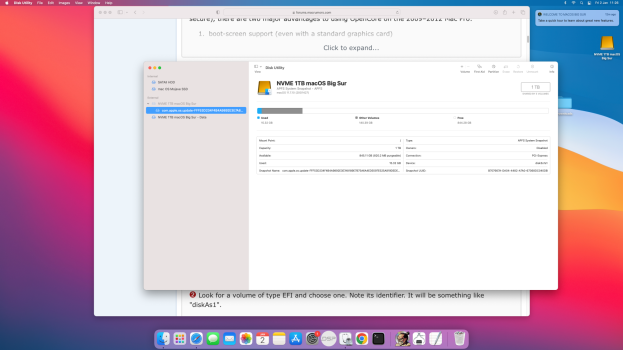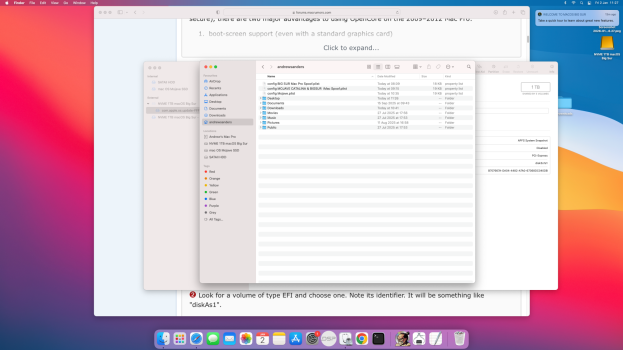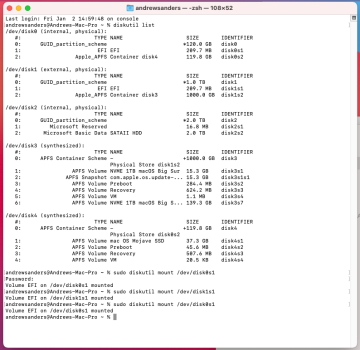Got a tip for us?
Let us know
Become a MacRumors Supporter for $50/year with no ads, ability to filter front page stories, and private forums.
MP 1,1-5,1 Manually Configured OpenCore on the Mac Pro
- Thread starter cdf
- WikiPost WikiPost
- Start date
- Sort by reaction score
You are using an out of date browser. It may not display this or other websites correctly.
You should upgrade or use an alternative browser.
You should upgrade or use an alternative browser.
- Status
- The first post of this thread is a WikiPost and can be edited by anyone with the appropiate permissions. Your edits will be public.
You may be missing keyboard/mouse in the Startup Manager (hold option key at boot which can't work from USB 3.x unless EFI XHCI driver is loaded). I think OCLP comes with a USB 3 (XHCI) EFI driver so keyboard/mouse works in the OCLP menu?Hi, about missing USB1.1 support in Ventura+, is it possible to install a USB 3.0 PCI express card and use it for keyboard and mouse? I have a MacPro3,1
This works because the keyboard is USB 2.0 and forces the built-in USB of the Mac Pro into USB 2.0 (EHCI) mode instead of USB 1.1 (OHCI) mode.I believe that should work as Ventura has USB 3 drivers. What works for me is using an Apple keyboard (hub) and plugging in my wireless mouse dongle into the keyboard
Hello everyone,
I'd like to buy a RX 6600 to delay (a little bit) the purchase of Mac mini M4 pro. I want to replace my RX 580 on Mac Pro 5.1. This RX 6600 have been cleanly flashed. I work on DxO PhotoLab 7 and I need Hardware Acceleration for using DxO DeepPrime XD. Can I just switch RX580 to RX6600 without doing anything?
Thank you for answering.
Original post when I upgraded MacOs to Monterey and fix hardware acceleration...
I'd like to buy a RX 6600 to delay (a little bit) the purchase of Mac mini M4 pro. I want to replace my RX 580 on Mac Pro 5.1. This RX 6600 have been cleanly flashed. I work on DxO PhotoLab 7 and I need Hardware Acceleration for using DxO DeepPrime XD. Can I just switch RX580 to RX6600 without doing anything?
Thank you for answering.
Original post when I upgraded MacOs to Monterey and fix hardware acceleration...
I've never done that upgrade, but if you want to sell your RX580 I'm in the market for oneHello everyone,
I'd like to buy a RX 6600 to delay (a little bit) the purchase of Mac mini M4 pro. I want to replace my RX 580 on Mac Pro 5.1. This RX 6600 have been cleanly flashed. I work on DxO PhotoLab 7 and I need Hardware Acceleration for using DxO DeepPrime XD. Can I just switch RX580 to RX6600 without doing anything?
Thank you for answering.
Original post when I upgraded MacOs to Monterey and fix hardware acceleration...
I am always on the "trailing edge" of MacOS upgrades. Only recently went to Monterey on my cMP 5,1, using Martin Lo's package. works great.
So if I want to move to Ventura+, I have to do a "manual" OC install? OCLP didn't work for me.
So if I want to move to Ventura+, I have to do a "manual" OC install? OCLP didn't work for me.
So if I want to move to Ventura+, I have to do a "manual" OC install? OCLP didn't work for me.
Not possible, Monterey is the last macOS release that still runs with a processor that does not support AVX2.
So, you can only "run" Ventura and newer with OCLP. Anything that requires AVX/AVX2 will not run, like Safari JIT or Music, same for apps that require it, like a lot of Adobe apps nowadays.
Appreciate the info. As usual, you provide the best advice for these old Mac Pros.Not possible, Monterey is the last macOS release that still runs with a processor that does not support AVX2.
So, you can only "run" Ventura and newer with OCLP. Anything that requires AVX/AVX2 will not run, like Safari JIT or Music, same for apps that require it, like a lot of Adobe apps nowadays.
Having two+ problems with my Mac Pro.
On the MacOS side: no display after waking from sleep. Mac Pro 4,1->5,1 running latest Sonoma & OCLP connected via Vega VII over HDMI to VG280K Monitor. Believe I also had this issue over DP. Sometimes removing the HDMI or power cable and reinserting gets the image back. Often just hard power down and restart to get working. Is there a misconfigured Kext? (not an issue in Windows)
On the Windows (11) side: Very often no Wi-Fi (not an issue in windows). Very rarely will see that the Wi-Fi Card did not start properly in device manager, more often I see something like DHCP server could not be reached. Always says connected to Network, but no internet. When it is an issue, there is no single good fix...sometimes restarting helps, sometimes resetting network driver, but mostly it works when it wants to. This is a BCM943602CDP card in Windows 11 connecting to an AT&T BGW320-505. I do not have this issue in macOS, or on any other device.
Lastly, I can't seem to boot into my Mojave drive with OCLP. Do I need to bypass it to get in? Trying to check on my FW garbage collection...thank you
On the MacOS side: no display after waking from sleep. Mac Pro 4,1->5,1 running latest Sonoma & OCLP connected via Vega VII over HDMI to VG280K Monitor. Believe I also had this issue over DP. Sometimes removing the HDMI or power cable and reinserting gets the image back. Often just hard power down and restart to get working. Is there a misconfigured Kext? (not an issue in Windows)
On the Windows (11) side: Very often no Wi-Fi (not an issue in windows). Very rarely will see that the Wi-Fi Card did not start properly in device manager, more often I see something like DHCP server could not be reached. Always says connected to Network, but no internet. When it is an issue, there is no single good fix...sometimes restarting helps, sometimes resetting network driver, but mostly it works when it wants to. This is a BCM943602CDP card in Windows 11 connecting to an AT&T BGW320-505. I do not have this issue in macOS, or on any other device.
Lastly, I can't seem to boot into my Mojave drive with OCLP. Do I need to bypass it to get in? Trying to check on my FW garbage collection...thank you
Having two+ problems with my Mac Pro.
On the MacOS side: no display after waking from sleep. Mac Pro 4,1->5,1 running latest Sonoma & OCLP connected via Vega VII over HDMI to VG280K Monitor. Believe I also had this issue over DP. Sometimes removing the HDMI or power cable and reinserting gets the image back. Often just hard power down and restart to get working. Is there a misconfigured Kext? (not an issue in Windows)
On the Windows (11) side: Very often no Wi-Fi (not an issue in windows). Very rarely will see that the Wi-Fi Card did not start properly in device manager, more often I see something like DHCP server could not be reached. Always says connected to Network, but no internet. When it is an issue, there is no single good fix...sometimes restarting helps, sometimes resetting network driver, but mostly it works when it wants to. This is a BCM943602CDP card in Windows 11 connecting to an AT&T BGW320-505. I do not have this issue in macOS, or on any other device.
This thread is not about OCLP or Windows issues, so, why post your questions here on the main thread about manually configured OC?
Go to the Sonoma unsupported and post your OCLP related question there, search the correct thread for your Windows/AirPort issue.
Lastly, I can't seem to boot into my Mojave drive with OCLP. Do I need to bypass it to get in? Trying to check on my FW garbage collection...thank you
This is basic info - OCLP can't boot Mojave. The default OCLP config to run unsupported macOS releases spoofs a 2019 Mac Pro. 2019 Mac Pro can run macOS releases after Catalina 10.15.2 and can't boot Mojave or 10.15.0/10.15.1.
Bypass OCLP via the native BootPicker to boot Mojave without OCLP or add the boot-arg -no_compat_check.
OCLP is a preset of selection of OC configuration items, yes? This default configuration is clearly problematic and therefore I need manual configuration, which I have already needed to do on this installation. The windows issue in hindsight is not relevant; sorry for clogging up your thread. Thank you for your insight.This thread is not about OCLP or Windows issues, so, why post your questions here on the main thread about manually configured OC?
Go to the Sonoma unsupported and post your OCLP related question there, search the correct thread for your Windows/AirPort issue.
This is basic info - OCLP can't boot Mojave. The default OCLP config to run unsupported macOS releases spoofs a 2019 Mac Pro. 2019 Mac Pro can run macOS releases after Catalina 10.15.2 and can't boot Mojave or 10.15.0/10.15.1.
Bypass OCLP via the native BootPicker to boot Mojave without OCLP or add the boot-arg -no_compat_check.
How sounds the idea, read at least the first sentence of this wiki thread:OCLP is a preset of selection of OC configuration items, yes? This default configuration is clearly problematic and therefore I need manual configuration, which I have already needed to do on this installation. The windows issue in hindsight is not relevant; sorry for clogging up your thread. Thank you for your insight.
In this guide, you'll learn how to use OpenCore to install, run and update macOS Catalina, Big Sur and Monterey on the 2009–2012 Mac Pro, ending up with a clean unaltered operating system just like on a supported Mac.
if you've not resolved this problem maybe this will help as I had the same issue. Make sure the FF800 is off, boot the mac and play a music file on QT using core audio. Pause QT, turn on the FF800 and wait for the red host light to go out and the FF settings has fully booted. Then press play QT and all should be good. No feedback noise and all audio now handled by the FF without issue.Hello, thanks for the answer, I will try what you say, although in Mojave and with the same equipment there is no problem, everything works fine.
First - I know I am using OCLP and not the vanilla OC as before so this is a bit off topic. However I am hoping this rings a bell in someone who can advise which part of the config to change to get rid of this? I got no response in the MacOS sequoia onunsupported Macs thread so turning here for help.
I am getting this massive array of drive options in my bootpicker display for some reason. I only have 4 bootable drive/partitions and I have no idea why the others are suddenly appearing and I can only assume there was a change in the config that caused this. On my screen I can hardly even read the .
I hope this points to something in the OC config I can change? Life was simpler following @cdf's intructions but at the bottom of it all is still the same config file right?
Thanks.
I am getting this massive array of drive options in my bootpicker display for some reason. I only have 4 bootable drive/partitions and I have no idea why the others are suddenly appearing and I can only assume there was a change in the config that caused this. On my screen I can hardly even read the .
I hope this points to something in the OC config I can change? Life was simpler following @cdf's intructions but at the bottom of it all is still the same config file right?
Thanks.
Attachments
If you know how to add drivers to OpenCore, you can add CrScreenshotDxe.efi which once added allows you to press F10 to take screenshots - which get saved on the ESP partition.First - I know I am using OCLP and not the vanilla OC as before so this is a bit off topic. However I am hoping this rings a bell in someone who can advise which part of the config to change to get rid of this? I got no response in the MacOS sequoia onunsupported Macs thread so turning here for help.
I am getting this massive array of drive options in my bootpicker display for some reason. I only have 4 bootable drive/partitions and I have no idea why the others are suddenly appearing and I can only assume there was a change in the config that caused this. On my screen I can hardly even read the .
I hope this points to something in the OC config I can change? Life was simpler following @cdf's intructions but at the bottom of it all is still the same config file right?
Thanks.
So, while it's pretty hard to see what your extra entries are (they look like macOS installers, or something?), possibly your
HideAuxiliary setting is false or missing and needs to be true?I'll try adding that.If you know how to add drivers to OpenCore, you can add CrScreenshotDxe.efi which once added allows you to press F10 to take screenshots - which get saved on the ESP partition.
So, while it's pretty hard to see what your extra entries are (they look like macOS installers, or something?), possibly yourHideAuxiliarysetting isfalseor missing and needs to betrue?
Basically its all the partitions of the internal drives plus recovery plus a couple named VM, Macintosh HD, Update and the four real startup drives, plus drives that have backup data but aren't bootable. Its like listing everything you see in in Diskutility and a whole lot more.
That particular config HideAuxiliary setting is set to true.
I was wondering if it was something under Misc/Boot/ that was related to PickerAttributes in some way (which is set to 145) - I don't really understand how to code those decimal numbers! I changed the 145 to 17 as per the OC documentation but that didn't make any difference so I guess that's not the cause of this.
<key>Misc</key>
<dict>
<key>BlessOverride</key>
<array>
<string></string>
</array>
<key>Boot</key>
<dict>
<key>ConsoleAttributes</key>
<integer>0</integer>
<key>HibernateMode</key>
<string>Auto</string>
<key>HibernateSkipsPicker</key>
<true/>
<key>HideAuxiliary</key>
<true/>
<key>InstanceIdentifier</key>
<string></string>
<key>LauncherOption</key>
<string>Full</string>
<key>LauncherPath</key>
<string>Default</string>
<key>PickerAttributes</key>
<integer>145</integer>
<key>PickerAudioAssist</key>
<false/>
<key>PickerMode</key>
<string>External</string>
<key>PickerVariant</key>
<string>Acidanthera\GoldenGate</string>
<key>PollAppleHotKeys</key>
<true/>
<key>ShowPicker</key>
<true/>
<key>TakeoffDelay</key>
<integer>0</integer>
<key>Timeout</key>
<integer>10</integer>
</dict>
<dict>
<key>BlessOverride</key>
<array>
<string></string>
</array>
<key>Boot</key>
<dict>
<key>ConsoleAttributes</key>
<integer>0</integer>
<key>HibernateMode</key>
<string>Auto</string>
<key>HibernateSkipsPicker</key>
<true/>
<key>HideAuxiliary</key>
<true/>
<key>InstanceIdentifier</key>
<string></string>
<key>LauncherOption</key>
<string>Full</string>
<key>LauncherPath</key>
<string>Default</string>
<key>PickerAttributes</key>
<integer>145</integer>
<key>PickerAudioAssist</key>
<false/>
<key>PickerMode</key>
<string>External</string>
<key>PickerVariant</key>
<string>Acidanthera\GoldenGate</string>
<key>PollAppleHotKeys</key>
<true/>
<key>ShowPicker</key>
<true/>
<key>TakeoffDelay</key>
<integer>0</integer>
<key>Timeout</key>
<integer>10</integer>
</dict>
Last edited:
You just need to switch calculator to Programmer mode (macOS and Windows both have it). 145 decimal is hexadecimal 91 aka 0x91, meaning bits 0x0080, 0x0010 and 0x0001 are set. You can just add the hex numbers of the attributes you want to set in hex mode, then switch to decimal mode to see the added value in decimal, which you need to put into config.plist.I was wondering if it was something under Misc/Boot/ that was related to PickerAttributes in some way (which is set to 145) - I don't really understand how to code those decimal numbers!
OK thanks - I edited the post above to say I changed that value to 17 which is what appears in the OC docs but it made no difference so I don't think that's the problem. But thanks for that explanation - its very useful.
EDIT Just to close this out - I was unable to resolve the issue via the config file. In the meantime OCLP was updated top 2.4.1 and I installed and recreated the EFI with this new version, replaced the existing and re-did the root patches. So now its back to the way it always was! None of the config elements I was experimenting with seems to have been relevant as they are the same as the settings in the 'problem' config.
EDIT Just to close this out - I was unable to resolve the issue via the config file. In the meantime OCLP was updated top 2.4.1 and I installed and recreated the EFI with this new version, replaced the existing and re-did the root patches. So now its back to the way it always was! None of the config elements I was experimenting with seems to have been relevant as they are the same as the settings in the 'problem' config.
Last edited:
I updated my OC USB ESP to latest revisions today, I have Mojave on separate drive
(Bay 1) for recovery without OC, I also edited plist so I can choose between Mojave and Big Sur at startup. No plans to go any further at the moment. I also boot W11.
While I was doing maintenance, I wanted to re flash my BootROM with repaired backup that I have.
I removed the USB OC ESP, but left the NVME with Big Sur in place and restarted, expecting to see Mojave boot directly, I was surprised to see Big Sur boot? The NVME drive is seen as external as expected, I didn’t think this was possible without OC?
(Bay 1) for recovery without OC, I also edited plist so I can choose between Mojave and Big Sur at startup. No plans to go any further at the moment. I also boot W11.
While I was doing maintenance, I wanted to re flash my BootROM with repaired backup that I have.
I removed the USB OC ESP, but left the NVME with Big Sur in place and restarted, expecting to see Mojave boot directly, I was surprised to see Big Sur boot? The NVME drive is seen as external as expected, I didn’t think this was possible without OC?
Attachments
I updated my OC USB ESP to latest revisions today, I have Mojave on separate drive
(Bay 1) for recovery without OC, I also edited plist so I can choose between Mojave and Big Sur at startup. No plans to go any further at the moment. I also boot W11.
While I was doing maintenance, I wanted to re flash my BootROM with repaired backup that I have.
I removed the USB OC ESP, but left the NVME with Big Sur in place and restarted, expecting to see Mojave boot directly, I was surprised to see Big Sur boot? The NVME drive is seen as external as expected, I didn’t think this was possible without OC?
Check if the Big Sur drive does not have the OC/OCLP ESP.
Big Sur does crash without SurPlus, so you probably have a working ESP somewhere.
Checked, the two OS drives do have EFI partitions, but do not contain any OC folders. I'llCheck if the Big Sur drive does not have the OC/OCLP ESP.
Big Sur does crash without SurPlus, so you probably have a working ESP somewhere.
pull the NVME.
Attachments
I don't what what I did, throughout the few years since I started the process and learning as I go.Checked, the two OS drives do have EFI partitions, but do not contain any OC folders. I'll
pull the NVME.
Of course I couldn't have started the journey without
tsialex doing the re-construction.
But I have four MacOS's on an NVMe boot drive. High Sierra, Monterey, Sonoma, and Sequoia. Of course APFS volumes.
All I have to do is hold down the option key and choose whatever MacOS I want to use.
Just asked ChatGPT if the above is an issue, got the following... Looks like I'll need to make a copy of the photos folder so it can be opened in Mojave as a backup.
Yes — Photos in macOS Monterey can import and open a Photos library created in macOS Mojave, but there’s an important one-way caveat.
What happens when you import a Mojave Photos library into Monterey
- Monterey will open the Mojave Photos library directly (you don’t usually “import” it; you select it).
- The first time you open it, Photos will upgrade the library format to a newer version used by Monterey.
- This upgrade is automatic and irreversible.
After the upgrade
- ✅ The library works normally in Monterey (photos, albums, edits, metadata).
- ❌ The upgraded library will NOT open again in Mojave (or other older macOS versions).
- If you try, Mojave will report the library is from a newer version of Photos.
Best practice (strongly recommended)
Before opening a Mojave library in Monterey:
- Make a full backup of the Photos library (Time Machine or a manual copy).
- Keep that backup if you ever need to go back to Mojave.
iCloud Photos note
- If you use iCloud Photos, upgrading on Monterey may also update how metadata and edits sync.
- Once synced, older macOS versions may not fully understand newer edits or features.
Summary
- ✅ Yes, Monterey Photos can open a Mojave Photos library.
- 🔁 Library is upgraded on first open.
- 🚫 No backward compatibility after upgrade.
- 💾 Backup first if Mojave access matters.
Register on MacRumors! This sidebar will go away, and you'll see fewer ads.