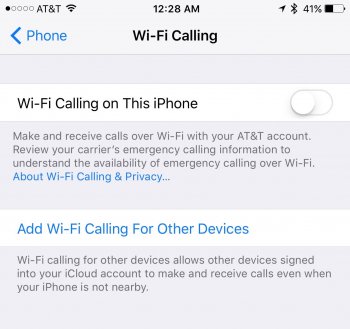Launcher beta update from Greg (Cromulent Labs).
From the website:
iOS11 is currently still in beta and it’s impossible to know what the final product will be until it is released in mid-September, but based on the most current beta, I wanted to let Launcher users know about changes that will likely come with this new version of iOS if and when you choose to upgrade to it.
Here is a quick summary of the changes coming in iOS 11 so far that will affect Launcher (I will explain them in more detail below):
Settings launchers will only launch the Settings app and no longer direct you to a specific screen like Wifi or Bluetooth settings.
Several Apple built-in apps can no longer be launched. That list is: Camera, Clock, Contacts, Phone (can still launch phone calls, just not the app), Stocks, Voice Memos and Weather.
Tapping on a launcher to make a phone or FaceTime call now prompts the user every time to make sure that they really want to make the call.
Pulling down the notification center shows the Notifications screen every time even if the last time you had it open to the Widgets screen.
I don’t expect the first two issues to change in the final version of iOS 11, but I am hopeful that there could be some change in the last two. Continue reading for more details on each change. I plan on updating this post if anything changes in upcoming versions of iOS 11.
From Testflight: