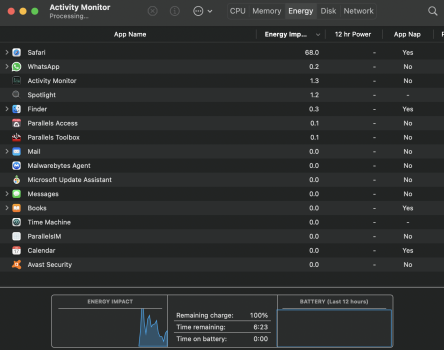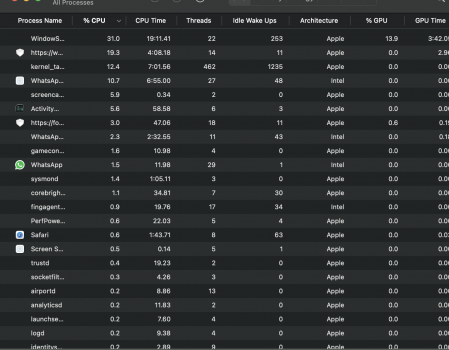Got a tip for us?
Let us know
Become a MacRumors Supporter for $50/year with no ads, ability to filter front page stories, and private forums.
MBP 13 M1 disappointing battery life
- Thread starter nph
- Start date
- Sort by reaction score
You are using an out of date browser. It may not display this or other websites correctly.
You should upgrade or use an alternative browser.
You should upgrade or use an alternative browser.
As someone who dedicated lots of time to malware and how it works... (per example I’ve managed to make simple Trojans invisible to Avira by just hex editing single digits inside the infectious.exe file back in the days). Things are more complex now but one thing is still the same: common malware won’t affect you on both windows and Mac. It will be patched and locked out by the OS defense systems. As long as you don’t go to shady sites or install shady software or open emails you don’t know where they are from you are pretty safe.
Malware that will affect you is 0 day malware and that is something all those fancy anti malware apps are ineffective against.
The second point that is much more dangerous is if someone is targeting you. Like a hacker that especially wants to get into your computer. And none of those anti malware things will help you in this case either.
So all of this free anti malware won’t help for anything and the paid ones are even more dangerous. They often mess with your OS security or nag you with a zillion of pop ups and warnings where every average user will start to click them just away.
the things that really help are:
Keep your system updated.
Check your process screen daily. If you see something that doesn’t belong there google it or scan it with antimalwarebytes.
don’t open shady emails, websites and stuff. Don’t install stuff you don’t know. Be especially aware of things that need your password to install.
Install apps from the AppStore or apps that have AppStore versions. Then you’re super safe. And the 1% chance that you could get malware despite doing this stuff would have ended in getting malware anyways...
It’s not worth the time anymore to think about this stuff. Especially on Macs.
Malware that will affect you is 0 day malware and that is something all those fancy anti malware apps are ineffective against.
The second point that is much more dangerous is if someone is targeting you. Like a hacker that especially wants to get into your computer. And none of those anti malware things will help you in this case either.
So all of this free anti malware won’t help for anything and the paid ones are even more dangerous. They often mess with your OS security or nag you with a zillion of pop ups and warnings where every average user will start to click them just away.
the things that really help are:
Keep your system updated.
Check your process screen daily. If you see something that doesn’t belong there google it or scan it with antimalwarebytes.
don’t open shady emails, websites and stuff. Don’t install stuff you don’t know. Be especially aware of things that need your password to install.
Install apps from the AppStore or apps that have AppStore versions. Then you’re super safe. And the 1% chance that you could get malware despite doing this stuff would have ended in getting malware anyways...
It’s not worth the time anymore to think about this stuff. Especially on Macs.
Good points. However I used a time machine backup from my old powerbook when I see up my new M1 MBP and it had outstanding battery life with Avast and Malware bytes installed. I just restarted after uninstalling Avira and I get 6h estimate from Activity Monitor with 100% battery left. See screenshot below.
I don't get it. It is now back to what it was based on the time machine backup and still seeing lousy battery time.I guess I have to try and uninstall Avast and Malwarebytes and see if it makes a difference. Weird
I don't get it. It is now back to what it was based on the time machine backup and still seeing lousy battery time.I guess I have to try and uninstall Avast and Malwarebytes and see if it makes a difference. Weird
You can install an AV program if you *want* to, but multiple ones are always going to be a problem. They interfere with each other and there is no logic to the notion that MORE AV software gets you better protection.Good points. However I used a time machine backup from my old powerbook when I see up my new M1 MBP and it had outstanding battery life with Avast and Malware bytes installed. I just restarted after uninstalling Avira and I get 6h estimate from Activity Monitor with 100% battery left. See screenshot below.
I don't get it. It is now back to what it was based on the time machine backup and still seeing lousy battery time.I guess I have to try and uninstall Avast and Malwarebytes and see if it makes a difference. Weird
Maybe your old backup is also causing the issue; try again setting up as new.Good points. However I used a time machine backup from my old powerbook when I see up my new M1 MBP and it had outstanding battery life with Avast and Malware bytes installed. I just restarted after uninstalling Avira and I get 6h estimate from Activity Monitor with 100% battery left. See screenshot below.
I don't get it. It is now back to what it was based on the time machine backup and still seeing lousy battery time.I guess I have to try and uninstall Avast and Malwarebytes and see if it makes a difference. Weird
I just returned my M1 and I have to admit I wasn’t all that impressed with the battery either. It didn’t drain fast but it definitely didn’t impress me by any means... it was far better than my 2013 MBP but I wasn’t floored by it. I would read rave reviews about its battery life and I’d have to scratch my head. I only did basic stuff like surf the web and play music/videos. Didn’t quite understand why people sang its praises. For something Brand New it was just ok as far as I was concerned.
I never transferred any of my existing info from my 2013 MBP to the M1 MBP either.
I never transferred any of my existing info from my 2013 MBP to the M1 MBP either.
Your best bet is to do a full erase of your drive, reformat and install reinstall Big Sur. It's nearly impossible to fully get rid of A/V software. It leaves too much crap behind that will cause battery drain and CPU over-usage.Good points. However I used a time machine backup from my old powerbook when I see up my new M1 MBP and it had outstanding battery life with Avast and Malware bytes installed. I just restarted after uninstalling Avira and I get 6h estimate from Activity Monitor with 100% battery left. See screenshot below.
I don't get it. It is now back to what it was based on the time machine backup and still seeing lousy battery time.I guess I have to try and uninstall Avast and Malwarebytes and see if it makes a difference. Weird
Yeah realistically I am getting maybe 12 hours with just using Mail, Safari and WhatsApp running in the background. Don't understand either how the reviewers can see anything close to ten 15 hours. Definitely not more...I just returned my M1 and I have to admit I wasn’t all that impressed with the battery either. It didn’t drain fast but it definitely didn’t impress me by any means... it was far better than my 2013 MBP but I wasn’t floored by it. I would read rave reviews about its battery life and I’d have to scratch my head. I only did basic stuff like surf the web and play music/videos. Didn’t quite understand why people sang its praises. For something Brand New it was just ok as far as I was concerned.
I never transferred any of my existing info from my 2013 MBP to the M1 MBP either.
Assume MBA M1 would be same or worse?
Do you absolutely have to have A/V software? What's the reason? It's not good for your Mac.So if
I keep just one program should I go with Avast or Malware bytes?
I would say Safari is using too much.Screenshot
Is it using a lot of ram?
Do you have any extensions loaded?
So you returned it just because it didn't fully live up to the 18-20 hours of battery life those most people are saying to achieve? Did you really need a computer? That's an odd reason to return a computer. It's not like you can get better battery life anywhere else.I just returned my M1 and I have to admit I wasn’t all that impressed with the battery either. It didn’t drain fast but it definitely didn’t impress me by any means... it was far better than my 2013 MBP but I wasn’t floored by it. I would read rave reviews about its battery life and I’d have to scratch my head. I only did basic stuff like surf the web and play music/videos. Didn’t quite understand why people sang its praises. For something Brand New it was just ok as far as I was concerned.
I never transferred any of my existing info from my 2013 MBP to the M1 MBP either.
I have found some virus from time to time but I am trying now without to see if that improve battery life. Weird, I used to have the same set up on my Macbook 2017 and even with Avast and Malwarebytes I had great battery life until last year when it dropped but on the other hand then battery hit 3 years so kind of expected.
I'm not thrilled with the battery on my M1 MBA. It's obviously much better if you only use optimized apps, though that isn't always possible, and even the AS Chrome eats up battery.
That said, why do you have so much junk installed on your computer?
That said, why do you have so much junk installed on your computer?
Did you also uninstalled chrome. Otherwise you still have resourced used by chrome in the background. See chromeisbad.comThat is why quickly stopped using Chrome.
I stopped using Chrome already on previous machine... So now after uninstalling Avast and Malwarebytes I see 15hours with 88% left. So it seemed they were the culprits. Although I am just reading web pages in Safari and send emails now. But still, quite ok.
Thanks for all advice!
Thanks for all advice!
That's more like itI stopped using Chrome already on previous machine... So now after uninstalling Avast and Malwarebytes I see 15hours with 88% left. So it seemed they were the culprits. Although I am just reading web pages in Safari and send emails now. But still, quite ok.
Thanks for all advice!
Chrome eats battery even if it's not running? I need it for work but otherwise have it closed. Was not aware.Did you also uninstalled chrome. Otherwise you still have resourced used by chrome in the background. See chromeisbad.com
If you do need Chrome, you can disable the Keystone processes via the "launchctl unload -w" command in terminal. That helps. after the command you need to add the path to the 2 LaunchDemon processes.Chrome eats battery even if it's not running? I need it for work but otherwise have it closed. Was not aware.
Heh.... nooooo it wasn’t WHY I returned it. I was just throwing in my 2 cents. I just wasn’t enamored with it and decided to wait for this years MBP instead. Hoping for the 14 inch and if that doesn’t get released I may go for the 16 inch. Honestly it was a lovely computer but I wasn’t blown away. With the redesign on the horizon I decided to wait it out some more...So you returned it just because it didn't fully live up to the 18-20 hours of battery life those most people are saying to achieve? Did you really need a computer? That's an odd reason to return a computer. It's not like you can get better battery life anywhere else.
Register on MacRumors! This sidebar will go away, and you'll see fewer ads.