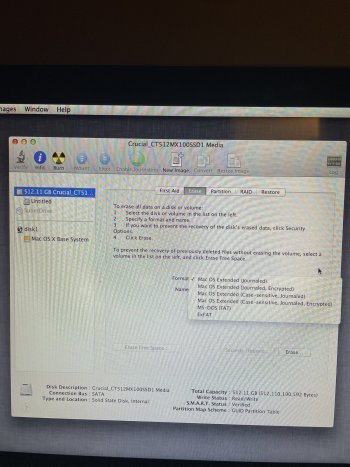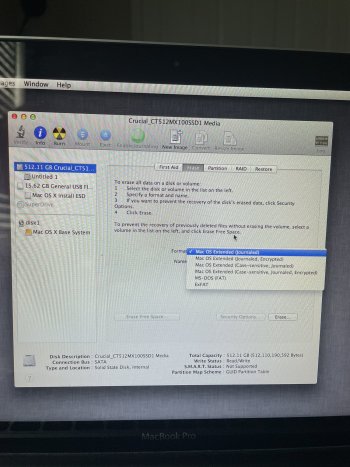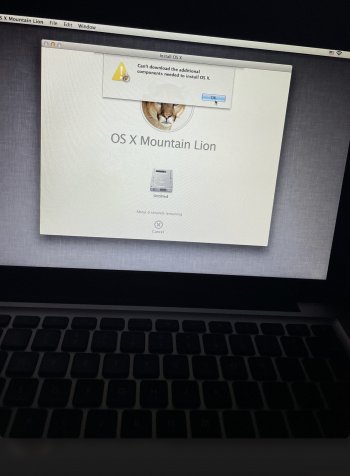Got a tip for us?
Let us know
Become a MacRumors Supporter for $50/year with no ads, ability to filter front page stories, and private forums.
MBP 2012 stuck on loading screen
- Thread starter Chrisjames105
- Start date
- Sort by reaction score
You are using an out of date browser. It may not display this or other websites correctly.
You should upgrade or use an alternative browser.
You should upgrade or use an alternative browser.
Which option would be APFS? As in which one do I choose? They were like 4-5 different options.OK, format Crucial to APFS and see what OS it installs (Catalina I guess).
APFS ( not encrypted , not case sensitive)Which option would be APFS? As in which one do I choose? They were like 4-5 different options.
These are my optionsAPFS ( not encrypted , not case sensitive)
Attachments
Again thanks for your patience. I have located a Mojave installer file and it’s downloading on my pc. When it’s done do I just transfer the .dmg file over to my usb flash and that’s it?OK, you'll have to make an USB installer of Mojave (on PC or Mac).
You're very welcome!
I understand it's not so easy, sorry about that ; )
I would not just transfer the dmg to USB, but use an app for it.
AFAIK Transmac works .
I'm afraid you'll have to google a bit and search for tutorials about how to make a bootable installer for Mac on PC.
The MBP 2012 is a very nice machine, the effort is worth it, dont give up!
I understand it's not so easy, sorry about that ; )
I would not just transfer the dmg to USB, but use an app for it.
AFAIK Transmac works .
I'm afraid you'll have to google a bit and search for tutorials about how to make a bootable installer for Mac on PC.
The MBP 2012 is a very nice machine, the effort is worth it, dont give up!
Okay I have downloaded a dmg editor and I’m just waiting for the .dmg Mojave file to download. It looks like it’s going to be a while. I will update ASAP. I’m def going to need instructions on what to do.You're very welcome!
I understand it's not so easy, sorry about that ; )
I would not just transfer the dmg to USB, but use an app for it.
AFAIK Transmac works .
I'm afraid you'll have to google a bit and search for tutorials about how to make a bootable installer for Mac on PC.
The MBP 2012 is a very nice machine, the effort is worth it, dont give up!
The dmg file should be about 6 GB .Okay I have downloaded a dmg editor and I’m just waiting for the .dmg Mojave file to download. It looks like it’s going to be a while. I will update ASAP. I’m def going to need instructions on what to do.
Yeah it says 5.6 GB but my internet service is terrible every morning between 8-9am. I’m not sure why but it never fails. That’s why it’s taking so long.The dmg file should be about 6 GB .
Yet another issue. My usb flash drive is only 3.8 GB so I can’t fit the .dmg file on it.The dmg file should be about 6 GB .
okay I’ve got the .dmg file onto the usb using transmac. Now what?The dmg file should be about 6 GB .
I'd plug it in the MBP ,startup and keep the option key pressed , choose the USB and see what happens : )okay I’ve got the .dmg file onto the usb using transmac. Now what?
Once booted, you may have to format the internal drive to APFS in Disk Utility before running the installer.
But there’s still no APFS option…I'd plug it in the MBP ,startup and keep the option key pressed , choose the USB and see what happens : )
Once booted, you may have to format the internal drive to APFS in Disk Utility before running the installer.
Attachments
Are you sure you booted from the USB and not in recovery mode?But there’s still no APFS option…
I was in recovery mode. I tried booting from usb but this happened … I held option. For the sake of the video I didn’t choose my wifi but I did that originally and then clicked the Mac OS X from usb and same thing happened.Are you sure you booted from the USB and not in recovery mode?
I watched a video on YouTube on how to make the bootable usb using transmac so I know I did it right.Are you sure you booted from the USB and not in recovery mode?
The USB installer is not recognized , sometimes the USB stick itself is the culprit.I was in recovery mode. I tried booting from usb but this happened … I held option. For the sake of the video I didn’t choose my wifi but I did that originally and then clicked the Mac OS X from usb and same thing happened.
I'd try another USB stick or external drive and make a new installer.
It’s all good I think I’m throwing in the towel. This should have worked. Thanks for your help.The USB installer is not recognized , sometimes the USB stick itself is the culprit.
I'd try another USB stick or external drive and make a new installer.
Sorry to hear that!It’s all good I think I’m throwing in the towel. This should have worked. Thanks for your help.
OP:
Your posts in this thread are "all over the place" -- flopping around like a fish out of water.
I also sense that perhaps you are learning why one should never never NEVER erase a Mac's internal drive unless one has an EXTERNAL backup of some sort -- preferably a bootable cloned backup created with either CarbonCopyCloner or SuperDuper. One ALWAYS must retain a way to "boot to the finder" in an emergency.
Referring to your post 29 above:
IF you are going to install
Mountain Lion (10.10)
El Capitan (10.11)
Low Sierra (10.12)
or High Sierra (10.13)
Then you want "Mac OS extended with journaling enabled, GUID partition format".
IF you are going to install
Mojave or later (Catalina, Big Sur, Monterey)
Then you want "APFS, GUID partition format".
When using disk utility YOU MUST BE CAREFUL to check the upper left for the option to "Show ALL devices".
You CANNOT ERASE THE ENTIRE INTERNAL DRIVE UNLESS you have gone to the View Menu and chosen "show ALL devices".
BE AWARE that older versions of disk utility don't have this option.
But if the option "is there to choose", then you MUST choose it.
Next, you "look over to the left" and choose the TOPMOST line that represents the PHYSICAL DRIVE inside the Mac.
Note:
If disk utility doesn't offer you the option to format to APFS, that's because you're using a version of disk utility that is TOO OLD, because you're trying to install an older version of the OS and disk utility will only format to the disk formats that it "understands".
Let's get something straight:
Have you tried just booting to internet recovery
Command-OPTION-R
... and then accepting whatever version of the OS it offers to you?
You will need to erase the internal drive first.
See the first part of my reply above.
Your posts in this thread are "all over the place" -- flopping around like a fish out of water.
I also sense that perhaps you are learning why one should never never NEVER erase a Mac's internal drive unless one has an EXTERNAL backup of some sort -- preferably a bootable cloned backup created with either CarbonCopyCloner or SuperDuper. One ALWAYS must retain a way to "boot to the finder" in an emergency.
Referring to your post 29 above:
IF you are going to install
Mountain Lion (10.10)
El Capitan (10.11)
Low Sierra (10.12)
or High Sierra (10.13)
Then you want "Mac OS extended with journaling enabled, GUID partition format".
IF you are going to install
Mojave or later (Catalina, Big Sur, Monterey)
Then you want "APFS, GUID partition format".
When using disk utility YOU MUST BE CAREFUL to check the upper left for the option to "Show ALL devices".
You CANNOT ERASE THE ENTIRE INTERNAL DRIVE UNLESS you have gone to the View Menu and chosen "show ALL devices".
BE AWARE that older versions of disk utility don't have this option.
But if the option "is there to choose", then you MUST choose it.
Next, you "look over to the left" and choose the TOPMOST line that represents the PHYSICAL DRIVE inside the Mac.
Note:
If disk utility doesn't offer you the option to format to APFS, that's because you're using a version of disk utility that is TOO OLD, because you're trying to install an older version of the OS and disk utility will only format to the disk formats that it "understands".
Let's get something straight:
Have you tried just booting to internet recovery
Command-OPTION-R
... and then accepting whatever version of the OS it offers to you?
You will need to erase the internal drive first.
See the first part of my reply above.
Yes I am very new to MacBooks and I def blame myself for not having a backup.OP:
Your posts in this thread are "all over the place" -- flopping around like a fish out of water.
I also sense that perhaps you are learning why one should never never NEVER erase a Mac's internal drive unless one has an EXTERNAL backup of some sort -- preferably a bootable cloned backup created with either CarbonCopyCloner or SuperDuper. One ALWAYS must retain a way to "boot to the finder" in an emergency.
Referring to your post 29 above:
IF you are going to install
Mountain Lion (10.10)
El Capitan (10.11)
Low Sierra (10.12)
or High Sierra (10.13)
Then you want "Mac OS extended with journaling enabled, GUID partition format".
IF you are going to install
Mojave or later (Catalina, Big Sur, Monterey)
Then you want "APFS, GUID partition format".
When using disk utility YOU MUST BE CAREFUL to check the upper left for the option to "Show ALL devices".
You CANNOT ERASE THE ENTIRE INTERNAL DRIVE UNLESS you have gone to the View Menu and chosen "show ALL devices".
BE AWARE that older versions of disk utility don't have this option.
But if the option "is there to choose", then you MUST choose it.
Next, you "look over to the left" and choose the TOPMOST line that represents the PHYSICAL DRIVE inside the Mac.
Note:
If disk utility doesn't offer you the option to format to APFS, that's because you're using a version of disk utility that is TOO OLD, because you're trying to install an older version of the OS and disk utility will only format to the disk formats that it "understands".
Let's get something straight:
Have you tried just booting to internet recovery
Command-OPTION-R
... and then accepting whatever version of the OS it offers to you?
You will need to erase the internal drive first.
See the first part of my reply above.
My disk utility does not have the “show all devices” option. I saw that in some of the videos I watched and I def don’t have that. I have an older version of disk utility like you said.
I did try erasing and formatting the drive to Mac OS extended (journaling) and in turn it offered up mountain lion as the OS to install. I’m assuming it must have come with mountain lion. I don’t remember.
BUT when I did that, this occurred… (see image)
Attachments
Without another Mac device the scenario is complicated.
If you know somebody with a Mac you could ask him/her to make a bootable USB.
Standard procedure (for me) is to test an installer before erasing anything.
Making a Mac OS installer on a PC is hit or miss ...
Last resort could be to buy a readily made installer on e.g. eBay or a computer repair shop (for a small price).
The MBP 2012 is a nice device and IMO worth it...
If you know somebody with a Mac you could ask him/her to make a bootable USB.
Standard procedure (for me) is to test an installer before erasing anything.
Making a Mac OS installer on a PC is hit or miss ...
Last resort could be to buy a readily made installer on e.g. eBay or a computer repair shop (for a small price).
The MBP 2012 is a nice device and IMO worth it...
Hey everyone! So my friend and I were able to get my MacBook running on mountain lion. It seemed to be running great again until the next day when it started loading super slow again. Even when I finally get onto my desktop screen, you can’t load anything. Is this MacBook just completely done for?
**I bought this off of Mac of all trades and this is what it has:
480 GB ssd
**I bought this off of Mac of all trades and this is what it has:
MacBook Pro 13-inch (Glossy) 2.5GHz Core i5 (Mid 2012) MD101LL/A 5
16GB memory480 GB ssd
Register on MacRumors! This sidebar will go away, and you'll see fewer ads.