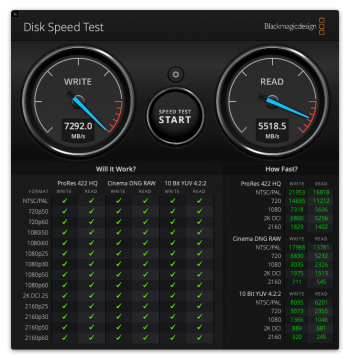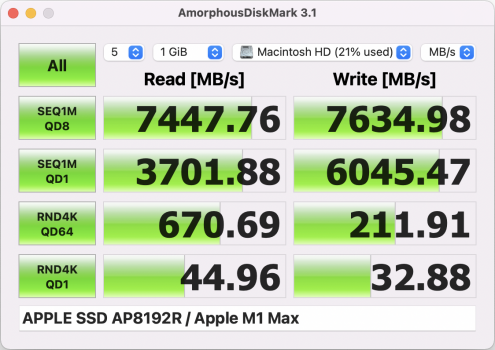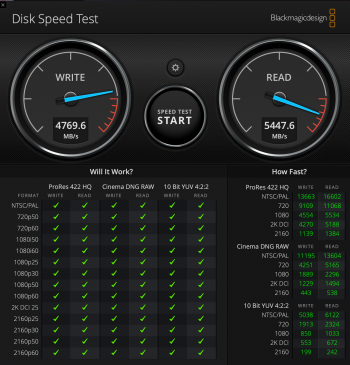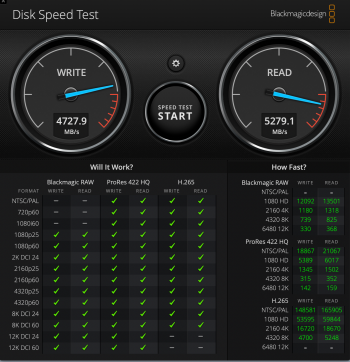NotebookCheck's results seem anomalous:
14" M1 Pro base 512: 5447.5 read, 4462.5 write
16" M1 Pro 1TB: 5334 read, 5888 write

 www.notebookcheck.net
www.notebookcheck.net
14" M1 Pro base 512: 5447.5 read, 4462.5 write
16" M1 Pro 1TB: 5334 read, 5888 write
Apple MacBook Pro 14 2021 M1 Pro Laptop in Review: How much "Pro" do you get with the base model?
Notebookcheck reviews the brand-new Apple MacBook Pro 14 with the M1 Pro CPU, 16 GB RAM, Liquid Retina XDR-Display with 120 Hz and improved speakers.