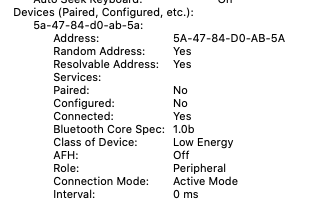Disabling Handoff fixed the mouse, but Bluetooth earbuds keep disconnecting when I use both of them. A single earbud is stable. MBP keeps connecting to random Bluetooth devices, so it seems to limit the number of Bluetooth devices that I can connect. I have to choose either the left or the right earbud, which is really sad.
Got a tip for us?
Let us know
Become a MacRumors Supporter for $50/year with no ads, ability to filter front page stories, and private forums.
MBP keeps connecting to mysterious, nameless, not-paired Bluetooth device?
- Thread starter Makosuke
- Start date
- Sort by reaction score
You are using an out of date browser. It may not display this or other websites correctly.
You should upgrade or use an alternative browser.
You should upgrade or use an alternative browser.
Jumping back in after a long delay due to getting too busy with work to dig into diagnostics (I was rarely even in front of my personal Mac having the issues), I can report that it appears to be fixed now. At least, I haven't had a reoccurrence in a few weeks, which is past the point of coincidence.
Not exactly sure what fixed it, unfortunately; the most likely possibility is 11.2 (or an 11.2.x update), but it could also have been an iOS update to nearby phones, or the combination of both.
Interesting, and it seems unlikely coincidental, as of 11.2.something my MBP is now always showing my iMac, both iPhones in the house, and my Apple TV in the Bluetooth pref pane, regardless of connection status. I assume this is because I have Handoff enabled (although I refused the connection when prompted for my iMac).
Since this started working properly (and named devices started appearing) without my ever touching the "Allow Handoff" setting, it seems believable that malfunctioning Handoff was the cause and Apple fixed whatever wasn't working with a software update.
It would also explain why my work computer never had problems; it has Allow Handoff enabled, but isn't logged into my AppleID so wouldn't be attempting to connect to anything.
I live far from an Apple store, and Apple has ALWAYS offered me the option of 2-day-FedEx'ing an empty box to put a laptop in, which is then shipped to Texas, repaired, and 2-day'd back to me. I had my current MBP serviced twice for completely unrelated issues, and both times it was back in my hands in less than a week, and I only left my house to drop it off at a FedEx office (and I could have had it picked up at my door if I'd wanted).
A co-worker sent their quite old (long out of warranty) MBP in for the screen coating issue, and it was the same thing (Apple even apparently replaced the BT module as well since they noticed it was acting up).
Not exactly sure what fixed it, unfortunately; the most likely possibility is 11.2 (or an 11.2.x update), but it could also have been an iOS update to nearby phones, or the combination of both.
Interesting, and it seems unlikely coincidental, as of 11.2.something my MBP is now always showing my iMac, both iPhones in the house, and my Apple TV in the Bluetooth pref pane, regardless of connection status. I assume this is because I have Handoff enabled (although I refused the connection when prompted for my iMac).
Since this started working properly (and named devices started appearing) without my ever touching the "Allow Handoff" setting, it seems believable that malfunctioning Handoff was the cause and Apple fixed whatever wasn't working with a software update.
It would also explain why my work computer never had problems; it has Allow Handoff enabled, but isn't logged into my AppleID so wouldn't be attempting to connect to anything.
I just wanted to comment that it's both weird and a shame that you had this kind of experience with Apple Support, since it's so different from my own.And at this point Apple is telling me to bring the MB to an Apple authorized service, which is almost an hour drive. Also, I have to drop the MB, and pick it up a few days later. Almost four hours wasted, just with transporting the MB. Come on Apple! I get better customer service from Aliexpress.
I live far from an Apple store, and Apple has ALWAYS offered me the option of 2-day-FedEx'ing an empty box to put a laptop in, which is then shipped to Texas, repaired, and 2-day'd back to me. I had my current MBP serviced twice for completely unrelated issues, and both times it was back in my hands in less than a week, and I only left my house to drop it off at a FedEx office (and I could have had it picked up at my door if I'd wanted).
A co-worker sent their quite old (long out of warranty) MBP in for the screen coating issue, and it was the same thing (Apple even apparently replaced the BT module as well since they noticed it was acting up).
I created an account just to say you're not alone.
I've been dealing with this issue for a long while. I have a MX Master and it stops working whenever one of this random bluetooth devices connects.
I just disabled Handoff, we will see how it goes.
I've been dealing with this issue for a long while. I have a MX Master and it stops working whenever one of this random bluetooth devices connects.
I just disabled Handoff, we will see how it goes.
It'll be interesting to see if disabling Handoff helps, but I'm also curious if you could share what macOS you're running.I created an account just to say you're not alone.
I've been dealing with this issue for a long while. I have a MX Master and it stops working whenever one of this random bluetooth devices connects.
I just disabled Handoff, we will see how it goes.
I was rather surprised to find the problem fix itself after months, and without disabling Handoff, so I'm curious whether it was 11.2 that fixed the issue, or if some iOS or macOS update around that time caused some server-side glitch that was causing this issue to get cleaned up.
It also just occurred to me that I've been having an issue with some of my devices not having their Safari tabs show up on other devices, which started around the same time but I had chalked up to a coincidence since it started when I cloned, re-cloned, or otherwise restored every Mac and iPhone in my house on account of repairs and replacements. But on the problematic Mac it seems to have fixed itself around the same time, which makes me think maybe it wasn't just a coincidence.
I'm having exactly the same problem. And it's been several month. The problem has following features:
- Only happens with my own Apple ID.
- When it happens, all bluetooth connections are interrupted, so it's not specific to Magic Mouse.
I want thank @galmiklos for the detailed tracking down. One month ago I arrived at the same situation as you where I thought the problem is fixed by removing unused apple devices from my Apple ID. And the problem had been disappeared for one month. And today, it appeared again!!!!
There's similar report on the Apple forum: https://discussions.apple.com/thread/252053214?page=1
But again, after removing unused devices, resetting network setting of my iPhone and my wife's iPhone the problem still persist.
Disabling handoff seems to make the problem go away although I haven't tested long enough. But handoff is a very useful feature for me so I can easily copy content from my phone to my computer.
- Only happens with my own Apple ID.
- When it happens, all bluetooth connections are interrupted, so it's not specific to Magic Mouse.
I want thank @galmiklos for the detailed tracking down. One month ago I arrived at the same situation as you where I thought the problem is fixed by removing unused apple devices from my Apple ID. And the problem had been disappeared for one month. And today, it appeared again!!!!
There's similar report on the Apple forum: https://discussions.apple.com/thread/252053214?page=1
But again, after removing unused devices, resetting network setting of my iPhone and my wife's iPhone the problem still persist.
Disabling handoff seems to make the problem go away although I haven't tested long enough. But handoff is a very useful feature for me so I can easily copy content from my phone to my computer.
Does your Mac have handoff disabled?But on the problematic Mac it seems to have fixed itself around the same time, which makes me think maybe it wasn't just a coincidence.
Just a short update:
Disabling handoff seems to work!
Agreed this is not an ideal solution but I prefer it to my mouse disconnecting every 3 minutes.
Thanks all for sharing this experience, was the only helpful place on the web!
I'm running 11.3.
Disabling handoff seems to work!
Agreed this is not an ideal solution but I prefer it to my mouse disconnecting every 3 minutes.
Thanks all for sharing this experience, was the only helpful place on the web!
It'll be interesting to see if disabling Handoff helps, but I'm also curious if you could share what macOS you're running.
I'm running 11.3.
I had the exact same problem and my MBP 2020 keeps connecting to some weird device and my keyboard and mx anywhere 2s will lose connection. It is very frustrating. This situation is worse when I have the Bluetooth window open, which I think the laptop wants to detect and connect to other devices.
I suspect that the issue is the neighborhoods' Bluetooth device since the MAC address is always the same. So I tried to solve the problem by turning the Firewall on in Security & Privacy. I also turn on the Firewall Options to Block all incoming connections, which I hope can block auto-connection to other random devices.

So far I have not had any issue with my keyboard and Bluetooth mouse. I will keep monitoring this change and see if it solves the problem.
Updates:
I just got another wired Bluetooth connected to my laptop and both of my keyboard and mouse disconnects. I guess it is not the "right" fix.
I suspect that the issue is the neighborhoods' Bluetooth device since the MAC address is always the same. So I tried to solve the problem by turning the Firewall on in Security & Privacy. I also turn on the Firewall Options to Block all incoming connections, which I hope can block auto-connection to other random devices.
So far I have not had any issue with my keyboard and Bluetooth mouse. I will keep monitoring this change and see if it solves the problem.
Updates:
I just got another wired Bluetooth connected to my laptop and both of my keyboard and mouse disconnects. I guess it is not the "right" fix.
Last edited:
Hi,I had the exact same problem and my MBP 2020 keeps connecting to some weird device and my keyboard and mx anywhere 2s will lose connection. It is very frustrating. This situation is worse when I have the Bluetooth window open, which I think the laptop wants to detect and connect to other devices.
I suspect that the issue is the neighborhoods' Bluetooth device since the MAC address is always the same. So I tried to solve the problem by turning the Firewall on in Security & Privacy. I also turn on the Firewall Options to Block all incoming connections, which I hope can block auto-connection to other random devices.
View attachment 1774407
So far I have not had any issue with my keyboard and Bluetooth mouse. I will keep monitoring this change and see if it solves the problem.
That’s a great idea!
If it does fix this situation, can you let us know in say, a months time?
Also, I did wonder about turning the firewall setting on. Does it mess up any mainstream websites? For example YouTube, BBC et cetera?
Many thanks for the brainwave
Regards
Martin
Of course. I will post any issues if this does not fix the Bluetooth problem. So far after 30 hours, I have not had any problems.Hi,
That’s a great idea!
If it does fix this situation, can you let us know in say, a months time?
Also, I did wonder about turning the firewall setting on. Does it mess up any mainstream websites? For example YouTube, BBC et cetera?
Many thanks for the brainwave
Regards
Martin
There is no problem for me browsing youtube and other websites so far.
I just signed up to chip in on this thread.
This problem has been bugging me for a few weeks now too on my 2015 Macbook Pro. An unknown device (each time a different random string of characters separated by dashes) shows up in the bluetooth menu and my Logitech MX Master 3 and Logitech MX Keys disconnect. Whenever it happened I would go to the Bluetooth icon in the status bar and click this 'device' to disconnect, and after a few seconds the connection to my mouse and keyboard was restored. Very annoying as it could happen multiple times an hour.
I too suspect it has to do with some of Apple's clever seamless device communication, whether that be Handoff or something else. However clearly this is not working as intended (or comes with this awkward side effect).
I'm still trying to figure out how to fix it without turning off Handoff. I'm downloading the latest version of macOS (Monterey) as I'm writing this to see if that helps. If not I'll be doing some more troubleshooting. This thread has been helpful nonetheless and it's the only place on the web that has some comprehensive info on this issue.
Ps: As I wrote this the issue occurred once... -_-
This problem has been bugging me for a few weeks now too on my 2015 Macbook Pro. An unknown device (each time a different random string of characters separated by dashes) shows up in the bluetooth menu and my Logitech MX Master 3 and Logitech MX Keys disconnect. Whenever it happened I would go to the Bluetooth icon in the status bar and click this 'device' to disconnect, and after a few seconds the connection to my mouse and keyboard was restored. Very annoying as it could happen multiple times an hour.
It definitely has something to with my girlfriend's iPhone
At first I thought it was just a problem due to my Mac being a few years old now, but after reading this thread it seems to be happening on newer Macs too. So I decided to investigate a little further and noticed that this problem came up whenever my girlfriend was using her iPhone. Either right upon unlocking it or even a little later also. I found out because the problem didn't occur when she was out of the house, until the exact moment she came home. What really drove it home was when the problem randomly popped up I could ask her "hon, did you just unlock your iPhone?" and get the reply "creepy, how did you know that?".I too suspect it has to do with some of Apple's clever seamless device communication, whether that be Handoff or something else. However clearly this is not working as intended (or comes with this awkward side effect).
Could being logged into iCloud be the culprit?
Maybe it has to do with the fact that my girlfriend has her own user account on this Macbook, and she is signed in to her iCloud on her account. But then it's very strange that it happens while I'm logged into my account.I'm still trying to figure out how to fix it without turning off Handoff. I'm downloading the latest version of macOS (Monterey) as I'm writing this to see if that helps. If not I'll be doing some more troubleshooting. This thread has been helpful nonetheless and it's the only place on the web that has some comprehensive info on this issue.
Ps: As I wrote this the issue occurred once... -_-
I am no longer having the problem, so I can't really contribute at this point, but just to chip in with what I figured out before major changes caused it to stop happening:I just signed up to chip in on this thread.
One, I can confirm that, at least in the case of my house, my and my wife's iPhones were definitely one of the culprits, as was our iMac. I believe some other bluetooth devices also occasionally were involved--maybe my Apple TV or a neighbor's iPhone--but at some times when it was happening repeatedly I could disable bluetooth on the phone and it would stop, then enable bluetooth and it would resume, and it would definitely start happening sometimes when my wife woke the iMac.
Two, I'm pretty sure it was in some way connected to Handoff or related features, but turning that off did not seem to be an immediate cure. This happened with both a phone on the same iCloud account the Mac was logged into at the time and one on a different account in the same family, which indicates that there's at least something additional to Handoff involved.
In any case, I changed essentially all the hardware and OS versions over the space of a few months due to multiple device upgrades and new OS releases, and have not had it reoccur since:
- I upgraded all phones to iOS 15.
- I migrated the data from a problem iPhone 12 to a new iPhone 13, wiped the iPhone 12 and migrated the data from a problem iPhone 11 to it, then got rid of the 11.
- I completely wiped the iMac OS partition and reinstalled a fresh copy of Monterey (was on 10.15), then migrated only users.
- I migrated users (only) from a 2018 MBP on Big Sur to an M1 MBP on Monterey and got rid of the 2018.
Somewhere in the process of doing all of that, the problem got fixed on both computers, but clearly it could have been about five different things, or some combination thereof, that did it.
Doesn't seem like a concrete solution ever came from this. I'm having the same issue which has brought me to these posts from 4+ years ago. The difference is that I am connected to the weird device and can not disconnect or remove. I get the warning about the permanence of removing the device when I try but it still does not work.
The issue is happening on a Macbook Air using Catalina version 10.15.7
Connected device is an odd set of numbers and letters (5A-47-84-D0-ab) and doesn't seem to be tied to a location (ie. connected to it regardless of where my laptop is). I attached the system report snapshot
The issue is happening on a Macbook Air using Catalina version 10.15.7
Connected device is an odd set of numbers and letters (5A-47-84-D0-ab) and doesn't seem to be tied to a location (ie. connected to it regardless of where my laptop is). I attached the system report snapshot
Attachments
Register on MacRumors! This sidebar will go away, and you'll see fewer ads.