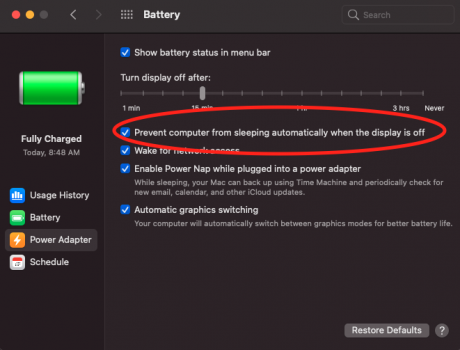I'm having the exact same issue, also on a 2017 15" MBP. Have been reporting it to Apple hoping for a fix ASAP
Got a tip for us?
Let us know
Become a MacRumors Supporter for $50/year with no ads, ability to filter front page stories, and private forums.
MBP Kernel Panics Overnight Every Night
- Thread starter bertie343
- Start date
- Sort by reaction score
You are using an out of date browser. It may not display this or other websites correctly.
You should upgrade or use an alternative browser.
You should upgrade or use an alternative browser.
When I first got my MBP 16” it was running Catalina and the same thing was happening. I fixed it by disabling Power Nap. Then at some point, Apple fixed the problem and you could leave Power Nap on.
So, might I suggest disabling Power Nap to see if it fixes this?
So, might I suggest disabling Power Nap to see if it fixes this?
Same issue here with a MacBook Pro 15 (2017). I have reported it to apple trough the feedback assistant.
My MacBook 2017 15 inch is experiencing the same issues. Restarts every night with the kernel panic. And also my Mac seems a lot slower and lags a bit when doing certain tasks. I have a maxed out MBP and def thinking something to do with the 11.3 update.
This won't fix it. If you look at the panic log you can clearly see that wake from hibernation was failing. This likely has something to do with the adjustments made for hibernation support on M1 devices. Until Apple fixes this bug it likely will fix the crashes if you disable hibernation by switching to hibernatemode 0. The machine will then use standby only without going into hibernation (deep sleep) at some point.So, might I suggest disabling Power Nap to see if it fixes this?
To switch hibernatemode to 0, enter this in Terminal:
sudo pmset -a hibernatemode 0
Once Apple has fixed the issue you can go back to the default:
sudo pmset -a hibernatemode 3
Had the same issue for the last 2 days, I guess the 2017 models are doomed to have this issue.
I hope that it'll be fixed in an update very soon, that's our only hope!
I don't know if you also have this issue but since updating to macOS 11.3 my MBP doesn't charge quietly. When it's turned off, it has to boot for some reason, even with the screen closed, and the fans go loud. So, I'm not charging it overnight anymore or during the day when I'm not able to watch it.
I hope that it'll be fixed in an update very soon, that's our only hope!
I don't know if you also have this issue but since updating to macOS 11.3 my MBP doesn't charge quietly. When it's turned off, it has to boot for some reason, even with the screen closed, and the fans go loud. So, I'm not charging it overnight anymore or during the day when I'm not able to watch it.
This won't fix it. If you look at the panic log you can clearly see that wake from hibernation was failing. This likely has something to do with the adjustments made for hibernation support on M1 devices. Until Apple fixes this bug it likely will fix the crashes if you disable hibernation by switching to hibernatemode 0. The machine will then use standby only without going into hibernation (deep sleep) at some point.
To switch hibernatemode to 0, enter this in Terminal:
sudo pmset -a hibernatemode 0
Once Apple has fixed the issue you can go back to the default:
sudo pmset -a hibernatemode 3
That command does NOT fix the issue. I tried this already and the issue still presented itself.
So this is kind of a specific problem, but it wasn't happening before the update so am not sure what's going on.
My 13inch MBP 2015 has had battery draining issues (actually many other people have as well apparently) so I found a fix a couple months ago which was to change my hibernation mode from 3 to 25 as described on here. This was the perfect solution as my Macbook would sleep with 100% battery and wake up with 100% 8-10 hours later. Compared to it draining 10-15% which was getting really annoying.
However after the 11.3 update it seems my Macbook would kernel crash when it sleeps, so I changed the hibernation mode back to 3 and it stopped ever since. And when I put it back to 25 it crashes again, so I know its got to do with the '25' mode.
I also suspect it has something to do with the fact that I keep an SD card permanently inside the reader because when I read the crash report it starts with this:
panic(cpu 0 caller 0xffffff80047d5f07): "com_apple_driver_AppleUSBCardReaderDriverNub::setPowerState(0xffffff9348611000 : 0xffffff8005796074, 1 -> 2) timed out after 30490 ms"@/System/Volumes/Data/SWE/macOS/BuildRoots/2288acc43c/Library/Caches/com.apple.xbs/Sources/xnu/xnu-7195.101.1/iokit/Kernel/IOServicePM.cpp:5382
And sure enough, I noticed that when I put my Macbook to sleep with the 25 mode, and wake it up 5 minutes later, it would be fine, but as SOON as I open up a file loaded on my SD card it would kernel panic again.
Does anyone have any idea what's going on? I really hate being on hibernation mode 3 lol. I have the full report as well if need be.
Thank you
My 13inch MBP 2015 has had battery draining issues (actually many other people have as well apparently) so I found a fix a couple months ago which was to change my hibernation mode from 3 to 25 as described on here. This was the perfect solution as my Macbook would sleep with 100% battery and wake up with 100% 8-10 hours later. Compared to it draining 10-15% which was getting really annoying.
However after the 11.3 update it seems my Macbook would kernel crash when it sleeps, so I changed the hibernation mode back to 3 and it stopped ever since. And when I put it back to 25 it crashes again, so I know its got to do with the '25' mode.
I also suspect it has something to do with the fact that I keep an SD card permanently inside the reader because when I read the crash report it starts with this:
panic(cpu 0 caller 0xffffff80047d5f07): "com_apple_driver_AppleUSBCardReaderDriverNub::setPowerState(0xffffff9348611000 : 0xffffff8005796074, 1 -> 2) timed out after 30490 ms"@/System/Volumes/Data/SWE/macOS/BuildRoots/2288acc43c/Library/Caches/com.apple.xbs/Sources/xnu/xnu-7195.101.1/iokit/Kernel/IOServicePM.cpp:5382
And sure enough, I noticed that when I put my Macbook to sleep with the 25 mode, and wake it up 5 minutes later, it would be fine, but as SOON as I open up a file loaded on my SD card it would kernel panic again.
Does anyone have any idea what's going on? I really hate being on hibernation mode 3 lol. I have the full report as well if need be.
Thank you
Last edited:
I installed 11.3 on my 2014 Macbook Pro 15" without a hitch. all running fine here.
As for battery draining, it got worse after Mojave but it's still on its original battery.
Sounds like you have an app conflict. Tried safe mode?
As for battery draining, it got worse after Mojave but it's still on its original battery.
Sounds like you have an app conflict. Tried safe mode?
do you also have the hibernation set at 25 with an SD card installed? as I said its an oddly specific problem that wasn't present on 11.2I installed 11.3 on my 2014 Macbook Pro 15" without a hitch. all running fine here.
As for battery draining, it got worse after Mojave but it's still on its original battery.
Sounds like you have an app conflict. Tried safe mode?
Yep. Sony 16gb SD card in the slot. Hibernation (Display off) at 25, 15, and 30mins. Waited till the machine went to sleep. Started up with no issues.
Last edited:
I put the MacBook in safe mode last night, closed the lid and this morning I had no kernel panic.
Could one of you try this and see if this is the same for you?
I'm not sure if it's the installed applications or if the sleep mode changes in safe mode. One affected user reported that he has only one VPN client installed and if it has such effects....?
I have another application that uses a kernel extension. I will uninstall it now and see what happens.
Could one of you try this and see if this is the same for you?
I'm not sure if it's the installed applications or if the sleep mode changes in safe mode. One affected user reported that he has only one VPN client installed and if it has such effects....?
I have another application that uses a kernel extension. I will uninstall it now and see what happens.
Last edited:
hmm could you please type in pmset -g into terminal so I can see your settings?Yep. Sony 16gb SD card in the slot. Hibernation at 25, 15, and 30mins. Waited till the machine went to sleep. Started up with no issues.
System-wide power settings:
Currently in use:
standbydelaylow 10800
standby 0
womp 1
halfdim 1
hibernatefile /var/vm/sleepimage
powernap 0
gpuswitch 2
networkoversleep 0
disksleep 10
standbydelayhigh 86400
sleep 0 (sleep prevented by sharingd)
autopoweroffdelay 28800
hibernatemode 0
autopoweroff 0
ttyskeepawake 1
displaysleep 25
highstandbythreshold 50
acwake 0
lidwake 1
Currently in use:
standbydelaylow 10800
standby 0
womp 1
halfdim 1
hibernatefile /var/vm/sleepimage
powernap 0
gpuswitch 2
networkoversleep 0
disksleep 10
standbydelayhigh 86400
sleep 0 (sleep prevented by sharingd)
autopoweroffdelay 28800
hibernatemode 0
autopoweroff 0
ttyskeepawake 1
displaysleep 25
highstandbythreshold 50
acwake 0
lidwake 1
are you sure this is correct? It says hibernate mode is 0, which is only for desktops.System-wide power settings:
Currently in use:
standbydelaylow 10800
standby 0
womp 1
halfdim 1
hibernatefile /var/vm/sleepimage
powernap 0
gpuswitch 2
networkoversleep 0
disksleep 10
standbydelayhigh 86400
sleep 0 (sleep prevented by sharingd)
autopoweroffdelay 28800
hibernatemode 0
autopoweroff 0
ttyskeepawake 1
displaysleep 25
highstandbythreshold 50
acwake 0
lidwake 1
I put in what you asked me to and this is what it came back with.
I have a Macbook Pro Retina Mid 2014 2.5ghz 16gb Ram Nvid G-Force GT 750M 2gb
I have a Macbook Pro Retina Mid 2014 2.5ghz 16gb Ram Nvid G-Force GT 750M 2gb
Opened my MacBook yesterday in the morning and had the same issue again. After reboot I didn't use it for several hours during daytime. I opened it in the evening and the issue occured again. So it seems to happen after a longer period of inactivity, not just overnight. Maybe this helps ...
'Enable Power Nap while on battery power' isn't enabled.
The MB wasn't connected to the power adapter.
'Enable Power Nap while on battery power' isn't enabled.
The MB wasn't connected to the power adapter.
So it IS clearly caused by hibernation (deep sleep) if the panic only occurs after an extended period of sleep. In that case I wonder why hibernatemode 0 did not fix it for @bertie343 . Maybe more people can test hibernatemode 0 and report if it fixes the panic or not.
Same problem here. Macbook 15 - 2017.
2021-05-03 08:59:53 Kernel Panic (5 times)
Details:
panic(cpu 0 caller 0xffffff801216e4f9): "hibernate_lookup_paddr of 395
2376 failed\n"@/System/Volumes/Data/SWE/macOS/BuildRoots/2288acc43c/Li
brary/Caches/com.apple.xbs/Sources/xnu/xnu-7195.101.1/osfmk/vm/vm_resi
dent.c:8099
2021-04-29 13:15:00 syspolicyd - High CPU Use
Executable: /usr/libexec/syspolicyd
2021-04-28 08:15:42 trustd - High CPU Use
Executable: /usr/libexec/trustd
2021-04-27 17:16:39 com.apple.WebKit.WebContent - High CPU Use
Executable: /System/Library/Frameworks/WebKit.framework/Versions/A/XPCServices/com.apple.WebKit.WebContent.xpc/Contents/MacOS/com.apple.WebKit.WebContent
2021-04-27 08:17:00 routined - High CPU Use
Executable: /usr/libexec/routined
2021-04-26 11:11:41 SmartPSS.app - Crash (3 times)
Executable: /Applications/SmartPSS.app
2021-05-03 08:59:53 Kernel Panic (5 times)
Details:
panic(cpu 0 caller 0xffffff801216e4f9): "hibernate_lookup_paddr of 395
2376 failed\n"@/System/Volumes/Data/SWE/macOS/BuildRoots/2288acc43c/Li
brary/Caches/com.apple.xbs/Sources/xnu/xnu-7195.101.1/osfmk/vm/vm_resi
dent.c:8099
2021-04-29 13:15:00 syspolicyd - High CPU Use
Executable: /usr/libexec/syspolicyd
2021-04-28 08:15:42 trustd - High CPU Use
Executable: /usr/libexec/trustd
2021-04-27 17:16:39 com.apple.WebKit.WebContent - High CPU Use
Executable: /System/Library/Frameworks/WebKit.framework/Versions/A/XPCServices/com.apple.WebKit.WebContent.xpc/Contents/MacOS/com.apple.WebKit.WebContent
2021-04-27 08:17:00 routined - High CPU Use
Executable: /usr/libexec/routined
2021-04-26 11:11:41 SmartPSS.app - Crash (3 times)
Executable: /Applications/SmartPSS.app
Register on MacRumors! This sidebar will go away, and you'll see fewer ads.