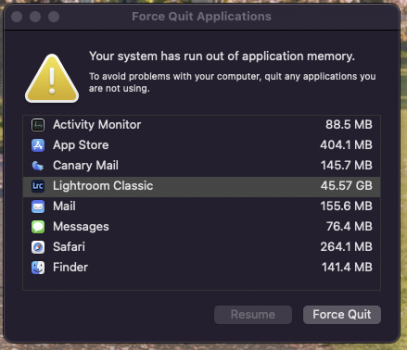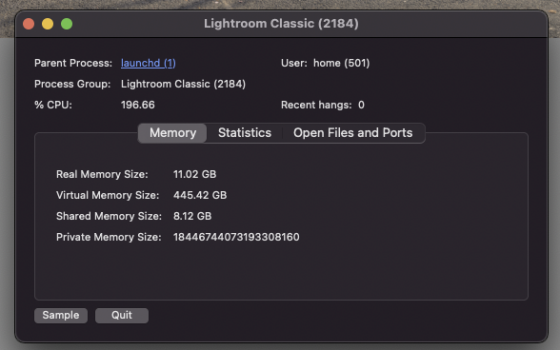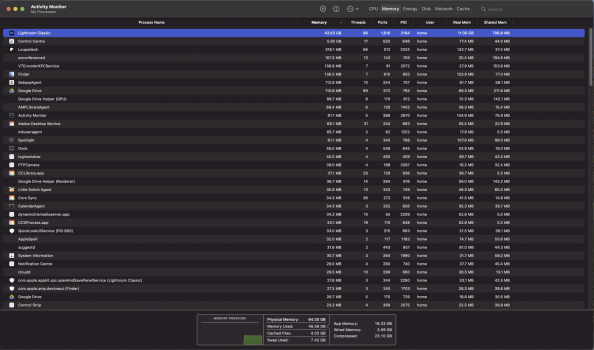THANK YOU TO @white7561 for pointing out a 445.42 GB memory leak - Anyone know how to figure out what caused it so I can try and get the issue reported / fixed?
Browsing + Zooming in and out of a large Pano in Adobe Lightroom Classic today and already had the system run out of memory.
I didn't think this would happen like ever. It was a large pano 6.37 gb in psb format.
Only other apps open was mail / canary mail / safari / messages / App Store and activity monitor
No standard 1:1 preview was built in LRC but still I would have expected it to handle it especially considering the capabilities of this machine.
Not sure if Adobe have some work to do with LRC or 4 days is not long enough for all new Mac background tasks. How can viewing a 7 gb image cause a machine like this to run out of memory??
Specs are 16" MBP M1 Max w 64 Gb ram - 4 TB SSD - MacOs 12.0.1 and LRC Version 11.0 - Screen attached - LG HDR 4K Display LG 32UN880 32'' 4K Ergo IPS Monitor
Catalogue is only 460 mb with 15k images
Browsing + Zooming in and out of a large Pano in Adobe Lightroom Classic today and already had the system run out of memory.
I didn't think this would happen like ever. It was a large pano 6.37 gb in psb format.
Only other apps open was mail / canary mail / safari / messages / App Store and activity monitor
No standard 1:1 preview was built in LRC but still I would have expected it to handle it especially considering the capabilities of this machine.
Not sure if Adobe have some work to do with LRC or 4 days is not long enough for all new Mac background tasks. How can viewing a 7 gb image cause a machine like this to run out of memory??
Specs are 16" MBP M1 Max w 64 Gb ram - 4 TB SSD - MacOs 12.0.1 and LRC Version 11.0 - Screen attached - LG HDR 4K Display LG 32UN880 32'' 4K Ergo IPS Monitor
Catalogue is only 460 mb with 15k images
Attachments
Last edited: