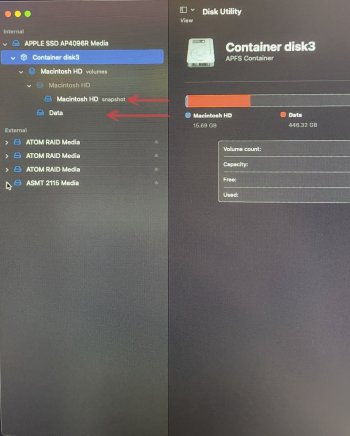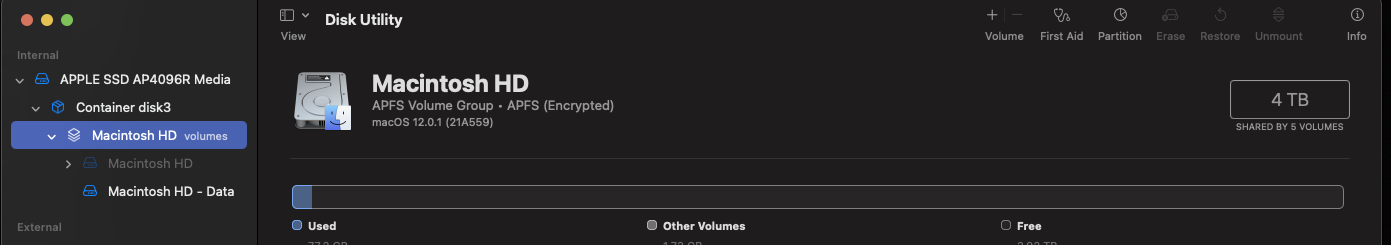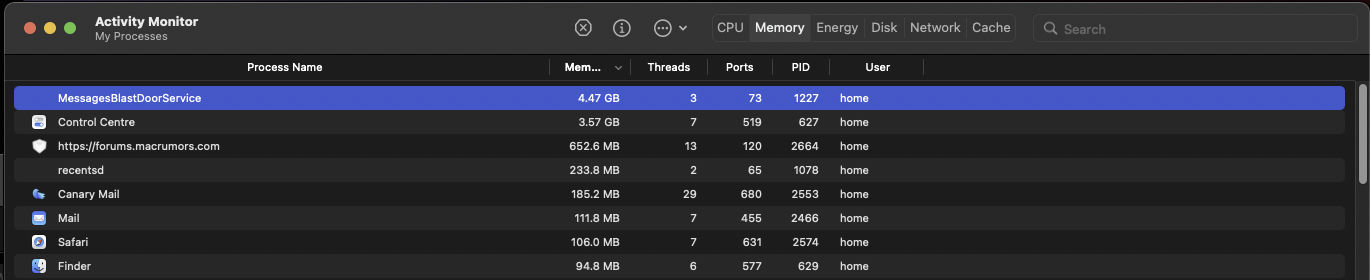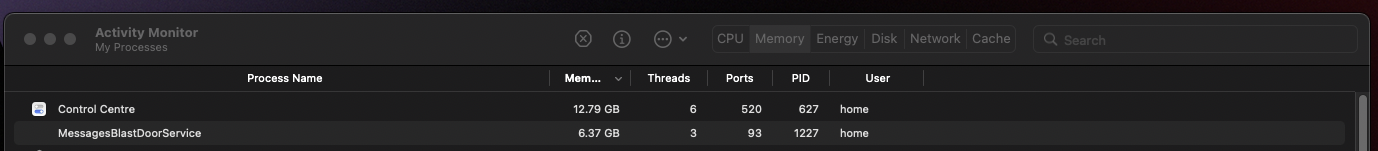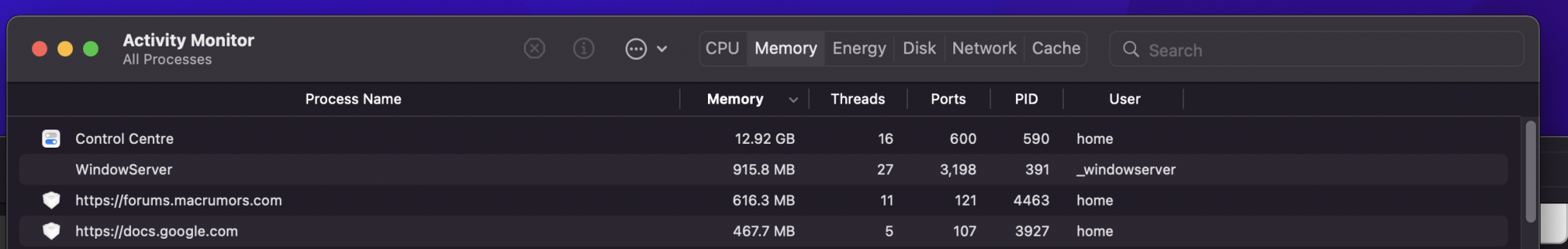445.42 GB memory leak
Look at that virtual memory size. 445.42 GB
421.98 Virtual memory size still very high.
I'm seeing enormous virtual memory usage in quite a few apps.
There's a reason why the Virtual memory number isn't shown anywhere more visible. The number actually means something else than you think.
Most people confuse the concept of "virtual memory" with "swap", mainly because, AFAIK there was a time when Apple did call swap virtual memory.
What the number actually means is the size of all virtual memory regions allocated to the process.
So unless you're absolutely sure you know what virtual memory is (and no, it's not "memory on the SSD" or anything like that), you should not worry about the number. It's perfectly okay.
For those who know what virtual memory is and are still baffled by the number, you can inspect a process' virtual memory regions using
Code:
vmmap $PID