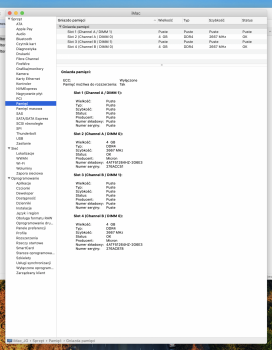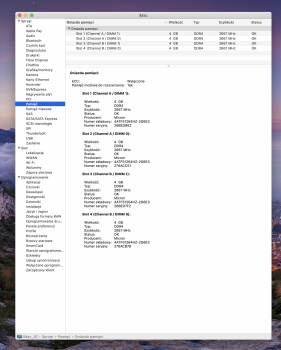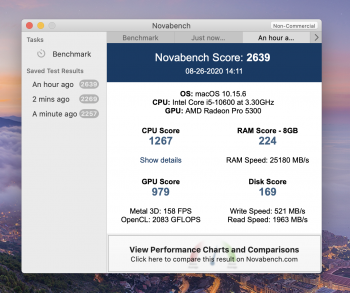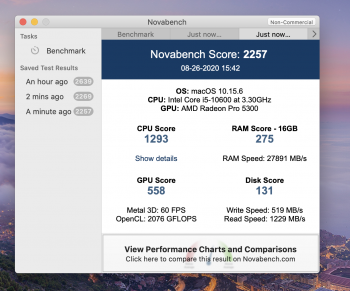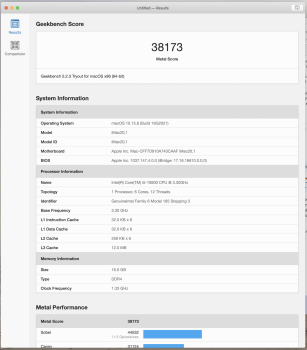So just to add my findings with different combination of RAM in my 2020 iMac which arrived today:
2x4GB Apple RAM (mfr Micron!) (total 8GB): 2667 MHz, Geekbench 7060
2x4GB Apple RAM + 2x16GB Crucial RAM (Total 40GB): 2133 MHz, Geekbench 8220
2x16GB Crucial RAM + 2x16GB Timetec (Hynix) RAM (Total 64GB): 2133 MHz, Geekbench 8240
2x16GB Cruclal RAM (Total 32GB): 2667 MHz, Geekbench 8680
2x16GB Timetec (Hynix) RAM (Total 32GB): 2667MHz, Geekbench 8570
So no surprise, mixing RAM brands or sizes drops the speed to 2133 MHz and degrades the Geekbench score slightly.
Above scores are for the i7 processor, with activity monitor running. Don't read too much into slight variations in scores. (For example 32 GB Timetec scoring slightly lower than 32 GB Crucial - I only ran it once).
So I am using the 32GB Crucial RAM, returning the Timetec RAM, and putting the Apple RAM aside. I hardly ever use more than 20GB.
Note that the 2x16GB Crucial and 2x16GB Timetec have the exact same specs, same size, both dual ranked, both "made for MAC," so should theoretically play nice together, but no, when combined the speed and performance drop. Something to think about if you are considering adding some RAM now, and more RAM later.
2x4GB Apple RAM (mfr Micron!) (total 8GB): 2667 MHz, Geekbench 7060
2x4GB Apple RAM + 2x16GB Crucial RAM (Total 40GB): 2133 MHz, Geekbench 8220
2x16GB Crucial RAM + 2x16GB Timetec (Hynix) RAM (Total 64GB): 2133 MHz, Geekbench 8240
2x16GB Cruclal RAM (Total 32GB): 2667 MHz, Geekbench 8680
2x16GB Timetec (Hynix) RAM (Total 32GB): 2667MHz, Geekbench 8570
So no surprise, mixing RAM brands or sizes drops the speed to 2133 MHz and degrades the Geekbench score slightly.
Above scores are for the i7 processor, with activity monitor running. Don't read too much into slight variations in scores. (For example 32 GB Timetec scoring slightly lower than 32 GB Crucial - I only ran it once).
So I am using the 32GB Crucial RAM, returning the Timetec RAM, and putting the Apple RAM aside. I hardly ever use more than 20GB.
Note that the 2x16GB Crucial and 2x16GB Timetec have the exact same specs, same size, both dual ranked, both "made for MAC," so should theoretically play nice together, but no, when combined the speed and performance drop. Something to think about if you are considering adding some RAM now, and more RAM later.