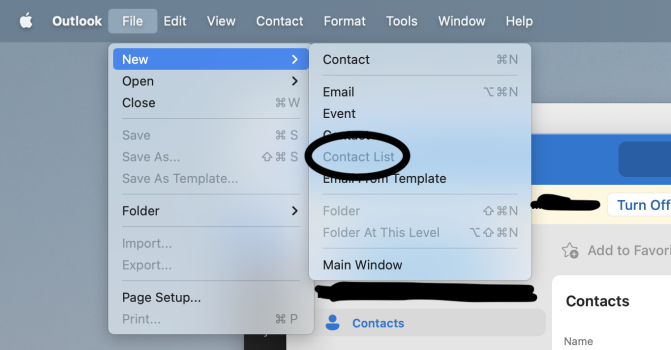According to the link you sent it says "The Company never retrieves and has no access to this data. This includes account data, passwords, e-mails, calendars, tasks, notes, contacts and chat messages. The Company will never access this data for any purposes. All the information we receive from you is listed in the previous paragraph.". The previous paragraphs talk about if you sign-up and use their web pages. For the free version it says "the personal data you provide when you register to use our Services, including your name and e-mail if you are Free version user or name, company name, e-mail and address if you are a Pro user".
So they don't store email account username and password on their servers (other then the account you create with them on their website), and their privacy policy seems similar to about any other proprietary email client. Of course if you worried about anything being sent from your systems, you should be using Linux and Thunderbird because most other proprietary OS and proprietary software probably talks back in some way or another (analytics, licensing check, usage stats, etc..)