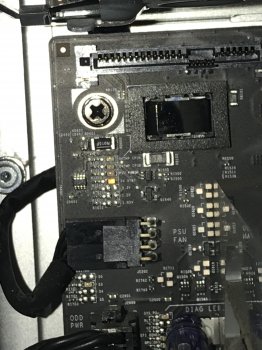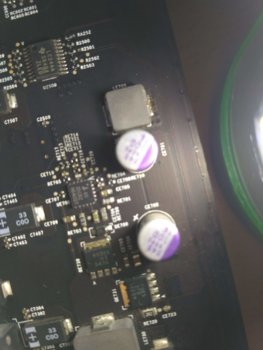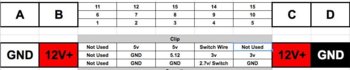Hi all,
this afternoon my mid 2010 exhibited similar behaviour.

. I left it to sleep only to come back an hour later to a non responsive MP.
• Unplugged/replugged the power cord several times; nothing.
• Unplugged everything, removed the dvd bay, gpu, cpu tray, hdds- air dusted the whole system. Reconnected all & voila it started again. I tried running apples hardware test by holding D pressed; never got there. Checked the system; everything seemed fine. Shutdown to reboot to try apples hardware test again. Nothing

power button unresponsive.
• Suspected the psu but still not sure.
• I did notice that I used a single power cable for the rx280 instead of spreading it over the 2 ports; fearing that I may have damaged the logic board. I stuck the 5770 back in it.
• replaced the cmos battery. Nothing.
When I press the diagnostic button, the light is on see picture attached.
All that is attached to the system is, keyboard, mouse; Ethernet, gpu; hdd sata port 1; Monitor.
Just tried again after 3hrs; cold system; nothing.

Next step is to replace the psu with my 2009 one.
Anyone here any ideas?