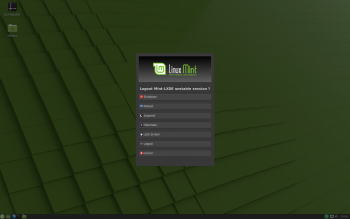I haven't tried the ppc64 installation. On my iMacG5 it goes a whole lot quicker than on my iBookG4. I would say maximum 1 hour.
Got a tip for us?
Let us know
Become a MacRumors Supporter for $50/year with no ads, ability to filter front page stories, and private forums.
MintPPC project
- Thread starter Jeroen Diederen
- Start date
- Sort by reaction score
You are using an out of date browser. It may not display this or other websites correctly.
You should upgrade or use an alternative browser.
You should upgrade or use an alternative browser.
Please try it out on a G5. I don't have a spare machine to try it on, as the one I use I have all the MintPPC development stuff on.
How do I install MintPPC Linux on my G5 quad ? Keep getting a blank screen and nothing is showing up at all.
Installation of Debian sid with the latest image (19.4.2020) should be possible. Perhaps you have a video card that is not supported?
 bugs.debian.org
bugs.debian.org
#958835 - installation-report: all ok - Debian Bug report logs
MintPPC is a rolling release distribution, which means that you will get these updates in the current system. All you need to do is upgrade your packages.
More info
Greetings!
What's been updated in the new packages?
Is there a list?
Cheers, Nikola!
Off the top of my head:
* Updated mint-x-icons and mint-y-icons
* Updated mint-lxde-default-settings to have "Software Manager" removed as option from the menu and to have a new Menu icon with the round Linux Mint logo, which ships standard with Linux Mint nowadays, as well as settings for a different wallpaper as default both in Mint-LXDE and in the display manager.
* Updated mint-artwork-lxde with a new logout banner, which I designed myself
* Updated mint-artwork (with new mint logos)
* Updated mint-themes
* included mint-backgrounds-tricia and mint-backgrounds-ulyana (nice HD wallpapers suitable for the desktop)
I refer to the changelog of the corresponding Linux Mint packages for details (the lxde specific packages I maintain myself).
The changes are all about the looks. Under the hood MintPPC is Debian sid.
* Updated mint-x-icons and mint-y-icons
* Updated mint-lxde-default-settings to have "Software Manager" removed as option from the menu and to have a new Menu icon with the round Linux Mint logo, which ships standard with Linux Mint nowadays, as well as settings for a different wallpaper as default both in Mint-LXDE and in the display manager.
* Updated mint-artwork-lxde with a new logout banner, which I designed myself
* Updated mint-artwork (with new mint logos)
* Updated mint-themes
* included mint-backgrounds-tricia and mint-backgrounds-ulyana (nice HD wallpapers suitable for the desktop)
I refer to the changelog of the corresponding Linux Mint packages for details (the lxde specific packages I maintain myself).
The changes are all about the looks. Under the hood MintPPC is Debian sid.
Last edited:
Just tried a fresh install on my MDD FW800 with dual G4@1.5 GHz and Radeon X800XT (Flashed FireGL X3-256) and got these errors:
3.682436] i2c i2c-3: i2c-powermac: modalias failure on /uni-n@8000000/i2c@
6.880826] ata1.00: failed to set xfermode (err_mask=0x40)
7.718264] radeonfb (0000:00:10.0): ROM failed to map
after that only blank lines at regular intervals, is there something I can do?
I have 2x1Gb DIMMs installed and the only other card I have is a combo FW800/USB2, I used the latest ISO from your site.
TIA!
3.682436] i2c i2c-3: i2c-powermac: modalias failure on /uni-n@8000000/i2c@
6.880826] ata1.00: failed to set xfermode (err_mask=0x40)
7.718264] radeonfb (0000:00:10.0): ROM failed to map
after that only blank lines at regular intervals, is there something I can do?
I have 2x1Gb DIMMs installed and the only other card I have is a combo FW800/USB2, I used the latest ISO from your site.
TIA!
Can you be a bit more specific please? When do you see a blank screen?
Hi, ok.. not just MintPPC, but this seems to be with all distros of Linux. I am able to create the installer. Go into open firmware and boot: yaboot - I hit enter, the normal bootstrap with the text comes up.. then I get a black screen, nothing comes up - drive is running and it does load, I think, but for some reason the splash screen for any distro of linux does not come up. I have a G5 Quad with the 256MB Nvidia 6600. Is there some parameter I need to enter to get the Nvidia to work ?
Thanks. I really want to migrate over to Linux because while I like OS X, its kinda old, Leopard I am talking about. So, if you can help me I would like that very much. The black screen comes up after the "single user mode" or bootstrap text screen stops loading.
[automerge]1592010097[/automerge]
Installation of Debian sid with the latest image (19.4.2020) should be possible. Perhaps you have a video card that is not supported?
No, there are others who have had no issues installing Linux - Ubuntu, MintPPC, Debian, etc on a G5 Quad with the nvidia cards.. I am not sure if nvidia cards have their own parameters ?
#958835 - installation-report: all ok - Debian Bug report logs
bugs.debian.org
@Macbookprodude Did you try swapping DVI ports?
Try disconnecting everything from the machine besides the mouse, keyboard, and monitor. Are there any other PCIe cards installed besides the 6600?
Try disconnecting everything from the machine besides the mouse, keyboard, and monitor. Are there any other PCIe cards installed besides the 6600?
@Macbookprodude Did you try swapping DVI ports?
Try disconnecting everything from the machine besides the mouse, keyboard, and monitor. Are there any other PCIe cards installed besides the 6600?
I tried that too, and that did not work. I am using only the nvidia 6600 256MB card.
[automerge]1592025516[/automerge]
I tried that too, and that did not work. I am using only the nvidia 6600 256MB card.
I remember somewhere that for nvidia cards there has to be a parameter entered to the splash screen will appear.
Last edited:
@Macbookprodude
First of all, boot into single user mode. Then give the root password and then you install xserver-xorg-video-nouveau.
then CTRL-D and it will resume booting. Maybe you need to do a reboot, hopefully that works.
[automerge]1592040147[/automerge]
@SnakeCoils take out that FW800/USB combo and try again. It seems that you have a problem with the hard drive. Is it a SSD? Maybe you have to update the firmware. I read that somewhere with the same problem as yours.
Google that error code, it gives this for example:

 www.dell.com
www.dell.com
First of all, boot into single user mode. Then give the root password and then you install xserver-xorg-video-nouveau.
Code:
apt install xserver-xorg-video-nouveau[automerge]1592040147[/automerge]
@SnakeCoils take out that FW800/USB combo and try again. It seems that you have a problem with the hard drive. Is it a SSD? Maybe you have to update the firmware. I read that somewhere with the same problem as yours.
Google that error code, it gives this for example:

Dell Ubuntu Linux and xfermode (err_mask=0x4) | DELL Technologies
I bought a new PC from Dell and I bought it with Ubuntu Linux installed since I don't use Windows and I wish to show that there is a market for machines outside the M$ monopoly. Ironically, having ...
 www.dell.com
www.dell.com
Last edited:
I tried to install mintPPC on my G4 titanium and it appears to
Work.
Work.
@SnakeCoils take out that FW800/USB combo and try again. It seems that you have a problem with the hard drive. Is it a SSD? Maybe you have to update the firmware. I read that somewhere with the same problem as yours.
Yes, I have an IDE/SATA bridge (Acard ARS-2133) with attached an SSD where I usually boot Leopard from.
Now I have disconnected the bridge leaving only the true EIDE HDD dedicated to future MintPPC install.
Also I have removed the FW800/USB combo card and now the X800XT is the only card installed.
Same errors as before minus the one about setting xfermode, the installer does not go further ahead...
Can you explain in detail what you did so far ? Did you install or not, or is the problem booting of the iso ? Please give me some info on what you did.
This in detail what I have done, let's begin with a machine description.
The PowerMac is an MDD FW800 with 2x1 Gb DDR RAM installed (but also with 4x512 Mb the problem is the same)
The CPU is a double 7455 at 1.42 GHz overclocked to 1.50 GHz with 2 Mb L3 cache for each processor
The GPU is a flashed FireGL X3-256 with reduced X800XT Apple firmware (from MacElite site)
No other PCI boards are plugged.
The HDD is a Maxtor 80 gb with Apple Firmware
The ODD is LiteON SuperDrive with Apple Firmware
No other drives are connected.
The internet connection for the MDD is provided by an attached MacPro that share my WiFi network thru one Ethernet port
I have downloaded the MintPPC ISO image for G3/G4 from your site and burned to a good quality CD-R
Rebooting the MDD holding "C" key goes to GRUB and then to the menu where I can choose Deafult/Automated/etc.
Following the install guidelines on your site I choose "Automated" and then the process stops with the two errors I reported in the previous post, the "Default" install also produces the same result.
The PowerMac is an MDD FW800 with 2x1 Gb DDR RAM installed (but also with 4x512 Mb the problem is the same)
The CPU is a double 7455 at 1.42 GHz overclocked to 1.50 GHz with 2 Mb L3 cache for each processor
The GPU is a flashed FireGL X3-256 with reduced X800XT Apple firmware (from MacElite site)
No other PCI boards are plugged.
The HDD is a Maxtor 80 gb with Apple Firmware
The ODD is LiteON SuperDrive with Apple Firmware
No other drives are connected.
The internet connection for the MDD is provided by an attached MacPro that share my WiFi network thru one Ethernet port
I have downloaded the MintPPC ISO image for G3/G4 from your site and burned to a good quality CD-R
Rebooting the MDD holding "C" key goes to GRUB and then to the menu where I can choose Deafult/Automated/etc.
Following the install guidelines on your site I choose "Automated" and then the process stops with the two errors I reported in the previous post, the "Default" install also produces the same result.
I would try to get this fixed in the Debian powerpc Emailing list. I am not an expert on this subject.
Register on MacRumors! This sidebar will go away, and you'll see fewer ads.