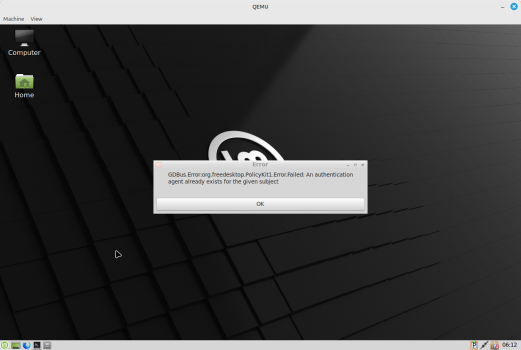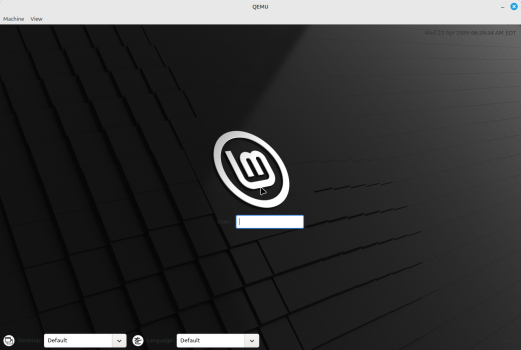Hi all,
Let me introduce myself first. My name is Jeroen Diederen and I am the developer of MintPPC, which was quite a known project back in 2011. The idea of it was to have a solid Debian system, together with a lightweight desktop environment (LXDE) and a slick graphical layer on top of that. Another thing that I found important is that it is easily installable and that it takes away the pain of having to search on the world wide web for answers how to get your wireless Airport card to work for example. These are things that should work out of the box. I think I achieved that back in the days.
We are now eight years further and unfortunately, there is not much support for Linux on PowerPC anymore. Debian ditched PPC out of their release cycles and we are now left with Debian-ports. Recently I found an old PowerBook G4 in a drawer somewhere in my house. I was sick at the time and I had nothing better to do, so I decided to try Debian sid. That worked fine and then I thought about my old days. I started looking on the net about MintPPC and to my surprise, as I really didn't know that, people enjoyed MintPPC!. I stopped working on MintPPC after my first son was born and never looked back. I had no idea that for some folks it was, as I read somewhere, a stroke of genius. I was flattered and thought that I might be able to achieve the same thing once more.
This is how this project got started. We are now a month further since the inception and things are starting to work out. I have a desktop environment, based on LXDE and recent Linux Mint 19. I now also have my own installer, based on Debian-netinstaller.
For those who are interested in this project: you can follow me here in this thread or at my own website
http://mintppc.nl. I don't own mintppc.org anymore, it was bought by Amazon for ad revenue. I hope to get it back in the future.