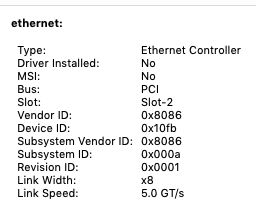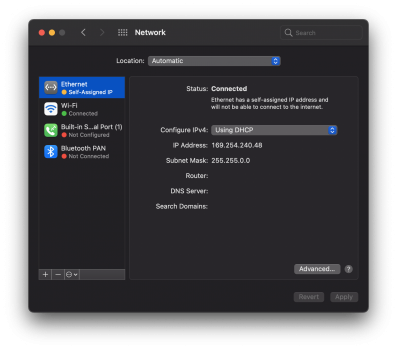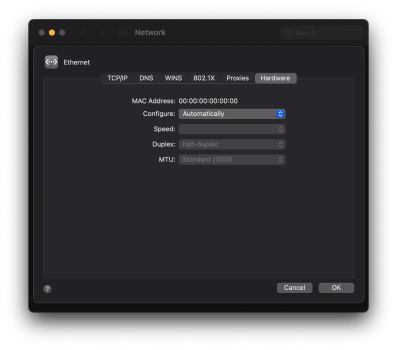DeltaE, this is in no way relevant to this thread.I have a MacPro 5,1, 2010.
10.14 Mojave is the end of the road for this machine.
But for its last hurrah I wanted to speed up access to my Synology DS3612xs NAS with 10G link, so after researching ended up picking up old stock new Solarflare SFN5161T Dual port 10BASE-T NIC for just under $70. I've could have gotten older card for around $30, but I decided to splurge.
I am trying to do piece 10G on an experimenting budget with mostly used server parts on eBay. The only "new" items are the switch and SFP+ to RJ45 module,
Drivers downloaded and installed without a hitch from the vendor.
Right now running on a Gigagbit network, waiting for MikroTik CRS305-1G-4S+IN to arrive.
Exciting times!
Please create a new post to share your thoughts on your Solarflare card.
Thanks.