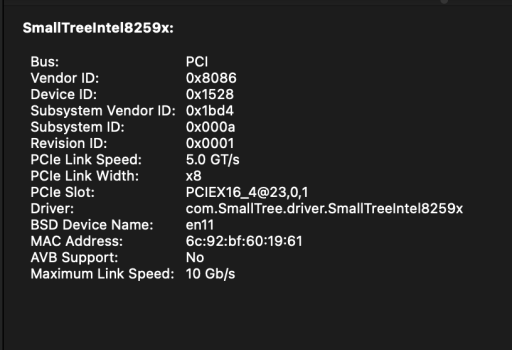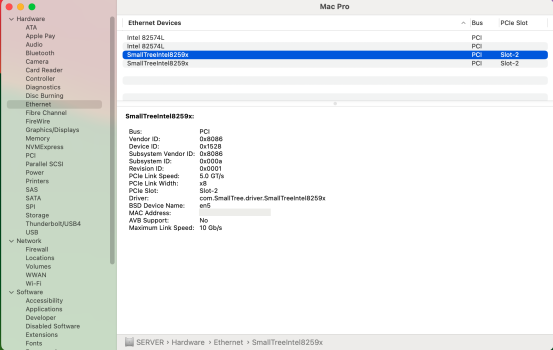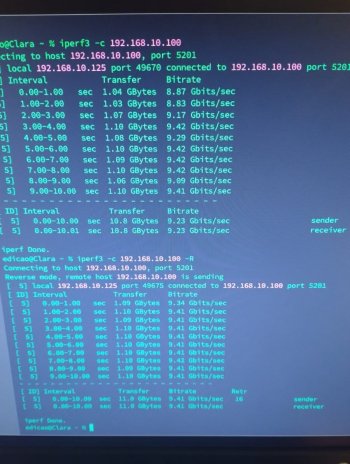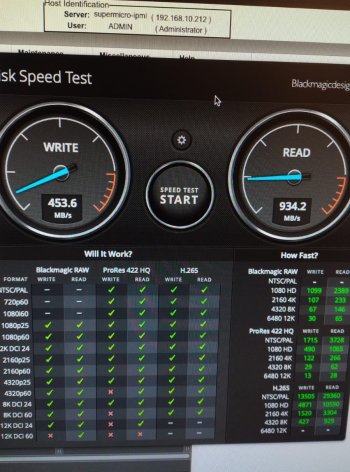Thank you for the advice, but I much prefer Mac and my Hack! I got it working finally. Just needed to enable the Small Tree Kext in Ventura in security and privacy 🙄 Thank you for this awesome thread!You’re dealing with a Hackintosh bug, nothing more. As far as I’m concerned they’re a nice ‘experiment’ but they’d never be my daily driver. I’d stick Windows 11 Pro on that ASUS mobo and pick up an old 2018 mini with 10GbE if you really want a Mac 🙂
Sorry, probably not what you want to hear.
Got a tip for us?
Let us know
Become a MacRumors Supporter for $50/year with no ads, ability to filter front page stories, and private forums.
You are using an out of date browser. It may not display this or other websites correctly.
You should upgrade or use an alternative browser.
You should upgrade or use an alternative browser.
Hey @gosvamihI just bought two x540-t2 rj45 Inspur Electronics to connect hackintosh 13600kf+Z690, with home storage. On
Ventura 13.6.1, the card worked out of the box. in PCI-e x16, only taped PCI-e x1 additional pins on the cards.
Ventura already has the kext com.apple.driverkit-AppleEthernetIXGBE.
I connected the cards with a cat 7 rj45 cable, and got a 10Gbit connection.
Could you please elaborate a little bit further about the pins you taped. Could you show a picture please!
I did the mod from this thread on my two Inspur X540-AT2. On my hackintosh the card works well with the SmallTree drivers. But on my Mac Pro5,1 (Sonoma) the card isn't recognised at all in the PCIe x16 slot. Any ideas?
Attachments
But on my Mac Pro5,1
To get the Inspur X540-t2 working (cut off or tape isolated pcie 1x connector at the end) on Mac Pro 2008 3,1 or other PCIE 2.0 motherboards read on! You do need to use slot 1 or 2 on Mac Pro because of 8x length requirement and full speed. In linux the card is running at 5GT 8x width in slot 1/2. The card is also detected and working with linux in slot 3 and 4 with 2,5GT and 4x width.
Solder / short PCI-E Bpin48 (PRSNT-2) with Bpin49 (ground). Just a tiny drop of tin and smear it out (Bpin47 is also ground) see green on photo. The B-side of PCI-E is the side with chipset & cooler, the PRSNT-1 Apin1 is already shorted so no jump wire needed. Look on wikipedia or other places for info about this PCI-E PRSNT (hot)plug presence detection in relation to slot width and length. This card was simply missing its length indicator.
Only in Linux ubuntu 23.10 the card works with 2 ethernet adapters detected, but out of the box on Mac OS Montery 12.7.1 it is detected as 2 ethernet cards but the system will freeze as soon as a cable gets connected. Just checked the MacOS driver that is loaded with the OCLP monterey install is "com.apple.DriverKit-AppleEthernetIXGBE".
Reading previous comments in this topic it looks like more people have this issue when not using the smalltree driver where connecting of a ethernet cable leads to kernel panic on certain cards/chipsets.
Please let me know if different kext or eeprom id works now, because I'm totally not into MacOS kextloading or patching anymore.
Just figured this soldering trick tonight ;-)
Last edited:
Hi @walterav
Nice post from you
Did what you suggested and the Nic showed up at first reboot. Already had the SmallTree drivers installed on my MP5,1 and everything worked immediately. Tested to uninstall the SmallTree drivers with the uninstall tool fromSmallTree just to see if the card should load and work with the (from Ventura) native AppleEthernetIXGBE drivers but that wasn't the case. The SmallTree driver was, even after uninstalling them earlier, pooping up so I'm a little bit confused over that. Is theSmallTree driver native in macOS Sonoma? I changed the Subvendor id and the Subvendor device id with eeupdate and tested Inspur (1BD4) original, Intel (8086) and SmallTree (16B8) id:s (see attached folder) and all of them worked with respectively id according to attached Hex files, as long as the sub dervice id was 000A. I haven't tested the Nic with a fresh Ventura installation so maybee the native AppleEthernetIXGBE driver will work too, but I now that on my Mac Pro7,1 hackintosh the card is showing up in Ventura and Sonoma with a self assigned ip not connecting to internet. In Windows 11 on both my machines the Nic is working flawlessly OOB.
Nice post from you
Did what you suggested and the Nic showed up at first reboot. Already had the SmallTree drivers installed on my MP5,1 and everything worked immediately. Tested to uninstall the SmallTree drivers with the uninstall tool fromSmallTree just to see if the card should load and work with the (from Ventura) native AppleEthernetIXGBE drivers but that wasn't the case. The SmallTree driver was, even after uninstalling them earlier, pooping up so I'm a little bit confused over that. Is theSmallTree driver native in macOS Sonoma? I changed the Subvendor id and the Subvendor device id with eeupdate and tested Inspur (1BD4) original, Intel (8086) and SmallTree (16B8) id:s (see attached folder) and all of them worked with respectively id according to attached Hex files, as long as the sub dervice id was 000A. I haven't tested the Nic with a fresh Ventura installation so maybee the native AppleEthernetIXGBE driver will work too, but I now that on my Mac Pro7,1 hackintosh the card is showing up in Ventura and Sonoma with a self assigned ip not connecting to internet. In Windows 11 on both my machines the Nic is working flawlessly OOB.
Attachments
Last edited:
Can confirm freezing on Monterey 12.7.1 with subveyndor/device id 8086 000A. Will update my Monterey disk to Ventura and see if I have the same behaviour. Monterey with SmallTree driver works like a treat on Monterey 12.7.1Reading previous comments in this topic it looks like more people have this issue when not using the smalltree driver where connecting of a ethernet cable leads to kernel panic on certain cards/chipsets
Update:
Freezing on Ventura too. SmallTree drivers work flawlessly.
Last edited:
Thanks @obus for checking the various conditions, kexts and id's to confirm that this 10Gb card can work under MacOS. I've only quickly tried a Sonnet 10Gb driver which had a easy installer and uninstaller but froze the whole systems after install. Can you confirm if your Smalltree kext zip has the following md5 hash 0673e38cfb61841c23677f7eb0a2dd4e SmallTreeIntel8259x.kext.zip? If you have succes with a other kext can you P/M the details?
For people who want to try this cheap 10Gb NIC in a shorter length pcie1x or pcie4x slot (cut open) they may have to solder/short for pcie 1x Bpin17 (prsnt2) to Bpin18(ground) or for pcie4x Bpin31(prsnt2) to Bpin32(ground) offcourse not all pins at same time for any slot!
With 4x pcie2.0 you will still fully saturate a single 10Gb ethernet link, with 1x pcie2.0 you may still outperform 2,5Gb adapters!
For people who want to try this cheap 10Gb NIC in a shorter length pcie1x or pcie4x slot (cut open) they may have to solder/short for pcie 1x Bpin17 (prsnt2) to Bpin18(ground) or for pcie4x Bpin31(prsnt2) to Bpin32(ground) offcourse not all pins at same time for any slot!
With 4x pcie2.0 you will still fully saturate a single 10Gb ethernet link, with 1x pcie2.0 you may still outperform 2,5Gb adapters!
Last edited:
Hi @walterav actually I never tested any kext. When I installed the nic I was sure it should work OOB but it didn't. I was on Sonoma and I had no problems with freezing like with Monterey. I just installed the SmallTree drivers downloaded from SmallTree's website and expected that the card should show up in system preferences but it didn't. After that I started to look around and after a while I saw your post on this forum.Did your hack and "voila" the card showed up and work like a dream. On Monterey I suppose you need to install the drivers before you install the card or install the card without connecting it to the router should work for booting. Attached the driver and the kext the driver installs in Library --> Extensions.Thanks @obus for checking the various conditions, kexts and id's to confirm that this 10Gb card can work under MacOS. I've only quickly tried a Sonnet 10Gb driver which had a easy installer and uninstaller but froze the whole systems after install. Can you confirm if your Smalltree kext zip has the following md5 hash 0673e38cfb61841c23677f7eb0a2dd4e SmallTreeIntel8259x.kext.zip? If you have succes with a other kext can you P/M the details?
For people who want to try this cheap 10Gb NIC in a shorter length pcie1x or pcie4x slot (cut open) they may have to solder/short for pcie 1x Bpin17 (prsnt2) to Bpin18(ground) or for pcie4x Bpin31(prsnt2) to Bpin32(ground) offcourse not all pins at same time for any slot!
With 4x pcie2.0 you will still fully saturate a single 10Gb ethernet link, with 1x pcie2.0 you may still outperform 2,5Gb adapters
Attachments
In Windows 11 on both my machines the Nic is working flawlessly OOB.
On Windows 10 these cards will have no drivers out of the box, did you only need to change the sub id from 0034 to 000a since sub device id 1db4 / 8086 / 16b8 didn't matter to let this work on OSX with smalltree driver and does this id mod also make the cards work in Windows 11 OOB or do you still need seperate drivers for that just like in Windows 10?
Just trying ubuntu 16.04.7 now... just testing the 2nd adapter ens9f1 instead of ens9f0:
Code:
sudo ethtool -e ens9f1 > backup.rom
sudo ethtool -E ens9f1 magic 0x15288086 offset 0x48e value 0x0a #change 34 to 0a
#offset 0x490 and 0x491 relate to d4 / 1b (1bd4)To answer my own question changing sub id 0034 to 000a is not enough to let Windows10 automatically install the right driver out of the box. Also changing sub vendor id 1db4 to 8086 doesn't let windows 10 install the right drivers out of the box.
Manually downloading and installing the official Windows 10 intel x540-at2 28.3 driver from intel.com will let these cards work in Windows without changing any device-id!
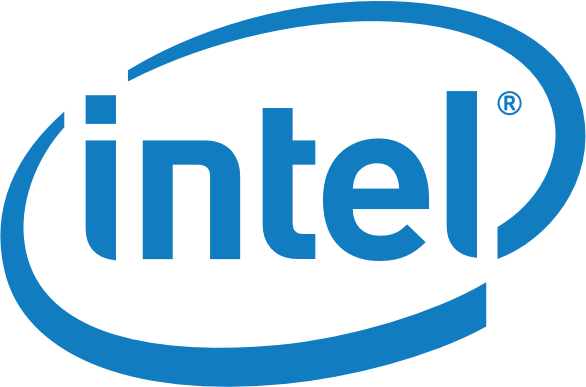
Intel® Network Adapter Driver for Windows® 10
Installs the Intel® Network Adapter drivers release 31.0 for Windows® 10
Last edited:
EEhtool is worthless. I use eeupdate64e from shell instead. I dump the original firmware and then edit the *.bin file in HexD from windows (dualboot). Close windows and booting up in shell direct from OpenCore menu. You can check this link here for more information about the commands you need. Attached you have a working windows driver here and my Hex files with the different subvendor id:s together with the eeupdate64e tool. Subvendor id:s doesn't matter as long as the Sub id is 000A. Dump your original Inspur firmware first and then you could test the attached files separately one by one (search offset 48 and 49) in HexD and you will se the id:s.On Windows 10 the cards are not recognized out of the box, did you only need to change the sub id from 0034 to 000a since sub device id 1db4 / 8086 / 16b8 didn't matter to let this work on OSX with smalltree driver and does this id mod also make the cards work in Windows 11/10 OOB or do you still need seperate drivers for that?
Could you hint the "ethtool" command you used, just trying ubuntu 16.04.7 now... just testing the 2nd adapter ens9f1 instead of ens9f0:
Code:sudo ethtool -e ens9f1 > backup.rom sudo ethtool -E ens9f1 magic 0x15288086 offset 0x48e value 0x0a #change 34 to 0a #offset 0x490 and 0x491 relate to d4 / 1b (1bd4)
To answer my own question changing sub id 0034 to 000a is not enough to get Windows10 detect card out of the box.
To be continued
Attachments
Have you already tried to flash some inspur cards or do you have experience with any retail x540(a)t2 cards that were able to receive the iscsi pxe mods you desire?
At this price point, it is possible to acquire almost 6 inspur x540(a)t2 cards for the price of single second hand intel x540t2 CNA in the Netherlands/Germany.
I also have a slight interest for this rabbit hole, but the only 2 reasons I could think of is to clear out some old BIOS PXE code that may interfere with BIOS boot on some machines or clear out all eeprom / firmware for the peace of mind that this second hand card has no oddities in its firmware...
For now only 4 revisions are known to me of inspur x540(a)t2 with the 5 cards I have, with only small rj45 connector difference between (2015-2016) and the (2017-2018 versions). Also the pci-id / sub-id and therefor product name may vary among production year!
2015 using 8086 0000 (identifies as intel something, maybe resent back unit of a customer who tried to flash it to intel?)
2016 using 1BD4 0033 of by one compared to 2017-2018 but uses a little different but inspur device name
2017-2017 using 1BD4 0034
2018 using 1BD4 0034
Please let us know the name/location/instructions of tools you need to do this flashing/modification since they might come in use later for other issues?
At this price point, it is possible to acquire almost 6 inspur x540(a)t2 cards for the price of single second hand intel x540t2 CNA in the Netherlands/Germany.
I also have a slight interest for this rabbit hole, but the only 2 reasons I could think of is to clear out some old BIOS PXE code that may interfere with BIOS boot on some machines or clear out all eeprom / firmware for the peace of mind that this second hand card has no oddities in its firmware...
For now only 4 revisions are known to me of inspur x540(a)t2 with the 5 cards I have, with only small rj45 connector difference between (2015-2016) and the (2017-2018 versions). Also the pci-id / sub-id and therefor product name may vary among production year!
2015 using 8086 0000 (identifies as intel something, maybe resent back unit of a customer who tried to flash it to intel?)
2016 using 1BD4 0033 of by one compared to 2017-2018 but uses a little different but inspur device name
2017-2017 using 1BD4 0034
2018 using 1BD4 0034
Please let us know the name/location/instructions of tools you need to do this flashing/modification since they might come in use later for other issues?
Hi @walterav, thank you so much for the tip about the soldering trick. It worked perfectly on my setup. I have two Inspur X540-AT2 NICs, exactly like the one you mentioned, with the PCB cut-off, and the card wasn't being recognized at all on two Mac Pro 5.1 on any operating system, even though the activity lights were on when the cable was connected. After shorting the two pins, the NIC was recognized and showed up in the PCI and Ethernet sections of System Information.To get the Inspur X540-t2 working (cut off or tape isolated pcie 1x connector at the end) on Mac Pro 2008 3,1 or other PCIE 2.0 motherboards read on! You do need to use slot 1 or 2 on Mac Pro because of 8x length requirement and full speed. In linux the card is running at 5GT 8x width in slot 1/2. The card is also detected and working with linux in slot 3 and 4 with 2,5GT and 4x width.
Solder / short PCI-E Bpin48 (PRSNT-2) with Bpin49 (ground). Just a tiny drop of tin and smear it out (Bpin47 is also ground) see green on photo. The B-side of PCI-E is the side with chipset & cooler, the PRSNT-1 Apin1 is already shorted so no jump wire needed. Look on wikipedia or other places for info about this PCI-E PRSNT (hot)plug presence detection in relation to slot width and length. This card was simply missing its length indicator.
View attachment 2344489
Only in Linux ubuntu 23.10 the card works with 2 ethernet adapters detected, but out of the box on Mac OS Montery 12.7.1 it is detected as 2 ethernet cards but the system will freeze as soon as a cable gets connected. Just checked the MacOS driver that is loaded with the OCLP monterey install is "com.apple.DriverKit-AppleEthernetIXGBE".
Reading previous comments in this topic it looks like more people have this issue when not using the smalltree driver where connecting of a ethernet cable leads to kernel panic on certain cards/chipsets.
Please let me know if different kext or eeprom id works now, because I'm totally not into MacOS kextloading or patching anymore.
Just figured this soldering trick tonight ;-)
Out of the box, with the native drivers, using Monterey 12.7.5, the card itself worked, but it crashes the OS as soon as a cable get connected, making it unusable. Before modifying the EEPROM to use the SmallTree drivers, I've chosen to try the IntelLucy driver via OpenCore, recently published by Mieze on InsanelyMac, and so far it has been working perfectly at 10GbE. However, in 1GbE mode, it has been quite unstable. I've tested the connection only between Linux NAS and Mac, I still need to test communication between Macs themselves (10G network, same cards on both machines). I've attached Samba and iperf3 results
Attachments
Hello. After flashing the firmware, my X520-DA2 card was displayed as 1, this is normal? I have the same card as the author with two ports from Intel. I installed the driver from the Intel website. I did everything according to the instructions.
Hello all, I got an X520-DA1 .. I managed to do everything correctly, but I can't find the drivers, when I go to smalltrees webpage it asks to register, but when I go to the register page it is empty. Does anyone have the drivers who can send me, or where can I download them without the small tree account?
I am on BigSur with opencore. The card appears installed but no driver installed.
thank you in advance.
I am on BigSur with opencore. The card appears installed but no driver installed.
thank you in advance.
Register on MacRumors! This sidebar will go away, and you'll see fewer ads.