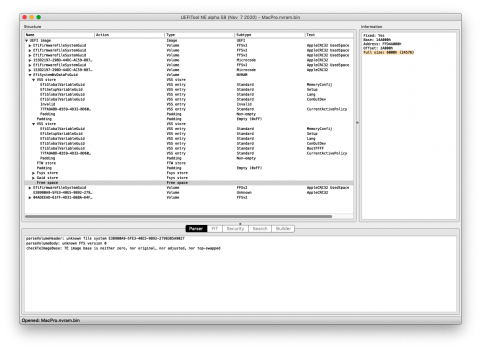After you do the northbridge maintenance, check if you have a healthy NVRAM volume. The KPs are saved inside the NVRAM stores and make a real mess that overtime can become a corrupt volume/brick.

OpenCore on the Mac Pro
Thank you @tsialex as always! Your knowledge overwhelms me! I have fixed my problem just reflashing BootROM using the reconstructed one that you made it for me. Now everything is ok againforums.macrumors.com
Not to hijack thread but... I also did a northbridge repaste due to restarts and I also have a cross-flashed 4,1 => 5,1 dual socket Mac Pro. I dumped my rom but I don't seem to have a Free space variable under VSS store. Can you tell me what I'm doing wrong?