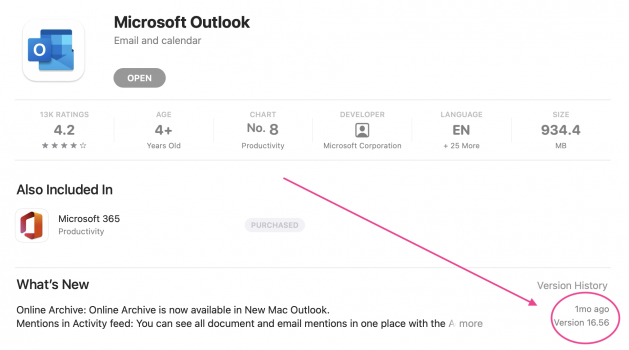Got a tip for us?
Let us know
Become a MacRumors Supporter for $50/year with no ads, ability to filter front page stories, and private forums.
Monterey 12.1 update broke my Outlook 365 search function
- Thread starter jadraker
- Start date
-
- Tags
- outlook search spotlight
- Sort by reaction score
You are using an out of date browser. It may not display this or other websites correctly.
You should upgrade or use an alternative browser.
You should upgrade or use an alternative browser.
Friday and still no update in the App Store.16.57 is officially launched and solves the search issue!
Go to https://support.microsoft.com/en-us...rey-12-1-075c5f09-35db-4205-aba3-eea2f168c71b and you'll find the solution, simply by upgrading to an updated version (fix) of Office365.Hello guys,
Yesterday I updated my MBP to Monterey 12.1 and it was a terrible idea. Now my Outlook 365 search function is not working and it affected my performance at work. Now I need to open Outlook in Chrome in order to search emails.
I tried to (without success):
-Delete Outlook app (moved to trash) and reinstall it
-Update to preview-release version 16.56
-I added the path /Users/UserName/Library/Group Containers/UBF8T346G9.Office/Outlook to Privacy tab in Spotlight and then I deleted the entry in order to rebuild index.
-Exeucted the terminal command:
mdimport -r /Applications/Microsoft\ Outlook.app/Contents/Library/Spotlight/Microsoft\ Outlook\ Spotlight\ Importer.mdimporter
It started rebuilding the Index and some emails started appearing in search results but hours later it stopped working. Any keyword yield zero results.
It's quite frustrating. I don't know if changing the name of Outlook profile or recreating this will fix this issue. I've four accounts (three of O365 and one Gmail) and search doesn't work in any of them.
Please help. I don't know if reverting to 12.0.1 will fix this.
Also wondering how long behind the App Store takes to update. I'm sure I could delete and start over from Microsoft store but sometimes the downloads take forever.Friday and still no update in the App Store.
If you can use the so called new version of Outlook (it does not support on premise Exchange setups) this seems to work fine. The new version now supports iIMAP and POP mail (which it had not done for the longest time) so now I can search all my email, Office 365, IMAP and POP (not that I have any POP email accounts!) accounts. The option is in the top right if you are not familiar with this option. I suspect this is why they, being Microsoft, have not exactly rushed to fix this. Notes say that the new one does not use Apple Spotlight but a built in Microsoft search engine.
I missed the fact that new Outlook finally supports POP! Do you know if it also supports local folders?If you can use the so called new version of Outlook (it does not support on premise Exchange setups) this seems to work fine. The new version now supports iIMAP and POP mail (which it had not done for the longest time) so now I can search all my email, Office 365, IMAP and POP (not that I have any POP email accounts!) accounts. The option is in the top right if you are not familiar with this option. I suspect this is why they, being Microsoft, have not exactly rushed to fix this. Notes say that the new one does not use Apple Spotlight but a built in Microsoft search engine.
Yeah not going through that trouble. I'll just wait for the App Store update.Also wondering how long behind the App Store takes to update. I'm sure I could delete and start over from Microsoft store but sometimes the downloads take forever.
I do not think it does. It does not add a 'folders on my Mac' as the older version did and there appears to be no options to add one. All folders appear to be on line.I missed the fact that new Outlook finally supports POP! Do you know if it also supports local folders?
My Office 365 subscription updated it to 16.57 a few days ago, not sure when since I have autoupdating turned on.Friday and still no update in the App Store.
The latest version in the App Store is 16.56.My Office 365 subscription updated it to 16.57 a few days ago, not sure when since I have autoupdating turned on.
Attachments
16.58? or 16.57Updated mine to 16.58 via Microsoft Autoupdate and the search finally works.
I had to update using direct download from Microsoft. Mac App Store version of Office applications are still not updated!Updated mine to 16.58 via Microsoft Autoupdate and the search finally works.
When you updated directly from Microsoft, did you have to reinstall all your apps again, or was it just a function of downloading and reinstalling and being good to go.16.58? or 16.57
I had to update using direct download from Microsoft. Mac App Store version of Office applications are still not updated!
TL/DR - Pain in the ass or not?
First I deleted all the Office Apps that were earlier installed using Mac App Store. Restarted MacBook and installed using the office installer file dowloaded from Microsoft. It was all very smooth, without any pain anywhere for a change from MS. 😁

Release notes for Office for Mac - Office release notes
Provides IT Pros with release notes for Office for Mac releases for Microsoft 365 Apps subscribers
docs.microsoft.com
Release notes for 16.57 do not mention anything about a search fix. I though this bug will be addressed in 16.58?
It's definitely fixed in the current build of 16.57.
Release notes for Office for Mac - Office release notes
Provides IT Pros with release notes for Office for Mac releases for Microsoft 365 Apps subscribersdocs.microsoft.com
Release notes for 16.57 do not mention anything about a search fix. I though this bug will be addressed in 16.58?
With Outlook version 16.57/16.58 search works again in the "old" Outlook on macOS Monterey v12.1. No need to switch to the new Outlook.MBP M1 running 12.1
upgrading to New Outlook 16.58.2210904 beta did not help as it only supports Exchange Online but no Exchange on-premises server. says "coming soon" though...
As for Exchange support in the New Outlook: From what I recall it's been saying "Coming Soon" from the get go. So I wouldn't hold my breath.
Last edited:
With Outlook version 16.57/16.58 search works again in the "old" Outlook on macOS Monterey v12.1. No need to switch to the new Outlook.
As for Exchange support in the New Outlook: From what I recall it's been saying "Coming Soon" from the get go. So I wouldn't hold my breath.
ah, got it: didn't know that OL could be *switched* from "new" to "old". thought those were two separate software packages. after switching back to "old" I can confirm that OL 16.58 (just updated to beta-channel build 22011705) now works with Exchange Server on-premises and has a working index again
So with all the frustrations of this not working and updating to 16.57 ( had to delete outlook and re-download to get it to update) I'm still not having any luck with the search function including my flagged emails. I'm thinking I'm going to need to delete outlook and any profiles with it and start completely over. The amount of time I've wasted on this is mind-boggling.
Issue resolved, search has been FIXED. Here below link is the solution:
Yes, we are seeing it since 16.57 dropped this week. One machine had Outlook Web Content using 33GB and another had Outlook Web Content using 45GB. It's insane.Seems there's a catastrophic memory leak... Sometimes after I do a search in 16.58, the fans go crazy and I find the thread "Outlook Web Content" uses almost 100 GB of memory, causes ~30GB of swap to be written, makes the whole computer painfully slow as a result... Mac OS is heroic at managing memory and restarting Outlook clears it out, but this isn't normal...
Anyone else seeing this?
Register on MacRumors! This sidebar will go away, and you'll see fewer ads.