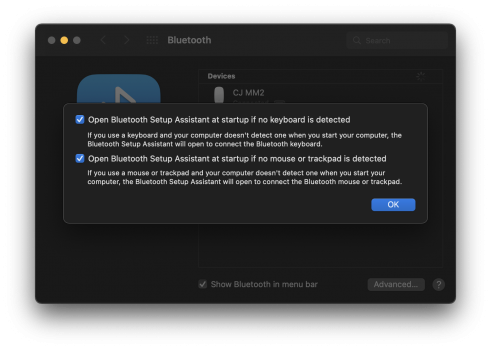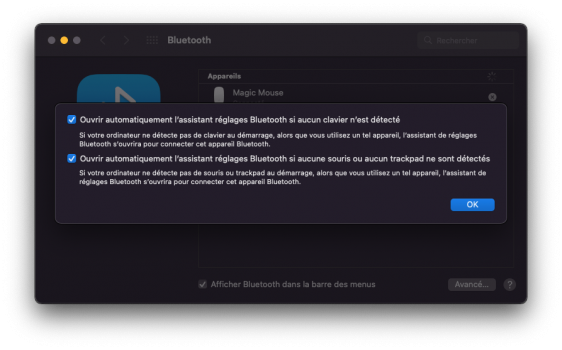Clean installed Monterey, and missing the option to disable "Allow Bluetooth devices to wake this computer" in Advanced bluetooth setting.
According to apple there should be an option to turn on and off.
Another bug maybe ?
https://support.apple.com/en-ca/guide/mac-help/mchlp2664/12.0/mac/12.0
According to apple there should be an option to turn on and off.
Another bug maybe ?
https://support.apple.com/en-ca/guide/mac-help/mchlp2664/12.0/mac/12.0