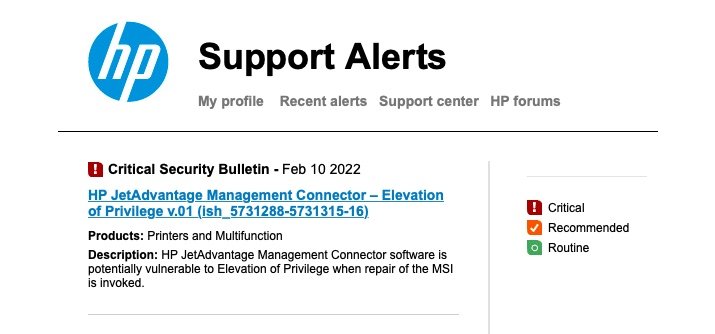I am so clueless when it comes to technology. I also have an old Hp Officejet J4580 and with my Monterey 12.1 I can't print. I first thought it was an issue with the USB adapter but that works with a flash drive/ I see the solution here, but I have no idea what i need to do with it. Can anyone explain it to me like you are explaining to your grandmother? I'd appreciate it.HP pkg fails to install because it checks for os less then 12.0
expand contents of pkg into folder
pkgutil --expand HewlettPackardPrinterDrivers-10.6.0.1.1.1602826228.pkg HewlettPackardPrinterDrivers-10.6.0.1.1.1602826228
Modify distribution file:
if (system.compareVersions(system.version.ProductVersion, '12.0') > 0) {
to be 13.0 or something higher
turn folder back into pkg
pkgutil --flatten HewlettPackardPrinterDrivers-10.6.0.1.1.1602826228 HewlettPackardPrinterDrivers-10.6.0.1.1.1602826228.pkg
Edited to add a script:
Bash:#!/bin/bash curl -o ~/Downloads/hpdrivers.dmg https://updates.cdn-apple.com/2020/macos/001-41745-20201210-DBC9B46B-88B2-4032-87D9-449AF1D20804/HewlettPackardPrinterDrivers.dmg hdiutil attach ~/Downloads/hpdrivers.dmg pkgutil --expand /Volumes/HP_PrinterSupportManual/HewlettPackardPrinterDrivers.pkg ~/Downloads/hp-expand hdiutil eject /Volumes/HP_PrinterSupportManual sed -i '' 's/12.0/13.0/' ~/Downloads/hp-expand/Distribution pkgutil --flatten ~/Downloads/hp-expand ~/Downloads/HP_Drivers_12.pkg rm -R ~/Downloads/hp-expand
Got a tip for us?
Let us know
Become a MacRumors Supporter for $50/year with no ads, ability to filter front page stories, and private forums.
Monterrey and HP Printers
- Thread starter welly.gibson
- Start date
- Sort by reaction score
You are using an out of date browser. It may not display this or other websites correctly.
You should upgrade or use an alternative browser.
You should upgrade or use an alternative browser.
Hi there,HP pkg fails to install because it checks for os less then 12.0
expand contents of pkg into folder
pkgutil --expand HewlettPackardPrinterDrivers-10.6.0.1.1.1602826228.pkg HewlettPackardPrinterDrivers-10.6.0.1.1.1602826228
Modify distribution file:
if (system.compareVersions(system.version.ProductVersion, '12.0') > 0) {
to be 13.0 or something higher
turn folder back into pkg
pkgutil --flatten HewlettPackardPrinterDrivers-10.6.0.1.1.1602826228 HewlettPackardPrinterDrivers-10.6.0.1.1.1602826228.pkg
Edited to add a script:
Bash:#!/bin/bash curl -o ~/Downloads/hpdrivers.dmg https://updates.cdn-apple.com/2020/macos/001-41745-20201210-DBC9B46B-88B2-4032-87D9-449AF1D20804/HewlettPackardPrinterDrivers.dmg hdiutil attach ~/Downloads/hpdrivers.dmg pkgutil --expand /Volumes/HP_PrinterSupportManual/HewlettPackardPrinterDrivers.pkg ~/Downloads/hp-expand hdiutil eject /Volumes/HP_PrinterSupportManual sed -i '' 's/12.0/13.0/' ~/Downloads/hp-expand/Distribution pkgutil --flatten ~/Downloads/hp-expand ~/Downloads/HP_Drivers_12.pkg rm -R ~/Downloads/hp-expand
I am having this issue with not being able to print to my HP Color Laser 150nw since installing Monterey. I am not techy at all though so any chance you could break down the above instructions for me? I don't know where to start! Thank you so much in advance. Really frustrated that I can't fix it myself...
Thank you for the step by step guide! Saved me big time!pkgutil --expand /Volumes/HP_PrinterSupportManual/HewlettPackardPrinterDrivers.pkg ~/Downloads/hp-expand
hdiutil eject /Volumes/HP_PrinterSupportManual
sed -i '' 's/12.0/13.0/' ~/Downloads/hp-expand/Distribution
pkgutil --flatten ~/Downloads/hp-expand ~/Downloads/HP_Drivers_12.pkg
rm -R ~/Downloads/hp-expand
Type these down 1 by 1 in terminal and you're good to go. Only these lines worked for me
Cheers!
NOTE: when I re-downloaded and expanded the package, I found that it is now set to OS 15.
After installing it as is from HP, I then deleted all my HP printers and re-added them. THEN THEY WORKED.
So it looks like HP has changed the Printer Driver package to take care of the "not greater than 12" issue
After installing it as is from HP, I then deleted all my HP printers and re-added them. THEN THEY WORKED.
So it looks like HP has changed the Printer Driver package to take care of the "not greater than 12" issue
This was super helpful; thank you. But a follow-up question. I am on 12.1 Monterey and following this process worked out perfectly in terms of the print driver as seen through MS Word or another such program being able to access the large set of printer features (HP LJ 700 M712). However, when trying to print from the same printer within a native Mac app like Preview, the more expansive set of printer features in not available. Why this difference and is there a way to cure that?
Did you click the "Show details" button in the print dialog box? Also, with current downloads of the HP printer drivers, there is no need to go through all those extra steps; the installer has been fixed to work correctly in Monterey.This was super helpful; thank you. But a follow-up question. I am on 12.1 Monterey and following this process worked out perfectly in terms of the print driver as seen through MS Word or another such program being able to access the large set of printer features (HP LJ 700 M712). However, when trying to print from the same printer within a native Mac app like Preview, the more expansive set of printer features in not available. Why this difference and is there a way to cure that?
Hello! where did you find the updated driver dmg, can you share the url? I just downloaded it again and it still crashes saying "...OS must be 12.0 or earlier. Of course mine is 12.01... The file is also dated early October 2021NOTE: when I re-downloaded and expanded the package, I found that it is now set to OS 15.
After installing it as is from HP, I then deleted all my HP printers and re-added them. THEN THEY WORKED.
So it looks like HP has changed the Printer Driver package to take care of the "not greater than 12" issue
UPDATE: Cut and pasted the suggested script from Lawowo and it worked like a charm. My 1020 is up an running (still on the 1022 driver...).
Last edited:
I tried typing the commands (I was using the iPad to check for help on this but no luck. So I logged into the forum on my Mac and copied / pasted your instructions and boom! done! Should have thought of this hours ago. Thanks so much!pkgutil --expand /Volumes/HP_PrinterSupportManual/HewlettPackardPrinterDrivers.pkg ~/Downloads/hp-expand
hdiutil eject /Volumes/HP_PrinterSupportManual
sed -i '' 's/12.0/13.0/' ~/Downloads/hp-expand/Distribution
pkgutil --flatten ~/Downloads/hp-expand ~/Downloads/HP_Drivers_12.pkg
rm -R ~/Downloads/hp-expand
Type these down 1 by 1 in terminal and you're good to go. Only these lines worked for me
Thank you so much! I got my 1022 to work perfectly! Have a great day! MichelleHP pkg fails to install because it checks for os less then 12.0
expand contents of pkg into folder
pkgutil --expand HewlettPackardPrinterDrivers-10.6.0.1.1.1602826228.pkg HewlettPackardPrinterDrivers-10.6.0.1.1.1602826228
Modify distribution file:
if (system.compareVersions(system.version.ProductVersion, '12.0') > 0) {
to be 13.0 or something higher
turn folder back into pkg
pkgutil --flatten HewlettPackardPrinterDrivers-10.6.0.1.1.1602826228 HewlettPackardPrinterDrivers-10.6.0.1.1.1602826228.pkg
Edited to add a script:
Bash:#!/bin/bash curl -o ~/Downloads/hpdrivers.dmg https://updates.cdn-apple.com/2020/macos/001-41745-20201210-DBC9B46B-88B2-4032-87D9-449AF1D20804/HewlettPackardPrinterDrivers.dmg hdiutil attach ~/Downloads/hpdrivers.dmg pkgutil --expand /Volumes/HP_PrinterSupportManual/HewlettPackardPrinterDrivers.pkg ~/Downloads/hp-expand hdiutil eject /Volumes/HP_PrinterSupportManual sed -i '' 's/12.0/13.0/' ~/Downloads/hp-expand/Distribution pkgutil --flatten ~/Downloads/hp-expand ~/Downloads/HP_Drivers_12.pkg rm -R ~/Downloads/hp-expand
I suspect the OP will never return to edit this post but this process is not necessary anymore. Just download the revised installer from Apple here: https://support.apple.com/kb/DL1888HP pkg fails to install because it checks for os less then 12.0
expand contents of pkg into folder
pkgutil --expand HewlettPackardPrinterDrivers-10.6.0.1.1.1602826228.pkg HewlettPackardPrinterDrivers-10.6.0.1.1.1602826228
This revised installer works fine without doing anything at the command line.
Hi, lots of people seem to have solved their problem with your tip. I'd like to try, but have no idea how to follow your instructions... can you help me please?HP pkg fails to install because it checks for os less then 12.0
expand contents of pkg into folder
pkgutil --expand HewlettPackardPrinterDrivers-10.6.0.1.1.1602826228.pkg HewlettPackardPrinterDrivers-10.6.0.1.1.1602826228
Modify distribution file:
if (system.compareVersions(system.version.ProductVersion, '12.0') > 0) {
to be 13.0 or something higher
turn folder back into pkg
pkgutil --flatten HewlettPackardPrinterDrivers-10.6.0.1.1.1602826228 HewlettPackardPrinterDrivers-10.6.0.1.1.1602826228.pkg
Edited to add a script:
Bash:#!/bin/bash curl -o ~/Downloads/hpdrivers.dmg https://updates.cdn-apple.com/2020/macos/001-41745-20201210-DBC9B46B-88B2-4032-87D9-449AF1D20804/HewlettPackardPrinterDrivers.dmg hdiutil attach ~/Downloads/hpdrivers.dmg pkgutil --expand /Volumes/HP_PrinterSupportManual/HewlettPackardPrinterDrivers.pkg ~/Downloads/hp-expand hdiutil eject /Volumes/HP_PrinterSupportManual sed -i '' 's/12.0/13.0/' ~/Downloads/hp-expand/Distribution pkgutil --flatten ~/Downloads/hp-expand ~/Downloads/HP_Drivers_12.pkg rm -R ~/Downloads/hp-expand
no need anymore: https://support.apple.com/kb/DL1888Hi, lots of people seem to have solved their problem with your tip. I'd like to try, but have no idea how to follow your instructions... can you help me please?
Thank you very much, but isn't this outdated? It's what it looks like when you open this siteno need anymore: https://support.apple.com/kb/DL1888
For information about supported printer models, see: http://support.apple.com/kb/HT201465
Have actually tried, it doesn't work, oh noooooo!
I have an HP ENVY 7640 and I cannot get it to work with Monterey. I went to this http://support.apple.com/kb/HT201465 and downloaded HewlettPackardPrinterDrivers but it did not work. I do not understand the instructions given by theapplecynic. I saw other posts where people ask for detailed instructions on how to do what this person says, but I do not see any response with those instructions. I am a designer — not a tech person, and I no longer have a tech person. HELP please!
You can download a driver from HP for this printer. Search for "HP envy 7640 mac driver" and you'll be taken to the appropriate page for a driver. The drivers from Apple referenced in this thread will not work with this printer.I have an HP ENVY 7640 and I cannot get it to work with Monterey. I went to this http://support.apple.com/kb/HT201465 and downloaded HewlettPackardPrinterDrivers but it did not work. I do not understand the instructions given by theapplecynic. I saw other posts where people ask for detailed instructions on how to do what this person says, but I do not see any response with those instructions. I am a designer — not a tech person, and I no longer have a tech person. HELP please!
Meanwhile, in other HP printer news (I have an 'ancient' Laserjet P1102w - which somehow I still have working here on Monterey 12.2.1), I got this Critical Support Alert in the mail yesterday, but the link only sends you to a webpage with a Windows PC .exe file, while I was unable to find an equivalent .dmg on the site.
I guess we're to hope the issue doesn't exist on Mac? 🤔🙄
I guess we're to hope the issue doesn't exist on Mac? 🤔🙄
Attachments
Hello Theapplecynic, I am a new mac user from Mongolia. I have same problem with hp M1132 printer installation. I searched solution for many days, but can not find. Also I can not understand your explanation. I tried few times, unsuccessful. Is it possible to download your edited PKG file from sonewhere? Please help.HP pkg fails to install because it checks for os less then 12.0
expand contents of pkg into folder
pkgutil --expand HewlettPackardPrinterDrivers-10.6.0.1.1.1602826228.pkg HewlettPackardPrinterDrivers-10.6.0.1.1.1602826228
Modify distribution file:
if (system.compareVersions(system.version.ProductVersion, '12.0') > 0) {
to be 13.0 or something higher
turn folder back into pkg
pkgutil --flatten HewlettPackardPrinterDrivers-10.6.0.1.1.1602826228 HewlettPackardPrinterDrivers-10.6.0.1.1.1602826228.pkg
Edited to add a script:
Bash:#!/bin/bash curl -o ~/Downloads/hpdrivers.dmg https://updates.cdn-apple.com/2020/macos/001-41745-20201210-DBC9B46B-88B2-4032-87D9-449AF1D20804/HewlettPackardPrinterDrivers.dmg hdiutil attach ~/Downloads/hpdrivers.dmg pkgutil --expand /Volumes/HP_PrinterSupportManual/HewlettPackardPrinterDrivers.pkg ~/Downloads/hp-expand hdiutil eject /Volumes/HP_PrinterSupportManual sed -i '' 's/12.0/13.0/' ~/Downloads/hp-expand/Distribution pkgutil --flatten ~/Downloads/hp-expand ~/Downloads/HP_Drivers_12.pkg rm -R ~/Downloads/hp-expand
Thank you, chrfr!! I went to that link and was able to download everything I needed. My printer now works! I really appreciate your help!You can download a driver from HP for this printer. Search for "HP envy 7640 mac driver" and you'll be taken to the appropriate page for a driver. The drivers from Apple referenced in this thread will not work with this printer.
Alas, not working for me on 12.2.1 with an HP P2055DN laserjet over USB.
The printer does have a network card, and maybe I could get that to work...
This was a clean install, not an upgrade, on a Macbook Pro M1. My old MB Air has no problem.
I tried manually running these steps, and tried editing the distribution file in vi to see if I could fake it out.
But the issue may be the USB connection.
HP suggests Gutenprint, but that seems quite complicated.
If anyone has another suggestion, let me know ;-)
The printer does have a network card, and maybe I could get that to work...
This was a clean install, not an upgrade, on a Macbook Pro M1. My old MB Air has no problem.
I tried manually running these steps, and tried editing the distribution file in vi to see if I could fake it out.
But the issue may be the USB connection.
HP suggests Gutenprint, but that seems quite complicated.
If anyone has another suggestion, let me know ;-)
Hey guys, I Just used following driver on my MacBook Pro 14" M1 Pro 16Gb 1TB model, my printer model is HP Laserjet M1132 MFP, and it worked like a charm, please go ahead and download the driver from below link of Apple support page, it says Dec 11, 2020 but when I downloaded it downloaded an extra hpdrivers.dmg file but I double clicked the main file HewlettPackardPrinterDrivers.dmg and that worked automatically.No HP print drivers for Monterrey -- Ugh!
After yesterdays upgrade to macOS 12.0.1 Monterrey and application installations on my MacBook Pro I moved on to installing the Hewlett Packard print drivers for the OS. Unfortunately HP doesn't have macOS 12.0.1 drivers available for my HP Color LaserJet M751dn printer. I ran into this several years ago with an earlier version of macOS.
I worked with HP this morning for about an hour and a half. The HP tech said HP doesn't develop drivers until after the OS is released. The tech had no idea how long it would be before the drivers are released.
I can print via Bonjour, but have no ability to configure the printer software for specific options (e.g. trays, duplex) in System Preferences. If a solution isn't found shortly I will have to return to Big Sur.
Any ideas??
HP 5.1.1 Printer Software Update - Apple Support
HP 5.1.1 Printer Software Update can be installed on macOS Monterey and is recommended for all users.
I know it is of no comfort, but I was never able to get my 1102w to work on my Mac via wireless - regardless of version.I followed the solution in the original post and it works for USB, but doesn't work Wireless Connection between mac OS 12.1 and Hp1102w. Could anyone find solution or a way around this? I need to be able to print without USB cable.
I seem to recall a procedure where you set it up hardwired and then unplug it in order to install wireless - but, like I said, never got it to work.
For the moment, it's working via USB on Monterey and I count myself lucky.
EDIT ADDENDUM: Turns out a number of people are having issues getting their 1102w to work on their Win 11 computers, too. I have a cheap 11" ASUS Win11 for basic travel (less fear of damage/cost vs MBA) and, like some others, had no success getting Win 11 and the HP to see each.
However, I noted a posting from another user who had better luck by just installing wireless only on their Win11 device via the 'Full Feature Software and Driver' (dated July 29, 2021) from their website. Trying this and walking thru the install (a hardwire connection required intially), I was able to get the HP to see my home wireless network, and from there, the Win 11 laptop saw and worked with it.
I mention all this because -
having finally gotten the 1102w onto the network (how many years of struggle?), I took a shot and went to my Mac > Printers > Add, and it instantly found the 1102w and connected via Bonjour. Added and printed out a test page.
Now granted, I (somehow) have had reasonable luck with the 1102w and Monterey (hardwired), so some of the hard work might already be done - but if you can (like I did, via another OS) get your HP onto your wireless network, you might have some luck with your Mac?
Last edited:
My initial attempt to get an old & trusty HP 4000 (with wired JetDirect card and duplex option) to work failed. The printer would blink processing forever.
I deleted and reinstalled the printer while thinking of Office Space "bat to the PC Load Letter" smashing which inspired it to start working like a champ.
I deleted and reinstalled the printer while thinking of Office Space "bat to the PC Load Letter" smashing which inspired it to start working like a champ.
My HP Printer works fine if I send a print job to it. But HP Smart app hasn't opened correctly since I loaded Monterey.
Thank you! This worked very well for my new Mac Air with Monterey 12.3.1 and my old HP P2035 printer. I am not tech savvy, so took me a bit to figure out that all I had to do was copy paste line by line the script above into terminal. Did it and that worked really well.HP pkg fails to install because it checks for os less then 12.0
expand contents of pkg into folder
pkgutil --expand HewlettPackardPrinterDrivers-10.6.0.1.1.1602826228.pkg HewlettPackardPrinterDrivers-10.6.0.1.1.1602826228
Modify distribution file:
if (system.compareVersions(system.version.ProductVersion, '12.0') > 0) {
to be 13.0 or something higher
turn folder back into pkg
pkgutil --flatten HewlettPackardPrinterDrivers-10.6.0.1.1.1602826228 HewlettPackardPrinterDrivers-10.6.0.1.1.1602826228.pkg
Edited to add a script:
Bash:#!/bin/bash curl -o ~/Downloads/hpdrivers.dmg https://updates.cdn-apple.com/2020/macos/001-41745-20201210-DBC9B46B-88B2-4032-87D9-449AF1D20804/HewlettPackardPrinterDrivers.dmg hdiutil attach ~/Downloads/hpdrivers.dmg pkgutil --expand /Volumes/HP_PrinterSupportManual/HewlettPackardPrinterDrivers.pkg ~/Downloads/hp-expand hdiutil eject /Volumes/HP_PrinterSupportManual sed -i '' 's/12.0/13.0/' ~/Downloads/hp-expand/Distribution pkgutil --flatten ~/Downloads/hp-expand ~/Downloads/HP_Drivers_12.pkg rm -R ~/Downloads/hp-expand
One thing to note. I normally print through my wifi network, but before I could print needed to actually plug the printer to the new computer to be able to find the printer.
Register on MacRumors! This sidebar will go away, and you'll see fewer ads.