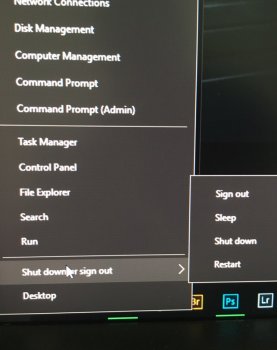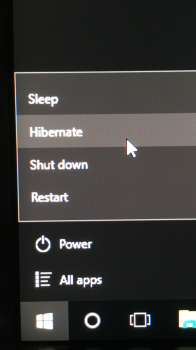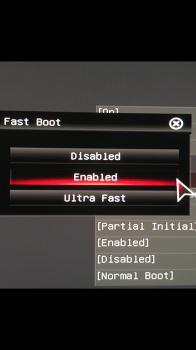Thanks for the advice. I'm not the type who wants to fiddle with things but become curious when I see fiddling mentioned as often as I do. Even HP and Dell market utilities that will modify settings on the fly to optimize the computer for the application that is running. They both seem to make a selling point out of these utilities. Makes me wonder if you optimize for one application and then open another, will the computer be worse off than leaving it at it's default settings?
I've been using Windows on a daily basis since 3.1, mostly in work environments since the early '90s. I don't do IT professionally, but I've always been the "computer guy" wherever I've worked, and for my family and friends. I've worked with many "typical" users both Windows and Macs.
Regarding the Windows system updates specifically - that has historically been a major issue - pre W10, it was quite common to have updates fail to install, and it could turn into a major headache of trying to figure out the dependencies. I'm only administering about a dozen W10 installs at the moment, but they've been relatively problem free in that regard, so I'm hopeful those days are behind us.
Windows 10 is fast, very stable, and secure. It's UX is a bit messy, stuck somewhere between desktop Windows 7 and touch-frinedly W8, but at least it's not the mess W8 was, and vast majority of the time, users are just on the basic desktop/applications they use every day anyway, and those are pretty much the same whether you're using a Mac or Windows. Personally, I think UX has gone way downhill on
all platforms over the last few years, but with the exception of W8 itself, that's been mostly an issue of the apps/web more than the OS.
The utility you linked to is mostly to make it easy to look up the specs/driver info your computer when dealing with support issues, and in some cases to select the appropriate GPU driver for your application suite and/or tune the driver settings for that application, similar to what's done with popular video games. For the applications you're going to be using, it won't be of much use. Honestly I haven't agreed with many posts in this forum from ITG2016, but I've given that same advice many times before - unless you really know what you're doing, just let the OS do it thing and don't mess with the settings, and stay away from the crapware.
In my experience, hands down, I have less support issues with Macs than with Windows, and issues with Macs are generally easier for "typical" users to figure out. Everything from updates to drivers to installing apps is easier and less problems than on Windows. There is generally more "fiddling" necessary on Windows than Macs, though a lot of that is based on personality - some people just like to fiddle with stuff. ;-)
Apple is far from perfect, and their reputation as "easier to use" is very nuanced in reality - it's really the little stuff, usually good, but sometimes bad. However, most
typical users who have used both, I've found they prefer Macs by far.
This is the only computer forum I'm on and figured that I could communicate with people who know Windows as well as Mac so I could get an informed view. Again, I am sorry for any misunderstanding.
Just keep in mind that most of the users offering advice are not representative of "typical" users or don't really have the knowledge and perspective to offer good advice, and worse, they often fail to understand that (and that's not directed at anyone in this thread, just saying in general). A lot of users here tend to think that tracking down a driver issue and getting it fixed is just a matter of "these five steps" or whatever, and it wouldn't even be worth mentioning, when the reality is that 90% of users will be completely stuck and/or very frustrated that they have to spend time trying to figure that out. That seems to happen a lot less on Macs than on Windows.
Just my 2 cents.