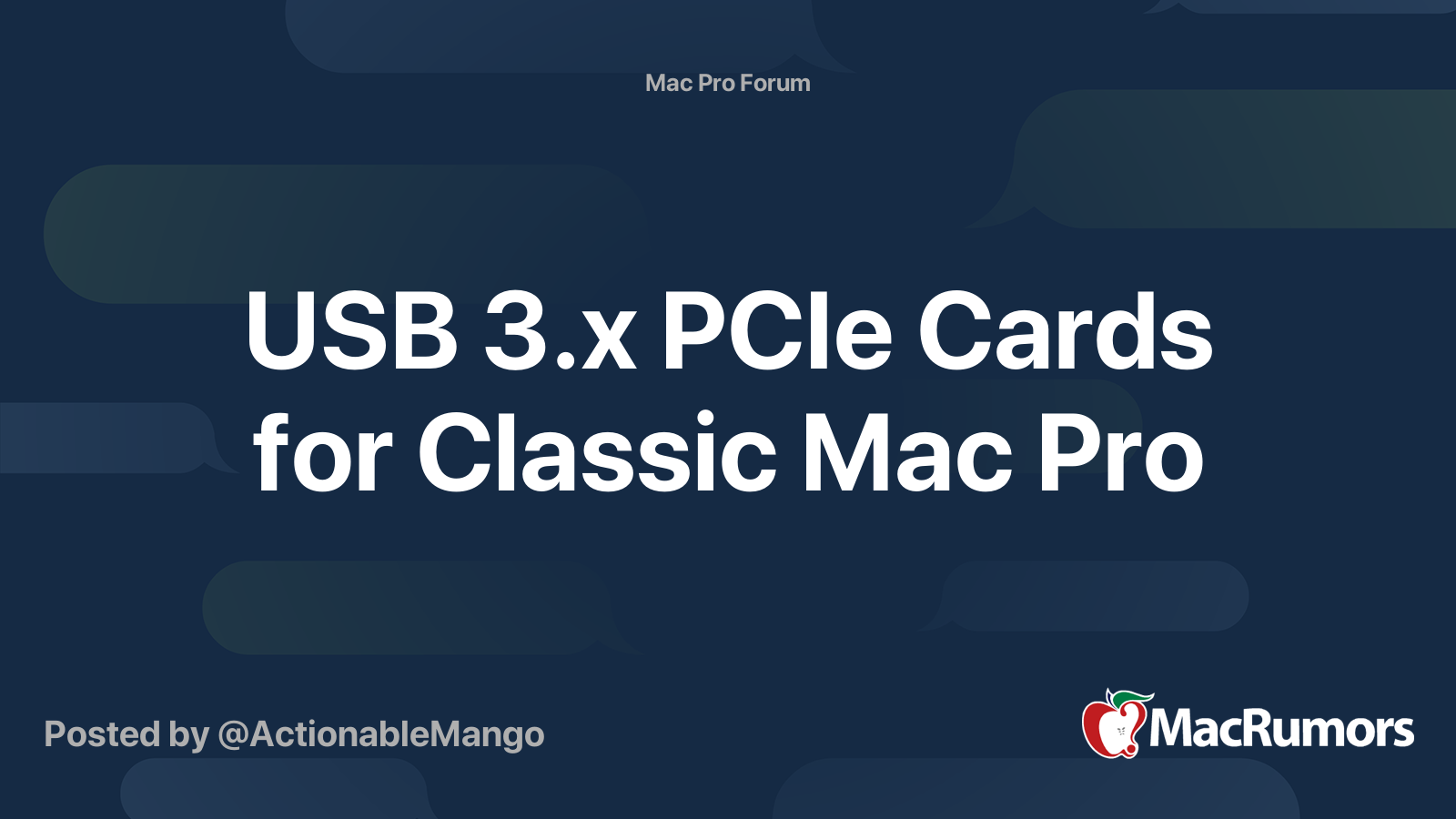My rig is a MP 1,1 from 2006. I have macos 10.5.8. I have been told that 10.7 is as far as this MP can be upgraded but I haven't upgraded yet to 10.7 as I can't find my disk with lion on it.
I bought 2 inateck kt4004 so that I could have more USB ports. Apparently I don't have the driver and inateck offers no driver. Is there a way to make this work? Is there a generic driver out there possibly? or does anyone have one?
Brand new here but long time MAc user. TIA for any help!!
On your current HDD:
- Upgrade to 10.7.5 if you could. Maybe you just need to download the mpk file (from alternative source, perhaps) and run it from within your current OSX version.
- Install a new HDD (there are 6 SATA ports in MP1,1), or any HDD different from the one above.
- Get a pre-built disk image of El Capitan. Link in the Youtube video below
- Restore that disk image to the new HDD
- Now you have 2 OS to run from.
- Remove the HDD with OSX 10.7.5 also. Boot once to the new HDD with El Capitan installed. It will be very laggy for the new OS does not support the old VGA card.
- Now turn-off the MP and remove the original 7300GT that came with your MP.
- Replace it with a cheap 2nd AMD or nVidia VGA card (PC version) you can find nearby. (mine is Radeon HD6670 ~ 15$)
It would work immediately. A little bit scary at first because of the long-waiting blackscreen, but it will eventually get you to the log-in screen, If you can't log-in because of a blurry screen, try switching the monitor to another port on the VGA card.
Very few VGA card on the market now can get you the pre-boot configuration support screen (boot screen in short), because MP1,1 is running the obsolete 32bit EFI.
Go for a cheap PC VGA card. Use the original 7300GT when you want to get the boot screen (not very often)
After settling down with El Capitan and the new VGA card, you can install the PCIe to USB 3.0 card.