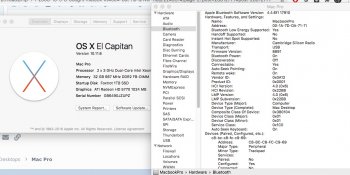I would like to correct a little bit (about VGA card)
1. 7300GT will get you to the desktop screen in El Capitan. Boot screen also works. Browsing website with only still images and text works, too. MS Office works beautifully. But anything with flash and/or video will be painfully slow.
2. AMD cards older than R9 280x (including R9 280x) will work out of the box to El Capitan. No boot screen, first-time boot-in with the new card will take longer than normal (driver matching, I guess). My Radeon HD 6670 2GB (a PC card) worked out of the box, both in OSX 10.7.5 and OSX 10.11.6.
3. nVidia cards: common cards like GTX750, GTX 680 will be recognized work just fine. No booth screen. GTX 960, 970, 980 will need nVidia web driver installed beforehand. You will need to power them properly, though.
4. Don't bother with flashing. MP 1,1/2,1 is running EFI 32bit, while most of the PC cards are 64bit (except for the HD5770 Mac Edition and/or HD5770 flashed). Just swap it with the original 7300GT and boot to El Capitan. When you need to get to the boot screen, simply put the 7300GT back to its slot. Store the 7300GT away and check its working condition frequently, to be sure it will work when you need it. Most of the time you won't need the boot screen anyway.
I did flash my Gigabyte GTX 680 2GB OC properly, but couldn't get the boot screen anyhow on my MP1,1.
1. 7300GT will get you to the desktop screen in El Capitan. Boot screen also works. Browsing website with only still images and text works, too. MS Office works beautifully. But anything with flash and/or video will be painfully slow.
2. AMD cards older than R9 280x (including R9 280x) will work out of the box to El Capitan. No boot screen, first-time boot-in with the new card will take longer than normal (driver matching, I guess). My Radeon HD 6670 2GB (a PC card) worked out of the box, both in OSX 10.7.5 and OSX 10.11.6.
3. nVidia cards: common cards like GTX750, GTX 680 will be recognized work just fine. No booth screen. GTX 960, 970, 980 will need nVidia web driver installed beforehand. You will need to power them properly, though.
4. Don't bother with flashing. MP 1,1/2,1 is running EFI 32bit, while most of the PC cards are 64bit (except for the HD5770 Mac Edition and/or HD5770 flashed). Just swap it with the original 7300GT and boot to El Capitan. When you need to get to the boot screen, simply put the 7300GT back to its slot. Store the 7300GT away and check its working condition frequently, to be sure it will work when you need it. Most of the time you won't need the boot screen anyway.
I did flash my Gigabyte GTX 680 2GB OC properly, but couldn't get the boot screen anyhow on my MP1,1.
Last edited: