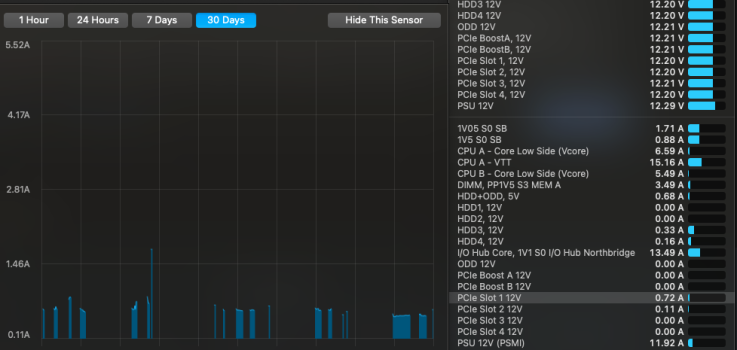Got a tip for us?
Let us know
Become a MacRumors Supporter for $50/year with no ads, ability to filter front page stories, and private forums.
Resolved (MP3,1-5,1 | macOS 12.3+ | OC/OCLP) problem with 10G adapters / Aquantia chipset SOLVED
- Thread starter c+r
- Start date
- Sort by reaction score
You are using an out of date browser. It may not display this or other websites correctly.
You should upgrade or use an alternative browser.
You should upgrade or use an alternative browser.
I developed this fix for OCLP, and it is included in 0.6.8.
Fingers crossed someone working with OCLP comes across these threads... as Lance said, it would put huge value back into the McFiver.
Thank you very much!I developed this fix for OCLP, and it is included in 0.6.8.
Hi Jazzzny, I have a weird thing going on with my McFiver as of late, not sure exactly when it started but most of my bus powered SSDs now only run at USB 2 speeds 35MBs when connected to the McFiver or they won't even mount like my Sandisk extreme pro, they all used to work. One bus powered SSD I have does still work as it should but it's the only one. It seems to be a bus power issue. My powered spinning drives I have work at the proper speeds. I am emailing Sonnet Tech support as well. Everything else works fine 10GbE thanks to you and, internal NVNe etc. I only have the McFiver and the RX6800XT which is powered via Pixlas Mod. Anyone else experience this issue with the McFiver?I developed this fix for OCLP, and it is included in 0.6.8.
Attachments
Hi Jazzzny,
I have a Mac Pro 5,1 (mid 2012) with a fresh install of macOS Ventura via OCLP 0.6.8 and said install was performed while the McFiver card was in the machine just in case drivers and what not were only installed at macOS install time (in other words, I didn't add the McFiver after the initial OS install was completed, though I imagine either scenario should work).
However, I can't get the McFiver's 10Gbps Ethernet port to work for me
The two external USB-C ports and the two internal NVMe drive slots all perform as expected with speeds as expected for the McFiver. Only the 10Gbps Ethernet isn't working for me.
My network physical topology:
--> I have an Ubiquiti UniFi 25Gb SFP+ switch.
--> And I have an RJ45 to SFP+ adapter on the switch port side.
--> I have the Mac Pro McFiver cabled up to the network switch via a cat6 RJ45 to RJ45 ethernet patch cable with that RJ45 to SFP+ adapter on the switch side as mentioned earlier.
Test Scenarios:
1--> With DHCP set and automatic link speed set on the Mac Pro side I get a self assigned 169.x.x.x address every time.
2--> With DHCP set and manually setting the link speed on the Mac Pro side only (leaving automatic link speed on the switch port side) no link speed, be it 1000baseT, 2.500Base-T, 5000Base-T or 10Gbase-T, gives me an IP address from DHCP resulting in a self assigned 169.x.x.x address.
3--> With the same settings as scenario 2 above, but this time manually setting the link speed on the switch side to match the manually set link speed on the Mac Pro side, I still get no IP address from DHCP resulting in the self assigned IP address of 169.x.x.x.
4-->When I manually set the IP address, subnet and gateway IP, and then try each of the tests scenarios above, there's still no network access to the router.
I've rebooted the Mac Pro a few times.
I've rebuilt and installed OCLP to disk again and rebooted.
And I even went as far as reinstalling the OS anew just to see if that would help.
...but still no joy with the 10Gb Ethernet port on the McFiver card for me and my Mac Pro 5,1 on Ventura with OCLP. 😭😅😉
*head scratch* 🤔🧐🤷♂️
I have a Mac Pro 5,1 (mid 2012) with a fresh install of macOS Ventura via OCLP 0.6.8 and said install was performed while the McFiver card was in the machine just in case drivers and what not were only installed at macOS install time (in other words, I didn't add the McFiver after the initial OS install was completed, though I imagine either scenario should work).
However, I can't get the McFiver's 10Gbps Ethernet port to work for me
The two external USB-C ports and the two internal NVMe drive slots all perform as expected with speeds as expected for the McFiver. Only the 10Gbps Ethernet isn't working for me.
My network physical topology:
--> I have an Ubiquiti UniFi 25Gb SFP+ switch.
--> And I have an RJ45 to SFP+ adapter on the switch port side.
--> I have the Mac Pro McFiver cabled up to the network switch via a cat6 RJ45 to RJ45 ethernet patch cable with that RJ45 to SFP+ adapter on the switch side as mentioned earlier.
Test Scenarios:
1--> With DHCP set and automatic link speed set on the Mac Pro side I get a self assigned 169.x.x.x address every time.
2--> With DHCP set and manually setting the link speed on the Mac Pro side only (leaving automatic link speed on the switch port side) no link speed, be it 1000baseT, 2.500Base-T, 5000Base-T or 10Gbase-T, gives me an IP address from DHCP resulting in a self assigned 169.x.x.x address.
3--> With the same settings as scenario 2 above, but this time manually setting the link speed on the switch side to match the manually set link speed on the Mac Pro side, I still get no IP address from DHCP resulting in the self assigned IP address of 169.x.x.x.
4-->When I manually set the IP address, subnet and gateway IP, and then try each of the tests scenarios above, there's still no network access to the router.
I've rebooted the Mac Pro a few times.
I've rebuilt and installed OCLP to disk again and rebooted.
And I even went as far as reinstalling the OS anew just to see if that would help.
...but still no joy with the 10Gb Ethernet port on the McFiver card for me and my Mac Pro 5,1 on Ventura with OCLP. 😭😅😉
*head scratch* 🤔🧐🤷♂️
Attachments
-
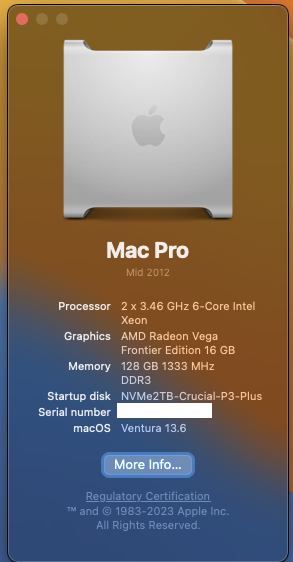 Screenshot 2023-09-21 at 15.35.30.png131.6 KB · Views: 162
Screenshot 2023-09-21 at 15.35.30.png131.6 KB · Views: 162 -
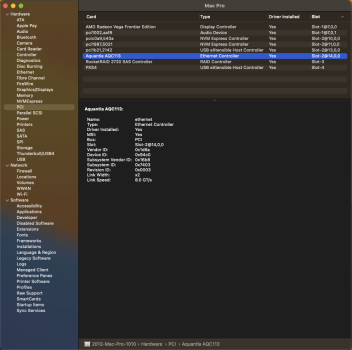 Screenshot 2023-09-21 at 15.38.35.png210 KB · Views: 157
Screenshot 2023-09-21 at 15.38.35.png210 KB · Views: 157 -
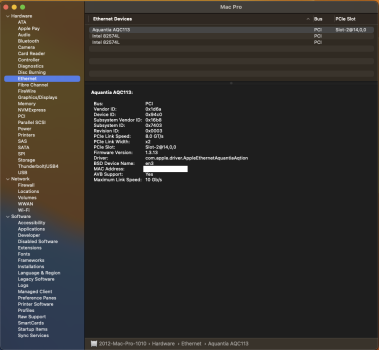 Screenshot 2023-09-21 at 15.39.16.png163.7 KB · Views: 157
Screenshot 2023-09-21 at 15.39.16.png163.7 KB · Views: 157 -
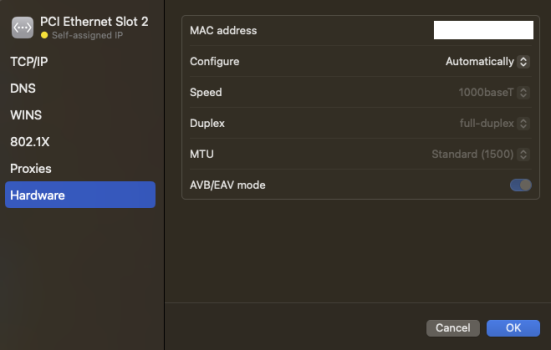 Screenshot 2023-09-21 at 15.48.56.png48.2 KB · Views: 146
Screenshot 2023-09-21 at 15.48.56.png48.2 KB · Views: 146 -
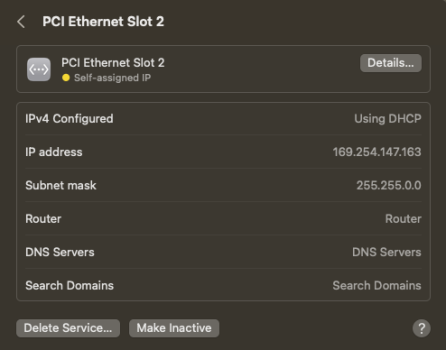 Screenshot 2023-09-21 at 15.48.00.png40.7 KB · Views: 146
Screenshot 2023-09-21 at 15.48.00.png40.7 KB · Views: 146 -
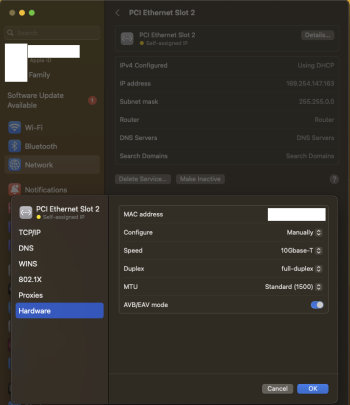 Screenshot 2023-09-21 at 15.50.30.png144.8 KB · Views: 140
Screenshot 2023-09-21 at 15.50.30.png144.8 KB · Views: 140 -
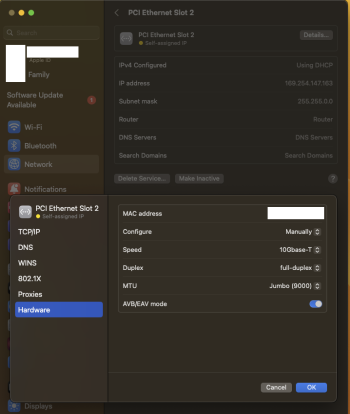 Screenshot 2023-09-21 at 15.51.08.png157.6 KB · Views: 144
Screenshot 2023-09-21 at 15.51.08.png157.6 KB · Views: 144 -
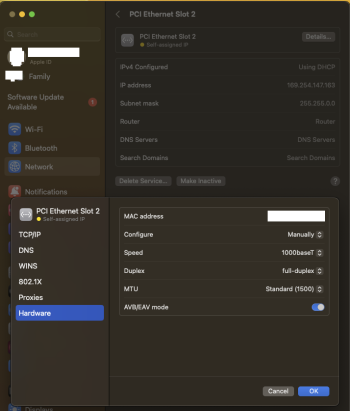 Screenshot 2023-09-21 at 15.52.37.png147.8 KB · Views: 134
Screenshot 2023-09-21 at 15.52.37.png147.8 KB · Views: 134 -
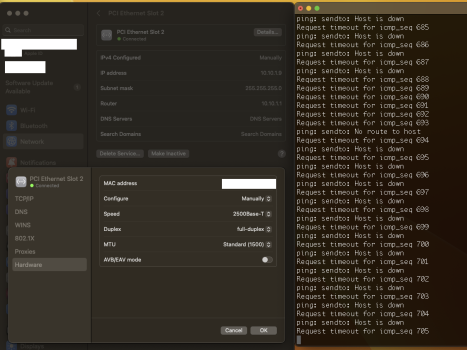 Screenshot 2023-09-21 at 16.21.01.png366.5 KB · Views: 151
Screenshot 2023-09-21 at 16.21.01.png366.5 KB · Views: 151
Last edited by a moderator:
As an Amazon Associate, MacRumors earns a commission from qualifying purchases made through links in this post.
Hi the1010boy, have you been able to fix this?However, I can't get the McFiver's 10Gbps Ethernet port to work for me
I have an Aquantia AQC107-B1 card and pretty much the same issue.
MacPro 5,1 Monterey 12.7
OCLP 1.0.1
Actually was on 0.6.8 and now am running 1.1.0 on Monterrey 12.6.9. Still no luck, same issue as below.I developed this fix for OCLP, and it is included in 0.6.8.
Under System Report -> Ethernet the card is recognized by the system but in my System Preferences -> Network I have a connection however it's yellow with PCI Ethernet Slot 3 has a self-assigned IP address and will not be able to connect to the Internet. I tried injecting the code above into the config.plist and copied the Kext files into my OC -> Kexts folder, I get recognition of the device in System Report -> Ethernet, this time the driver is com.apple.driver.AppleEthernetAbuantiaAqtion, but I still have the yellow and same connection status with the above condition - self assigned IP address.
Ditto. Manually adding IP address only results in psuedo green connection.Same here. Monterey 12.7 and OCLP 1.1.0.
If I assign the IP address manually, I even get a green connection, but nevertheless the connection doesn't work. Nothing is reachable.
With Monterey 12.2. it still works.
Unfortunately this doesn't help.Try switching the router off and back on while connected.
This often resolves self assigned IP issues ... until next time.
Now on OCLP 1.2.1 – everything's still the same.
Ethernet card works in 12.2. but doesn't in 12.7.
Thank you for the development.I developed this fix for OCLP, and it is included in 0.6.8.
Unfortunately it is not working for at least some of us.
FWIW: I'm more conservative on the OCLP updates. The versions of OCLP I used:
Mac Pro 5.1 with Kepler graphics: OCLP 0.5.0 (085.xx) for Monterey - clean install
Mac Pro 5.1 with Kepler graphics: OCLP 0.6.8 (092.xx) for Ventura - clean install
Do I need to update to higher versions when using the McFiver PCIe card?
Mac Pro 5.1 with Kepler graphics: OCLP 0.5.0 (085.xx) for Monterey - clean install
Mac Pro 5.1 with Kepler graphics: OCLP 0.6.8 (092.xx) for Ventura - clean install
Do I need to update to higher versions when using the McFiver PCIe card?
Hi the1010boy, have you been able to fix this?
I have an Aquantia AQC107-B1 card and pretty much the same issue.
MacPro 5,1 Monterey 12.7
OCLP 1.0.1
@lx#1 unfortunately I never got this working. I haven't been able to tinker with it since then. But now I have some time and am circling back and I am disappointed to see no one has resolved the issue for those of us who have this issue still.
unfortunately I was never able to get the McFiver card to work with OCLP 0.6.8, OCLP 1.0 or OCLP 1.0.1 (those were the versions available at the time I was last tinkering).
So I am going to try with OCLP 1.3.0, which is the latest at the time of writing this. 🤞
Have you had any success since your last post?
Hi, unfortunately not with anything higher than 12.2 yet.@lx#1 unfortunately I never got this working. I haven't been able to tinker with it since then. But now I have some time and am circling back and I am disappointed to see no one has resolved the issue for those of us who have this issue still.
unfortunately I was never able to get the McFiver card to work with OCLP 0.6.8, OCLP 1.0 or OCLP 1.0.1 (those were the versions available at the time I was last tinkering).
So I am going to try with OCLP 1.3.0, which is the latest at the time of writing this. 🤞
Have you had any success since your last post?
Jazzzny tried to help me and I tested some kexts that he changed a bit – but we haven't been successful yet.
Dear all McFiver users I read this post en issues with the McFiver Card I just bought.
All with all I have the same problem.
5,1 McFiver and running Monterey or Sonoma (muliti boot volumes) and I can use NVMe but the Networkcard is the real issue.
I installed the card on a working Partition / Volume. and OCLP is higher 1.2 I thought so.
What I should do? Or must do.
Is a short workflow what I can follow maybe? every help is welcome
Thx all.
All with all I have the same problem.
5,1 McFiver and running Monterey or Sonoma (muliti boot volumes) and I can use NVMe but the Networkcard is the real issue.
I installed the card on a working Partition / Volume. and OCLP is higher 1.2 I thought so.
What I should do? Or must do.
Is a short workflow what I can follow maybe? every help is welcome
Thx all.
Try installing OCLP 1.3 and then install root patches.Dear all McFiver users I read this post en issues with the McFiver Card I just bought.
All with all I have the same problem.
5,1 McFiver and running Monterey or Sonoma (muliti boot volumes) and I can use NVMe but the Networkcard is the real issue.
I installed the card on a working Partition / Volume. and OCLP is higher 1.2 I thought so.
What I should do? Or must do.
Is a short workflow what I can follow maybe? every help is welcome
Thx all.
Well I made a stupid mistake , did try to manipulate the EFI boot partition with add kext for 10G chipset ( I found that on the internet) 1.3 didn’t fix it for me somehow and did make a mistake somewhere in the config.plist and my 5,1 is black screen at booting. What ever I do I cant get in, No recovery or Bootpicker …. Etc. I wont boot from USB either . So I am figuring out what to do. I try to reset all what I can. Maybe I must use standaard hardware too like GT120 instead 580.
Do you have an option to mount the Efi on a working system? I had an issues with the same symptoms once too. To resolve them I connected the harddrive to another working system and changed the Efi back to something that was working.Well I made a stupid mistake , did try to manipulate the EFI boot partition with add kext for 10G chipset ( I found that on the internet) 1.3 didn’t fix it for me somehow and did make a mistake somewhere in the config.plist and my 5,1 is black screen at booting. What ever I do I cant get in, No recovery or Bootpicker …. Etc. I wont boot from USB either . So I am figuring out what to do. I try to reset all what I can. Maybe I must use standaard hardware too like GT120 instead 580.
Unfortunately, no solution yet – as far as I know.Hi guys.
has anybody solved the problem with "self assigned ip" ? I have the same problem and can't find any solution anywhere.
Register on MacRumors! This sidebar will go away, and you'll see fewer ads.