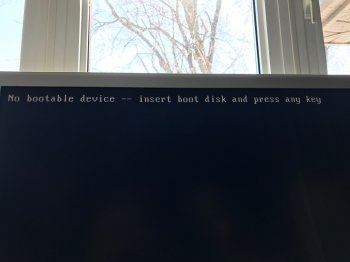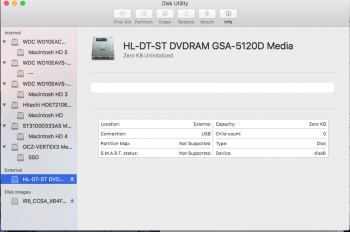The guy has no clue what he's doing. OpenGL vs D3D, 2.26 vs 3.5 GHz in CPU bound benchmark. LOL.I found this rather interesting video that is perfect for this thread.
Got a tip for us?
Let us know
Become a MacRumors Supporter for $50/year with no ads, ability to filter front page stories, and private forums.
MSI 980ti Mac pro SLOW
- Thread starter mike641
- Start date
-
- Tags
- 980 980ti mac pro slow 980ti
- Sort by reaction score
You are using an out of date browser. It may not display this or other websites correctly.
You should upgrade or use an alternative browser.
You should upgrade or use an alternative browser.
I agree that the guy in the video should have used OpenGL in Windows, but, at the very least, we can see in the Yosemite (MacPro4,1) vs Yosemite (hackintosh) results how CPU bound the 4,1 is.
I wouldn't know if he has any clue or he just did the video for the sake of it, but I think it is very informative one.OpenGL vs D3D, 2.26 vs 3.5 GHz in CPU bound benchmark. LOL.
It can help a lot with a questions that gets asked here every day or so when people upgrade their GPU and are not satisfied with the end results.
What I find extremely helpful here is same GPU and benchmarking app ran in OS X (OpenGL) and Windows (DirectX) on Nehalem and Haswell architectures. We all know what the story is with same GPU in same PC.
OpenGL macOS

OpenGL Windows 10

But now I can see the jump that I can get going from R9 280X to GTX970 in my machine. OpenGL is at about 170 points difference, while DirectX yields 832 points of a difference. So not too good if you're upgrading for gaming on Mac while it is a different story for Bootcamp.
What I can't seem to find is difference between Kepler and Maxwell in CUDA performance on cMP and is there one compared to Win if we know how close is CUDA to a hardware. In other words, if I plan to switch completely from FCPX to Adobe Premiere Pro and use CUDA acc in Mercury Engine instead of OpenCL, should I go for GTX680/780 (and as a plus get to OS screen without Web Drivers) or buy GTX970/80 and live carefully
What I can't seem to find is difference between Kepler and Maxwell in CUDA performance on cMP and is there one compared to Win if we know how close is CUDA to a hardware. In other words, if I plan to switch completely from FCPX to Adobe Premiere Pro and use CUDA acc in Mercury Engine instead of OpenCL, should I go for GTX680/780 (and as a plus get to OS screen without Web Drivers) or buy GTX970/80 and live carefullybecause the gain in macOS is worth it?
Maxwell vs. Kepler and Fermi CUDA benchmark — dahlsys.com
You're always so negative.The guy has no clue what he's doing. OpenGL vs D3D, 2.26 vs 3.5 GHz in CPU bound benchmark. LOL.
I think the point is valid. It shows the benefit of moving to direct x for gaming which is primarily what the OP is looking to improve. Sure he could have compared open gl to open gl on both OSs but what major games these days are designed for that under windows? Almost none. And the comparison of the cMP processors against a very common competing processor for PC builds shows how the older architecture and slower clock speeds really have little bearing on most GPU bound instances.
The guy nearly doubles his frames moving from OS X to windows and scores 86% of the points that a 3.5ghz 4690k gets, meanwhile he is on a 2.26ghz processor that is two generations older, further hampered by the fact that the GPU must run at 1.1. And yet it performs well. There aren't many free benchmarks that run cross platform. The benches are designed to stratify hardware, but this shows how small the gap can be. And furthermore, in actual gaming practice, I would say the margins are even closer. For example, guru3d has in recent game testing added a comparison of older Amd fx 8370 processors against intels flagship 8 and 10 core 5960x/6950x. And they perform nearly identically. This bears out repeatedly. If you want to game and don't mind burning some spare watts, the cMP with windows and a good gpu is still a very functional rig.
hmmmm very interesting results. so its seems like a) CPU is old and should be upgraded b) OS X isn't necessarily using the best drivers and doesn't enable me to using my GPU at its potential.
If you were in my shoes would you upgrade the MP xeon CPU or would you spend the added $ and make a mackintosh i7/i5??
If you were in my shoes would you upgrade the MP xeon CPU or would you spend the added $ and make a mackintosh i7/i5??
It is not really a CPU issue. With my GTX 980, I have to run most games on my 2010 Mac Pro on Medium. Under Bootcamp, I can run most games on max/ultra without any issues.
Higher settings means more draw calls and more CPU load. If you're seeing a slowdown with higher settings, then it can absolutely be due to the fact your ancient CPU can't keep up with all the extra work under macOS (due to Apple's extremely inefficient OpenGL framework). Running at low or medium settings dramatically reduces the amount of work the CPU has to do in many games, so your data is consistent with our suggestion that the cMP is very CPU limited with a high-end GPU like the 980.
OP, please clearly state what you want to achieve. Otherwise, there is no way for us to give you "correct" suggestion.
So far, there are 2 main teams.
Team A - upgrade the CPU
Team B - installed Windows
Both suggestions are based on different assumption. Without knowing your real target, it's hard to tell which one is a better option.
E.g. If you want your 970 perform better in CineBench. Then Uprgade the CPU to X5677 is the best option.
If you only want better gaming experience. Install Windows sure is the 1st thing to try.
If you want better gaming in MacOS. (May be there is some reason you must stay at macOS and can't reboot to Windows.) Then obviously install Windows is not an option for you.
So far, there are 2 main teams.
Team A - upgrade the CPU
Team B - installed Windows
Both suggestions are based on different assumption. Without knowing your real target, it's hard to tell which one is a better option.
E.g. If you want your 970 perform better in CineBench. Then Uprgade the CPU to X5677 is the best option.
If you only want better gaming experience. Install Windows sure is the 1st thing to try.
If you want better gaming in MacOS. (May be there is some reason you must stay at macOS and can't reboot to Windows.) Then obviously install Windows is not an option for you.
Higher settings means more draw calls and more CPU load. If you're seeing a slowdown with higher settings, then it can absolutely be due to the fact your ancient CPU can't keep up with all the extra work under macOS (due to Apple's extremely inefficient OpenGL framework). Running at low or medium settings dramatically reduces the amount of work the CPU has to do in many games, so your data is consistent with our suggestion that the cMP is very CPU limited with a high-end GPU like the 980.
No. OS X is CPU limited. Not the cMP. Running Bootcamp fixes these issues. Therefore, the hardware is not to weak.
All 28 shows is how crappy open gl is compared to direct x. I don't how else to say it, but gaming isn't typically CPU limited. And I don't mean gaming on OS X, no one does that unless they haven't discovered windows yet.
All 28 shows is how crappy open gl is compared to direct x. I don't how else to say it, but gaming isn't typically CPU limited. And I don't mean gaming on OS X, no one does that unless they haven't discovered windows yet.
I agree. Can I get 4x Xeon Processors but a GTX 680 and play games at 4K resolution max settings? Games are NOT CPU limited unless you have a crappy old core i3.
Like I said. My 2010 Mac Pro NEEDS to be run at medium settings on ANY real complex game on OS X. If I run on Bootcamp, I can play most games on Max settings.
Bootcamp will fix some things but i wouldn't call OS X CPU limiting in any way. It really depends on your needs.No. OS X is CPU limited. Not the cMP.
These are mine benchmarks again in Sierra and Windows 10
So you can see that macOS shows significantly higher single threaded score, but it seems that we need to wait for deeper Metal implementation because Apple abandoned OpenGL a long time ago.
Bootcamp will fix some things but i wouldn't call OS X CPU limiting in any way. It really depends on your needs.
These are mine benchmarks again in Sierra and Windows 10
View attachment 689172
So you can see that macOS shows significantly higher single threaded score, but it seems that we need to wait for deeper Metal implementation because Apple abandoned OpenGL a long time ago.
We are talking about gaming here. Not benchmarks of single threaded performance. Direct X blows everything away with its performance. My SAME 2010 Mac Pro with a GTX 980 can either 1) ONLY play most games on medium settings in OS X or 2) play MOST games at max settings on Windows with Bootcamp. The SAME DAMN HARDWARE. SAME CPU
I agree. Can I get 4x Xeon Processors but a GTX 680 and play games at 4K resolution max settings? Games are NOT CPU limited unless you have a crappy old core i3.
Like I said. My 2010 Mac Pro NEEDS to be run at medium settings on ANY real complex game on OS X. If I run on Bootcamp, I can play most games on Max settings.
Games can be CPU limiting. I am not saying any unknown game, but even some well know GPU demanding game. e.g. Metro Last Light. CPU can make huge difference at 1080P. However, as you can see, by increasing the resolution, the difference getting smaller and smaller. However, still clearly shows that CPU can be the limiting factor (especailly the GPU is strong).
Another example is Thief. Regardless Mantle or DirectX, still the same CPU limiting pattern. And even worse this time. Because the GTX 980 is so strong, by moving to 1440P still shows the same CPU limiting pattern
N.B. I am NOT saying that all games are CPU limiting. However, it's very clear that AAA GPU demanding games in Windows can also be CPU limiting. And guess what? The crappy old i3 (4130) has BETTER single core performance then the X5690. Which means, the X5690 (best CPU the cMP can use) can limiting gaming experience in some case. As you can see, in most case, with a strong GPU, even the worse CPU can still provide nearly 60FPS. Therefore, it's possible to game with a poor CPU. However, it won't change the fact that, the game is CPU limiting at that moment. Also, OP's CPU can be too weak for some games. e.g. We use Thief 1440P as example. 980 + 4790K = 74.5FPS (playable if use 60FPS as reference), 980 + i3 4130 = 58.6FPS (still just playable). However, by considering the i3 is faster than the Xeon in gaming, and W3520 is at least 20% slower than the X5690 (in any task). So, if we take another 20% away from 58FPS, that become 46FPS. TBH, it's still playable, but not that smooth anymore. So, if OP run Thief on his cMP (in Windows, DirectX), he may not able to achieve 60FPS even with 980Ti just because the CPU is too weak.
Last edited:
The reason why i haven't posted results from bootcamp is because of dumb issues i've been encountering installing bootcamp. i've managed to overcome the MBR issue with a different format of the drive. i continued with a USB and it said please restart because an issue occurred... probably the most vague error i've ever seen. no error code. right now I'm burning windows to a DVD using an external drive in hopes that will overcome that error i encountered.
Im not having an issues running OS X on my day to day apps. recently i started to use the machine for gaming and thus upgraded the GPU and thats where i feel that the 980ti is not being used to its potential after spending x $ on it.
as soon as i get bootcamp up and running hopefully today, if error don't continue to arise ill post my benchmarks on here
to confirm, to burn the windows to a DVD all you do is right click on the .iso and burn to DVD nothing besides that correct?
I really do appreciate all your input !!!
Im not having an issues running OS X on my day to day apps. recently i started to use the machine for gaming and thus upgraded the GPU and thats where i feel that the 980ti is not being used to its potential after spending x $ on it.
as soon as i get bootcamp up and running hopefully today, if error don't continue to arise ill post my benchmarks on here
to confirm, to burn the windows to a DVD all you do is right click on the .iso and burn to DVD nothing besides that correct?
I really do appreciate all your input !!!
Sadly, i don't think you can utilize GTX980TI in OpenGL gaming in OS X. Games are old as is OpenGL...i feel that the 980ti is not being used to its potential
Ok, but in that case we're talking about OpenGL vs The rest of the world, and i totally agree with that.We are talking about gaming here. Not benchmarks of single threaded performance. Direct X blows everything away with its performance. My SAME 2010 Mac Pro with a GTX 980 can either 1) ONLY play most games on medium settings in OS X or 2) play MOST games at max settings on Windows with Bootcamp. The SAME DAMN HARDWARE. SAME CPU
It is ancient and Apple doesn't care about it for quite some time now.
The simplest thing that you can do to test that is running new Doom in Windows.
It can be run on OpenGL and Vulkan API. With my Mac (2009, X5680, MSI R9 280X, 24GB RAM) OpenGL runs about 25-30FPS on highest settings (cant remember if High or Ultra) while Vulkan is hovering around 90-110FPS - same settings, same config, different API.
The reason why i haven't posted results from bootcamp is because of dumb issues i've been encountering installing bootcamp. i've managed to overcome the MBR issue with a different format of the drive. i continued with a USB and it said please restart because an issue occurred... probably the most vague error i've ever seen. no error code. right now I'm burning windows to a DVD using an external drive in hopes that will overcome that error i encountered.
Im not having an issues running OS X on my day to day apps. recently i started to use the machine for gaming and thus upgraded the GPU and thats where i feel that the 980ti is not being used to its potential after spending x $ on it.
as soon as i get bootcamp up and running hopefully today, if error don't continue to arise ill post my benchmarks on here
to confirm, to burn the windows to a DVD all you do is right click on the .iso and burn to DVD nothing besides that correct?
I really do appreciate all your input !!!
Oh, use a disk on the cMP is definitely much easier to install Windows. I am sure you will have much much better gaming experience in Windows. I usually burn the disk in disk utility, because I am not 100% sure that right click option is to burn the iso file to the disk, or burning the iso image to the disk. When you know the answer, please let me know. Thanks!
Oh, use a disk on the cMP is definitely much easier to install Windows. I am sure you will have much much better gaming experience in Windows. I usually burn the disk in disk utility, because I am not 100% sure that right click option is to burn the iso file to the disk, or burning the iso image to the disk. When you know the answer, please let me know. Thanks!
Using the burn to DVD i get this error when i try to run off of the disk
Pre-sierra i know there was a "Burn" option in disk utilities but not the same with Sierra. how would one burn to a CD now?
When i hold Alt to check my disks when booting up Windows CD appears except when i click on it i get that error. i sent that the MP is looking for an internal cd drive vs external.
Attachments
Last edited:
28 shows OpenGL on macOS vs OpenGL on Windows.
Haha I know, and they are almost the same. My comment was on the obvious performance penalty Open GL results in regardless of the OS you're running it on when compared to DX for gaming.
Games can be CPU limiting. I am not saying any unknown game, but even some well know GPU demanding game. e.g. Metro Last Light. CPU can make huge difference at 1080P
1080P is the notorious CPU binder resolution. 1440p and higher really relieve a lot of the burden there. And yes, your argument that faster CPUs can produce more FPS is of course accurate, but I disagree that there is a 'pattern of CPU limiting' shown here or that dual-core i3 processor can realistically be compared to (at minimum) our quad Xeons and (at maximum) a 12-core 3.6 GHz set up. The pattern of decline that I see from those graphs is largely due to the descending capability of GPUs listed. The closest relative processor-wise on that list is the FX 8350, which has very similar single threaded performance to the cMP but still suffers from lower IPC over all.
Also, OP's CPU can be too weak for some games. e.g. We use Thief 1440P as example. 980 + 4790K = 74.5FPS (playable if use 60FPS as reference), 980 + i3 4130 = 58.6FPS (still just playable).
58.6 FPS is 60 FPS dude. Very few people have 144+hz monitors and 45-60 FPS still remains the gold standard for fluid gaming. Keep in mind that above 60 hz results in tearing (bad) or the need for VSync, which incurs its own penalty on the GPU and increases input lag.
However, by considering the i3 is faster than the Xeon in gaming, and W3520 is at least 20% slower than the X5690 (in any task). So, if we take another 20% away from 58FPS, that become 46FPS. TBH, it's still playable, but not that smooth anymore. So, if OP run Thief on his cMP (in Windows, DirectX), he may not able to achieve 60FPS even with 980Ti just because the CPU is too weak.
This is just wrong. Sure the i3 is faster single threaded, but it is a dual core 3.4. It doesn't have the core count to handle the games so the FPS suffer. A cMP with any reasonable processor will blow it out of the water gaming. From the Guru of 3D:
"What about actual IPC clock for clock performance then? Well, the Core i7 6700K runs at a 4.20 MHz turbo, the Core i7 7700K at 4.50. We can easily normalize that and downclocked the 7700K cores to 4200 MHz. Aside from a minor platform offset, as you can see, an Intel core is an Intel core. Once you clock them the same, they perform (roughly) the same. This actually has not changed in hugely massive steps ever since Sandy-Bridge in 2011. IPS perf did advance from Haswell to Skylake and now Kaby Lake, we are however talking roughly 10% there. cite
Register on MacRumors! This sidebar will go away, and you'll see fewer ads.