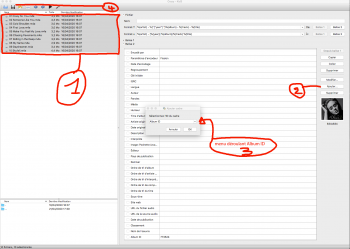Got a tip for us?
Let us know
Become a MacRumors Supporter for $50/year with no ads, ability to filter front page stories, and private forums.
Music: Cannot play this item. There was a problem playing this on your iPhone
- Thread starter Bill Av
- Start date
- Sort by reaction score
You are using an out of date browser. It may not display this or other websites correctly.
You should upgrade or use an alternative browser.
You should upgrade or use an alternative browser.
This link was posted by another on Macrumors, but I think it bears reposting
Why iOS 13 and Catalina-are-so-buggy
There’s a thread on Apple’s website that speculates that Apple has changed how metadata is handled, and that’s what was broken.
Apple Discussion forum
Why iOS 13 and Catalina-are-so-buggy
There’s a thread on Apple’s website that speculates that Apple has changed how metadata is handled, and that’s what was broken.
Apple Discussion forum
Tutorial on mac all Music must be in AAC I did not find in mp3
1 In /Users/You/Music/iTunes Renamed iTunes to iTunesBak and moves it to the Desktop
Restart iTunes. iTunes must be empty
2 In Office /iTunes/iTunes Media/Music/Your Album right click on a Title.aac open with kid3.app
3 Checked in blue all the titles in tag 2 Checked Add then Album ID and in text given a value ex 162853952 validate the value recorded at the top left
4 Drag the album into iTunes then synchronized on the iPhone and test with the apple watch
5 If everything is okay repeat for all the albums one by one.
to facilitate the maneuver take a random number generator on the net
Basically it changes in apple watch the sorting of music it based on Album ID
1 In /Users/You/Music/iTunes Renamed iTunes to iTunesBak and moves it to the Desktop
Restart iTunes. iTunes must be empty
2 In Office /iTunes/iTunes Media/Music/Your Album right click on a Title.aac open with kid3.app
3 Checked in blue all the titles in tag 2 Checked Add then Album ID and in text given a value ex 162853952 validate the value recorded at the top left
4 Drag the album into iTunes then synchronized on the iPhone and test with the apple watch
5 If everything is okay repeat for all the albums one by one.
to facilitate the maneuver take a random number generator on the net
Basically it changes in apple watch the sorting of music it based on Album ID
Attachments
My mom has my old watch, old iMac and an iPhone SE. She has the same issue. She’s never used the watch to play or control music though, so she doesn’t care. I also converted the bulk of my music to 256 kbps AAC files and it made no difference.
Hi! Anyone with latest iOS 14 and WatchOS 7 Betas to check if this problem persists?
Thanks a lot!
Thanks a lot!
Apple's engineers are obviously never going to figure this out so I'll give you the actual problem and its solution.
Your AAC files contain MPEG-4 audio metadata which tells your playback software how they should be grouped. These tags live inside the moov.udta.meta.ilst namespace. While the Music apps on the Mac/iPhone/iPad all group by album artist + album name (aART + @ alb), which is a sensible solution, the Apple Watch developers (in their infinite wisdom) apparently decided to make their version of the app group by plID, which is a unique numeric ID that Apple uses to identify the album in the Apple Music (iTunes) store.
You know, because Apple is the only place in the world to purchase music and every album ever made is available from Apple and why would you even think about buying your music from anyone else but Apple?
Of course, this means that the Apple Watch will only correctly play files that have the plID tag. This is why the files that you buy from Apple work, but any files you download from other vendors, or from CDs you've ripped yourself, won't work.
Fortunately, there is a solution to defeat Apple's anti-competitiveness, but it will take some work on your part. You need to create a unique plID for every album in your collection, and use a tool to update your files to set that value on each of your music files. I use a modified version of AtomicParsley (command line tool) for this so I can script the updates, because doing this with a graphical tool for thousands of files in my music collection would be ridiculous.
You run the command like this:
$ AtomicParsley yourfile.m4a --plID 123456789
You can also list all of the current tags on your file by running this command:
$ AtomicParsley yourfile.m4a -t
Every track in a particular album should have the same plID, and every album should have a different plID. Unfortunately, if you use a different plID than the one Apple uses in their store, then the "View Album" feature won't work because it doesn't know where to go to. You can get the plID by copying the large number out of the Apple Music URL, for example for this album https://music.apple.com/us/album/highway-61-revisited/201281514 the plID should be 201281514.
Try this on one of your albums, then add that album to the Music app on your Mac and sync it to your iPhone, and see if your Apple watch is able to play it back.
Your AAC files contain MPEG-4 audio metadata which tells your playback software how they should be grouped. These tags live inside the moov.udta.meta.ilst namespace. While the Music apps on the Mac/iPhone/iPad all group by album artist + album name (aART + @ alb), which is a sensible solution, the Apple Watch developers (in their infinite wisdom) apparently decided to make their version of the app group by plID, which is a unique numeric ID that Apple uses to identify the album in the Apple Music (iTunes) store.
You know, because Apple is the only place in the world to purchase music and every album ever made is available from Apple and why would you even think about buying your music from anyone else but Apple?
Of course, this means that the Apple Watch will only correctly play files that have the plID tag. This is why the files that you buy from Apple work, but any files you download from other vendors, or from CDs you've ripped yourself, won't work.
Fortunately, there is a solution to defeat Apple's anti-competitiveness, but it will take some work on your part. You need to create a unique plID for every album in your collection, and use a tool to update your files to set that value on each of your music files. I use a modified version of AtomicParsley (command line tool) for this so I can script the updates, because doing this with a graphical tool for thousands of files in my music collection would be ridiculous.
You run the command like this:
$ AtomicParsley yourfile.m4a --plID 123456789
You can also list all of the current tags on your file by running this command:
$ AtomicParsley yourfile.m4a -t
Every track in a particular album should have the same plID, and every album should have a different plID. Unfortunately, if you use a different plID than the one Apple uses in their store, then the "View Album" feature won't work because it doesn't know where to go to. You can get the plID by copying the large number out of the Apple Music URL, for example for this album https://music.apple.com/us/album/highway-61-revisited/201281514 the plID should be 201281514.
Try this on one of your albums, then add that album to the Music app on your Mac and sync it to your iPhone, and see if your Apple watch is able to play it back.
Last edited:
Hi!Apple's engineers are obviously never going to figure this out so I'll give you the actual problem and its solution.
Your AAC files contain MPEG-4 audio metadata which tells your playback software how they should be grouped. These tags live inside the moov.udta.meta.ilst namespace. While the Music apps on the Mac/iPhone/iPad all group by album artist + album name (aART + @ alb), which is a sensible solution, the Apple Watch developers (in their infinite wisdom) apparently decided to make their version of the app group by plID, which is a unique numeric ID that Apple uses to identify the album in the Apple Music (iTunes) store.
You know, because Apple is the only place in the world to purchase music and every album ever made is available from Apple and why would you even think about buying your music from anyone else but Apple?
Of course, this means that the Apple Watch will only correctly play files that have the plID tag. This is why the files that you buy from Apple work, but any files you download from other vendors, or from CDs you've ripped yourself, won't work.
Fortunately, there is a solution to defeat Apple's anti-competitiveness, but it will take some work on your part. You need to create a unique plID for every album in your collection, and use a tool to update your files to set that value on each of your music files. I use a modified version of AtomicParsley (command line tool) for this so I can script the updates, because doing this with a graphical tool for thousands of files in my music collection would be ridiculous.
You run the command like this:
$ AtomicParsley yourfile.m4a --plID 123456789
You can also list all of the current tags on your file by running this command:
$ AtomicParsley yourfile.m4a -t
Every track in a particular album should have the same plID, and every album should have a different plID. Unfortunately, if you use a different plID than the one Apple uses in their store, then the "View Album" feature won't work because it doesn't know where to go to. You can get the plID by copying the large number out of the Apple Music URL, for example for this album https://music.apple.com/us/album/highway-61-revisited/201281514 the plID should be 201281514.
Try this on one of your albums, then add that album to the Music app on your Mac and sync it to your iPhone, and see if your Apple watch is able to play it back.
Thank you for your response. Ok, I understand this behavior, the problem and the workaround that you explain.
But I have a big problem... I have a huge library with thousand of songs, and all my library is in MP3 format. I try to find this tag AlbumID (plID) with Kid3 tag editor or AtomicParsley but it seems that not exists for MP3’s ID tags, only for M4A format files.
So, I only can convert all my library to m4a format or wait to the behavior of watch music app will be changed on 6.2.8 or WatchOS 7.
Any idea if there is any other valid tag for MP3 files? Or any editor to add the tag value?
So, if this tag doesn’t exist onMp3 files, do you know how it works Watch music app with this files?
Or someone to check if the problem persists onWatchOS 7 beta?
Thank you very much!
I use a modified version of AtomicParsley (command line tool)
How do you download it? Every link that looks like it will download just hits a dead end:

Interesting. I haven’t tried to see if I experience the same bug but I tend to prefer pulling out my phone to change albums, etc. If I use my watch I ofter have to push a sleeve cuff out of the way then operate the UI of my AW.
I guess it simply comes down to whether I’m wearing a jacket or not.
I guess it simply comes down to whether I’m wearing a jacket or not.
Apple's engineers are obviously never going to figure this out so I'll give you the actual problem and its solution.
Thanks for this info. Do you really think that this was an oversight on Apple's part? Or that it was intentional - a "we're moving in this direction now" sort of thing that they're known for. If it's the latter, it means that a) this was planned b) they did nothing to warn us and c) allowed us to waste out time trying to figure this out.
Yes, the problem persits.Installed 13.6 and 6.2.8 - no change for me.
Someone with public watchOS 7 beta can check if with 7 persists?
The problem does persist on iOS 14 and watchOS 7 dev beta 1. I am waiting to update to beta 3 today to see if it is stable first. I will let you know after I update.Yes, the problem persits.
Someone with public watchOS 7 beta can check if with 7 persists?
In response to some of the other previous comments I too have a large library and using atomic parsley to convert one file at a time would not be feasible. In regard to whether Apple is aware of this, I do not know. However, I suspect that it is less The problem does persist on iOS 14 and watchOS 7 developer better one. I am waiting to update to bed at three today to see if it is stable first. I will let you know after I update. In response to some of the other previous comments I to have a large library and using atomic parsley to convert one file at a time would not be feasible. In regard to whether Apple is aware of this, I do not know. However, I suspect that it is less an issue of planned obsolescence, and more of an issue of a limited affected audience. I think most people stream their music nowadays and this problem is either unknown to Apple, is only affecting a small group of individuals, or is just not high on their priority list.
Thank you very much for your response. Ok, I will be waiting for your response after the next update.The problem does persist on iOS 14 and watchOS 7 dev beta 1. I am waiting to update to beta 3 today to see if it is stable first. I will let you know after I update.
In response to some of the other previous comments I too have a large library and using atomic parsley to convert one file at a time would not be feasible. In regard to whether Apple is aware of this, I do not know. However, I suspect that it is less The problem does persist on iOS 14 and watchOS 7 developer better one. I am waiting to update to bed at three today to see if it is stable first. I will let you know after I update. In response to some of the other previous comments I to have a large library and using atomic parsley to convert one file at a time would not be feasible. In regard to whether Apple is aware of this, I do not know. However, I suspect that it is less an issue of planned obsolescence, and more of an issue of a limited affected audience. I think most people stream their music nowadays and this problem is either unknown to Apple, is only affecting a small group of individuals, or is just not high on their priority list.
Yes, it looks like Apple will not fix the issue... Maybe I will try converting mp3 to m4a some albums and I will try another tools like mp3tag. The problem is to convert files without increasing MB of the files and to automatize the plId tag update.
I will know you if I find a easy solution.
In the other hand, I will try using 3rd party music apps to get this functionallity with watch. Candidates are NeLite and Scylla, but it’s hard to find a player with embbed lyrics support and library sorting options...
I'm grumpy, but does this bug make anyone less likely to buy another Apple Watch? This was one of the main reasons I bought my first AW (I'm on my second now). I have no interest in buying another unless this one dies. I'm really getting tired of Apple's MO of letting features die. They sell you a product with features that may not work well at first (no different than Microsoft's "third time is the charm" approach). Eventually (unless they dump the entire feature) you grow to depend on the functionality - and then it breaks and never gets fixed. I'd say that I have ten ongoing unresolved problems between my iPhone, Watch and my computers. How can they be so bad at this while bragging about "creating a seamless experience" since they control both the hardware and software?
I'm grumpy, but does this bug make anyone less likely to buy another Apple Watch? This was one of the main reasons I bought my first AW (I'm on my second now). I have no interest in buying another unless this one dies. I'm really getting tired of Apple's MO of letting features die. They sell you a product with features that may not work well at first (no different than Microsoft's "third time is the charm" approach). Eventually (unless they dump the entire feature) you grow to depend on the functionality - and then it breaks and never gets fixed. I'd say that I have ten ongoing unresolved problems between my iPhone, Watch and my computers. How can they be so bad at this while bragging about "creating a seamless experience" since they control both the hardware and software?
This bug is the reason I've returned my AW3 two days after purchase a few weeks ago. I find it utterly disrespectful how Apple handles these complaints. They just don't give a damn..
Yes, the issue persists with iOS14 & watchOS7. AWS5 & iPhone 7 plusAnybody upgrade to iOS14 & AW7?
How can they be so bad at this while bragging about "creating a seamless experience" since they control both the hardware and software?
Apple only cares about creating a "seamless experience" when it means more money flows out of your pocket into theirs. Sure, if you buy all your music from Apple, you get your "seamless experience." But you're screwed if you buy your music from a different vendor or try to rip it from a CD that you've owned for 30 years. That doesn't make Apple any profit, so Apple sees no reason to make it function correctly. In their eyes, it's better to have broken functionality so that you'll give up and buy the same album again -- from THEM.
Register on MacRumors! This sidebar will go away, and you'll see fewer ads.