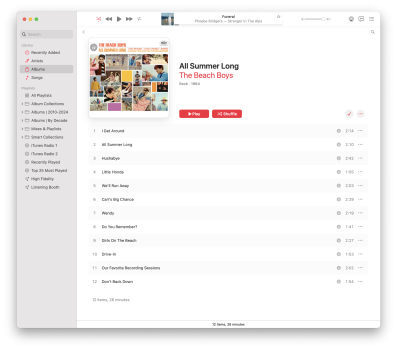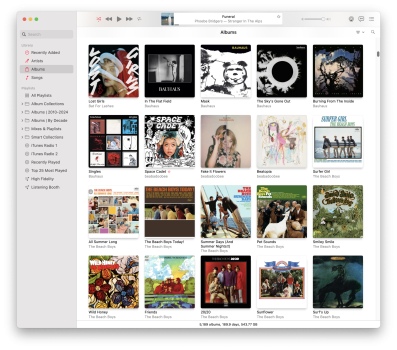They have introduced new bugs in this version.
I edit metadata for an album in the recently added window (edit: not limited to recently added)
If you select the first track using Get Info, edit it and move on to the next, you might be at some other track or even a track in a different album
I've had that same issue in the last few weeks, sometimes it acts like it did before, other times it seems to go alphabetically. Of course, when I go back to try and update some tags this bug appears, at least I figured it out ahead of time although it was more time consuming. I notice that scrolling seems to be better during the UI but yeah fix one thing break another it seems.