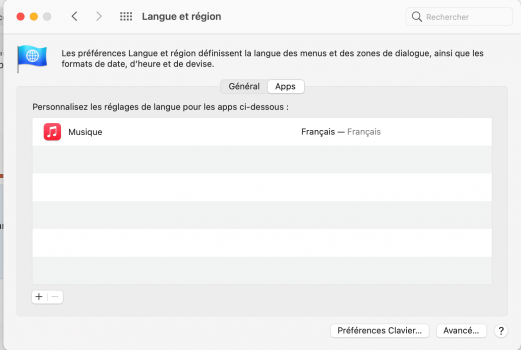Got a tip for us?
Let us know
Become a MacRumors Supporter for $50/year with no ads, ability to filter front page stories, and private forums.
Music - Missing Features, Bugs, Issues & Troubleshooting
- Thread starter ErikGrim
- WikiPost WikiPost
- Start date
- Sort by reaction score
You are using an out of date browser. It may not display this or other websites correctly.
You should upgrade or use an alternative browser.
You should upgrade or use an alternative browser.
- Status
- The first post of this thread is a WikiPost and can be edited by anyone with the appropiate permissions. Your edits will be public.
So... I went from iTunes to Music (in Catalina) seamlessly by simply copying my iTunes folder over, and selecting my iTunes library upon launch. The Music app converted the library, and all my curated playlists and hand picked artwork carried over perfectly (I don't stream) and all artwork appeared within minutes (no process running in the background for days).
Silly of me to think that since my current 'Music app' library and collection are fully intact in Catalina, that I would follow the same steps as above and it would simply copy over as is to Big Sur (same Music app) without any issues. Nothing to convert, no artwork to fetch, all good, right?
NO.
Under Big Sur, the Music app is doing what I thought it would do under Catalina, but didn't... It's been running the 'artwork agent' for the last 3 days non-stop as it slowly shows the artwork for each song. Artwork that is already there and already applied to each music file as shown in the Music app in Catalina.
Why would a Music formatted and fully functional library under Catalina not behave the same way using the same app in Big Sur? My music library had already been converted from iTunes to Music with no issues, so what is different in Big Sur?
It's so mind boggling how a company with endless resources simply cannot get this stuff right by now. It's bad enough that they crippled iTunes into an equally bloated app but with less features and a forced awkward workflow, so no one needs these odd behaviors from an app that should be mature enough to work as it was intended to by now.
Has anyone else experienced this? Am I doing something wrong?
Silly of me to think that since my current 'Music app' library and collection are fully intact in Catalina, that I would follow the same steps as above and it would simply copy over as is to Big Sur (same Music app) without any issues. Nothing to convert, no artwork to fetch, all good, right?
NO.
Under Big Sur, the Music app is doing what I thought it would do under Catalina, but didn't... It's been running the 'artwork agent' for the last 3 days non-stop as it slowly shows the artwork for each song. Artwork that is already there and already applied to each music file as shown in the Music app in Catalina.
Why would a Music formatted and fully functional library under Catalina not behave the same way using the same app in Big Sur? My music library had already been converted from iTunes to Music with no issues, so what is different in Big Sur?
It's so mind boggling how a company with endless resources simply cannot get this stuff right by now. It's bad enough that they crippled iTunes into an equally bloated app but with less features and a forced awkward workflow, so no one needs these odd behaviors from an app that should be mature enough to work as it was intended to by now.
Has anyone else experienced this? Am I doing something wrong?
Does anyone know how to change the location data for weather and clocks for widgets? Mine keeps thinking I'm in, Japan however I haven't visited there in over a year. (I live in NYC for reference).
Control + Click on “Shinjuku-ku” In the Widget - It should spin around and give you a menu to select a new location
Last edited:
In Song view there is a checkbox to hide the Artwork. I didn't know until I saw your post. I like that view because Music is so much faster in Song view on my Macs.
You are correct Jack. There is indeed a checkbox to hide the artwork, but it’s not permanent. The box unticks the next time Music is opened as reported in earlier comments, and as been reported to Apple during Beta testing by several users, seemingly to no avail.In Song view there is a checkbox to hide the Artwork. I didn't know until I saw your post. I like that view because Music is so much faster in Song view on my Macs.
That sucks. Its too bad that Music/Books were destroyed by Apple.You are correct Jack. There is indeed a checkbox to hide the artwork, but it’s not permanent. The box unticks the next time Music is opened as reported in earlier comments, and as been reported to Apple during Beta testing by several users, seemingly to no avail.
Well... it's been 5 days now, and 'ArtworkAgent' is still running 24/7, and artwork is still slowly appearing, even though it was already all intact under the Music app in Catalina. Many songs still do not show artwork, even though I know it's there as these are playlists that were complete with artwork applied. Is anyone else having this issue?
In the grand scheme of things it’s not a big deal, just an irritation that you have to check it every time you want to hide the pictures, but overall Music’s getting slightly better with each release so we live in hopes.That sucks. Its too bad that Music/Books were destroyed by Apple.
It does seem to be a bug, or someone in the Music design team is horribly incompetent. This should work 100%, there are definitely users who don't want to see them.In the grand scheme of things it’s not a big deal, just an irritation that you have to check it every time you want to hide the pictures, but overall Music’s getting slightly better with each release so we live in hopes.
BTW, anyone else experiencing horrible crackling in their Music? I posted about this a few days ago and it's only gotten worse, I'm wondering if a reinstall would help because this is odd.
It's just wild to me... the ArtworkAgent is still going - over a week now. Artwork is still appearing, slowly even though it was all intact under Catalina (with the Music app, same library). The iTunes to Music conversion was quick and seamless in Catalina. Music to Music in Big Sure has been a nightmare - what did they change in the Big Sur Music app?
I am keeping an eye on the contents of the /Library/Containers/com.apple.AMPArtworkAgent/Data/Documents/artwork folder, and I am noticing that just a few files are updating and being added daily, and at a very slow pace. Initially thousands were added the first day, now it's under a hundred per day. It's currently at 6,500 files. This same folder in my TM backup shows over 12,500 artwork files. I just don't understand what's it's trying to do, and why it's struggling to complete?!
I am keeping an eye on the contents of the /Library/Containers/com.apple.AMPArtworkAgent/Data/Documents/artwork folder, and I am noticing that just a few files are updating and being added daily, and at a very slow pace. Initially thousands were added the first day, now it's under a hundred per day. It's currently at 6,500 files. This same folder in my TM backup shows over 12,500 artwork files. I just don't understand what's it's trying to do, and why it's struggling to complete?!
The poster of a song is not showcased anymore when using the MiniPlayer mode!!!
Artwork displays for me on Mini Player - Music 1.1.2.25 and all the betas up till this version
Maybe it is just minimized?
I finally fixed my Big Sur Music problem... I wiped my Mac clean and went back to Catalina.  . After 8 days of 'ArtworkAgent' constantly running and never quite completing with tons of missing artwork, and the Music app ignoring the already embedded images, I had enough.
. After 8 days of 'ArtworkAgent' constantly running and never quite completing with tons of missing artwork, and the Music app ignoring the already embedded images, I had enough.
I am not usually 'that guy' and tend to like the new things Apple brings to new OS releases, but Music wasn't the only issue I had with Big Sur. It's just a step backwards in many areas. I love the new Finder style and app toolbars, but there are so many quirks, bugs and shortcomings, limitations and not enough new features that would warrant the hassle.
And for those who are doing a clean install of Catalina (if you decide to downgrade). Go to your user folder in your Time Machine backup and copy the:
/Library/Containers/com.apple.AMPArtworkAgent/Data/Documents/artwork
...folder to the same path in your current new install. This is where Music places all the artwork (thumbnail previews?) for all the embedded artwork. I did this first, held down option before launching Music for the first time, selected my Music Library, and every bit of artwork, including Playlist images were all intact, immediately.
Unfortunately I am stuck with Big Sur on my M1 Mac, but that will serve as the source for my Sonos music and the Music app will only house finalized playlists (brought in via burned DVDs, which brings over the artwork and play order without any issues). Sonos doesn't behave well with huge libraries, so a separate logon or Mac is needed.
I am not usually 'that guy' and tend to like the new things Apple brings to new OS releases, but Music wasn't the only issue I had with Big Sur. It's just a step backwards in many areas. I love the new Finder style and app toolbars, but there are so many quirks, bugs and shortcomings, limitations and not enough new features that would warrant the hassle.
And for those who are doing a clean install of Catalina (if you decide to downgrade). Go to your user folder in your Time Machine backup and copy the:
/Library/Containers/com.apple.AMPArtworkAgent/Data/Documents/artwork
...folder to the same path in your current new install. This is where Music places all the artwork (thumbnail previews?) for all the embedded artwork. I did this first, held down option before launching Music for the first time, selected my Music Library, and every bit of artwork, including Playlist images were all intact, immediately.
Unfortunately I am stuck with Big Sur on my M1 Mac, but that will serve as the source for my Sonos music and the Music app will only house finalized playlists (brought in via burned DVDs, which brings over the artwork and play order without any issues). Sonos doesn't behave well with huge libraries, so a separate logon or Mac is needed.
Last edited:
My bad 😔....I just adjusted the frame size via mouse.Artwork displays for me on Mini Player - Music 1.1.2.25 and all the betas up till this version
Maybe it is just minimized?
Don't laugh at me...😪
LOL - Been thereMy bad 😔....I just adjusted the frame size via mouse.
Don't laugh at me...😪
Artwork management is an absolute shambles with Music. It took days for all my artwork to finally show up. Each time I would launch the app it would load a handful of song images and then stop loading them. I had to create a playlist containing all my music to keep tabs on it but finally after about a week it’s loaded all the artwork. This was with a clean install of Big Sur.It's just wild to me... the ArtworkAgent is still going - over a week now. Artwork is still appearing, slowly even though it was all intact under Catalina (with the Music app, same library). The iTunes to Music conversion was quick and seamless in Catalina. Music to Music in Big Sure has been a nightmare - what did they change in the Big Sur Music app?
I am keeping an eye on the contents of the /Library/Containers/com.apple.AMPArtworkAgent/Data/Documents/artwork folder, and I am noticing that just a few files are updating and being added daily, and at a very slow pace. Initially thousands were added the first day, now it's under a hundred per day. It's currently at 6,500 files. This same folder in my TM backup shows over 12,500 artwork files. I just don't understand what's it's trying to do, and why it's struggling to complete?!
Should be such a basic thing for a media player to handle!
Still haven't got all my 'artist' images, even though they were there in iTunes.Artwork management is an absolute shambles with Music. It took days for all my artwork to finally show up. Each time I would launch the app it would load a handful of song images and then stop loading them. I had to create a playlist containing all my music to keep tabs on it but finally after about a week it’s loaded all the artwork. This was with a clean install of Big Sur.
Should be such a basic thing for a media player to handle!
I haven’t seen much discussion of this, so I don’t know if anyone else is seeing this problem. I’m unable to reorder tracks in the “Playing Next” pane. According to Apple, it should be possible to drag songs in the list, but doing so has no effect for me:
I just tried it and was able to successfully drag a song to a different position in the Playing Next pane. I can also hover over a song and click on the minus button to remove it from the list.I haven’t seen much discussion of this, so I don’t know if anyone else is seeing this problem. I’m unable to reorder tracks in the “Playing Next” pane. According to Apple, it should be possible to drag songs in the list, but doing so has no effect for me:
I haven’t seen much discussion of this, so I don’t know if anyone else is seeing this problem. I’m unable to reorder tracks in the “Playing Next” pane. According to Apple, it should be possible to drag songs in the list, but doing so has no effect for me:
yeah this seems to be a bug - strangely dragging "with a mouse click and holding" does work sometimes for me - but most often it does not
FWIW - workaround - I can use the Control + Click for the contextual menu and move a song to the top of the "play next" - not as convenient as the mouse drag - but easy enough for me - and it works for multiple songs
If I directly click on a song to listen to it, the next song will be played through the shuffle mode in lieu of simply going to the rest of list in the existing order!
🤔🧐☹️
Even when you turn Shuffle" off? see screen shot below
I have always found the "Shuffle Feature" erratic (even previously in iTunes) and the only consistent way to turn it off seems to be with the options in the "Controls Menu"
Edit: to Add shuffle icons
Here are samples of the on / off icons for shuffle (as of music 1.1.2.28) I have always found the shuffle feature confusing and intermittent - but it does seem to work with these icons see blue "enabled" - maybe someone else can confirm ?
Last edited:
Hi,
I've seen that issue #28Play icon is cut off is corrected
So, I'm not sure if that's the same issue, but I lost all the buttons at the top "Play", "Forward", etc. and the display of the currently playing music as shown on the below screenshot.
Is that issue #28? What's the fix? Thanks.

I've seen that issue #28
So, I'm not sure if that's the same issue, but I lost all the buttons at the top "Play", "Forward", etc. and the display of the currently playing music as shown on the below screenshot.
Is that issue #28? What's the fix? Thanks.
Register on MacRumors! This sidebar will go away, and you'll see fewer ads.