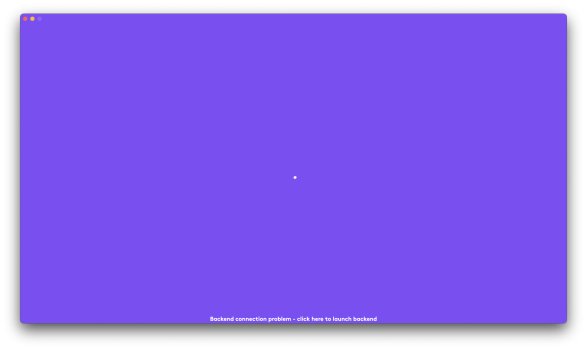ye perhaps imma tryna resell my mx master 3 and get a g604 insteadDitch the MX Master. I love my G604 - I only swapped from the G502 because I wanted a mouse that can swap between two systems (bluetooth and USB receiver). The G-Hub software is great.
And yeah, Apple's Magic Mouse is just plain bad - ignoring the form factor, the sensitivity and precision is complete trash.
Got a tip for us?
Let us know
Become a MacRumors Supporter for $50/year with no ads, ability to filter front page stories, and private forums.
mx master 3 pointer speed and precision feels bad. what settings do you use for it ?
- Thread starter Love-hate 🍏 relationship
- Start date
- Sort by reaction score
You are using an out of date browser. It may not display this or other websites correctly.
You should upgrade or use an alternative browser.
You should upgrade or use an alternative browser.
btw man perhaps have you ever enountered such an annoyance ?0089294:
"well for me buying the freaking dongle kinda fixed it tbh..its not perfect bcz polling rate and sensor intrinsically suck,but other than that its already much better"
As I suggested earlier in this thread...
Have you tried "SteerMouse" or "USB Overdrive" yet?
If not, I strongly suggest that you try one or BOTH of them.
I'm using SteerMouse these days...
https://forums.macrumors.com/thread...o-settle.2333463/?post=30825188#post-30825188
rly bugs the hell out of me
is g604 better? in my country it costs even less than mx 3. im thinking of changing it also.ye perhaps imma tryna resell my mx master 3 and get a g604 instead
scroller is worse . software is way worse too.is g604 better? in my country it costs even less than mx 3. im thinking of changing it also.
additional buttons are worse .and u lack other rollers .
sensor doesn't work everywhere but idgaf .
ergonomics are much better on mx master 3 too
but then sensor and polling rate are far ahead on the g604.
would u mind letting me know what you've found out and what you got in the end ? I'd be greatful for thatgood infos, thx.
Then i'll search for an alternative..something to combine both.
Rather than a 604, consider a 502. Not sure what the OP is referring to with the software being way worse - Logitech G-Hub works perfectly on the Mac and has a huge amount of tracking, sensitivity, and precision settings available. The scroll wheel on the 502 is plastic, and on the 604 is metal. The 604 does have a lot of additional programmable buttons, if that is useful.
The 502 and the 604 are then best mice I've used. I did have an MX Master a few years ago (not the current model), and found its tracking accuracy to be poor.
The 502 and the 604 are then best mice I've used. I did have an MX Master a few years ago (not the current model), and found its tracking accuracy to be poor.
I love my MX Master 3. I'm using it on an external 4K monitor. Don't have any issues with tracking speed.


ah i meant in terms of usability and functions u can assign to the buttons and scrollersRather than a 604, consider a 502. Not sure what the OP is referring to with the software being way worse - Logitech G-Hub works perfectly on the Mac and has a huge amount of tracking, sensitivity, and precision settings available. The scroll wheel on the 502 is plastic, and on the 604 is metal. The 604 does have a lot of additional programmable buttons, if that is useful.
The 502 and the 604 are then best mice I've used. I did have an MX Master a few years ago (not the current model), and found its tracking accuracy to be poor.
Oh yeah true - the 604 and 502 don't have that side-scroll wheel, for example.ah i meant in terms of usability and functions u can assign to the buttons and scrollers
I have it running on a Macbook m1 max! just installed logitech options +
By the way, who has a problem with the macbook coming out of sleep mode-install only the options beta + version and the problem will be solved
By the way, who has a problem with the macbook coming out of sleep mode-install only the options beta + version and the problem will be solved
There is now a MX Master 3S mouse with a better sensor that supposedly is designed to work better on high-res displays. Will leave it to the better-informed as to whether this will improve any of the issues in this thread.

 www.logitech.com
www.logitech.com

MX Master 3s Wireless Mouse - 8K Optical Sensor | Logitech
Shop MX Master 3s Wireless Mouse. Features precision tracking, quiet click buttons, MagSpeed scroll wheel, app customization, flow between devices, and more
Got the MX Master 3S today and coming from the MX Master 3 all I can say is that it feels like a totally different mouse, in a good way. You can totally feel the difference when traveling between ASDs going from 4000 to 8000DPI. Mouse click is one of the most quiet clicks I have ever tried in a mouse. Most definitely a worthy upgrade if you have the MX Master 3. Also, the 3S now uses the Bolt receiver and battery life with the Bolt receiver shows battery percentage which with the Unifier receiver was only available over Windows.
Is the scroll wheel any different? I find its not smooth like apple trackpad. I just got the Master 3 for $55 on sale like a week ago but see the 3s for $89 on amazon in white. Should I return and buy the 3S? I also use the Apple Studio Display.Got the MX Master 3S today and coming from the MX Master 3 all I can say is that it feels like a totally different mouse, in a good way. You can totally feel the difference when traveling between ASDs going from 4000 to 8000DPI. Mouse click is one of the most quiet clicks I have ever tried in a mouse. Most definitely a worthy upgrade if you have the MX Master 3. Also, the 3S now uses the Bolt receiver and battery life with the Bolt receiver shows battery percentage which with the Unifier receiver was only available over Windows.
I would recommend you getting the 3S and compare it with the 3. Since I got the 3S last week, the 3 has been inside a drawer turned off. I don’t miss it at all. Love the feel of the left and right buttons so much to go back to the Clicky feeling of the 3.Is the scroll wheel any different? I find its not smooth like apple trackpad. I just got the Master 3 for $55 on sale like a week ago but see the 3s for $89 on amazon in white. Should I return and buy the 3S? I also use the Apple Studio Display.
I just got my MX Master 3 earlier this year and have been very happy with it. Don't think I'll find a need to get the 3s anytime soon.
but what about it is a game changer? the soft clicks or the 8,000 dpi? I use the ASD and sett he pointer speed to max in order to get across the screen with minimal movement. is 8,000 dpi 2x more accurate compared to the MX 3? will I notice a difference? I also bought the new vertical mouse form Logitech and it has the soft buttons. I like it but its not a game changer so I'm wondering why is it such a game changer for you? thanksI would recommend you getting the 3S and compare it with the 3. Since I got the 3S last week, the 3 has been inside a drawer turned off. I don’t miss it at all. Love the feel of the left and right buttons so much to go back to the Clicky feeling of the 3.
If you turn ON 8000 DPI you would need less than 3/4” to go across 2 x ASDs. I have mine turned On and set to 2000 DPI.but what about it is a game changer? the soft clicks or the 8,000 dpi? I use the ASD and sett he pointer speed to max in order to get across the screen with minimal movement. is 8,000 dpi 2x more accurate compared to the MX 3? will I notice a difference? I also bought the new vertical mouse form Logitech and it has the soft buttons. I like it but its not a game changer so I'm wondering why is it such a game changer for you? thanks
I have the Options+ software but I don't see any DPI settings. I only see % of scroll speed setting. currently using the MX 3 but have 3s on order after reading your comment. Just trying to use the benefit of the dpiIf you turn ON 8000 DPI you would need less than 3/4” to go across 2 x ASDs. I have mine turned On and set to 2000 DPI.
ah I see. so if I was to change it to 8k, does this mean the mouse pointer would move around fast? I find that when I set pointer to highest %, its harder to pinpoint something like selecting a work or clicking on something smaller. Thanks and sorry for all the questions. im new to non apple accessories.The 8K DPI option is only available for the MX Master 3S with Logi Options+ App.
View attachment 2013075
Register on MacRumors! This sidebar will go away, and you'll see fewer ads.