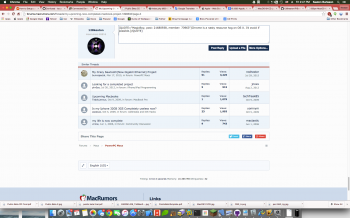sounds like you ran into the sorta luck I always seem to get! Sucks, man.Well, I was just about to finish putting it together, when I realized, I have the wrong heatsink. The seller on eBay claimed that it was for 09 macbooks, and unknowingly, I bought it thinking so. Rather, it was the 2006-2008 heatsink, and it won't fit over the CPU and GPU.
Also, halfway through, I realized the bottom plates (old and new) were the exact same. Thinking I had to replace the bottom plate, I was disassembling the entire computer, when I really didn't have to. So I had to reattach everything I didn't need to and then go back and follow the instructions on how to remove just the logic board. This video is going to be very bumpy and will need a lot of editing, so it won't be done any time soon, and the project won't be either until I get the proper heatsink. I messaged the seller and he hasn't gotten back to me yet, but hopefully he does very soon so I can try again for a 3rd time to get what I need...
Become a MacRumors Supporter for $50/year with no ads, ability to filter front page stories, and private forums.
My Upcoming (Now Completed) MacBook Project!
- Thread starter Gamer9430
- Start date
- Sort by reaction score
You are using an out of date browser. It may not display this or other websites correctly.
You should upgrade or use an alternative browser.
You should upgrade or use an alternative browser.
I sorta get it. With PowerPC Mac upgrades this kind of thing happens all the time, often the upgrades are worth more than the Mac itself.Woah, you spent so much, your mods are worth more than the car! Good thing you bought quality lights, you want those things to outlive the car!
Sorry to hear this upgrade has caused you so much trouble. To be fair, what you're doing isn't simple, and Apple products often have subtle design changes between generations.Well, I was just about to finish putting it together, when I realized, I have the wrong heatsink. The seller on eBay claimed that it was for 09 macbooks, and unknowingly, I bought it thinking so. Rather, it was the 2006-2008 heatsink, and it won't fit over the CPU and GPU.
Also, halfway through, I realized the bottom plates (old and new) were the exact same. Thinking I had to replace the bottom plate, I was disassembling the entire computer, when I really didn't have to. So I had to reattach everything I didn't need to and then go back and follow the instructions on how to remove just the logic board. This video is going to be very bumpy and will need a lot of editing, so it won't be done any time soon, and the project won't be either until I get the proper heatsink. I messaged the seller and he hasn't gotten back to me yet, but hopefully he does very soon so I can try again for a 3rd time to get what I need...
Hmm, I wonder if I could upgrade my late 2008 MacBook Air to a mid 2009...
Thanks, I was going to suggest those posts be reported.[MOD NOTE]
Off topic posts were removed, lets keep this on topic please.
I wonder if you were supposed to get sent the 09 model the first time when they sent the fan and on accident sent the 06-08 heat sink after the initial mistake.
Well here are some updates, I've ordered the heat sink 4 times, the first time there was no heat sink, 2nd time it was the heat sink I already had (seller had the wrong part mismatched to the title), 3rd time was the wrong heat sink even though PB Medic's website said it was the correct part, finally this 4th time, I'm ordering the proper part from PB Medic (or so I hope, since my luck has been great thus far...). It should be here tomorrow or Thursday. The USPS website said Thursday originally, now it says tomorrow, but I think it's probably Thursday being that it isn't even in NJ yet...
Anyway, if it's finally the right part, I will finish the project, finalize the video (which is great thus far), and then post it on YouTube for everyone to watch.
Sorry to keep everyone on the edges of their seats with this thing, but this heat sink debacle has not been fun...
Anyway, if it's finally the right part, I will finish the project, finalize the video (which is great thus far), and then post it on YouTube for everyone to watch.
Sorry to keep everyone on the edges of their seats with this thing, but this heat sink debacle has not been fun...
Turns out, it made some rigorous trip overnight and is now out for delivery! So it definitely should be the right part, I'll attach it, seal up the laptop, boot it up, update it to 10.10, and then that will conclude my MacBook project! The video depending on a some things may be out later today, or tomorrow, but if all goes well today, it will be here in the next couple of days.
Why not straight to the 10.11 public beta?update it to 10.10
Just to be safe, I'm going to 10.10 first. Frankly, I'm not sure if I should go directly from 10.7 to 10.10. I've bought every update in between, so should I do every other update and then get to 10.10 followed by 10.11?Why not straight to the 10.11 public beta?
stick with 10.10 and get used to how slow it is. Then get 10.11 when it is released and once again you will feel like you have a new computer.

Thats a bit of work... I would just go for 10.10 and upgrade to 10.11 when the final is released also, 500th post!
Yeah, I guess... I still think I should do 10.8, 10.9, and then 10.10, just as a safety net. As with going from Win 7 to Win 10, having Windows 8 in between helped a lot.
Congrats! There are some cookies in the top cabinet of your Browser.
Going from 10.7 to 10.10 is fine, but personally I'd go for a clean install if possible, or a clean install of 10.11.Just to be safe, I'm going to 10.10 first. Frankly, I'm not sure if I should go directly from 10.7 to 10.10. I've bought every update in between, so should I do every other update and then get to 10.10 followed by 10.11?
I have both 10.10.4 and 10.11 installed on my late 2008 MacBook Air, and Yosemite hardly gets used. 10.11, even in beta, feels quicker than Yosemite.
stick with 10.10 and get used to how slow it is. Then get 10.11 when it is released and once again you will feel like you have a new computer.

Hahaha, good idea. I'm probably just going to stick with 10.10 and wait for 10.11 to be finalized.
I'm in full agreement. I split my MBP 500GB in half, copied my Yosemite partition, and installed 10.11 Beta (not PB) and haven't looked back. Once it comes out, I'm going to have to go back to the 10.10 partition, then update it, transfer the contents of the 10.11 to the updated one, then delete the old one. I've done this similar thing on iOS betas before.Going from 10.7 to 10.10 is fine, but personally I'd go for a clean install if possible, or a clean install of 10.11.
I have both 10.10.4 and 10.11 installed on my late 2008 MacBook Air, and Yosemite hardly gets used. 10.11, even in beta, feels quicker than Yosemite.
Make a boot USB and use Disk Utility to wipe the drive and install from thereActually, I think I may just do a clean install of 10.10 or 10.11. I just have to remember how to do so,
Hello from a 2009 MacBook!
So here's a small sum up of my day... I got the heat sink, and it was the correct one. I quickly went to put it into the macbook, and upon screwing it in, i realized that it wont screw in. Sure enough, i look at the holes, and they don't line up to the holes in the case... So i made a very stupid and embarrassing move to keep the heat sink in place. I quickly regretted it, and decided it was better for me to just swap everything into a new bottom pan than to risk damage to the board. So I set out to make a record time in completely tearing down and rebuilding a MacBook, and i did it all in about an hour. I went to finally turn it on and i was greeted with a ? folder. I tried to boot off a disk to see if something was wrong with the HDD. I was then greeted with a padlock upon pressing the Option key. So i opened the computer back up, swapped out the HDD cable since i had a spare, and still nothing. I then took the HDD out and attached it to my MBP, which it worked fine on. I stuck the HDD back in and finally did a PRAM reset and it finally booted up fine.
So... In regards to the video, i discarded any footage from today's reassembly because of all the issues i was having. It was pretty self explanatory at the point that i left the video at anyway... I'll record the results of updating it to Yosemite or El Cap (still haven't decided...) and then edit the video, and finally upload it.
Overall, I'm very happy I did this, this GeForce is so much better than the GMA. It still seems to be heating up a lot when I watch HD videos, and for some reason as I'm typing this the fans are audible, but not at full blast.
I guess it would only be fitting of me to change the title to "My Upcoming (Now Completed!) MacBook Project!".
So here's a small sum up of my day... I got the heat sink, and it was the correct one. I quickly went to put it into the macbook, and upon screwing it in, i realized that it wont screw in. Sure enough, i look at the holes, and they don't line up to the holes in the case... So i made a very stupid and embarrassing move to keep the heat sink in place. I quickly regretted it, and decided it was better for me to just swap everything into a new bottom pan than to risk damage to the board. So I set out to make a record time in completely tearing down and rebuilding a MacBook, and i did it all in about an hour. I went to finally turn it on and i was greeted with a ? folder. I tried to boot off a disk to see if something was wrong with the HDD. I was then greeted with a padlock upon pressing the Option key. So i opened the computer back up, swapped out the HDD cable since i had a spare, and still nothing. I then took the HDD out and attached it to my MBP, which it worked fine on. I stuck the HDD back in and finally did a PRAM reset and it finally booted up fine.
So... In regards to the video, i discarded any footage from today's reassembly because of all the issues i was having. It was pretty self explanatory at the point that i left the video at anyway... I'll record the results of updating it to Yosemite or El Cap (still haven't decided...) and then edit the video, and finally upload it.
Overall, I'm very happy I did this, this GeForce is so much better than the GMA. It still seems to be heating up a lot when I watch HD videos, and for some reason as I'm typing this the fans are audible, but not at full blast.
I guess it would only be fitting of me to change the title to "My Upcoming (Now Completed!) MacBook Project!".
Happy to say I'm up and running on El Cap PB 1, and currently upgrading to PB 2 and 3 and 4. I did a fresh install of Yosemite, set it up with the exact same configurations as my MBP, then I installed El Cap on top of it, and its running very smoothly. I do, however, think that it needs a RAM upgrade to 6GB (or if it's supported 8GB). Its a bit tight running a few apps at the same time with 4GBs. Lion had much better RAM control, with averaging about 2.5GB free. Now I'm averaging 1.5GB free, and its a bit tight.
Here are some screenshots of the updated specifications since I put the new board;

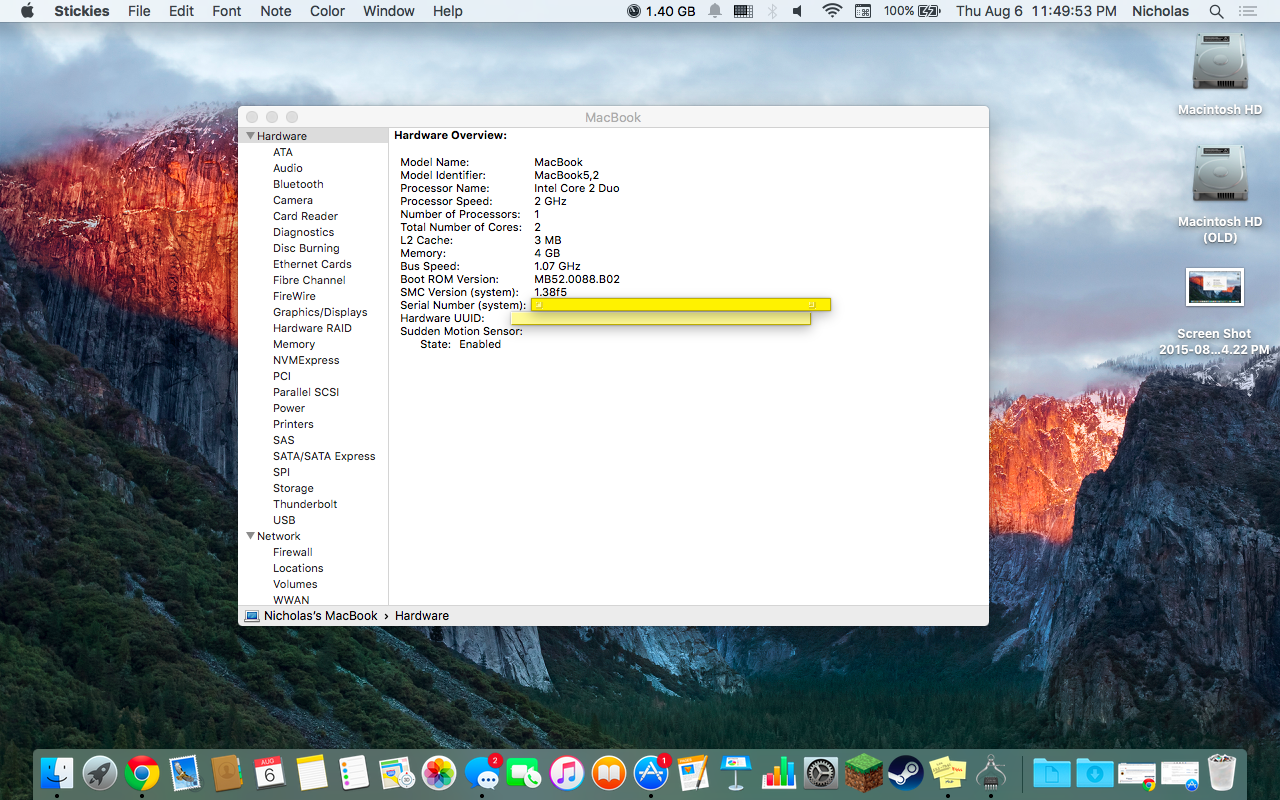
Here are some screenshots of the updated specifications since I put the new board;
Last edited:
Don't worry unless your Memory Pressure leaves the green. Yosemite and 10.11 actually manage memory very well on systems with lower amounts of RAM, and my 2 GB MacBook Air does fine with a few apps open.I do, however, think that it needs a RAM upgrade to 6GB (or if it's supported 8GB). Its a bit tight running a few apps at the same time with 4GBs. Lion had much better RAM control, with averaging about 2.5GB free. Now I'm averaging 1.5GB free, and its a bit tight.
In the screenshots you appear to be using Chrome. I recommend you switch to Safari as that will increase battery life and performance.Here are some screenshots of the updated specifications since I put the new board;
Don't worry unless your Memory Pressure leaves the green. Yosemite and 10.11 actually manage memory very well on systems with lower amounts of RAM, and my 2 GB MacBook Air does fine with a few apps open.
In the screenshots you appear to be using Chrome. I recommend you switch to Safari as that will increase battery life and performance.
Ok, thanks for letting me know about the RAM! Also, in regards to chrome vs safari, I absolutely love chrome, and Safari is a lot slower. Maybe if it's really tanking with chrome, I'll use safari on there, but it's just a lot more convenient to have everything sync across all my devices.
I do, however, think that it needs a RAM upgrade to 6GB (or if it's supported 8GB). Its a bit tight running a few apps at the same time with 4GBs. Lion had much better RAM control, with averaging about 2.5GB free. Now I'm averaging 1.5GB free, and its a bit tight.
Can't you reduce the RAM consumption a lot by switching off a lot of functions in El Cap?
You could loose a little bit of speed if you upgrade to 6gb due to loss of dual channel, so if you don't need more than 4gb I wouldn't upgrade. It should run with 8gb.
I did an Xbench on my Macbook 4,1 and 5,2. Don't know if it's useful for you, but it clearly shows the better graphics card and the faster SATA II connection (I used the same Samsung EVO SSD in both tests):
Macbook 4,1:
CPU test: 168.68
Thread test: 259.17
Memory test: 173.44 (2+2gb)
Quartz graph test: 180.62
OpenGL: 27.57
User interface: 248.10
Disk test: 232.17
Macbook 5,2:
CPU test: 152.04
Thread test: 209.58
Memory test: 166.64 (4+1gb)
Quartz graph test: 165.82
OpenGL: 140.13
User interface: 237.97
Disk test: 402.60
Not the exact same specs as your 5,1 but it could give some indication.
sureChrome is a nasty resource hog on OS X. I'd avoid if possible.
Attachments
sure
Pardon? All I see is you using Chrome. What's your point?
Chrome (if it is quicker) does so by using bad habits which affect battery life : http://www.theverge.com/2015/4/10/8381447/chrome-macbook-battery-life
There's many many threads in other sections of this forum that echo the same sentiment, usually something along the lines of "I just bought my first Mac and I'm only getting half the stated battery life. Is it faulty?". Then someone replys with "Are you using Chrome?" to which the answer is "Yes, my cousins sisters nephew who knows about Windows computers said Safari was crap". Then they use Safari, discover it works fine on all their websites and they get 8 hours battery life again.
I had a whole thing typed out but its gone. Only the sure is therePardon? All I see is you using Chrome. What's your point?
Chrome (if it is quicker) does so by using bad habits which affect battery life : http://www.theverge.com/2015/4/10/8381447/chrome-macbook-battery-life
There's many many threads in other sections of this forum that echo the same sentiment, usually something along the lines of "I just bought my first Mac and I'm only getting half the stated battery life. Is it faulty?". Then someone replys with "Are you using Chrome?" to which the answer is "Yes, my cousins sisters nephew who knows about Windows computers said Safari was crap". Then they use Safari, discover it works fine on all their websites and they get 8 hours battery life again.
Register on MacRumors! This sidebar will go away, and you'll see fewer ads.