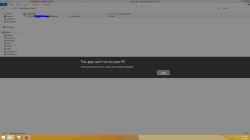Got a tip for us?
Let us know
Become a MacRumors Supporter for $50/year with no ads, ability to filter front page stories, and private forums.
New AMD GPU Driver OMEGA - Working@Bootcamp
- Thread starter TerrorOFdeath
- Start date
- Sort by reaction score
You are using an out of date browser. It may not display this or other websites correctly.
You should upgrade or use an alternative browser.
You should upgrade or use an alternative browser.
Yeah, thats what the problem is -_- not the fact that this is YOUR "assumption". But you are probably right. Amd says so on their page, so dont question that right. Eat what others serve you and dont question that, but rather give up instead of trying. Nice... Your life must be so full.
Besides, it wasnt my point to attack you in any way. I just said dont transfer your assumption onto others, so that they might give up on trying. In the context I said nonsense, which is for me the same as assuption just like religion
In the Inf file, there are strings for the tonga m295x. I even managed for windows to get it recognized by modding the inf file. However it wouldnt start the ccc. I think im also going to read out the string of my card and put it into the inf file and see what happens.
Had to go back to win8.1 because somehow the win10tp had some problems. the driver would not recognize the windows version.
@okami what kind of a gpu have you? why it worked with the 69xxseries is probably because the right string was in the inf file. you also could have simply swapped the 2 files i mentioned in the post above and it would have had worked probably too.
The Quest continues)
Tod
@TOD. I have the base d300 dual GPU's. Updating to AMD drivers make windows think it's a Raedon R9 2xx series, however, everything runs perfect. Crossfire and all.
Thanks Tod, I was able to load the new drivers on my Windows 7 machine. However, I cannot get the catalyst suite to install. How did you do that? Also, I'm not seeing 5k resolution yet :[.
Nevermind, just reinstalled the original AMD bootcamp package and unselected the video driver, now I have CCC but still no 5k.
Just tried to turn back on the computer and something weird happened where it said I have no AMD drivers installed. Now I can't even get the omega drivers back up without CCC, really strange. I'm in the process of reinstalling my bootcamp drivers alone to fix it for now.
Nevermind, just reinstalled the original AMD bootcamp package and unselected the video driver, now I have CCC but still no 5k.
Just tried to turn back on the computer and something weird happened where it said I have no AMD drivers installed. Now I can't even get the omega drivers back up without CCC, really strange. I'm in the process of reinstalling my bootcamp drivers alone to fix it for now.
Last edited:
@TOD. I have the base d300 dual GPU's. Updating to AMD drivers make windows think it's a Raedon R9 2xx series, however, everything runs perfect. Crossfire and all.
I'm also interested for Dxx GPUs. Did you just run the installer and it worked without messing with the driver package ? Also, is there any performance degrade ?
I Updated the first Post. No 5K, still only 4K.
Happy to see that it works vagos1103gr
@allothers, just follow the steps that i posted.
Tod
Happy to see that it works vagos1103gr
@allothers, just follow the steps that i posted.
Tod
First game I test that was better in fps first time in windows than the OS X was grid 2. 4k and ultra no multi sample average fps 42.36 minimum fps 29.87, max fps 54.11
Well, thanks to Tod and his mini tutorial, I've managed to install the Omega Drivers. I've launched Elite Dangerous and it's better. Clearly. 60+ FPS and - most of all ! - no more stutter in loaded area like asteroids fields (external monitor at 1080p, high / ultra, AA + Vsync ON). YAY ! 
I expect the next drivers to be more easy to install !
EDIT : There are some glitches. Need to dig and play several games to see if those drivers are good.
I expect the next drivers to be more easy to install !
EDIT : There are some glitches. Need to dig and play several games to see if those drivers are good.
Last edited:
I can't get the darned dseo13b.exe file open, the tool that overrides the signature! All I get is "This app can't run on your PC." I am on Windows 8.1 btw.
Did you try to run the program in compatibility mode? Also im bit confused as to the message "this app". Anyway do those 2 cmd commands and then after rebooting into advance mode try to install it.
Tod
FYI got it also working for Windows10
Still can't get it.
I have run it in Windows 7 compatibility mode. Did I not download the right thing? It is the "deso13b" application. It's zero bytes for some reason. I did everything you told me to, but I can't open this file. Can you provide a download link to the Overrider that worked for you? I have downloaded the only one I can find. Here is the screenshot of the message I get even eith the app in windows compatibility mode and with UAC off.
I have run it in Windows 7 compatibility mode. Did I not download the right thing? It is the "deso13b" application. It's zero bytes for some reason. I did everything you told me to, but I can't open this file. Can you provide a download link to the Overrider that worked for you? I have downloaded the only one I can find. Here is the screenshot of the message I get even eith the app in windows compatibility mode and with UAC off.
Attachments
I will have my first Mac next week. I did get the i7 with 32GB and M295Zx. Since I'm new to Mac, can someone say with confidence that Apple/AMD will release drivers to bring out full features in bootcamp? Has Apple done so historically with every new video card release?
ToD, I'm also wondering if it's possible if it installed directx11 atop the BootCamp drivers you got running- or if it's possible to install the directx11 drivers after you get thing running in Bootcamp/windows?
ToD, I'm also wondering if it's possible if it installed directx11 atop the BootCamp drivers you got running- or if it's possible to install the directx11 drivers after you get thing running in Bootcamp/windows?
New drivers installed, but not worth it... yet.
I was able to follow the instructions and install the new Omega drivers as described. I was able to verify the version and confirmed the process works.
The problem is that only the driver is installed. Nothing else related to the drivers works, such as Catalyst Control Center, that does not recognize the installed drivers. Also my fan went a little crazier than normal for a bit. It is impossible to change the screen resolution, as it gets stuck at the 3840x2160.
In sum, I don't think it is worth the work to actually get a driver that you can't do anything with. I believe it is better to wait for an official driver either from Apple (might never happen), or from AMD (maybe in the future, who knows).
I'm reverting everything and using the stock drivers at least for now.
BTW: My iMac has the R9 M295x
I was able to follow the instructions and install the new Omega drivers as described. I was able to verify the version and confirmed the process works.
The problem is that only the driver is installed. Nothing else related to the drivers works, such as Catalyst Control Center, that does not recognize the installed drivers. Also my fan went a little crazier than normal for a bit. It is impossible to change the screen resolution, as it gets stuck at the 3840x2160.
In sum, I don't think it is worth the work to actually get a driver that you can't do anything with. I believe it is better to wait for an official driver either from Apple (might never happen), or from AMD (maybe in the future, who knows).
I'm reverting everything and using the stock drivers at least for now.
BTW: My iMac has the R9 M295x
I was able to follow the instructions and install the new Omega drivers as described. I was able to verify the version and confirmed the process works.
The problem is that only the driver is installed. Nothing else related to the drivers works, such as Catalyst Control Center, that does not recognize the installed drivers. Also my fan went a little crazier than normal for a bit. It is impossible to change the screen resolution, as it gets stuck at the 3840x2160.
In sum, I don't think it is worth the work to actually get a driver that you can't do anything with. I believe it is better to wait for an official driver either from Apple (might never happen), or from AMD (maybe in the future, who knows).
I'm reverting everything and using the stock drivers at least for now.
BTW: My iMac has the R9 M295x
That's made up my mind. After seeing other people as well as yourself having issues I am not going to update. Seems to be causing more issues than benefits.
I was able to follow the instructions and install the new Omega drivers as described. I was able to verify the version and confirmed the process works.
The problem is that only the driver is installed. Nothing else related to the drivers works, such as Catalyst Control Center, that does not recognize the installed drivers. Also my fan went a little crazier than normal for a bit. It is impossible to change the screen resolution, as it gets stuck at the 3840x2160.
In sum, I don't think it is worth the work to actually get a driver that you can't do anything with. I believe it is better to wait for an official driver either from Apple (might never happen), or from AMD (maybe in the future, who knows).
I'm reverting everything and using the stock drivers at least for now.
BTW: My iMac has the R9 M295x
How you stuck to this resolution? Me I can change my resolution like normal. And my fan is the same. Quite.
Last edited:
How you stuck to this resolution? Me I can change my resolution like normal. And my fan is the same. Quite.
Weird, right? My Windows setup is Windows 8.1 Pro retail, fully updated. I've had no issues with it before installing the updated driver.
After I reverted the driver to the original Apple version, everything went back to normal, and I can choose whatever resolution I want, up to the 4K.
I'm definitely going to wait for a better supported driver, either from Apple or from AMD. Meanwhile, I'll just crank the fan up via software to avoid video throttling during games.
Weird, right? My Windows setup is Windows 8.1 Pro retail, fully updated. I've had no issues with it before installing the updated driver.
After I reverted the driver to the original Apple version, everything went back to normal, and I can choose whatever resolution I want, up to the 4K.
I'm definitely going to wait for a better supported driver, either from Apple or from AMD. Meanwhile, I'll just crank the fan up via software to avoid video throttling during games.
I tested some games and the x-plane 10 running better on OS X. Far cry 4 it seems to run worst with the new drivers. Maybe I will revert also me to the original. Did you unistalled first the new drivers or you installed up to them?
Last edited:
I tested some games and the x-plane 10 running better on OS X. Far cry 4 it seems to run worst with the new drivers. Maybe I will revert also me to the original. Did you unistalled first the new drivers or you installed up to them?
I believe you could just roll back the driver on Device Manager and reinstall the ATI driver package from Boot Camp, but just to be sure I used DDU (Display Driver Uninstaller) to remove any sign of the Omega drivers before reinstalling the original drivers.
Disappointing that we still don't get a proper driver for the m295x. I want to be able to experience the full features and power of the card (well, even now I'm pretty pleased with the performance). Are there any PCs coming out with m295x soon?
My hopes are, that theres a reason why Apple went AMD. Its just my wishfull thinking, but maybe Blizzard is working on WoW@Mantle (or any Blizzgame really) and Apple therefore went AMD.
Because as it is now, WoW is not really playable on my rImac. Exact same graphic settings OSX-Win10, OSX stutters and runs with 30-40fps while in Windows i have constant about 150-160fps. Thats HUGE 4x performance gain.. insane. If Apple could update OpenGL and the AMD Drivers, we could game at 5K easy with 60fps... but thats even more dreaming than the Mantle thing^^
How awesome would this be! :-D
Tod
Because as it is now, WoW is not really playable on my rImac. Exact same graphic settings OSX-Win10, OSX stutters and runs with 30-40fps while in Windows i have constant about 150-160fps. Thats HUGE 4x performance gain.. insane. If Apple could update OpenGL and the AMD Drivers, we could game at 5K easy with 60fps... but thats even more dreaming than the Mantle thing^^
How awesome would this be! :-D
Tod
My hopes are, that theres a reason why Apple went AMD. Its just my wishfull thinking, but maybe Blizzard is working on WoW@Mantle (or any Blizzgame really) and Apple therefore went AMD.
Because as it is now, WoW is not really playable on my rImac. Exact same graphic settings OSX-Win10, OSX stutters and runs with 30-40fps while in Windows i have constant about 150-160fps. Thats HUGE 4x performance gain.. insane. If Apple could update OpenGL and the AMD Drivers, we could game at 5K easy with 60fps... but thats even more dreaming than the Mantle thing^^
How awesome would this be! :-D
Tod
I think Apple went AMD in their high-powered desktops (iMac 5K & Mac Pro 6.1) as AMD works better with Apple "Pro" apps and also willing to customise the chips for them.
As for gaming, most games are still made with DirectX in mind so there's that. Also, I'm not even sure if Mantle currently works or our cards, it certainly doesn't show in the driver. OpenGL performance in future games is probably linked to the potential success (or failure) of SteamOS. I do hope so as I don't like Windows.
But yeah, how awesome would that be?
Do you have in wow 100-120 fps with the catalyst driver?My hopes are, that theres a reason why Apple went AMD. Its just my wishfull thinking, but maybe Blizzard is working on WoW@Mantle (or any Blizzgame really) and Apple therefore went AMD.
Because as it is now, WoW is not really playable on my rImac. Exact same graphic settings OSX-Win10, OSX stutters and runs with 30-40fps while in Windows i have constant about 150-160fps. Thats HUGE 4x performance gain.. insane. If Apple could update OpenGL and the AMD Drivers, we could game at 5K easy with 60fps... but thats even more dreaming than the Mantle thing^^
How awesome would this be! :-D
Tod
Register on MacRumors! This sidebar will go away, and you'll see fewer ads.