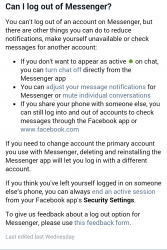About it at least related to Apple. And that's the general site, this particular thread is clearly related to iOS devices located in a specific forum about iOS apps."News and rumors you care about"
Got a tip for us?
Let us know
Become a MacRumors Supporter for $50/year with no ads, ability to filter front page stories, and private forums.
New Facebook Messenger app - how to log out??
- Thread starter xraydoc
- Start date
- Sort by reaction score
You are using an out of date browser. It may not display this or other websites correctly.
You should upgrade or use an alternative browser.
You should upgrade or use an alternative browser.
Why does everyone keep posting either no solutions or more complicated solutions than what has already been shown? People are clearly not reading the thread before responding. To log out the best method is the one already posted last year going into the apps privacy and terms. Please read threads first people, all the other posts stating there
Is no way or the only way is uninstalling app are confusing to new people and simply wrong.
Is no way or the only way is uninstalling app are confusing to new people and simply wrong.
Last edited:
The privacy technique worked before, poor as it was. Now however the 3 parallel lines have gone, and with it the chance to log out.
If however in privacy and settings you press the Facebook word at the top it will take you back to the log in screen. Beware though as recent groups people and settings icons are still visible at the bottom. Pressing recent takes you back to your recent conversations meaning it is not secure. Waste of space and earths resources.
If however in privacy and settings you press the Facebook word at the top it will take you back to the log in screen. Beware though as recent groups people and settings icons are still visible at the bottom. Pressing recent takes you back to your recent conversations meaning it is not secure. Waste of space and earths resources.
There is a way you can log out of messenger without uninstalling. Just simply go to your settings and press manage applications then find the messenger and force stop and clear data and cache. Then it automatically signs you out.Doesn't erase your messages. Easy as pie.
What phone/device would this be for?There is a way you can log out of messenger without uninstalling. Just simply go to your settings and press manage applications then find the messenger and force stop and clear data and cache. Then it automatically signs you out.Doesn't erase your messages. Easy as pie.
Why would that matter here, in a thread about the iOS Facebook Messenger in an iPhone/iPod forum of an Apple news web site?Samsung galaxy s3
I have found this way to logoff messenger!
Here i go guys !
step 1 : open messenger
step 2 : go to settings
step 3 : select "Privacy & Terms"

step 4 : click the marked areas as shown in the below image

step 5 : scroll down

step 6 : scroll down and u can see the logout button at the bottom

Here i go guys !
step 1 : open messenger
step 2 : go to settings
step 3 : select "Privacy & Terms"

step 4 : click the marked areas as shown in the below image

step 5 : scroll down

step 6 : scroll down and u can see the logout button at the bottom

The iPad version has a Switch Account button that will log you out. It's not present on the iPhone.
Or, you know, perhaps discuss it with others who might have an idea of how to do it, since that's the kind of thing that online forums are for. (Not counting irrelevant information about how to do something on a different phone on a whole different operating system that has nothing to do with any of this.)Well get rid of the app then if you don't know how to do it . Or get a phone you know how to use. Problem solved
This is very useful one and working
Stumbled upon this by sheer co incidence. So the way told earlier by going on privacy and terms changed. Those 3 lines dont come there anymore. Here s the new way.
1. Go to settings on messenger
2. Click on privacy and terms
3. Click on statements of right and responsibilities.
4. Scroll down in the SECOND point which is SHARING YOUR CONTENT AND INFORMATION in that you' find 2 highlighted words. Click on that PRIVACY word in that point and then you ll get to go to that screen where you get the 3 lines on top left. Click on that. Scroll down. Log out.
1. Go to settings on messenger
2. Click on privacy and terms
3. Click on statements of right and responsibilities.
4. Scroll down in the SECOND point which is SHARING YOUR CONTENT AND INFORMATION in that you' find 2 highlighted words. Click on that PRIVACY word in that point and then you ll get to go to that screen where you get the 3 lines on top left. Click on that. Scroll down. Log out.
Ok I've worked this out...assuming you're on an iPhone and are logged into the Facebook app...go to:
More (bottom right)
Settings
Security
Active sessions
And you'll see your messenger session in the list. Close it down. When you go back into the messenger app it will tell you the session has expired and you need to log in again.
More (bottom right)
Settings
Security
Active sessions
And you'll see your messenger session in the list. Close it down. When you go back into the messenger app it will tell you the session has expired and you need to log in again.
The Best way to sign out new FB Messenger
The simplest way to sign out FB Messenger
1. Go to Settings
2. Click "Apps/Application Manager"
3. Click "Messenger"
4. Click "Clear Data"
Done
Hope this help you guys
The simplest way to sign out FB Messenger
1. Go to Settings
2. Click "Apps/Application Manager"
3. Click "Messenger"
4. Click "Clear Data"
Done
Hope this help you guys
Yeah...none of that exists in iOS...The simplest way to sign out FB Messenger
1. Go to Settings
2. Click "Apps/Application Manager"
3. Click "Messenger"
4. Click "Clear Data"
Done
Hope this help you guys
Good job on reading through the thread too.
Yeah...none of that exists in iOS...
Good job on reading through the thread too.
That's for android user men
That's for android user men
That's for android user men
If you're an iOS user kindly browse your Phone find where you can see all your applications details
1. Click "Settings"
2. Find "Apps"
Etc. Etc. Etc...

Yeah...and this is clearly a thread about iOS (on a site that's about Apple)--why would anyone be interested in Android information that isn't helpful and could only cause confusion?That's for android user men
If you're an iOS user kindly browse your Phone find where you can see all your applications details
1. Click "Settings"
2. Find "Apps"
Etc. Etc. Etc...
The whole point is that there is no logout type of option where application details might be in iOS, so that suggestion doesn't apply.
You'd see all of this if you read even just some posts in the thread let alone the whole thing. All of this has been covered at least a few times already and a number of actual solutions have also been provided as well by now.
Iphone users !!!
Well actually riyas2khan has posted the correct answer.
BUT
There is another easy way to sign out of the chat. Is just 2 Steps
iPhone
If you are on the "News Feed" page or in the "More" page there is always a Search field.
1. on the top right corner there is a "Man" icon with 3 Bars. CLICK THERE!
(The main menu will slide to the left)
2. On the new window click in the "Gear" icon on the right top.
(This will pop-up an on/off selection)
Using this method you hide your on-line status and + you can see how is online and the last on-lie status from the others (If their didnt delete their chat history) )
)
Choose whatever you want.
Hope this help you.
Well actually riyas2khan has posted the correct answer.
BUT
There is another easy way to sign out of the chat. Is just 2 Steps
iPhone
If you are on the "News Feed" page or in the "More" page there is always a Search field.
1. on the top right corner there is a "Man" icon with 3 Bars. CLICK THERE!
(The main menu will slide to the left)
2. On the new window click in the "Gear" icon on the right top.
(This will pop-up an on/off selection)
Using this method you hide your on-line status and + you can see how is online and the last on-lie status from the others (If their didnt delete their chat history)
Choose whatever you want.
Hope this help you.
To log out of your facebook messenger using the ios device. You may follow the steps below:
1. Go to Settings of your facebook messenger.
2. Select Privacy & Terms.
3. Select Data Use Policy
4. Tap the 3 blue lines on top of the messenger.
5. It will open the pane on your left screen and scroll down then select Log out..
It will prompt you a message that your session has expired... Log in with your other facebook account...
Hope that it helps..
1. Go to Settings of your facebook messenger.
2. Select Privacy & Terms.
3. Select Data Use Policy
4. Tap the 3 blue lines on top of the messenger.
5. It will open the pane on your left screen and scroll down then select Log out..
It will prompt you a message that your session has expired... Log in with your other facebook account...
Hope that it helps..
Attachments
Doesnt work
The Settings/privacy/data/log out method does say your session is expired but then when log in allows you to just continue in as your name without a password. Can it really be that you cN not log out? What do you do if multiple people use same ipad?
The Settings/privacy/data/log out method does say your session is expired but then when log in allows you to just continue in as your name without a password. Can it really be that you cN not log out? What do you do if multiple people use same ipad?
Isn't there a "not me" type of link on that continue page that could then be tapped to login as a different person?The Settings/privacy/data/log out method does say your session is expired but then when log in allows you to just continue in as your name without a password. Can it really be that you cN not log out? What do you do if multiple people use same ipad?
Register on MacRumors! This sidebar will go away, and you'll see fewer ads.