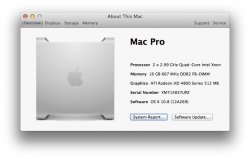Got a tip for us?
Let us know
Become a MacRumors Supporter for $50/year with no ads, ability to filter front page stories, and private forums.
new guide for installing mountain lion gm on unsupported macs
- Thread starter dead.xx
- Start date
- Sort by reaction score
You are using an out of date browser. It may not display this or other websites correctly.
You should upgrade or use an alternative browser.
You should upgrade or use an alternative browser.
what is "board id" ???
Hi, it is the unique identifier of your motherboard. You can find it running the following command on terminal:
ioreg -lp IOService | grep board-id
----------
Hey guys, I'm going crazy, where can I download the AppleIntelGMA950VLDriver.bundle file??
Guys can you please help me here?
Hi, it is the unique identifier of your motherboard. You can find it running the following command on terminal:
ioreg -lp IOService | grep board-id
----------
Guys can you please help me here?
thx a lot
hope this helps u
https://forums.macrumors.com/threads/1325709/
Macbook4,1 x3100, test results
As predicted - adding Device ID: 0x2a028086 to the AppleIntelHDGraphics kernel extensions was bad times - the thing didn't even get past the apple screen, the rotator thing stopped, and it just hung.
The Quartz Debug app did nothing - which isn't surprising - as I read somewhere that Mountain Lion is using OpenGL 4 for fancy animations and the like.
On a downer-note - even the latest linux driver code only supports OpenGL 3.x - which means we will need to either:
* wait till OpenGL 4 support is added then build our custom GMAx3100 kexts
or
* someone who is smarter than me can still use this code and do amazing things. This is not impossible - just somewhat unlikely.
I didn't even bother installing the PleaseSleep app.
Back to the drawing board.
As predicted - adding Device ID: 0x2a028086 to the AppleIntelHDGraphics kernel extensions was bad times - the thing didn't even get past the apple screen, the rotator thing stopped, and it just hung.
The Quartz Debug app did nothing - which isn't surprising - as I read somewhere that Mountain Lion is using OpenGL 4 for fancy animations and the like.
On a downer-note - even the latest linux driver code only supports OpenGL 3.x - which means we will need to either:
* wait till OpenGL 4 support is added then build our custom GMAx3100 kexts
or
* someone who is smarter than me can still use this code and do amazing things. This is not impossible - just somewhat unlikely.
I didn't even bother installing the PleaseSleep app.
Back to the drawing board.
Ive just noticed that on the screenshot in post 1 there is x3100 with 144mb, but in my case "Intel graphic 64mb"
Doesnt it meens that dead.xx using some kind of driver?))
I thought the X3100 DID have only 64MB RAM.
I guess that the question of driver.I thought the X3100 DID have only 64MB RAM.
ok, this issue has been added.Hi, first of all, thank you for your effort and for sharing with us.
It's really a shame I can't use this method since I have 10GB of RAM (well, I could downgrade to 4GB but... wth!)
Since this is a certain issue (I've tried myself, not working), maybe you could edit your post, stating it doesn't works if you have more than 4GB.
Thank you again... I'll keep following this post, hoping someone solves this problem.

Ive just noticed that on the screenshot in post 1 there is x3100 with 144mb, but in my case "Intel graphic 64mb"
Doesnt it meens that dead.xx using some kind of driver?))
yes, i did use the 64bit x3100 driver from 10.6.2 which does not completely support the hardware.
try Resetting your Mac's PRAM and NVRAM. it might help.MacPro1,1
Jul 27 19:36:38 localhost opendirectoryd[101]: 2326.6, Node: /Local/Default, Module: PlistFile - ODQueryCreateWithNode completed
Jul 27 19:36:43 localhost OSInstaller[344]: Unable to set 'macpro' as boot disk: The bless tool was unable to set the current boot disk
Jul 27 19:36:43 localhost OSInstaller[344]: Install failed: The Installer could not start up the computer from the disk macpro. Try selecting your disk using the Startup Disk utility.
Jul 27 19:36:44 localhost Unknown[285]: Could not find IODeviceTree:/options
Jul 27 19:36:44 localhost OSInstaller[344]: Failed to revert bless to disk macpro (3)
Jul 27 19:36:44 localhost OSInstaller[344]: Unable to revert bless to target or imgsrc.
Jul 27 19:36:44 localhost OSInstaller[344]: Allowing machine sleep.
Jul 27 19:36:44 localhost OSInstaller[344]: Memory statistics for 'Install Failed' pane:
Jul 27 19:36:44 localhost OSInstaller[344]: Physical Memory Allocation: 471 MB wired, 5 MB trapped, 534 MB active, 136 MB inactive, 2950 MB free, 3620 MB usable, 4096 MB totalQueryCreateWithNode completed
Difference between GM / Final
Hey guys,
is there a difference between the Golden Master and the final (Retail / App Store) Version of ML? Cant login into iMessage, Facetime and so on.. Maybe because I just have installed the GM? Or because its unsupported Mac?
Anybody can help?
Hey guys,
is there a difference between the Golden Master and the final (Retail / App Store) Version of ML? Cant login into iMessage, Facetime and so on.. Maybe because I just have installed the GM? Or because its unsupported Mac?
Anybody can help?
As predicted - adding Device ID: 0x2a028086 to the AppleIntelHDGraphics kernel extensions was bad times - the thing didn't even get past the apple screen, the rotator thing stopped, and it just hung.
The Quartz Debug app did nothing - which isn't surprising - as I read somewhere that Mountain Lion is using OpenGL 4 for fancy animations and the like.
On a downer-note - even the latest linux driver code only supports OpenGL 3.x - which means we will need to either:
* wait till OpenGL 4 support is added then build our custom GMAx3100 kexts
or
* someone who is smarter than me can still use this code and do amazing things. This is not impossible - just somewhat unlikely.
I didn't even bother installing the PleaseSleep app.
Back to the drawing board.
thanks for the effort. but perhaps we can still make a 64bit driver that with only OpenGL 3 support to run most Quartz contents. I don't really know, just guess.
try Resetting your Mac's PRAM and NVRAM. it might help.
I appreciate the response. I tried this, but to no avail.
I want to install the mac app store version on to my macbook late 2007. I understand that there is no 64-bit version of the gma x3100 kext. What is the best solution for the graphics chip. I know i need to follow the guide at the beginning of the thread. but i want to know the best solution for the gma x3100.
EDIT: I have found a temporary solution but hopefully phearus can tell us what we need to do to help him compile the new kexts
The temporary solution may/may not have QE but a hack could make it run.
Hackerwayne has it on this forum post 22: https://forums.macrumors.com/threads/1325709/
EDIT: I have found a temporary solution but hopefully phearus can tell us what we need to do to help him compile the new kexts
The temporary solution may/may not have QE but a hack could make it run.
Hackerwayne has it on this forum post 22: https://forums.macrumors.com/threads/1325709/
Last edited:
Macbook 4,1 GMAx3100 and others driver porting
Yep - I agree. Luckily for us the changes between OpenGL3 and OpenGL 4 will be somewhat documented (in some form or another - Open-source FTW!) so consider my pessimism "scaled-back" significantly.
OK - been doing a bit of research on the Mac Developer pages. Stumbled across this:
https://developer.apple.com/library...rting/Conceptual/PortingUnix/intro/intro.html
Which led to this:
https://developer.apple.com/library...html#//apple_ref/doc/uid/TP40002854-TPXREF101
Which led to this:
https://developer.apple.com/library...tro/intro.html#//apple_ref/doc/uid/TP30001169
There be gold in them hills. I will be reading if anyone needs me
thanks for the effort. but perhaps we can still make a 64bit driver that with only OpenGL 3 support to run most Quartz contents. I don't really know, just guess.
Yep - I agree. Luckily for us the changes between OpenGL3 and OpenGL 4 will be somewhat documented (in some form or another - Open-source FTW!) so consider my pessimism "scaled-back" significantly.
OK - been doing a bit of research on the Mac Developer pages. Stumbled across this:
https://developer.apple.com/library...rting/Conceptual/PortingUnix/intro/intro.html
Which led to this:
https://developer.apple.com/library...html#//apple_ref/doc/uid/TP40002854-TPXREF101
Which led to this:
https://developer.apple.com/library...tro/intro.html#//apple_ref/doc/uid/TP30001169
There be gold in them hills. I will be reading if anyone needs me
Graphics works for GMA950 without QE/CI
Graphics works with this kext's (from here) for GMA950 and for X3100 but without QE/CI.
KextUtility.App inside in the both archives.
Boot MLion, go to the Settings -> Security, enable "Allow Applications from any sources", than run KextUtility.App
Drag any kexts from archive to KextUtility.App window.
Enjoy
3, graphics driver does not work.
there is no complete solution for the issue at this time. and you may help us by porting Linux Graphics Drivers from Intel to OSX.
Graphics works with this kext's (from here) for GMA950 and for X3100 but without QE/CI.
KextUtility.App inside in the both archives.
Boot MLion, go to the Settings -> Security, enable "Allow Applications from any sources", than run KextUtility.App
Drag any kexts from archive to KextUtility.App window.
Enjoy
Attachments
Last edited:
Also, What is the board id for a Macbook (White) 4,1?
thanks
We realy don't know.
Just run Terminal and type:
ioreg -l -p IODeviceTree | grep board-id
Yep - I agree. Luckily for us the changes between OpenGL3 and OpenGL 4 will be somewhat documented (in some form or another - Open-source FTW!) so consider my pessimism "scaled-back" significantly.
OK - been doing a bit of research on the Mac Developer pages. Stumbled across this:
https://developer.apple.com/library...rting/Conceptual/PortingUnix/intro/intro.html
Which led to this:
https://developer.apple.com/library...html#//apple_ref/doc/uid/TP40002854-TPXREF101
Which led to this:
https://developer.apple.com/library...tro/intro.html#//apple_ref/doc/uid/TP30001169
There be gold in them hills. I will be reading if anyone needs me
sure we need you. Mountain Lion is not really usable without QE/CI support. so, any help is appreciated!
No dice on a MacBookPro2,1 (17-inch MacBook Pro from 2006, 2.33GHz Core 2 Duo, 3GB RAM, ATI Mobility Radeon x1600 256MB VRAM).
I've tried the install using dead.xx's instructions twice now. The first install gave me the error screen with about 5 minutes left on the install; the second time it got down to "under a minute" and still failed.
I double checked the instructions and did TWO different USB sticks with the Mountain Lion dmg, and it still will not install.
Guess I'm out of luck.
I've tried the install using dead.xx's instructions twice now. The first install gave me the error screen with about 5 minutes left on the install; the second time it got down to "under a minute" and still failed.
I double checked the instructions and did TWO different USB sticks with the Mountain Lion dmg, and it still will not install.
Guess I'm out of luck.
Finally got my MacPro 1,1 (Apple ATi 4870) to run Mountain Lion without any problem.
Sound also works with Lion kext.
The method works much better. The only drawback is one more hard disk/ssd to boot up the 64-bit kernel. And it takes more time.
And my Xeon is 3.00GHz, but it shows 2.99
http://www.jabbawok.net/?p=47
Sound also works with Lion kext.
The method works much better. The only drawback is one more hard disk/ssd to boot up the 64-bit kernel. And it takes more time.
And my Xeon is 3.00GHz, but it shows 2.99
http://www.jabbawok.net/?p=47
Attachments
Last edited:
No dice on a MacBookPro2,1 (17-inch MacBook Pro from 2006, 2.33GHz Core 2 Duo, 3GB RAM, ATI Mobility Radeon x1600 256MB VRAM).
I've tried the install using dead.xx's instructions twice now. The first install gave me the error screen with about 5 minutes left on the install; the second time it got down to "under a minute" and still failed.
I double checked the instructions and did TWO different USB sticks with the Mountain Lion dmg, and it still will not install.
Guess I'm out of luck.
I experienced the same message but if you modified PlatformSupport.plist your mac will boot well.
iMac 2006 4,1 with core 2 duo CPU...
It's good howto.
I solved this problem. I delete this file first and copy other boot.efi from patch.
and copy other boot.efi from patch.
But I can't replace boot.efi in /System/Library/CoreServices because, this file is not writeable.
I try chmod command in terminal as root and admin.
Answer:
chmod: Unable to change file mode on boot.efi: Operation not permitted
I try change this in Finder, but doesn't work.
New problem
What is the MacBook 2.1 board ID?
I find it: Mac-F4208CA9
Not boot from install source. I can see this

Efi problem? I use the rEFIt.
I found it: http://www.cultofmac.com/106635/beware-os-x-lion-can-hose-your-recovery-partition-heres-how-to-fix-it/
I solved this problem. I delete this file first
But I can't replace boot.efi in /System/Library/CoreServices because, this file is not writeable.
I try chmod command in terminal as root and admin.
Answer:
chmod: Unable to change file mode on boot.efi: Operation not permitted
I try change this in Finder, but doesn't work.
New problem
What is the MacBook 2.1 board ID?
I find it: Mac-F4208CA9
Not boot from install source. I can see this

Efi problem? I use the rEFIt.
I found it: http://www.cultofmac.com/106635/beware-os-x-lion-can-hose-your-recovery-partition-heres-how-to-fix-it/
Last edited:
I try again and again. But it doesn't work.
I find this OSInstall.mpkg. It's not check the compatibility lists.
Maybe someone prepare a working iso and upload somewhere?
I find this OSInstall.mpkg. It's not check the compatibility lists.
Maybe someone prepare a working iso and upload somewhere?
but your problem is not about these definitions. it is probably because of the 32bit efi will make the 64bit kernel to do a wrong memory map when you have more then 4GB ram installed.
i don't know how to fix it by modifying the boot.efi file. but i think there are 2 ways might work.
the first way is to use a hackintosh loader. and it is not recommend.
the second way is to compile a 32bit kernel by yourself when darwin 12 source is released.
I haven't tried this yet, but in a different thread it was stated that only the installer drive has the 4GB limit and after installing you can reinsert all your memory.
https://forums.macrumors.com/posts/15371733/
He reasserts this in post 589 at the end of the post saying he has 16GB of RAM working after install.
Going to give it a go this evening. But thought I would toss it out there in this thread fyi.
first of all, you still need to make sure your cpu supports 64bit extension. since mountain lion does not contain 32bit kernel now.
Image
Preparation
1, a working OSX, any version could be fine
2, mountain lion gm InstallationESD.dmg, the file name could be different.
3, a partition or a flash disk that has at least 5GB space. it will be used as your installation source.
4, the board id and name of your mac
5, this patch
Installation
1, open Terminal, and enter defaults write com.apple.Finder AppleShowAllFiles YES
2, then enter killall Finder
3, double click InstallationESD.dmg to mount
4, double click the hidden BaseSystem.dmg in the new Finder window to mount.
5, open Disk Utility and format installation source partition as HFS+
6, restore Mac OS X BaseSystem to your installation source
7, copy mach_kernel from the root dir of Mac OS X Install ESD to the root dir of your installation source.
8, copy Packages from the root dir of Mac OS X Install ESD to /System/Installation of your installation source and replace the original one
9, copy OSInstall.mpkg of from the patch to /System/Installation/Packages of your installation source and replace the original one
10, copy boot.efi from the patch to /System/Library/CoreService and /usr/standalone/i386 of your installation source and replace the original one
11, edit /System/Library/CoreService/PlatformSupport.plist of your installation source to add the board id and name of your mac
12, copy the modified PlatformSupport.plist to /System/Library/CoreService/com.apple.recovery.boot of your installation source and replace the original one
13, reboot and hold option key until boot menu is shown
14, choose your installation source to boot
15, install
16, copy the modified PlatformSupport.plist to /System/Library/CoreService of your installation target and replace the original one. you may do it in Terminal before system reboot while the installation progress is completed
known issues
1, find my mac of iCloud does not work.
this installation method does not create the Recovery Partition for you. so you need to create it by yourself to fix the issue.
2, sound driver does not work.
you may fix the issue by installing the old AppleHDA.kext from Lion.
3, graphics driver does not work.
there is no complete solution for the issue at this time. and you may help us by porting Linux Graphics Drivers from Intel to OSX.
4, 32bit efi will probably case a kernel panic when you have more then 4GB ram installed.
there is no solution for the issue at this time.
for detailed changes between the original and the patched boot.efi, see this post
Dont get your hopes up on porting the driver. Hackintosh community has been working on that for a while. No one has been able to do so with graphic drivers.
I followed the steps to install ML on my old Macbook.
I successed to boot using a bootable USB.
While installing was OK. But when installing finished, my Macbook showed the massage "Install failed".
I don't know why installing was failed...Help me~
Macbook 2,1 Late 2006
I successed to boot using a bootable USB.
While installing was OK. But when installing finished, my Macbook showed the massage "Install failed".
I don't know why installing was failed...Help me~
Macbook 2,1 Late 2006
Register on MacRumors! This sidebar will go away, and you'll see fewer ads.